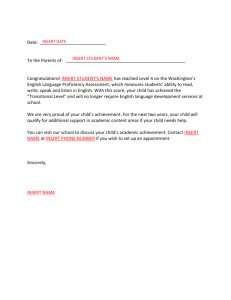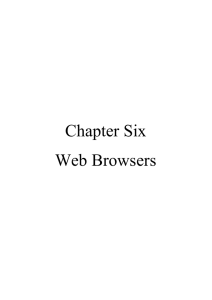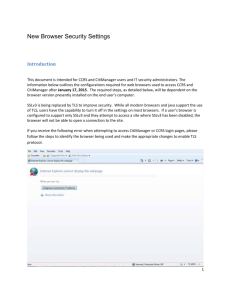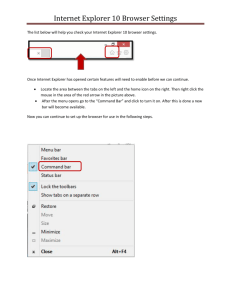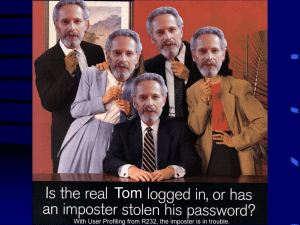IT 104
advertisement
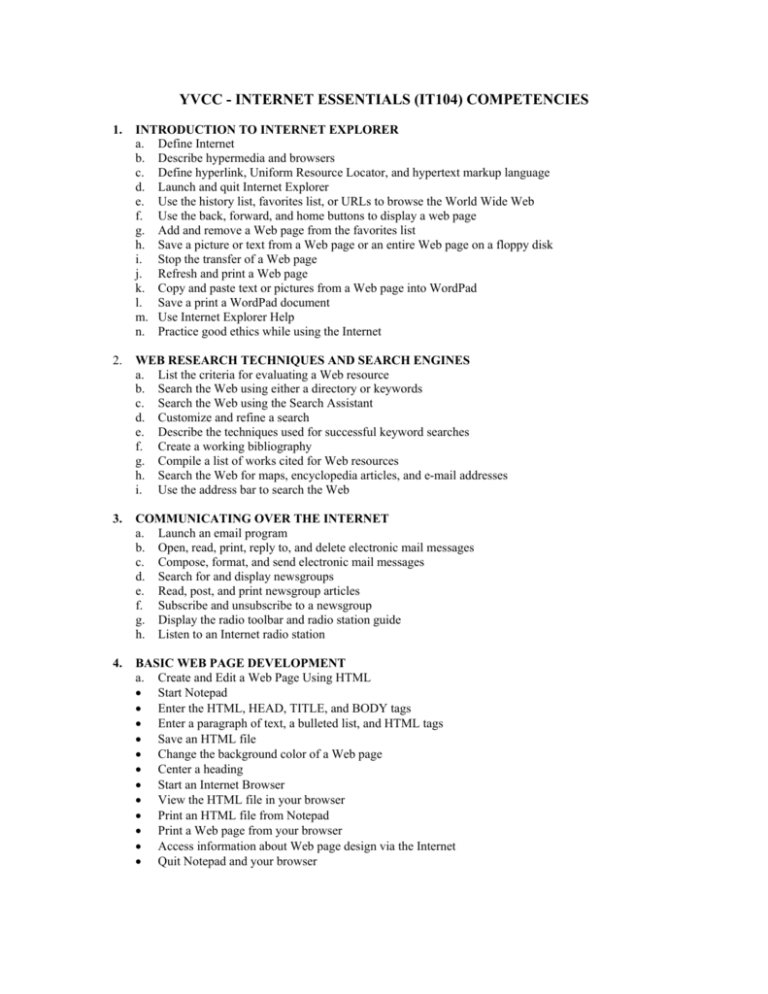
YVCC - INTERNET ESSENTIALS (IT104) COMPETENCIES 1. INTRODUCTION TO INTERNET EXPLORER a. Define Internet b. Describe hypermedia and browsers c. Define hyperlink, Uniform Resource Locator, and hypertext markup language d. Launch and quit Internet Explorer e. Use the history list, favorites list, or URLs to browse the World Wide Web f. Use the back, forward, and home buttons to display a web page g. Add and remove a Web page from the favorites list h. Save a picture or text from a Web page or an entire Web page on a floppy disk i. Stop the transfer of a Web page j. Refresh and print a Web page k. Copy and paste text or pictures from a Web page into WordPad l. Save a print a WordPad document m. Use Internet Explorer Help n. Practice good ethics while using the Internet 2. WEB RESEARCH TECHNIQUES AND SEARCH ENGINES a. List the criteria for evaluating a Web resource b. Search the Web using either a directory or keywords c. Search the Web using the Search Assistant d. Customize and refine a search e. Describe the techniques used for successful keyword searches f. Create a working bibliography g. Compile a list of works cited for Web resources h. Search the Web for maps, encyclopedia articles, and e-mail addresses i. Use the address bar to search the Web 3. COMMUNICATING OVER THE INTERNET a. Launch an email program b. Open, read, print, reply to, and delete electronic mail messages c. Compose, format, and send electronic mail messages d. Search for and display newsgroups e. Read, post, and print newsgroup articles f. Subscribe and unsubscribe to a newsgroup g. Display the radio toolbar and radio station guide h. Listen to an Internet radio station 4. BASIC WEB PAGE DEVELOPMENT a. Create and Edit a Web Page Using HTML • Start Notepad • Enter the HTML, HEAD, TITLE, and BODY tags • Enter a paragraph of text, a bulleted list, and HTML tags • Save an HTML file • Change the background color of a Web page • Center a heading • Start an Internet Browser • View the HTML file in your browser • Print an HTML file from Notepad • Print a Web page from your browser • Access information about Web page design via the Internet • Quit Notepad and your browser b. c. Create a Web Site with Links • Add a link to another Web page • Enhance a Web page using images • Add bold, italics, and color to text • Change bullet type • Insert a background image • Insert a horizontal rule image • Add an e-mail link • View the HTML file and test the links • Insert an image and wrap text around an image • Add a text link to another Web site • Add an image link to another Web site • Create links within a web page • Set link targets • Add links to set targets • Describe types of image files • Control image sizing • Locate images Create Tables in a Web Site • Describe the steps used to plan, design, and code a table • Create a borderless table with images only • Create a list of links with text • Create a borderless table with text only • Create a menu bar with links • Create a table with borders • Change the horizontal alignment of text • Add color to individual cells • Add color to entire rows • Insert a caption beneath a table • Alter the spacing between cells using the CELLSPACING attribute • Alter the spacing within cells using the CELLPADDING attribute • Use the ROWSPAN attribute • Use the COLSPAN attribute • Use blank cells • Edit and save a Web page