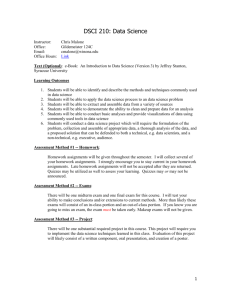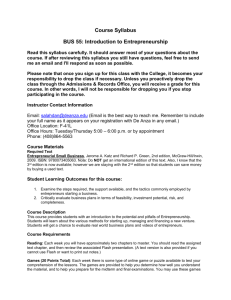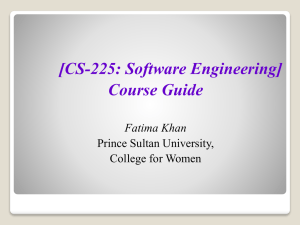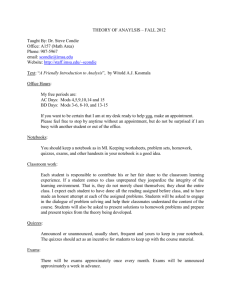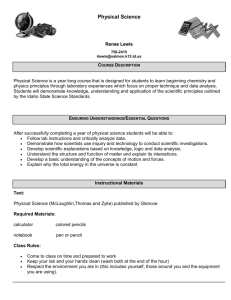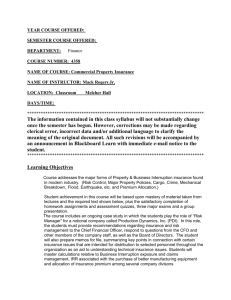ECO 250-08D: Econ / Business Statistics I
advertisement
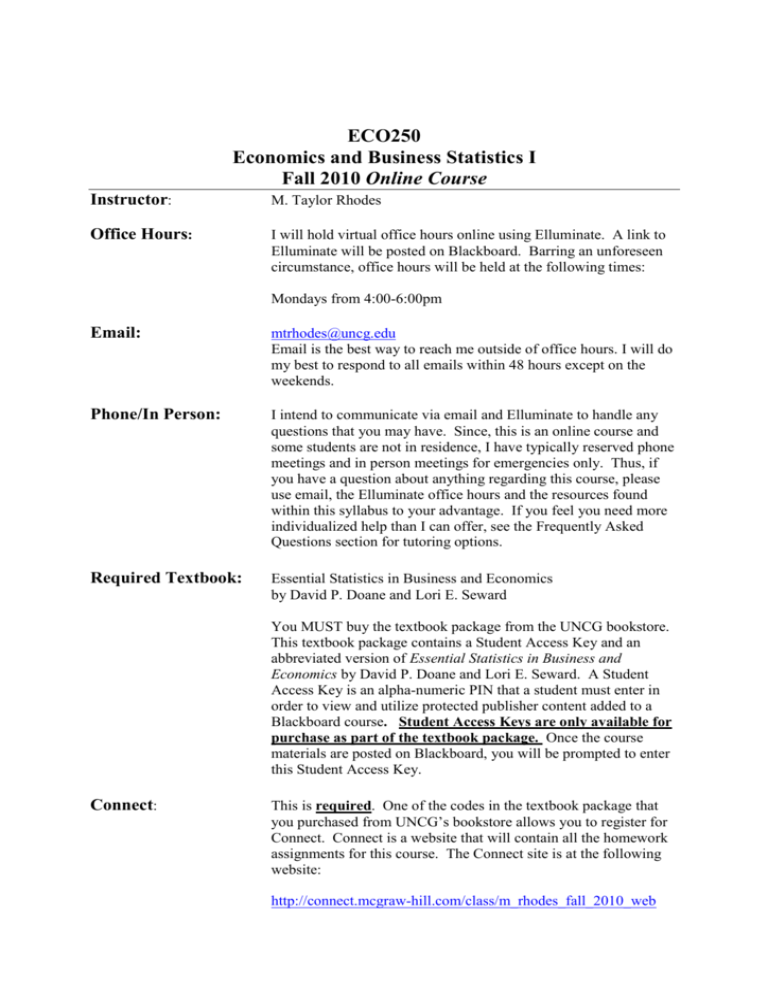
ECO250 Economics and Business Statistics I Fall 2010 Online Course Instructor: M. Taylor Rhodes Office Hours: I will hold virtual office hours online using Elluminate. A link to Elluminate will be posted on Blackboard. Barring an unforeseen circumstance, office hours will be held at the following times: Mondays from 4:00-6:00pm Email: mtrhodes@uncg.edu Email is the best way to reach me outside of office hours. I will do my best to respond to all emails within 48 hours except on the weekends. Phone/In Person: I intend to communicate via email and Elluminate to handle any questions that you may have. Since, this is an online course and some students are not in residence, I have typically reserved phone meetings and in person meetings for emergencies only. Thus, if you have a question about anything regarding this course, please use email, the Elluminate office hours and the resources found within this syllabus to your advantage. If you feel you need more individualized help than I can offer, see the Frequently Asked Questions section for tutoring options. Required Textbook: Essential Statistics in Business and Economics by David P. Doane and Lori E. Seward You MUST buy the textbook package from the UNCG bookstore. This textbook package contains a Student Access Key and an abbreviated version of Essential Statistics in Business and Economics by David P. Doane and Lori E. Seward. A Student Access Key is an alpha-numeric PIN that a student must enter in order to view and utilize protected publisher content added to a Blackboard course. Student Access Keys are only available for purchase as part of the textbook package. Once the course materials are posted on Blackboard, you will be prompted to enter this Student Access Key. Connect: This is required. One of the codes in the textbook package that you purchased from UNCG’s bookstore allows you to register for Connect. Connect is a website that will contain all the homework assignments for this course. The Connect site is at the following website: http://connect.mcgraw-hill.com/class/m_rhodes_fall_2010_web Course Objectives: By the end of the semester, you should be able to: 1. Understand sampling methods, sampling distributions and the Central Limit Theorem. 2. Calculate and interpret common measures of central tendency and dispersion and be able to determine the presence and direction of skew. 3. Use probabilities and probability distributions to assess the likelihood of events. 4. Estimate parameters of common discrete and continuous probability distributions. 5. Calculate and interpret confidence intervals for population means and proportions. 6. Perform hypothesis tests and understand the consequences of errors in tests. 7. Estimate and interpret simple linear regression and make predictions. In addition to the above, an important objective of this class is to learn to use Microsoft Excel to do statistical analysis (It is assumed that you have good spreadsheet skills from ISM 110 or its equivalent). Exams: There will be two midterm exams and a final exam. The final exam is comprehensive. The exams will consist of multiple choice questions and will be timed, open book and open notes. Exams are taken through Blackboard. There will also be a Syllabus Exam; it is a simple exam testing you on the material in this syllabus. It is used to ensure that we are all aware of the policies, procedures, and due dates associated with this course. If you do not complete an exam on time, you will be assigned a grade of zero. Exams will not be accepted late for any reason! Homework Assignments: There will be 8 homework assignments. Homework assignments will be submitted electronically in Connect. If you do not complete a homework assignment on time, you will be assigned a grade of zero. The lowest homework grade will be dropped. Homework assignments will not be accepted late for any reason! The practice problems are excellent preparation for the homework assignments. Quizzes: There will be 8 quizzes. All quizzes will be submitted electronically in Blackboard. If you do not complete a quiz on time, you will be assigned a grade of zero. The lowest quiz grade will be dropped. Quizzes cannot be taken late for any reason! Grading policy: Your average for the class will be determined as follows: Homework sets: Quizzes Syllabus Exam: Exam 1: Exam 2: Final Exam: 15% 10% 10% 20% 20% 25% Your final grade will be assigned based on the following scale: 97% and above: A+ At least 93% but less than 97%: A At least 90% but less than 93%: AAt least 87% but less than 90%: B+ At least 83% but less than 87% B At least 80% but less than 83%: BAt least 77% but less than 80%: C+ At least 73% but less than 77%: C At least 70% but less than 73%: CAt least 67% but less than 70%: D+ At least 63% but less than 67%: D At least 60% but less than 63%: DLess than 60%: F Miscellaneous: 1. This course requires a lot of time and is fast-paced. The rule-of-thumb in college is to spend two hours each week studying for every one hour in class. Thus, you should plan on allocating 24 hours per week towards this course. It is very important that you keep up with the class. Doing so will require a substantial amount of time and effort. 2. It is highly recommended that you view the Chapter Slide Show presentations in slide show mode. There are helpful graphics that can only been seen in slide show mode. (In Microsoft PowerPoint, go to the Slide Show menu and click on From Beginning to start the slide show.) 3. This material covered in this course cannot be learned passively. Active thinking and problem solving are essential. Statistics is a tool learned only by use! Thus, it is essential that you spent adequate time working through the practice problems, quizzes, and homework assignments. These will provide you with the opportunity to apply the material presented in the Lesson Presentations and Chapter Slide Shows. The best way to learn the material is through practice, practice and more practice! 4. You are responsible for all the material covered in the lesson presentations, slide show presentations, and assigned textbook readings. Moreover, you are responsible for problems covered in the quizzes, practice problems and homework assignments. All are fair game for exams. 5. This is an online course. You must have access to a computer and to the internet to take this course. Please have a backup option (ex: a friend’s computer, a computer at a local library) as technical problems may arise over the course of the session. Technical problems are not a valid excuse for missing a deadline! Starting assignments early can help safeguard you from such situations. 6. I recommend taking notes during lesson presentations and slide show presentations as if you were in a traditional class! This will greatly facilitate your studying for the exams. I also advise you to do additional practice problems from the end of the chapter problems in your textbook; you do have answers to the odd-numbered questions. 7. Work ahead of schedule especially with respect to the modules. You should spend part of each day working on the module rather than leaving the work for the final day! Again, late assignments and quizzes will NOT be accepted. 8. It is imperative that you use Mozilla Firefox to access Blackboard to take the exams. If you use Windows Internet Explorer, you may not be able to click through the exam to answer the questions. Please use Mozilla Firefox!!!! Also, when taking an exam please be sure to periodically and carefully save your work. I cannot stress enough how important this is! Carefully save at least every 15 minutes. 9. Let me be absolutely clear on this, LATE homeworks, quizzes, exams and any remaining assignments will NOT be accepted. As such, if an assignment is late for any reason, the grade will be a ZERO. Please note that this applies to homeworks, quizzes, exams and any remaining assignments and implies that there are NO MAKE-UPS OF ANY KIND. Thus, it is your responsibility to keep up with the course schedule, all due dates, and all procedures covering all homeworks, quizzes, exams and any remaining assignments. 10. It is your responsibility to check Blackboard often (my suggestion is daily) for announcements. I rarely send mass class-wide emails; instead, I simply use the announcement page on Blackboard to communicate. 11. The textbook was just updated to a new version. At times, the answer keys, which will be provided on Blackboard, may reference page numbers that could be slightly incorrect. I will do my best to remedy this situation throughout the semester. 12. The URL for the Faculty/Student Guidelines and Academic Integrity Policy are the following websites: http://www.uncg.edu/bae/faculty_student_guidelines_sp07.pdf http://academicintegrity.uncg.edu/complete/ 13. Any remaining issue not explicitly covered by this syllabus will be addressed and remedied by me on a case-by-case basis. Course Schedule: Class Date Due Dates August 23 Specifics Fall Classes Begin September 3 Syllabus Exam Covers important policies in the syllabus for this course. September 9 Module 1 Due September 16 Module 2 Due September 30 Module 3 Due October 6 October 21 Exam 1 Module 4 due Chapters 1 & 2 Homework #1 Chapter 2 Quiz Chapter 4 Homework #2 Chapter 4 Quiz Chapter 5 Homework #3 Chapter 5 Quiz Modules 1-3 November 4 Module 5 due November 10 November 23 Exam 2 Module 6 due December 7 Module 7 due December 14 Final Exam Chapters 6 & 7 Homework #4 Homework #5 Chapter 6 Quiz Chapter 7 Quiz Chapter 8 Homework #6 Chapter 8 Quiz Modules 4 & 5 Chapter 9 Homework #7 Chapter 9 Quiz Chapter 12 Homework #8 Chapter 12 Quiz Modules 1-7 FREQUENTLY ASKED QUESTIONS I. Computer Issues and Basic Set-up What internet browser should I use? Internet Explorer is not compatible with Blackboard. Students should use Mozilla Firefox to access Blackboard. This is particularly important when taking quizzes and exams on Blackboard! In short, use Mozilla Firefox as your browser for all things associated with this course. There are a lot of codes being mentioned, I’m getting confused, please help? Let’s start out with the code associated with the required textbook: Required Textbook: Essential Statistics in Business and Economics by David P. Doane and Lori E. Seward You MUST buy the textbook package from the UNCG bookstore. This textbook package contains a Student Access Key and an abbreviated version of Essential Statistics in Business and Economics by David P. Doane and Lori E. Seward. A Student Access Key is an alpha-numeric PIN that a student must enter in order to view and utilize protected publisher content added to a Blackboard course. Student Access Keys are only available for purchase as part of the textbook package. Once the course materials are posted on Blackboard, you will be prompted to enter this Student Access Key. Once you have your textbook package, you will use your Student Access Key to access the material under "Modules" on Blackboard. You should be prompted to enter this key when you try to access this material. Next is the code associated with the homeworks: Connect: There is a second code found within the package that you bought when you purchased the textbook from the UNC-G bookstore. It is for the Connect website which is where you will complete all homeworks for this course. The website for Connect is: http://connect.mcgraw-hill.com/class/m_rhodes_fall_2010_web For help on using your code and registering for the Connect site, first visit the following link: http://mpss.mhhe.com/products-connect.php#videoPlayerContainer then click on the link titled: “Video: Student Registration: Register With an Access Code” which is found right under the word STUDENTS. For any remaining technical issues regarding Connect, see: www.mhhe.com/support or call 1-800-331-5094 How do I get Elluminate to work? You will need to have Java installed on your computer to access Elluminate. Here are instructions for Elluminate: Elluminate Set-up Instructions 1. Elluminate works best if you have speakers and a microphone (the internal ones that come already bundled with most computers are acceptable; however, a microphone/headset combo can provide for a better experience). You can also use a video camera (most Web cams work just fine). If you do not have a microphone or a video camera you can still listen through your speakers and interact via chat. 2. After hooking up your microphone and speakers, you must download a piece of free software (that installs right inside your browser). Go to http://www.elluminate.com and click on "Support" in the left navigation. A new page will open with a link to click to download the appropriate software. For Windows users, it is probably best to download the file directly to your desktop and then double-click the installer after it has completely downloaded. 3. After installing the software, visit https://sas.elluminate.com/m.jnlp?sid=315&password=M.3124D4FE53AD41940D989F3 9C08166 to check your settings.You will be asked to enter a name, so you can just input your first name. The next time you actually use the software, in a real session, it will not take but a couple of minutes to start up. 4. Watch a tutorial of how this software will work. The tutorial can be found here: http://web.uncg.edu/dcl/courses/ccs_new1/elluminate/elluminate1.html 5.If you encounter any technical problems, please contact our tech support at (336)2568324 (6-TECH) or 6-TECH@uncg.edu. II. Homeworks and Quizzes Where are the quizzes located? They are posted under module links. For example, for quizzes covered in Module 1 you would click on the tab Modules in Blackboard, then click on the Module 1 link, and then find the quiz listed. Where are the homeworks located? Same procedure; they are posted under the module links. For example, for homework assignments covered in Module 1 you would click on the tab Modules in Blackboard, then click on the Module 1 link, and then find the homework assignment link. How do the homework assignments work? You will be allowed THREE graded attempts on each homework assignment. That is, you can take each assignment THREE times. Each time you will see which questions you answered incorrectly and will have a second and third chance on these questions. After the due date has past, a pdf file as an answer key will be available on Blackboard. Also, after the due date has past, Connect will provide answers and explanations to the homeworks. Lastly, the highest of the three attempts will count as your grade for that particular assignment. When should I round my answer? Always round to 4 decimals places when submitting answers in Connect (when rounding is necessary) unless otherwise stated. Connect is sensitive to rounding! When are the homework assignments and quizzes due? All homework assignments and quizzes will be due by 11:59pm on the assigned day. Homework assignments will not be accepted late for any reason! Quizzes cannot be taken late for any reason! Are the homework assignments and quizzes timed? No. You may start, save, and re-start them as often as you like prior to the due date. Just be sure to carefully save your work and save it often. How should I prepare for the homework assignments and quizzes? Each module contains a check list. Follow the provided check list in order and you will be wellprepared for the homework assignments and quizzes. III. Tutoring Help, I need a tutor? Free tutoring for this class is available through the Learning Assistance Center. See http://success.uncg.edu/lac/tutoring/ for more details. IV. Recorded Elluminate Sessions and Discussion Board In Blackboard, there are recorded Elluminate sessions for each Module's practice problems. They were recorded by Dr. Sheran. These can be found under the Elluminate link and contain helpful practice and instructions you will use on the homework assignments. I strongly recommend that you listen to them. Listening to these sessions and working through the practice problems before attempting the homework assignments is strongly recommended! Statistics is a tool learned only by use! The best way to learn the material is through practice, practice and more practice. The Discussion Board has a forum for each Module of the course. Feel free to post and answer questions in the discussion board. When you do post a question, be specific. In order for me or any other student in the class to help you, you need to copy the question you are working on, copy your work or thoughts on what you think the answer is, and clearly state what is unclear to you. Note that the Discussion Board is for each Module of the course, but is NOT to be used for any of the exams! The Discussion Board can be found by clicking on the link “Discussion Board” in Blackboard. Lastly, I will do my best to check it daily and respond within 48 hours when appropriate, except on weekends. V. Exams How many exams are there and what are they worth? There are four total exams for this course. Syllabus Exam (worth 10%), Exam 1 (worth 20%), Exam 2 (worth 20%) and a Final Exam (worth 25%). What is the format of the exams, what is the time limit, and what materials will they cover? Syllabus Exam: The Syllabus Exam is on September 3rd and will cover the basic policies, procedures and due dates associated with this course all of which are explained by the syllabus. The purpose of this exam is to familiarize everyone with the procedures and due dates associated with this course. The exam will be posted under the "Exams" link on Blackboard and will be available from 12:05am until 11:55pm. The exam will contain a variety of multiple choice questions, true/false questions and some questions for which you must input a numerical response. Once you open the exam, you will have TWO HOURS to complete it. The exam MUST be completed in two hours. You will be penalized 10 percentage points for every 5 minutes you go over the time limit. You may use the syllabus and any other online material for this exam. You may NOT, however, get any help from another person. Two hours should be an adequate amount of time to comfortably complete this exam. You will run out of time if you try to look up the answer to each problem! Thus, be sure to read the syllabus IN FULL prior to taking this exam. Please have a backup option (ex: a friend’s computer, a computer at a local library) as technical problems may arise and are not an excuse for missing the exam. You can further safeguard against technical problems by not waiting until the last few hours to take the exam. I will not be available to help in the event of technical problems past 10pm. DO NOT use Internet Explorer to take this exam. Students should use Mozilla Firefox to access Blackboard. Using IE may cause the timer on your page to cover up answers and make it impossible to move from page to page. Lastly, it is VERY IMPORTANT that you periodically save your work. You can only submit the exam once, but you can AND SHOULD save as you go. Please, please, please CAREFULLY save at least every 15 minutes. Exam 1 Instructions: Exam #1 is on October 6th and will cover Modules 1-3. The exam will be posted under the "Exams" link on Blackboard and will be available from 12:05am until 11:55pm. The exam consists of 20 multiple choice questions, 5 true/false questions, and 15 questions for which you must input a numerical response. Once you open the exam, you will have TWO HOURS to complete it. The exam MUST be completed in two hours. You will be penalized 10 percentage points for every 5 minutes you go over the time limit. You may use your book, notes and online material for this exam. You may NOT, however, get any help from another person. Two hours should be an adequate amount of time to comfortably complete this exam. You will run out of time if you try to look up the answer to each problem! Thus, prepare for the exam as if it was closed-book and closed-notes. You are responsible for all the material covered in the lesson presentations, slide show presentations, and assigned textbook readings. Moreover, you are responsible for problems covered in the quizzes, practice problems and homework assignments. All are fair game for the exam. Please have a backup option (ex: a friend’s computer, a computer at a local library) as technical problems may arise and are not an excuse for missing the exam. You can further safeguard against technical problems by not waiting until the last few hours to take the exam. I will not be available to help in the event of technical problems past 10pm. DO NOT use Internet Explorer to take this exam. Students should use Mozilla Firefox to access Blackboard. Using IE may cause the timer on your page to cover up answers and make it impossible to move from page to page. Lastly, it is VERY IMPORTANT that you periodically save your work. You can only submit the exam once, but you can AND SHOULD save as you go. Please, please, please save at least every 15 minutes. Exam 2 Instructions: Exam #2 is on November 10th and covers Modules 4 and 5. The exam will be posted under the "Exams" link on Blackboard and will be available from 12:05am until 11:55pm. I’d like to make you aware that the material on the second exam is more difficult than that on the first exam, and, accordingly, grades usually drop significantly. The exam consists of 8 multiple choice questions, 9 true/false questions, and 19 questions for which you must input a numerical response. Once you open the exam, you will have 2.5 hours to complete it. The exam MUST be completed in two and a half hours. You will be penalized 10 percentage points for every 5 minutes you go over the time limit. You may use your book, notes and online material for this exam. You may NOT, however, get any help from another person. Two and a half hours should be an adequate amount of time to comfortably complete this exam if you are prepared. You will run out of time if you try to look up the answer to each problem! Thus, prepare for the exam as if it was closed-book and closed-notes. You are responsible for all the material covered in the lesson presentations, slide show presentations, and assigned textbook readings. Moreover, you are responsible for problems covered in the quizzes, practice problems and homework assignments. All are fair game for the exam. Please have a backup option (ex: a friend’s computer, a computer at a local library) as technical problems may arise and are not an excuse for missing the exam. You can further safeguard against technical problems by not waiting until the last few hours to take the exam. I will not be available to help in the event of technical problems past 10pm. There are 4 questions on the exam that cannot be automatically graded. Therefore, you will not receive your exam score upon submitting the exam. DO NOT use Internet Explorer to take this exam. Students should use Mozilla Firefox to access Blackboard. Using IE may cause the timer on your page to cover up answers and make it impossible to move from page to page. Lastly, it is VERY IMPORTANT that you periodically save your work. You can only submit the exam once, but you can AND SHOULD save as you go. Please, please, please save at least every 15 minutes. Final Exam Instructions: The final exam is on December 14th and covers Modules 1 through 7. The exam will be posted under the "Exams" link on Blackboard and will be available from 12:05am until 11:55pm. Once you open the exam, you will have FOUR HOURS to complete it. The exam MUST be completed in 4 hours. You will be penalized 10 percentage points for every 5 minutes you go over the time limit. You may use your book, notes and online material for this exam. You may NOT, however, get any help from another person. Four hours should be an adequate amount of time to comfortably complete this exam. You will run out of time if you try to look up the answer to each problem! Thus, prepare for the exam as if it was closed-book and closed-notes. You are responsible for all the material covered in the lesson presentations, slide show presentations, and assigned textbook readings. Moreover, you are responsible for problems covered in the quizzes, practice problems and homework assignments. All are fair game for the exam. Please have a backup option (ex: a friend’s computer, a computer at a local library) as technical problems may arise and are not an excuse for missing the exam. You can further safeguard against technical problems by not waiting until the last few hours to take the exam. I will not be available to help in the event of technical problems past 10pm. Take the exam using Mozilla Firefox!! Even if you have not had problems with Windows Explorer to date you should still use Mozilla Firefox for the final exam in order to safeguard against technical issues. Save your work as you go! You can only submit the exam once but you can save it multiple times before submitting. This is extremely important as you could lose your work if you do not save!!!!! The final exam consists of 50 questions. Here's a breakdown of the exam: There are 12 questions from Modules 1, 2 & 3 (5 multiple choice and 7 numerical response questions). There are 11 questions from Modules 4 & 5 (1 true/false, 3 multiple choice and 7 numerical response questions). There are 18 questions from Module 6 (10 multiple choice, 2 true/false, and 6 numerical answers questions). There are 9 questions from Module 7 (5 multiple choice, 1 true/false, and 3 numerical response questions) As you may have noticed, the material from Modules 6&7 is disproportionately represented on the final exam. This is because you have not yet been tested on this material. To prepare for the questions from Modules 6&7, you should study your notes, rework homework problems, quiz problems, and practice problems, and refer to the textbook to better understand concepts on which your understanding is not solid. More specifically, you should be proficient in the following areas: Chapter 9 1. Understand Type I and Type II errors. 2. Understand and be able to compute and use p-values. 3. Know how to set up the null and alternative hypotheses, calculate the test statistic, determine the critical value, and decide whether to reject or fail to reject the null hypothesis when testing a proportion and a mean (when the population mean is both known and unknown). Chapter 12 1. Know how to calculate and interpret the correlation coefficient. 2. Know how to calculate and interpret the coefficient of determination. 3. Know how to calculate and interpret b0 and b1, the parameters in a linear regression equation: Y = b0 + b1X. 4. Know how to use the linear regression equation to predict values of Y for given values of X. In preparing for the questions from Modules 1-5, I would recommend doing the following (in order of importance): rework Exam 1 and Exam 2, selectively rework Homework problems, selectively rework Quiz problems, and study your notes. As you prepare for this part of the exam, identify any areas of weakness. For these, spend more time reviewing homework and quiz problems and even rework practice problems as necessary. Are there questions on the final exam from Modules 1-5 that were not on Exam 1 or Exam 2? Yes! Are there questions on the final exam from Modules 1-5 that were on Exam 1 or Exam 2? Yes! Studying Exams 1&2 is a great idea. However, that alone will not be sufficient preparation. VI. Typos and Other Announcements Below are some past typos that may be helpful this semester. Module II Q: When there is more than one mode in the homework, do we separate them by commas in the answer box? Just want to make sure this is not causing the answer to be read incorrectly. A: Excellent question. Thanks for asking this as I need to clear this up. Excel only returns one mode when there are multiple modes. For example, if you use Excel to identify the mode for Quiz 2 on part a of question #1 (Homework #2), Excel will return a value of 65 even though there are two modes: 65 and 79. Similarly, Homework Manager will only accept one mode for problems in which there are two modes. For these problems, enter the mode that Excel returns. Q: I know that announcements said to round to 4 decimal places on homework but I am not sure what I am doing wrong on one of the homework problems. The only thing I can see is that it must have something to do with rounding. This particular problem (#4) only asks for the mean, median, and mode and I have calculated multiple times and continue to come up with the same answer that was graded as incorrect. I have rounded the mean to 4 decimal places. A: For the mode are you entering NONE or leaving it blank? If you are entering NONE, then apparently Homework Manager is sensitive to capitalization and you need to write None without all the capitalized letters. If you simply left the mode blank, then that's the problem. Typo! There is a typo on slide 43 from the Chapter 4 slide show presentation. When calculating the growth rate for Spirit Airlines revenues from 1998 to 2002, there are only 4 periods (1998-1999, 1999-2000, 2000-2001 and 2001-2002). Therefore, n should be 4 not 5 on slide 43. This makes the growth rate 32.4% per year not 25.5% per year. (In Excel, use =(403/131)^(1/4)-1) Two important clarifications on Homework #6 There are two typos on Homework #6. First, when calculating sample size, always round n to the next HIGHEST integer. In Homework Manager the instructions say to round to the nearest integer. However, we always round to the next HIGHEST integer to ensure a sufficient sample size. Second, there is an important typo in Question #6, which is Section Exercise 8.10 from the textbook. If you look in your textbook, you will see the correct wording. The issue is that in Homework Manager what should read as "v" is appearing as "n." The question should state, "For each value of v look up the value of Student's t..." However, in Homework Manager it says, "For each value of n look up the value of Student's t..." This is an important difference! Recall that whereas n is the sample size, v is degrees of freedom where v = n-1. Please see your textbook for the correct wording of Question #6. Clarification on Question #3 on Homework #8 I want to clarify how to read the last two rows of the table in requirement 3. Here's a breakdown of what you should enter: Column 1: Calculate and then enter Xbar (sample mean of X) twice in the last two rows. Column 2: Calculate and then enter Ybar (sample mean of Y) twice in the last two rows. Columns 4-7: Enter 0 in the second to last row. Column 5: Calculate and then enter SSE in the last row. Column 6: Calculate and then enter SSR in the last row. Column 7: Calculate and then enter SST in the last row.