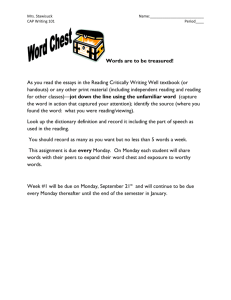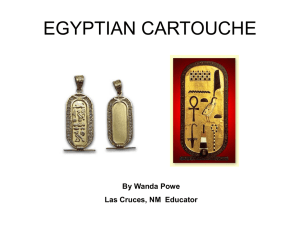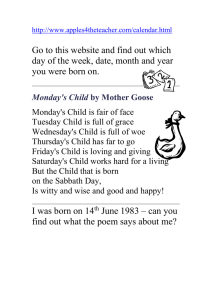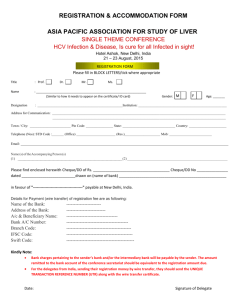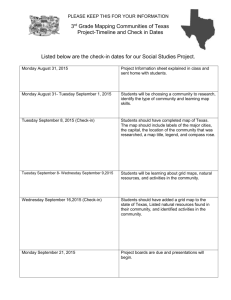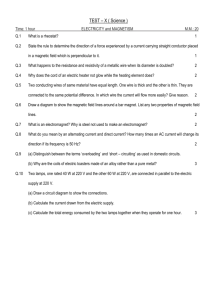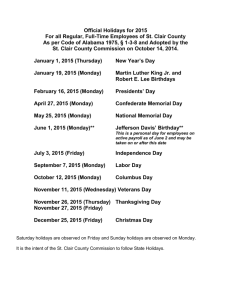Q & A for Business Online Banking Customers
advertisement
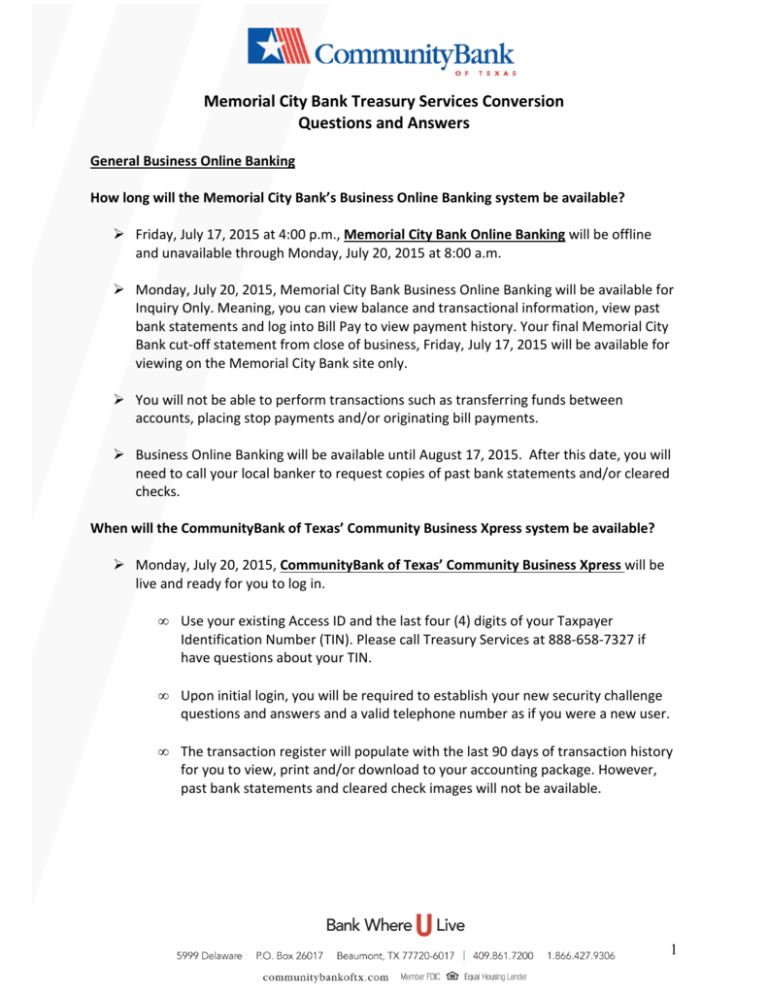
Memorial City Bank Treasury Services Conversion Questions and Answers General Business Online Banking How long will the Memorial City Bank’s Business Online Banking system be available? Friday, July 17, 2015 at 4:00 p.m., Memorial City Bank Online Banking will be offline and unavailable through Monday, July 20, 2015 at 8:00 a.m. Monday, July 20, 2015, Memorial City Bank Business Online Banking will be available for Inquiry Only. Meaning, you can view balance and transactional information, view past bank statements and log into Bill Pay to view payment history. Your final Memorial City Bank cut-off statement from close of business, Friday, July 17, 2015 will be available for viewing on the Memorial City Bank site only. You will not be able to perform transactions such as transferring funds between accounts, placing stop payments and/or originating bill payments. Business Online Banking will be available until August 17, 2015. After this date, you will need to call your local banker to request copies of past bank statements and/or cleared checks. When will the CommunityBank of Texas’ Community Business Xpress system be available? Monday, July 20, 2015, CommunityBank of Texas’ Community Business Xpress will be live and ready for you to log in. Use your existing Access ID and the last four (4) digits of your Taxpayer Identification Number (TIN). Please call Treasury Services at 888-658-7327 if have questions about your TIN. Upon initial login, you will be required to establish your new security challenge questions and answers and a valid telephone number as if you were a new user. The transaction register will populate with the last 90 days of transaction history for you to view, print and/or download to your accounting package. However, past bank statements and cleared check images will not be available. 1 Will my pending or recurring transactions, such as book transfers between bank accounts or loan payments convert to the new system? Yes. Existing recurring book transfers and/or loan payments will be converted and will not require you to establish them again. We recommend logging into the new system to view and verify the accuracy of the transfer information. Will my current Business Online Banking users be converted to Community Business Xpress? Yes. Your current Business Online Banking users will be converted to the new system. Each of your users will sign in to the system using their current access ID and the last 4 digits of your Tax ID. Secure Token Users: Your existing Memorial City Bank token is not compatible with the new system. Included in this packet are new tokens, access credentials and initial login instructions for all users in your company. These users will also be required to establish new security questions and answers and enter a valid telephone number. Detailed instructions for signing in to the system are included in the Cash Management User Manual included in this mailing. Can I add new users to Community Business Xpress? No. Please contact the Treasury Services Department any time you need to add a user, add or delete an account or change employee access. The Bank will then send you a User Form authorizing us to make the required changes. Secure Token Users: If you need to add new users and your company currently uses secure tokens, we will mail the new token(s) to you. The new user will have immediate access to the system and 10 days to register the token. ACH Origination When is the last day that I can originate ACH files from Memorial City Bank’s online banking system? Friday, July 17, 2015 is the last day that you can originate ACH files. The system will be offline and unavailable at 4:00 p.m., Friday, July 17, 2015 through Monday, July 20, 2015 at 8:00 a.m. Will my ACH files process as usual? No. For all batches submitted up to July 17: o You can effective date credits up to July 21, 2015. o You can effective date debits up to July 20, 2015. 2 Will files with an effective date of July 22, 2015 or later be processed? No. Effective Monday, July 20, 2015, you will need to use the new system to originate your ACH files. When I log into Community Business Xpress on Monday, July 20, 2015, will I see my ACH files and transactions from the old system? Yes. The ACH files and their transactions will be available within Community Business Xpress. You now have three origination options: You can use the batches already loaded into the online banking system and update the payment and settlement dates prior to transmitting. OR You can continue to upload a NACHA formatted file from your accounting package. OR You can manually key in your ACH transactions into the system. Are there any additional security procedures I will be required to use? Yes. After you originate your ACH file online, you will be required enter a security code that is texted to your cell phone. You will register your phone number the first time you log in to the system. The “Security Manager User Guide” has detailed instructions for use. Will the ACH daily cut-off deadline change? Yes. ACH files can be originated up to 5:00 p.m. each business day. Will I be able to continue sending outgoing credits such as direct deposit of payroll, expense reimbursement or vendor payments with a next business day effective date? Yes. However, we do recommend following the National Automated Clearing House Association (NACHA) guidelines for originating outgoing credits two business days in advance of the effective date. Will I be able to continue sending outgoing debits such as insurance payments, tenant rent, monthly dues or other collection payments with a next business day effective date? Yes. The NACHA guidelines allow outgoing debits for a next business day effective date. 3 Will I receive training on how to originate my ACH files? Yes. The CommunityBank of Texas Treasury Services team is offering several training classes on July 7 & 8, 2015. You will be receiving an invitation with locations and times for training. Online Wire Transfers When is the last day that I can originate a wire transfer from Memorial City Bank’s online banking system? Friday, July 17, 2015 is the last day that you can originate wire transfers. However, the system will be offline and unavailable at 4:00 p.m., Friday, July 17, 2015 through Monday, July 20, 2015 at 8:00 a.m. Will my wire transfers process as usual? Yes, wire transfers originated online before 4:00 p.m. on Friday, July 17, 2015 will process the same as usual. Please do not future date wire transfers with a transfer date of Monday, July 20, 2015 or later as they will not be processed. When I log into Community Business Xpress on Monday, July 20, 2015, will I see my wire transfer templates? Yes. The wire transfer templates will be available within Community Business Xpress for your continued use. Are there any additional security procedures I will be required to use? Yes. Effective Monday, July 20, 2015, you will be required to enter a “Wire PIN” in the applicable field within the Wire Transfer Module in Community Business Xpress. The actual “Wire PIN” will be listed on the letter included in this mailing. The Wire PIN can be changed at any time by following the instructions provided in the “Cash Management User Manual” also included in this mailing. Yes. Effective Monday, July 20, 2015, the CommunityBank of Texas Wire Department will be conducting callback verifications for wire transfers originated online in excess of $50,000.00. If the Wire Department is unable to verify the authenticity of the wire via telephone call to you, it will not be processed until it has been authenticated. 4 Will the daily Wire Transfer deadline change? No. Wire Transfers can be originated online for same day processing up to 4:00 p.m. each business day. Will I still receive my email notifications when originating wire transfers online? Yes. If you receive email notifications with Memorial City Bank, you will continue to receive email notifications with CommunityBank of Texas. Will I need to advise my vendors or people that pay me by wire transfer of new wiring instructions? Yes. Please see the new instructions below: INCOMING DOMESTIC WIRE INSTRUCTIONS Receiving Bank ABA: Receiving Bank Name: Receiving Bank Address: Beneficiary Name: Beneficiary Account Number: Beneficiary Address: Beneficiary Phone Number: 113111983 CommunityBank of Texas, N.A. 5999 Delaware Beaumont, TX 77706 Customer or Account Name Customer Account Number Customer Address Customer Phone Number (optional) INCOMING INTERNATIONAL WIRE INSTRUCTIONS 56 - Intermediary Bank Swift: WFBIUS6S Intermediary Bank Name: Wells Fargo Bank Intermediary Bank Address: San Francisco 57 - Beneficiary Bank ABA: 113111983 Beneficiary Bank Name: CommunityBank of Texas, N.A. Beneficiary Bank Address: 5999 Delaware Beaumont, TX 77706 59 - Beneficiary Name: Beneficiary Account Number: Beneficiary Address: Beneficiary Phone Number: Customer Name Customer Account Number Customer Address Customer Phone Number (optional) 72 - Include any “Special Instructions” needed to credit the correct account when wire is received. 5 Positive Pay When is the last day that I can upload my Positive Pay file into Memorial City Bank’s Business Online Banking? Friday, July 17, 2015 is the last day that you can upload your Positive Pay file. The system will be offline and unavailable at 4:00 p.m., Friday, July 17, 2015 through 8:00 a.m., Monday, July 20, 2015. Will I be able to view and online decision my Positive Pay exception items as usual in MCB Online Banking? Yes, on Friday, July 17, 2015, you will need to log in to view and decide to pay or return your Positive Pay exception items as usual. When I log into Community Business Xpress on Monday, July 20, 2015, will I see my Positive Pay exception items and history? No. Monday, July 20, 2015, The CommunityBank of Texas Treasury Services Department or Bookkeeping Department will call you that morning for your decision. After Monday, July 20, 2015, you will need to make your pay or return decisions within Community Business Xpress between 8:00AM and 11:00AM. You will also need to establish your Positive Pay template in the new system. Detailed instructions for how to establish the templates are in the “Cash Management User Manual, Account Reconciliation Processing” section included in this mailing. You have two options for entering Positive Pay issued items into the system: Enter each check manually into Community Business Xpress. OR Import a file containing your check information into Community Business Xpress. You can use the same file and format you use today. Note: All issued items should be entered by 5:00pm each business day. Detailed instructions for entering and uploading items are included in the “Cash Management User Manual, Account Reconciliation Processing” section. Will the daily Positive Pay Exception Item deadline change? Yes. Effective Monday, July 20, 2015, Positive Pay exception items can be viewed and open for pay or return decisions from 8:00 am to 11:00 a.m. each business day. 6 Will I still receive my Positive Pay exception item email notifications? Yes. However, you will need to set up the notifications in the “Settings” tab. Please refer to the Cash Management User Manual for detailed instructions. Lockbox Processing Will there be any changes to my Lockbox Processing, images and reports? No. The Bank will continue processing lockbox as usual with continued visibility to your past lockbox images and reports. Will my user name and password to access My Lockbox Account change? Yes. Monday, July 20, 2015, your user name will change from “MemorialCB-dept# to CBOT-dept#” . For example: If your user name is MemorialCB-9999, then your new user name will become CBOT-9999 on Monday, July 20, 2015. The password will remain the same. Will the website address change where I access My Lockbox Account? The e-Remitt website link is the same. Monday, July 20, 2015, please go to the CommunityBank of Texas website, www.communitybankoftx.com and click on the link provided in “Lockbox & RDC”. Remote Deposit Capture Will there be any changes to my Remote Deposit Capture product, scanner, user id and password, images and reports? Yes. A separate training packet is included in this mailing. Will the website address change where I access Remote Deposit Capture? Yes. Monday, July 20, 2015, please go to the CommunityBank of Texas website, www.communitybankoftx.com and click on the link provided in “Lockbox & RDC”. If you have saved the website address to your “Favorites”, you will need to resave the CommunityBank of Texas website address. If you have created an icon on your PC or created a “Desktop Short-Cut”, you will need to recreate a new icon or short cut from the CommunityBank of Texas website address. 7