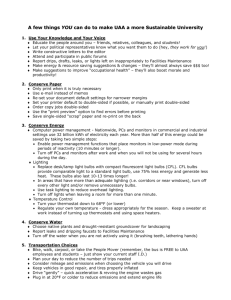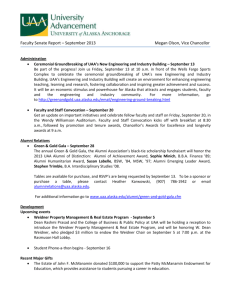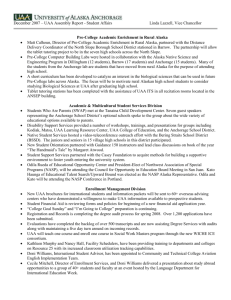Blackboard Login Matanuska-Susitna College - Mat
advertisement
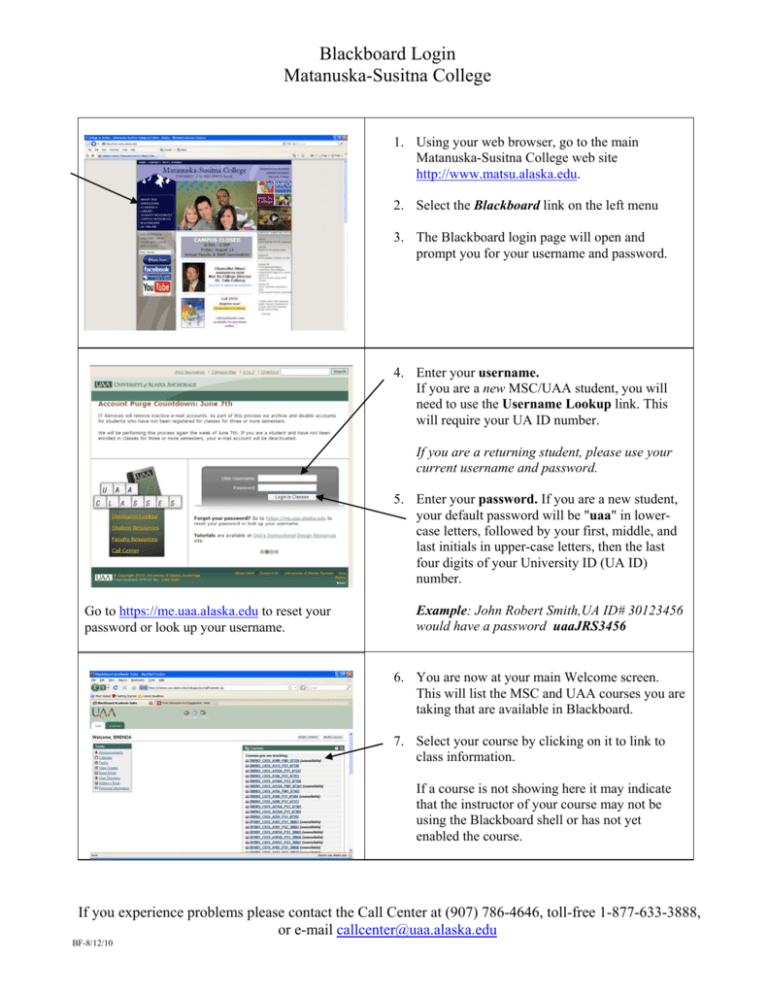
Blackboard Login Matanuska-Susitna College 1. Using your web browser, go to the main Matanuska-Susitna College web site http://www.matsu.alaska.edu. 2. Select the Blackboard link on the left menu 3. The Blackboard login page will open and prompt you for your username and password. 4. Enter your username. If you are a new MSC/UAA student, you will need to use the Username Lookup link. This will require your UA ID number. If you are a returning student, please use your current username and password. 5. Enter your password. If you are a new student, your default password will be "uaa" in lowercase letters, followed by your first, middle, and last initials in upper-case letters, then the last four digits of your University ID (UA ID) number. Go to https://me.uaa.alaska.edu to reset your password or look up your username. Example: John Robert Smith,UA ID# 30123456 would have a password uaaJRS3456 6. You are now at your main Welcome screen. This will list the MSC and UAA courses you are taking that are available in Blackboard. 7. Select your course by clicking on it to link to class information. If a course is not showing here it may indicate that the instructor of your course may not be using the Blackboard shell or has not yet enabled the course. If you experience problems please contact the Call Center at (907) 786-4646, toll-free 1-877-633-3888, or e-mail callcenter@uaa.alaska.edu BF-8/12/10 UAA Student E-mail Matanuska-Susitna College About Student E-mail Accounts UAA e-mail accounts are created automatically for students registered for at least 1 credit. 10MB of space is available for students. Your messages may be forwarded to another account that you use regularly using the “Options” link. Your e-mail address is your username with @uaa.alaska.edu appended to it: <username>@uaa.alaska.edu (Example: James Smith might be jsmith@uaa.alaska.edu). 1. The easiest way to access your UAA/MSC student e-mail is by using Webmail. Using your web browser, go to http://webmail.uaa.alaska.edu. This login page will open and prompt you for your username and password. 2. Enter your username. This is the same username as Blackboard. 3. Enter your password. This is the same password as Blackboard. 4. Your e-mail screen will look similar to this. Many students will have e-mails in the Inbox that have been sent to all UAA/MSC students. Hints for success: Be sure to check your student e-mail on a regular basis. Any e-mail sent from Blackboard will automatically go to your UAA student e-mail account; you cannot receive e-mail in Blackboard. Empty your Trash folder frequently so your account does not exceed the storage limit and bounce new messages. If you experience problems please contact the Call Center at (907) 786-4646, toll-free 1-877-633-3888, or e-mail callcenter@uaa.alaska.edu BF-8/12/10