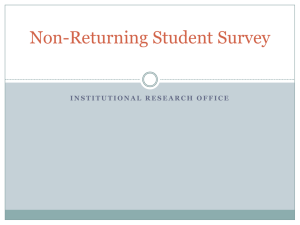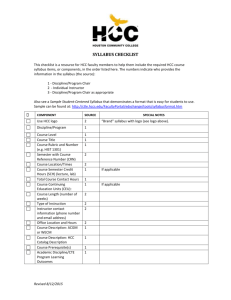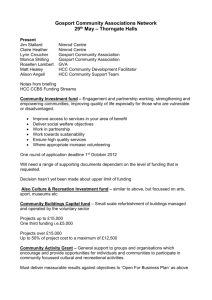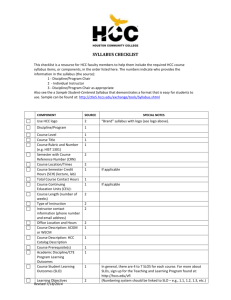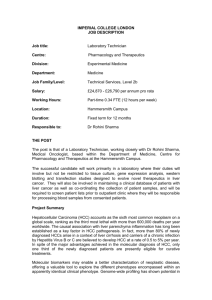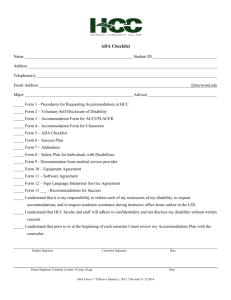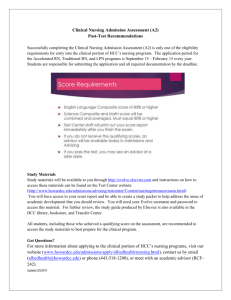HCC Online Faculty Handbook
advertisement
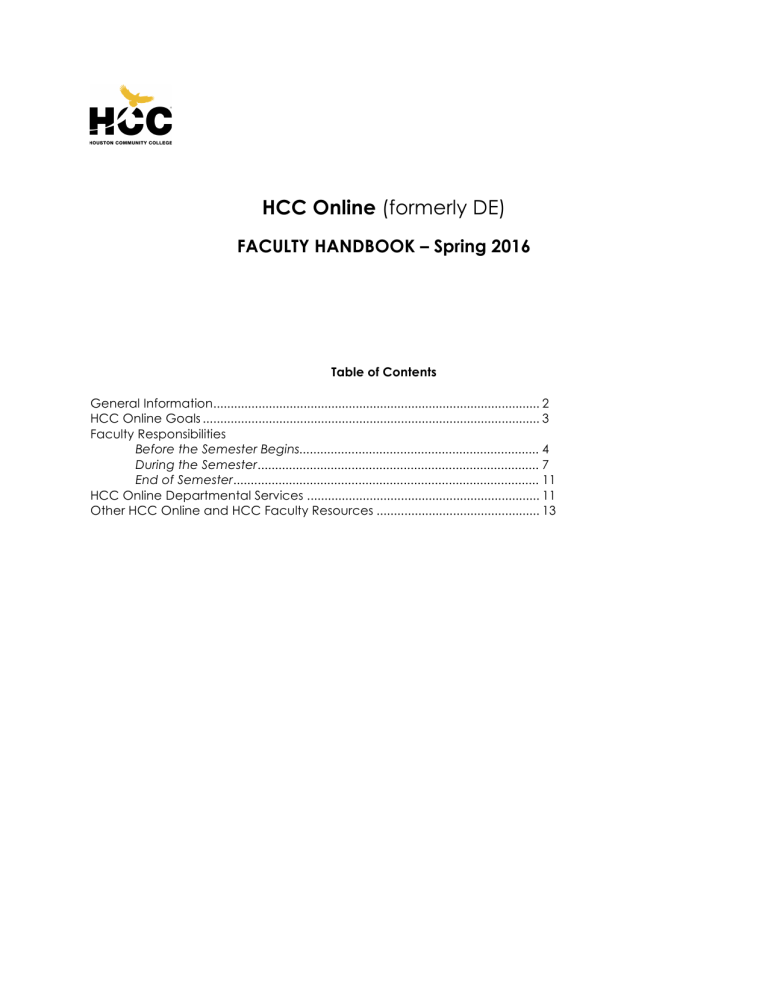
HCC Online (formerly DE) FACULTY HANDBOOK – Spring 2016 Table of Contents General Information.............................................................................................. 2 HCC Online Goals ................................................................................................. 3 Faculty Responsibilities Before the Semester Begins..................................................................... 4 During the Semester ................................................................................. 7 End of Semester ........................................................................................ 11 HCC Online Departmental Services ................................................................... 11 Other HCC Online and HCC Faculty Resources ............................................... 13 2 General Information HCC Administration Building, 3100 Main Street, 3rd Floor, Houston, Texas 77002 Mail Code 1740 Website: http://hccs.edu/online Office Hours Monday – Thursday: 8:00 am - 6:00 pm; Friday: 8:00 am – 4:30 pm Limited staff weekday evenings and Saturday. Hours vary. Distance Education Information Lines - 713-718-5275 Option #1 General HCC Online - Related Questions Option #2 Course Login Assistance Option #3 Technical Support Option #4 Student Services/Counseling FAX 713-718-5388 General HCC Information Line - 713-718-2000 (listen for instructions, options vary) Administrative Staff Lorah Gough, Director, Distance Education......................................... 713-718-8811 Cindy Sullivan, Secretary III ................................................................... 713-718-8740 Eva Gonzalez, HCC Online Program Coordinator ............................... 713-718-5152 Shirley Smith, Associate ......................................................................... 713-718-5475 Ayesha Gates, Associate ..................................................................... 713-718-5286 Patricia Jensvold, Counselor..………………………………………. .......... 713-718-7281 William Trevino, Advising Manager …………………… ……… ............... 713-718-7296 Deborah Hardwick, Online Tutoring Manager ..................................... 713-718-5340 Alex Kanakis, Tutor III ………………………………………………… ........ 713-718-5449 Doug Sutherland, Sr. System Administrator ........................................... 713-718-5310 Student Services Staff Adia Major, Advisor.. ................................................................................ 713-718-5457 Connie Fuentes, Advisor .......................................................................... 713-718-8749 Jagdeep Chadha .................................................................................... 713-718-5279 Jeannett Martinez .................................................................................... 713-718-5285 Technical Support Staff Faculty Help Form Mohammad (Faisal) Shabbir, Manager, EO Customer Support ....... 713-718-5341 Touhid Chowdhury, System Administrator ............................................. 713-718-7406 Ramiro Chapa, Hardware/Software Technician .................................. 713-718-5271 Instructional Support Specialists (ISS) Julian Cabrero, Instructional Support Specialist, Testing ..................... 713-718-7415 Wayne Moten, Instructional Support Specialist .................................... 713-718-5210 Support Staff David Chiles, Office Assistant .................................................................. 713-718-5247 1/20/2016 3 HCC Online Goals The goal of the HCC Online Department is to offer Houston Community College students the opportunity to earn college credit through alternative, technology-based methods of instruction and learning. As a professor in online courses, your role will be to provide these students with the same high-quality instruction they would receive in the physical classroom. Although the role of an online faculty member is often perceived as passive because students do not interact with the professor face to face, it is actually the proactive, energetic, engaging, and empathetic person who often makes or breaks the course for the student. The most important qualification a professor brings to an online course is the knowledge of the course content and the ability to communicate this knowledge to the students in an interactive and engaging manner. But an online education professor should also have a number of the following personal characteristics to enhance the teaching role: • • • • • • • • • • • • a positive attitude towards online education courses an understanding of the special needs of adult learners a good working knowledge of the learning management system excellent interpersonal skills excellent writing skills good telephone communication a working knowledge of email adaptability and versatility excellent organizational skills an ability to use interactive technologies a commitment to timeliness in responding to students an interest in trying new forms of communication with students Although the professor’s specific duties in teaching online courses will be somewhat different from those in the classroom, the ultimate goal is to provide quality education to our students. Just as our students must have the self-discipline for home study, our professors must have the flexibility in their teaching to serve these students well. This guide is designed to familiarize you with the HCC Online program at HCC and to make your experience as a professor of online learning a positive one for both you and your students. 1/20/2016 4 HCC Online Faculty Responsibilities Before the Semester Begins… New Online Professors To teach an online course for the first time at HCC, a professor must have completed five courses included in the Teaching and Learning Excellence Program and turned in a completed Application form. The required classes are: 1. Eagle Online – Canvas – TL1610 2. Orientation to Distance at HCC – TL1900 3. Copyright Literacy in the Academic Environment -TL1700 4. Student Engagement (Learner-Centered) Instructional Design - TL1000 5. One elective (from the list below) Discovering and Integrating Library Services – TL1800 Writing Learning Outcomes and Course Objectives – TL1011 Improving Student Learning through Active Engagement – TL2075 The Eagle Online – Canvas class is by reservation only. It is an online, instructor led class. You will have 4 weeks to complete it, although it may only take you a few days. The rest of the classes are offered online and available 24 x 7. Required classes may change at the discretion of the HCC Online Department in association with the Associate Vice Chancellor, Academic Instructional Services. Enrollment and class links are available on the Institute for Instructional Engagement and Development (IIED) website at: http://www.hccs.edu/ctle or go to the Virtual Faculty Lounge at: http://www.hccs.edu/vfl Application to Develop a HCC Online Course Whenever you are interested in teaching an online course that you have never taught before, you will be responsible for submitting an application to the HCC Online Department. The HCC Online Application form is found on de.hccs.edu > Faculty Services>How to Teach Online. Please read the information on the page carefully and check the deadlines for submission of the application. Proof of training is also required. You can check your records of courses taken by going to this View Your Enrollment website. The application form includes signature lines for Department Chair and Program/Discipline Chair. These signatures are required for the HCC Online Office to approve any course development. In lieu of hand-written signature, an email approval from the Department chair will be accepted (the application form and proof of training must be attached to the email). Please note: As a first-time HCC Online professor at HCC, you will be approved to teach one course only. Department Chairs apply the PeopleSoft tags for “location”, “instruction mode”, “class cap”, and the “LMS” code, as needed. HCC Online checks each HCC Online course to verify that the instructor is HCC Online Certified, the PS tags are correct. The online “Fee” of $32 for students taking online classes is added automatically once the correct tags are in place and updated in PeopleSoft. Syllabus The syllabus is a legal document in the State of Texas. Please make sure that it contains information that is correct, current, and complete. The official “Sample Learner-Centered 1/20/2016 5 Syllabus” should be used as a model. It is found on the Center for Teaching and Learning website at http://www.hccs.edu/ctle . In addition to the content from the “sample course syllabus” HCC Online faculty must include a statement regarding the HCC Online Student Handbook. Please insert this statement into your online class syllabus: The HCC Online Student Handbook contains policies and procedures unique to the online student. Students should have reviewed the handbook as part of the mandatory orientation. It is the student's responsibility to be familiar with the handbook's contents. The handbook contains valuable information, answers, and resources, such as contacts, policies and procedures (how to drop, attendance requirements, etc.), student services (ADA, financial aid, degree planning, etc.), course information, testing procedures, technical support, and academic calendars. It is also a state law that every HCC faculty member post a syllabus and CV for each section of each course taught on a public website. HCC uses our public Learning Web for this purpose. The Learning Web is located at http://learning.hccs.edu . Information on how to get an account and how to post a syllabus and CV is located on the same site under the “support” link at the top right of the web page. Textbooks HCC Policy and Administrative Guidelines E.2.5 “Adoption and Use of Instructional Materials” regulate textbook selection. Please review these before recommending/ordering books. HCC Online students may want to order their textbooks online rather than going to an HCC bookstore, so please include the link to the HCC bookstore in your syllabus: http://hccs.bncollege.com and the ISBN of your textbook in your class syllabus. Please be advised that the bookstore has decided to house all HCC Online textbooks at the HCC-Central Bookstore. If students do not order their textbooks online, their other options are: (1) to visit the HCC-Central bookstore, purchase and receive their books immediately, or (2) to visit any HCC bookstore and order the texts to be shipped to that location from the HCC-Central Bookstore. Books are generally shipped from HCC-Central to other bookstore locations within 24-hours. Developing Internet Courses Developing an online course is not just preparing a syllabus with reading assignments and constructing tests based on the readings. A successful online course organizes the content in a manageable and logical way and provides opportunities for active learning with regular feedback. The professor must develop strategies appropriate to this mode of instruction, and these strategies often require the use of tools such as self-tests, links, discussion forums, groups and the addition of other multimedia. Communication among students and between professor and student is planned for and built into the course during the development phase. In 2011, HCC adopted an intensive instructional design strategy that places a strong emphasis upon learner-centered instruction. To learn more about this strategy and how to include its principles in your course go to the CTLE website at: http://ctle.hccs.edu/FacultyPortal/CourseQuality/CCQindex.htm Communication with Students Frequent communication and interaction with online students is essential. The professor must be available for the students to contact regularly throughout the semester. As you prepare your 1/20/2016 6 syllabus, remember to provide information to the students on how to contact you. You should provide appropriate phone numbers and an email address. It is also helpful to let them know when you will be responding to their email messages (for instance, Monday-Friday, within 24 hours, but not on the weekends). Evaluation of Students It is recommended that HCC Online professors evaluate the work of students and provide grades at least five times a semester and through a variety of methods. In addition to exams, these graded assignments may include research projects, essays, homework exercises, quizzes, journals, or other appropriate assignments. HCC encourages all professors to include writing assignments in their courses. You may choose to have essay questions on the exam or extra writing assignments. Do not use multiple-choice exams as the only means of grading your students. Calendars All HCC Online faculty will receive a calendar at the beginning of each semester, with certain weekends designated as on-campus testing weekends. The calendar identifies which dates are available for testing. This calendar will come from Eva Gonzalez or your Instructional Support Specialist. Testing Services/Proctoring Form Before the semester begins, faculty will need to enter exam dates and times into an online Testing Information form. It is a HCC Online policy that all faculty who use HCC Online testing services must proctor at least one time for each section that they are teaching each semester. Proctor dates are entered on the same HCC Online Testing Information form. A link to the form will be emailed to faculty 4 weeks before the semester begins. Orientations All HCC Online faculty must prepare an online orientation for each course 7 days before the class begins. An in-person orientation may also be requested for the students. The professor is responsible for two parts of the six-part online orientation: the Professor’s Greeting and the class Syllabus. Other parts of the orientation (including an orientation to Eagle Online) are generic and are provided by the HCC Online Department. The link to the Orientation Builder is http://de2.hccs.edu/ob Note that the Attendance Requirement section, which is posted by the HCC Online Department, states that students are required to participate actively in the class in order to be counted as in attendance on the official date of record. However, it is up to you to specify in your greeting and/or your syllabus what task or assignment will fulfill this requirement in your class. Instructions on how to upload the greeting and syllabus are provided by the technical support staff. HCC Online faculty should submit completed orientations through the online orientation builder at least 7-10 days prior to the first day of class because students need to access it starting 7 days before the class begins. HCC Online will send out a reminder (via email from your ISS and the de-info@distance.hccs.edu listserv) and a link to the Orientation Builder about 1-2 weeks before the deadline. As a first-time faculty, you will be automatically added to the deinfo listserv. If you do not receive messages from the listserv prior to beginning of your first semester teaching online, contact any one of the technical staff listed at the beginning of this document. 1/20/2016 7 The last part of the six-part orientation is a HCC Online Student Data Form. Its submission indicates that the student has completed the online orientation requirements. All HCC Online students are required to complete an orientation for each HCC Online course they are enrolled in. Once the student submits the Data Form, a copy is automatically emailed to you for your records. This email will come to you from a sender called “HCC_DE_Robo_Tech” and you are encouraged to retain the emails for your records. The Data Form will not only signal that the student has completed orientation, but it will also contain the student’s most current contact information including their off campus email and phone numbers. In addition, there is a section at the bottom of the Data Form that allows the student to write questions or concerns. Please respond to these just as you would to any email sent to your Inbox. Remember, if the student discloses a disability at any point during the semester and you have not received an Approved Accommodation Letter regarding the student’s disability, please refer him/her to the Student website > Disability services: http://www.hccs.edu/district/students/disability-services/ During the Semester… Student Messages All online communication with students should be through Eagle Online (Moodle) to your HCC email account (via Quickmail) or use the internal email tool within Eagle Online (Canvas), not your private e-mail. This way, all messages from and to students, as well as all assignments submitted, are secured within the HCC email and can be accessed not only during the semester, but also in the future (for example, in the event of a grade appeal). You are responsible for checking for student messages and responding to them on a regular schedule, preferably every weekday and weekends, if you choose, or as necessary. You should announce your communication policy in your syllabus. Whatever your policy, be sure students are informed about it. The most common complaint of students who call the department is that professor has not replied to their e-mail messages and they do not know when they will receive a response. Official Day of Record The day of record is different for each session. The Day of Record is posted on the official HCC Academic Calendar (select the appropriate session). Class Attendance All students are expected to attend classes regularly, thus online students must login to their course(s) on a regular basis. HCC Online students who do not login and actively participate (see description below) before the Official Day of Record may be dropped for non-attendance (by you). You follow the same procedures as for your in-person classes, except you mark only one date for attendance in online classes. You will not need to mark weekly attendance. HCC Holidays and Breaks HCC has a number of Holidays and Breaks each year as set by the HCC Administration and approved by the Board. These are noted on the Official HCC Holiday Calendar. During these Holidays and Breaks, HCC Online students should have the same opportunity as face-toface and hybrid students and take the day (or days) off. Thus, no quizzes, exams, or assignments should be given or required during these Breaks or Holidays (excludes mini-terms). 1/20/2016 8 Description of “Active Participation” Active participation can be accomplished by a student’s response to any of the following: • quiz/test on either the syllabus or another assignment (e.g. early reading assignment, selfassessment) - graded or not • essay response to an instructor's prompt - diagnostic or graded • discussion response to an instructor's question (e.g. asking students to identify themselves and explain expectations for the course) - graded or not • email communication with the instructor (i.e. student notifies the instructor about technical difficulties or other extenuating circumstances and explains how/when these problems will be resolved). Be aware that marking a student as “absent” will cause the student to be withdrawn (once the Registrar’s office receives the roll and inputs it into PeopleSoft – this can take several days). If you want to block student's access to your Eagle Online (Moodle) class during this period of time, you may do so: • Log into your Eagle Online class section • Turn editing on • Go to Settings > Course administration > Users > Enrolled Users • Find the student you wish to block and click on the red “x” by the student’s name to remove the “role of student” • Click on the small green “+” sign next to the student’s name and add the role of “blocked” If you decide later to allow put the student back in the class (the appropriate forms/ process will need to be used), you can add the role of “student” back to him/her and the work done by that student will also return. This option is not currently available for Canvas. Student Withdrawals Withdrawals are the same for online and in-person classes. Students should withdraw from a class through the Student Center in PeopleSoft. Students should check the HCC Academic Calendar by term for final withdrawal deadlines for regular and second start terms. Classes of other duration (mini-term, flex-entry, 8-weeks, etc.) have different final withdrawal deadlines. Students should contact the HCC Registrar's Office to determine the withdrawal dates if they are not posted on the HCC Calendar. Final Grade of FX Students who stop attending class (participating in assignments, quizzes, discussions, etc) and do not withdraw themselves prior to the withdrawal deadline may either be dropped by their HCC Online professor for non-attendance (see procedure above) or be assigned the final grade of “FX” at the end of the semester. Students who stop attending classes will receive a grade of “FX”, compared to an earned grade of “F” which is due to poor performance. Logging into a HCC Online course without active participation is seen as non-attending. A grade of “FX” is treated exactly the same as a grade of “F” in terms of GPA, probation, suspension, and satisfactory academic progress. However, students who receive financial aid but fail to attend class, as shown by your assigning an "FX" as their grade, will be reported to the Department of Education and may have to pay back their financial aid. 1/20/2016 9 Students with Disabilities Student Responsibilities: Students with a documented disability (e.g. physical, learning, psychiatric, vision, hearing, etc) who need to arrange reasonable accommodations must contact the appropriate HCC campus Disability Counselor at the beginning of each semester. Instructors are authorized to provide only the accommodations requested by the Disability Counselor. See the HCC Accessibility website for more information: http://www.hccs.edu/district/students/disability-services/ Students are strongly encouraged to contact a Disability Counselor before the start of each semester and to request accommodations before class begins or at least one week prior to a quiz or exam, to allow sufficient time for accommodations to be arranged. Once accommodations are approved, the Disability Counselor will email the student a PDF copy of their accommodations letter for the student to forward to his/her HCC Online instructor(s) to the Instructor’s HCC email or through the Eagle Online 2 - Moodle learning management system via Quickmail or through Eagle Online – Canvas internal email system. Instructor Responsibilities: Instructors must accept and should confirm receipt of the accommodations letter from the student. Instructors are responsible for providing the approved accommodations exactly as noted on the accommodations letter, no more or less, and must do so in a timely manner. Instructors should not provide the accommodations retroactively (i.e. allow students an accommodation for a previous assignment prior to when the accommodation was issued). Instructors who require on-site exams MUST: • Arrange for the ADA student to test at an HCC Online Testing Location if the student requires Extended Time and/or a Special Chair. The District building at 3100 Main Street is not a testing location for ADA students. • Arrange for the ADA student to test at a College Campus Testing Center if the student requires a Distraction Limited Environment, Reader/Scribe, and/or Assistive Technology. • HCC Online testing Locations do not offer Distraction Limited Environment, Reader/Scribe, and Assistive Technology accommodations. The District building at 3100 Main Street is not a testing location for ADA students. Instructors are responsible for providing the College Campus Testing Center with the exam and adhering to the College Campus Testing Center’s procedures. Assigned ISS can assist with testing arrangements (times, date, location, test drop off and pick up). For questions regarding HCC Online Testing Locations or College Campus Testing Center arrangements, please contact your assigned Instructional Support Specialist. For assistance or concerns about the actual accommodation issued, contact the College Campus Disability Support Services Office listed on the accommodation letter. For assistance setting up “Extended Time” in Eagle Online, complete the Faculty HCC Online Help form. Early Alert Early Alert is an online retention initiative available to faculty teaching HCC Online courses. Utilize the Early Alert referral form found by signing into your HCC People Soft Student System account. 1/20/2016 10 Early Alert makes it easier for online faculty to refer "at risk" students to an HCC Online Advisor and/or Counselor as needed. If the system is utilized, many student issues will be addressed at the beginning of the semester, thereby enabling the HCC Online counselor to intervene early with student academic or psychosocial issues. Once a faculty member completes the Early Alert in PeopleSoft, it is immediately routed to the HCC Online Advisors. After an Advisor makes contact with the student, the Advisor will provide feedback to the professor as to the status of the issue, as appropriate. Early Alert should not be used for students who have never logged in prior to the official date of record. Instead they should be marked as never attended on your roster. If you have questions or concerns about using Early Alert, please contact decounseling@hccs.edu. Exams Exams can be administered either online or in-person. The HCC Online Department offers testing services over designated weekends for faculty choosing to administer in-person exams. At the beginning of each semester, faculty will receive an email linking to HCC Online Testing/ Information Form. This form is used by faculty to select (from the drop down list) the dates of their in-person exams and proctoring dates. HCC Online faculty who choose to have in-person exams must proctor at least one time during the semester for each HCC Online class. In-person exams should be delivered to the HCC Online office at least 10 days before the testing weekend (to allow adequate time for the HCC Online office to duplicate and process them). The exam may be sent as an email attachment to your ISS or to de@hccs.edu Each exam is color-coded to indicate if students are allowed to use notes, textbooks or calculators during the exam, so be sure to provide all such information when you submit your exam. Testing Services Staff will duplicate exams and deliver the exams to testing centers. Trained aides are scheduled and supervised by the testing coordinator. After exams are completed, they are available to be picked up by the professor at 3100 Main the Tuesday after the testing weekend. In the event that the Monday following a testing weekend is a holiday, tests will be available for pick-up on Wednesday. If you use a different exam for make-ups, this exam must be provided to the HCC Online Department in advance of the make-up test dates. Make-up Exams Make-up exams can be scheduled through the HCC Online Office for any Thursday during HCC Online office hours. Please note that this option is for make-ups only, not as an alternative testing date announced to all students. Professors using the Thursday make-up testing option will be required to submit each student's name through HCC email to their Instructional Support Specialist before the scheduled exam time. Grading Exams A Scantron machine is available in the HCC Online Department for your use. Evaluation for Greater Learning Student Survey System (EGLS3) The EGLS3 online student survey provides HCC Online faculty with feedback on the effectiveness of their teaching, as well as allowing college-wide comparison in key areas. HCC Online faculty 1/20/2016 11 are encouraged to embed this as a topic within their course, and to remind and encourage students to participate in taking this survey during the time frame it is provided, towards the end of the semester. End of Semester… Final Grade Sheets The end-of-the-semester procedures are identical to those for regular in-class courses. The professor enters final grades into the online process grade roster and returns the completed grade sheets to the Department Chair along with any other materials required by your Academic Department. The end of the semester is the same for online, hybrid or face-to-face students. Student in EO2 classes will not be able to login to their course after the end of the semester (see the HCC Calendar for official semester end dates). Incompletes The professor decides whether to allow students to receive an “Incomplete.” The professor must make arrangements for students taking an “I” to complete their assignments within six months. After the deadline, the “I” becomes an “F.” Faculty should contact an HCC Online Eagle Online administrator via the HCC Online Faculty Help form regarding changing the status of a student so he/she can continue working in Eagle Online after the semester officially ends. Online Course Back Ups It is required that faculty make backups of their EO2 courses, in case of accidental deletion or corruption. Back ups should be done on a regular basis (several times a semester). Training is provided in the Eagle Online training classes. You can find the links to the training from the HCC Online website > Faculty Services > Eagle Online Training > Manage Your Course (section). Departmental Services Instructional Support Specialists (ISS) All online education professors are paired with an HCC Online staff member known as an Instructional Support Specialist (ISS). If a professor does not know his or her ISS assignment, he/she should contact Eva Gonzalez at 713.718.5152, eva.gonzalez@hccs.edu for assistance. The ISS provides various types of support to HCC Online students as well as HCC Online professors throughout each semester. ISS Student services: • When a student is having difficulty contacting his/her online professor, the ISS provides assistance in referring that student to the best contact information for that professor. For Adjunct Professors without an HCC phone number, you may want to use the ISS phone number as a telephone contact. • Each ISS is cross-trained to serve as generalists in answering student questions regarding a variety of HCC information. 1/20/2016 12 ISS Faculty Services: • The ISS provides clerical-type support services to HCC Online faculty. Such services include copying syllabi, exams, mailings to students, etc. • ISS is responsible for ensuring that approved testing accommodations are met for students with disabilities during testing weekends. It is up to the professor to notify the ISS about the student’s needs. • ISS mails exams to the approved proctors of students who do not live in Houston • ISS reserves rooms for testing review sessions, only when such sessions are held at 3100 Main. Professors needing rooms at other locations should refer to the process of room reservations at their campus. • ISS specializes in providing Testing Support Services to all HCC Online faculty who use paper/pencil exams, as well as to some HCC Online faculty who require proctored online exams. Department Chair Services: • The HCC Online Coordinator and HCC Online Associate work with the Department Chairs to make sure the tags are properly applied for online sections in PeopleSoft. Department Chairs apply the tags for location, instruction mode, class cap, and the LMS code, as needed. HCC Online checks each HCC Online course section to verify if the instructor is “DE-certified” and that the tags are correct. • Upon request, the Department Chair/Program Coordinator may request to be put into his/her faculty member’s classes for evaluation, content review, and/or other official purpose. Technical Support Staff The HCC Online Department provides Eagle Online (Moodle and Canvas) technical support within the department by its staff. Contact the Eagle Online Customer Support by calling 713718-5275 or use the Faculty Help Form (preferred) at http://de2.hccs.edu/fv/ • • • • The Eagle Online Customer Support team provides a variety of services to faculty upon request through the HCC Online Faculty Help Form: HCC Online home page > Faculty Services > Faculty Help Form. Technical troubleshooting for Moodle or Canvas. Cross-listing courses Assisting faculty with signing up for the ListServ (de-web) Go to the HCC Online (myHCC > search for HCC Online) website for more information about: Software site licenses, listservs, and additional digital resources. Student Services – Counseling and Advising The function of HCC Online Counseling and Student Services is to provide guidance and advisement services to online students at HCC. The HCC Online Counselor and Advisors are available to assist students from the point of inquiry/admission to graduation. Counseling consists of the following services: academic retention initiatives (early alert personal issues, academic probation and suspension, 3peaters, behavioral intervention), ADA information, stress and anxiety management, and community resource information. Personal counseling and career assessment, planning, and exploration, as well as crisis intervention, are 1/20/2016 13 also provided. In-person, confidential sessions can also be scheduled to provide brief counseling and community referrals to address personal concerns affecting academic success. Advising services consists of the following: information regarding admission next steps (online preenrollment sessions, SmarterMeasure, HCC Online orientation); reviewing placement tests, AP and prior assessments to determine student placement in courses; information and planning for degrees and certifications; early alert interventions; course selection and information regarding the enrollment process, Associate of Arts and Associate of Science transfer planning, graduation procedure, and campus resources. Students should request advisement and/or counseling through the AskHCC Online Advising/Counseling help form found on the HCC Online homepage or directly through this link: http://de-counseling.hccs.edu/StudentSignIn/ Please do not give students individual advisors’ or counselors’ contact information; refer them to the online form. The majority of all services are provided via email and telephone; however, students can request face-to-face sessions at the HCC Online Office located at the HCC Administration Building, 3100 Main Street, 3rd floor, or at any other HCC location upon request. The HCC Online Advisors and/or Counselor respond to student inquiries within 24 hours (HCC official holidays excluded). Other HCC Online and HCC Faculty Resources Additional HCC Online Information: To get comprehensive information about the HCC Online department, its staff, the services they provide, and how to contact them, visit the HCC Online homepage on myHCC at myHCC@hccs.edu (select Instructional Services > HCC Online). Use your email username/password to log-in to this site at home or on campus. HCC Online Orientation page To see a list of the HCC Online courses by semester, which includes the syllabi, go to the HCC Online homepage (hccs.edu/online) and Click on the yellow link: Search for a course & HCC Online Orientation. AskOnline HCC offers 24-hour access to tutors online. Students can get free tutoring for a variety of subjects. Papers can be submitted for advice, with a 24-hour turn-around at http://hccs.askonline.net/ Students access Online Tutoring by clicking on the “Online Tutoring” button at the top header inside an Eagle Online course or clicking the Online Tutoring link on the HCC Online homepage. Students log in with their W-number (eagleID) and password. Instructions, including a short video, are provided to make them familiar with the capabilities of this service. Turnitin Turnitin is anti-plagiarism software that is used within Eagle Online by choosing “Turnitin assignment” under Activities (Moodle) when you develop your topics. In Canvas, there it is a setting in the Assignment tool. 1/20/2016 14 Library Services Our HCC librarians have made a special effort to reach out to online students, allowing them to communicate with a librarian by email, live-chat, Instant Messenger, and phone; to use databases and e-books from home; to request transfer of books to a campus closer to the student's home, etc. The link to the Library is provided within the class homepages: http://library.hccs.edu/home Libline One of the links at the above library webpage is called Libline. They call it their "lifeline for online students." See http://libline.blogspot.com/ Edutube Like YouTube, HCC’s Edutube is a place to house and share video, audio, and PowerPoint files with colleagues and students (or to the Public, if desired). Every faculty member has an account and can login with their AD (email) ID and password. Training is on the same website. See http://edutube.hccs.edu Software Site Licenses HCC has purchased or acquired through agreements licenses to some very useful software applications like Respondus Assessment Tools and LockDown Browser. The software is posted on the Intranet webpage via myHCC.hccs.edu (requires a log-in: Use your AD ID and password.) 1/20/2016