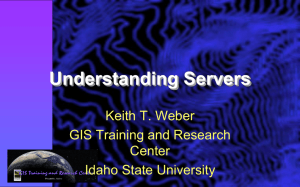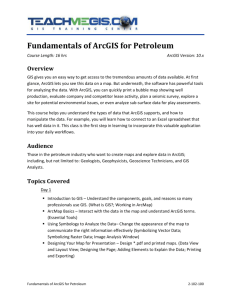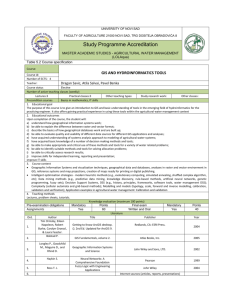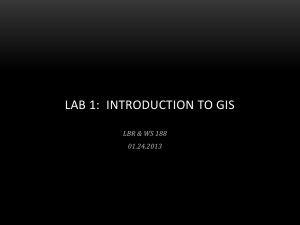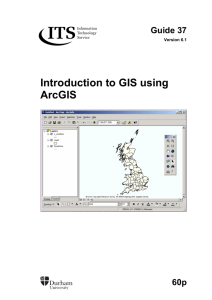Intermediate GIS Concepts
advertisement
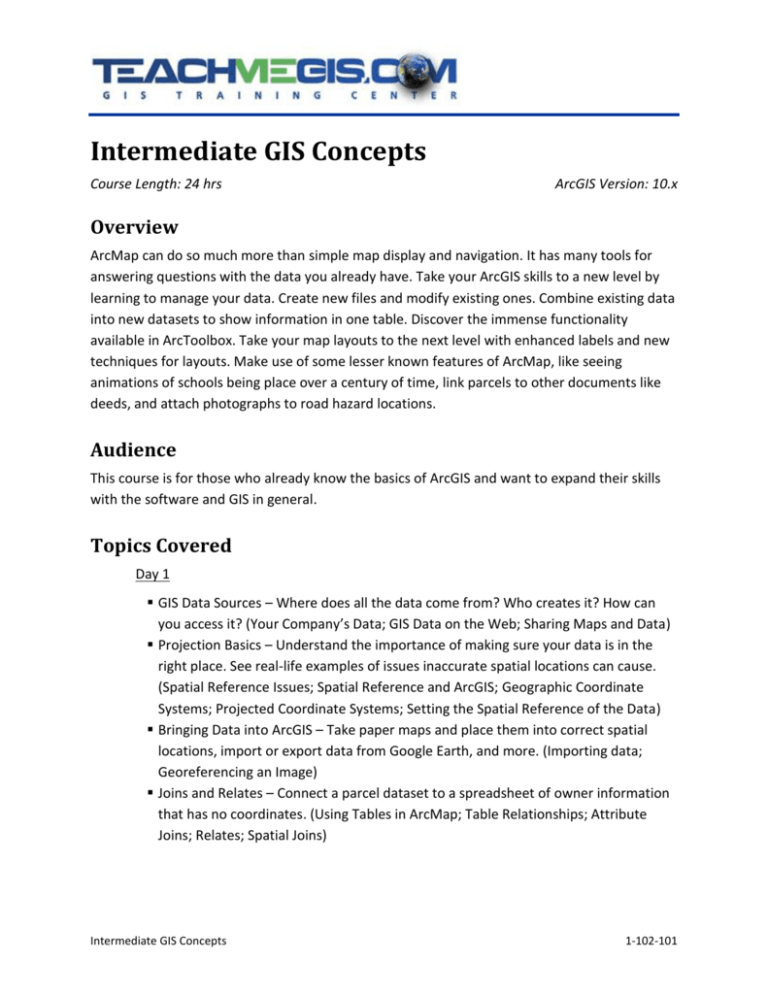
Intermediate GIS Concepts Course Length: 24 hrs ArcGIS Version: 10.x Overview ArcMap can do so much more than simple map display and navigation. It has many tools for answering questions with the data you already have. Take your ArcGIS skills to a new level by learning to manage your data. Create new files and modify existing ones. Combine existing data into new datasets to show information in one table. Discover the immense functionality available in ArcToolbox. Take your map layouts to the next level with enhanced labels and new techniques for layouts. Make use of some lesser known features of ArcMap, like seeing animations of schools being place over a century of time, link parcels to other documents like deeds, and attach photographs to road hazard locations. Audience This course is for those who already know the basics of ArcGIS and want to expand their skills with the software and GIS in general. Topics Covered Day 1 GIS Data Sources – Where does all the data come from? Who creates it? How can you access it? (Your Company’s Data; GIS Data on the Web; Sharing Maps and Data) Projection Basics – Understand the importance of making sure your data is in the right place. See real-life examples of issues inaccurate spatial locations can cause. (Spatial Reference Issues; Spatial Reference and ArcGIS; Geographic Coordinate Systems; Projected Coordinate Systems; Setting the Spatial Reference of the Data) Bringing Data into ArcGIS – Take paper maps and place them into correct spatial locations, import or export data from Google Earth, and more. (Importing data; Georeferencing an Image) Joins and Relates – Connect a parcel dataset to a spreadsheet of owner information that has no coordinates. (Using Tables in ArcMap; Table Relationships; Attribute Joins; Relates; Spatial Joins) Intermediate GIS Concepts 1-102-101 Day 2 Creating GIS Data – Create your own GIS data files. (GIS Data Types and File Creation; Setting Properties of GIS Data; Database Design) Beginner Editing – Create your own GIS data and make changes to existing data. (Editing Workflow; Feature Construction Tools; Construction Methods; Tips and Tricks) Creating Templates and Editing Attributes – Make your editing and data creation more efficient with custom feature templates and en masse table editing techniques. (Feature Templates; Editing Attributes) Advanced Editing – Employ some data QC techniques by ensuring that the boundaries and intersections between features that touch are accurate. (Advanced Editing Tools; Map Topology) Day 3 Geoprocessing Tools – Build right-of-way polygons, find potential flood zones, and combine datasets to showcase school zones with potential hazards. (Solving Problems in GIS; ArcToolbox; Geoprocessing Options) Advanced Layouts – Learn additional techniques for making a clean map layout. Clip the data frame to the outline of a layer. Add a grid to show coordinates. Show how different data frames relate to one another. Create a set of multiple maps for a whole area, such as one for each parcel. (Enhancing the Data Frame, including graphics, clipping the data frame, grids and graticules; Data Driven Pages; Export to PDF) Labeling Features – Display important information about your features with a variety of techniques. Adjust the appearance and placement of labels for maximum effect, while still emphasizing what is most important. (Label Basics; Label Styles; Label Expressions; Label Classes) ArcMap Tools – Customize your ArcMap interface with your own toolbar and the tools you use most. Display time-related features and view it as an animation. Create dynamic graphs that adjust with the selected features. (Useful Tools and Toolbars, including table attachments, HTML popups, time slider, and data frame tools; Graphs and Reports) Format In-person instruction with hands-on practice, and course materials you can keep. Intermediate GIS Concepts 1-102-101 Prerequisites and Recommendations Students should have knowledge of Microsoft Windows® and be familiar with the basic use of ArcGIS, including the topics covered in either the Fundamentals of ArcGIS or ArcGIS Desktop I classes. Intermediate GIS Concepts 1-102-101