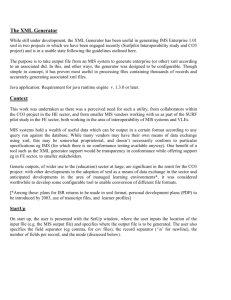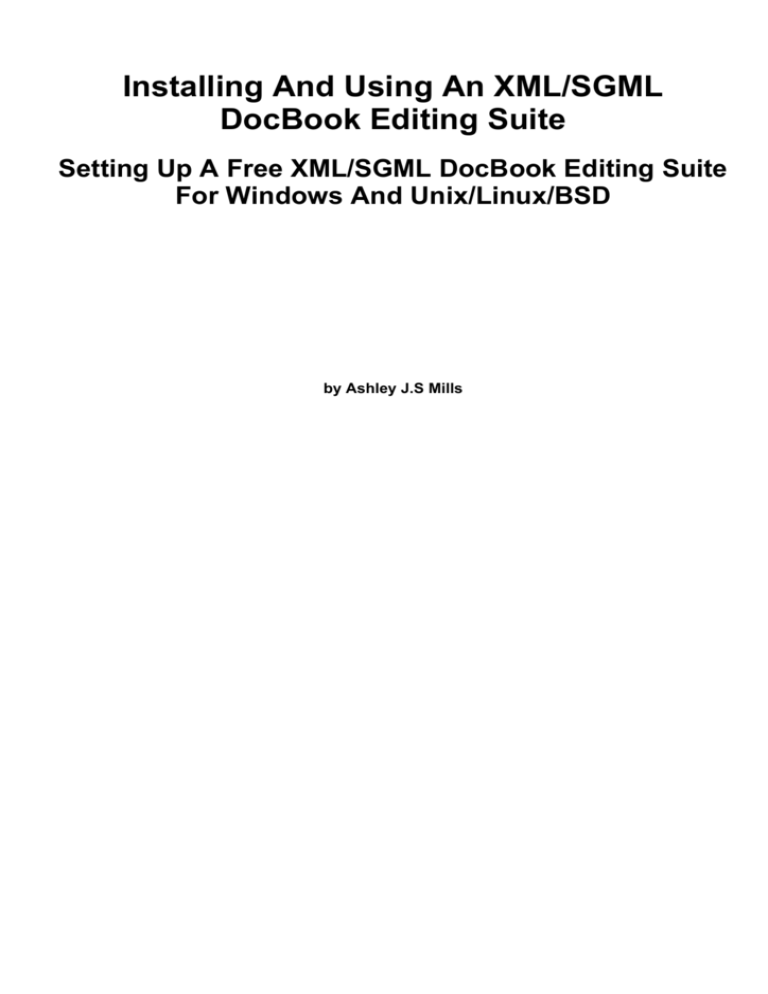
Installing And Using An XML/SGML
DocBook Editing Suite
Setting Up A Free XML/SGML DocBook Editing Suite
For Windows And Unix/Linux/BSD
by Ashley J.S Mills
Installing And Using An XML/SGML DocBook Editing Suite: Setting Up A
Free XML/SGML DocBook Editing Suite For Windows And Unix/Linux/BSD
by Ashley J.S Mills
Copyright (c) 2002 The University Of Birmingham
Table of Contents
I. Setting Up Your System To Author DocBook Documents .....................................................................................
1. Introduction .........................................................................................................................................
1. Introduction ................................................................................................................................. 2
2. SGML vs XML ............................................................................................................................ 2
3. Preliminary Requirements .............................................................................................................. 2
4. About this guide ........................................................................................................................... 3
2. Installing And Configuring An SGML DocBook Authoring System For Windows ............................................
1. Overview Of Required Tools .......................................................................................................... 5
2. Setting Up Environment Variables ................................................................................................... 5
3. Install OpenJade ........................................................................................................................... 5
3.1. Windows .......................................................................................................................... 5
3.2. Unix/Linux/BSD ................................................................................................................ 5
4. Setup SGML_CATALOG_FILES environment variable ...................................................................... 6
5. Install The SGML DocBook DTD .................................................................................................... 6
6. Install The ISO-Entities ................................................................................................................. 6
7. Install The SGML DocBook Stylesheets ........................................................................................... 6
8. Install TeX .................................................................................................................................. 6
8.1. Windows .......................................................................................................................... 6
8.2. Unix/Linux/BSD ................................................................................................................ 7
9. Install JadeTeX ............................................................................................................................ 7
10. Install Ghostscript and GhostView ................................................................................................. 7
10.1. Windows ........................................................................................................................ 7
10.2. Unix/Linux/BSD .............................................................................................................. 7
11. Install The Custom Style-Sheets ..................................................................................................... 7
3. Installing And Configuring An XML DocBook System For Windows .............................................................
1. Introduction ................................................................................................................................. 8
2. Installing the JAVA Runtime Environment ........................................................................................ 8
3. libxml ......................................................................................................................................... 8
3.1. Windows .......................................................................................................................... 8
3.2. Linux/Unix/BSD ................................................................................................................ 9
4. Install Saxon ................................................................................................................................ 9
4.1. Setup Catalog Resolver ....................................................................................................... 9
5. FOP ........................................................................................................................................... 10
5.1. Install Jimi ........................................................................................................................ 10
6. DocBook DTD ............................................................................................................................. 10
6.1. Catalog Files ..................................................................................................................... 11
7. XSL StyleSheets ........................................................................................................................... 11
7.1. Custom StyleSheets ............................................................................................................ 11
4. Using The SGML Tools .........................................................................................................................
1. About this chapter ......................................................................................................................... 13
2. Validating an SGML DocBook Document with onsgmls ...................................................................... 13
3. Using OpenJade to convert SGML DocBook source to an intermediate TeX format ................................... 13
4. Using OpenJade to convert SGML DocBook source to (single file)HTML ............................................... 13
5. Using OpenJade to convert SGML DocBook source to (Chunked) HTML ............................................... 13
6. Using openjade to convert SGML DocBook source to RTF ................................................................... 14
7. Using jadetex to convert (openjade created) TeX to DVI ...................................................................... 14
8. Using JadeTeX to convert (openjade created)TeX to PDF ..................................................................... 15
9. Using dvipsto convert DVI to PS ..................................................................................................... 15
10. Using osx to convert SGML DocBook source to an XML tree ............................................................. 15
11. Using the custom DSSSL stylesheets .............................................................................................. 15
5. Using the XML Tools ............................................................................................................................
1. About this chapter ......................................................................................................................... 16
2. Using xmllint to validate an XML DocBook document ........................................................................ 16
3. Using xsltproc to generate (Single file)XHTML output from an XML Docbook document .......................... 16
4. Using xsltproc to generate XHTML(Segmented) output from an XML Docbook document ......................... 16
5. Using xsltproc to generate FO output from an XML Docbook document ................................................. 16
6. Using xsltproc to generate HTMLhelp output from XML Docbook source ............................................... 17
7. Using xsltproc to generate Javahelp output from XML Docbook source .................................................. 17
8. Using Saxon to generate (Single file) HTML output from XML DocBook source ..................................... 17
9. Using Saxon to generate (Single file) XHTML output from XML DocBook source ................................... 17
10. Using Saxon to generate FO output from XML Docbook source .......................................................... 17
11. Using FOP to generate PDF output from XSL FO input ...................................................................... 17
iv
Installing And Using An XML/SGML DocBook
12. Using pdfxmltex to generate PDF output from XSL FO input .............................................................. 17
13. General Usage ............................................................................................................................ 17
6. Using The SGML Tools To Process XML DocBook Documents ...................................................................
1. About This Chapter ....................................................................................................................... 19
2. Using onsgsmls to validate XML DocBook documents ........................................................................ 19
3. Using openjade to convert XML DocBook to (segmented) HTML ......................................................... 19
4. Using openjade to convert XML DocBook to (single file) HTML .......................................................... 19
5. Using openjade to convert from XML DocBook to intermediate TeX format ............................................ 19
6. Using openjade to convert from XML DocBook to RTF ....................................................................... 20
7. Using jadetex to convert from (openjade created) intermediate TeX format to DVI .................................... 20
8. Using JadeTeX to convert (openjade created)TeX to PDF ..................................................................... 20
9. Using dvips to convert from DVI to PS ............................................................................................. 20
II. Introduction To Authoring DocBook Documents ................................................................................................
7. Creating An SGML DocBook Document ...................................................................................................
1. Declaring the document type ........................................................................................................... 22
2. The use of PUBLIC identifiers in SGML ........................................................................................... 22
3. The use of SYSTEM identifiers in SGML ......................................................................................... 22
4. An SGML DocBook article template ................................................................................................ 23
5. An SGML DocBook book template .................................................................................................. 23
8. Creating an XML DocBook document ......................................................................................................
1. Declaring The Document Type ........................................................................................................ 25
2. The use of PUBLIC and SYSTEM identifiers in XML ......................................................................... 25
3. Creating an XML DocBook document .............................................................................................. 26
3.1. An article template ............................................................................................................. 26
3.2. An example XML DocBook Book ......................................................................................... 26
9. DocBook Document Examples ................................................................................................................
1. Common DocBook Elements .......................................................................................................... 28
1.1. <para> ............................................................................................................................. 28
1.2. <programlisting> ............................................................................................................... 28
1.3. Entities for special characters ............................................................................................... 28
1.4. <screen> ........................................................................................................................... 29
1.5. <ulink> ............................................................................................................................ 29
1.6. Lists ................................................................................................................................ 29
1.6.1. <itemizedlist> ......................................................................................................... 29
1.6.2. <orderedlist> .......................................................................................................... 30
1.7. Some common inline elements .............................................................................................. 32
2. Including Images .......................................................................................................................... 32
3. Tables ........................................................................................................................................ 33
10. Auxiliary Tools for DocBook Authoring ..................................................................................................
1. Editors ........................................................................................................................................ 37
1.1. VI/VIM/GVIM .................................................................................................................. 37
1.2. Emacs .............................................................................................................................. 37
1.3. ThotBook ......................................................................................................................... 38
1.4. EpcEdit ............................................................................................................................ 39
1.5. Xeena .............................................................................................................................. 40
1.6. The rest ............................................................................................................................ 41
2. Spell Checking ............................................................................................................................. 41
2.1. Aspell .............................................................................................................................. 41
11. References .........................................................................................................................................
1. Internet Resources Used ................................................................................................................. 43
v
Part I. Setting Up Your System To Author
DocBook Documents
Chapter 1. Introduction
1. Introduction
DocBook [http://www.docbook.org/] is a DTD (Document Type Definition) defined in either SGML
[http://www.w3.org/MarkUp/SGML/] (Standard Generalised Markup Language) or XML (Extensible Markup Language). HTML
[http://www.w3.org/MarkUp/] (Hypertext Markup Language) is another DTD defined in SGML. The DTD specifies how certain
components of the language should be interpreted for example:
<html>
<head><title>HelloWorld</title></head>
<body>
<p>
<b>Hello World!</b>
</p>
</body>
<html>
HTML must start with a head element containing the title element.
The text "Hello World" is encased in bold tags, which are allowed within the <p> tag.
DocBook is a DTD particularly suited to technical writing but it is not limited to it. One of the advantages of using DocBook as
apposed to using some other text processing system is that DocBook can be converted into many other formats. DocBook's popularity is increasing but it has already been used in many documentation projects such as:
•
The FreeBSD Documentation Project [http://www.freebsd.org/docproj/]
•
The KDE Documentation Project [http://i18n.kde.org/doc/]
•
The GNOME Documentation Project [http://developer.gnome.org/projects/gdp/]
•
The Debian Documentation Project [http://www.debian.org/doc/ddp]
•
The Darwin Documentation Project [http://www.opensource.apple.com/projects/documentation/]
•
The Linux Documentation Project [http://linuxdoc.org/]
•
The PHP Documentation Project [http://www.theprojects.org/phpdoc/howto/]
2. SGML vs XML
The DocBook DTD has been defined in both XML and SGML, it is possible to author DocBook documents using either format
and produce identical results. SGML is the grand-daddy of all markup languages, XML is a subset of SGML with an intent on being the format for use on the Internet. XML attempts to fill the gap between SGML, which can be used for just about anything,
and HTML which is severely limited and currently being abused because of this. The idea is that XML will be a universal way to
mark up documents so that just-in-time conversion to XHTML can occur and so that information can be exchanged over the Internet in a standard format. For more about the use of XML and the future of the Internet see XML, Java, and the future of the Web;
http://www.ibiblio.org/pub/sun-info/standards/xml/why/xmlapps.htm
There is much debate about the virtues of XML over SGML and vice-versa. This tutorial will outline both XML DocBook and
SGML DocBook. It has been announced that DocBook 5.0 will be XML compliant, this does not mean that one will have to stop
using SGML DocBook just that if one wants the latest support and integration with the latest technologies, one will have to make
the switch sometime. I suggest that new users go straight to XML and ignore the SGML stuff.
Note
The markup of DocBook with SGML and XML is almost identical, it does not take much effort to switch to authoring
from one to the other. For more information about XML and SGML see http://www.ucc.ie/xml/ and
http://www.oasis-open.org/cover/general.html respectively, for a comparison see
http://www.w3.org/TR/NOTE-sgml-xml.
3. Preliminary Requirements
In order to understand what is going on in this tutorial one should browse this section to get a brief idea of how the components of
the DocBook system interact. An SGML/XML document starts with the DOCTYPE declaration, it looks like this:
<!DOCTYPE name FORMALID "Owner//Keyword Description//Language" >,
2
Chapter 1. Introduction
This tells the SGML/XML manipulation tools the DTD in use. Where name is the name of the root element in the document, i.e.
the tag that encompasses the rest of the document, the tags allowed by a specific DTD are specified therein. FORMALID is replaced with either PUBLIC or SYSTEM identifier or both. PUBLIC identifiers identify the DTD that the document conforms to.
SYSTEM identifiers explicitly state the location of the DTD used in the document by means of a URI (Uniform Resource Indicator). PUBLIC and SYSTEM IDs are usually both present in the DOCTYPE declaration. See Public Identifiers, System Identifiers,
and Catalog Files [http://www.docbook.org/tdg/en/html/ch02.html#s-pid-sid-catalogs]
One could write a DocBook document according to the DocBook DTD and then one could use SGML/XML tools to validate and
convert the document to other formats. Generally conversion requires that we apply a stylesheet, stylesheets are written in languages such as DynaText, Panorama, SPICE, JSSS, FOSI,CSS and DSSSL. Stylesheets describe how the source document should
be transformed to the respective output formats.
SGML DocBook uses DSSSL [http://www.jclark.com/dsssl/] (Document Style Semantics and Specification Language), XML
DocBook uses XSL [http://www.w3.org/Style/XSL/] (Extensible Stylesheet Language) HTML uses CSS
[http://www.w3.org/Style/CSS/] (Cascading Style Sheets). The stylesheet defines how certain elements should look when converted to various formats, for instance, one may wish that, when converted to HTML, each sub section of the document should be
displayed in Bold 20 point Times New Roman font and that when converted to PostScript each sub section should be displayed in
some other font. The stylesheet defines how the converted DocBook document will look.
For more information see the reference page and checkout the DocBook FAQ: http://www.dpawson.co.uk/docbook/
4. About this guide
The intent of this document is to provide a set of generic instructions that should enable the average computer user to set up a system for authoring SGML DocBook and/or XML documents. A key resource for getting going with DocBook is DocBook: The
Definitive guide by Norman Walsh, http://www.docbook.org/tdg/en/html/docbook.html This is definitely a recommended read.
There are already many guides on the Internet which describe how to set up systems for authoring DocBook in XML/SGML and
is is advised that one browses these as well in order to get a more comprehensive view of what is going on and how all the system
components are interacting, if it is suggested that you should read something, it is probably worth while to do so, but hopefully
this guide should be enough to get you started.
Other tutorials for setting up DocBook or authoring with DocBook:
•
http://ourworld.compuserve.com/homepages/hoenicka_markus/ntsgml.html.
SGML for Windows NT
Setting up a free SGML/XML editing and publishing system on the Windows platform
Markus Hoenicka
•
Mark Galassi's http://nis-www.lanl.gov/~rosalia/mydocs/docbook-intro.html
[http://nis-www.lanl.gov/~rosalia/mydocs/docbook-intro.html]
Get Going With DocBook
Notes for Hackers
Mark Galassi
Cygnus Solutions
Copyright 1998 by Mark Galassi
•
http://www.tldp.org/LDP/LDP-Author-Guide/
LDP Author Guide
Mark F. Komarinski
Jorge Godoy
David C. Merrill
•
http://www.bureau-cornavin.com/opensource/crash-course/index.html
Writing Documentation Using DocBook
A Crash Course
David Rugge
Mark Galassi
Eric Bischoff
3
Chapter 1. Introduction
More useful web pages can be found in the reference page.
4
Chapter 2. Installing And Configuring An
SGML DocBook Authoring System For
Windows
1. Overview Of Required Tools
•
OpenJade [http://openjade.sourceforge.net/] ; for validating and converting SGML files.
•
TexLive [http://www.tug.org/texlive.html] ; for the JadeTeX and PdfJadeTeX macro packs.
•
ISO-Entities [http://www.oasis-open.org/cover/ISOEnts.zip] ; These are required to use the DocBook DTD properly.
•
The DocBook DTD [http://www.oasis-open.org/docbook/sgml/4.1/] ; The actual definition of DocBook, used to validate
SGML Docbook sources.
•
The DocBook DSSSL Stylesheets and Documentation [http://sourceforge.net/projects/docbook/] ; The stylesheets, specifies
how to render SGML DocBook source to various output formats.
•
GhostScript [http://www.cs.wisc.edu/~ghost/doc/AFPL/get704.htm] ; Used to manipulate PostScript files.
•
GhostView [ftp://mirror.cs.wisc.edu/pub/mirrors/ghost/ghostgum/gsv43w32.exe] ; Used to view PostScript files.
2. Setting Up Environment Variables
This installation requires a basic understanding of the target operating system, an understanding of how to change the operating
environment etc. This is covered this in documents entitled Configuring A Windows Working Environment
[../winenvars/winenvarshome.html] and Configuring A Unix Working Environment [../unixenvars/unixenvarshome.html].
Note
This installation uses the notation "/path/to/where/you/installed/program" to refer to the location the program was installed at, forward slashes are always used but for Windows systems these should be replaced with backslashes and prefixed with "c:".
3. Install OpenJade
Quoting the website http://www.jclark.com/jade/: “Jade is an implementation of the DSSSL style language”. Jade stands for
James' DSSSL Engine. Openjade is the continuation of the work started by James Clark, the "Open" bit distinguishes it from the
original Jade written by James. More information about OpenJade can be found here: http://openjade.sourceforge.net/.
OpenJade provides some of the tools required to validate and convert SGML DocBook files to other formats. The first step is to
install OpenJade; download a distribution and do what ever is necessary to install the software.
3.1. Windows
Download the latest version of OpenJade from http://sourceforge.net/projects/openjade/, follow the link to OpenJade and then
download the most recent distribution that contains the string "bin" this indicates the windows binaries, the file needed should look
something like this:
openjade-1_3_1-2-bin.zip
Note
The version number may be different, depending on how recently updated this document is.
Unzip the archive to a suitable location.
Append /path/to/where/you/unzipped/openjade/bin to the PATH environment variable.
3.2. Unix/Linux/BSD
Get the latest openjade rpm for your Unix/Linux/BSD distribution from http://rpmfind.net/, install the rpm:
rpm -ivh xxx.rpm (for an install)
rpm -Uvh xxx.rpm (for an upgrade)
Here is a page which goes into RPM in more detail: http://www.linux-mandrake.com/en/howtos/mdk-rpm/.
Alternatively, download the source from http://sourceforge.net/projects/openjade/ and build it in the manner specified in the instal5
Chapter 2. Installing And Configuring An SGML
lation instructions that come with the file. The default installation directory for openjade is (probably)
/usr/local/share/sgml.
4. Setup SGML_CATALOG_FILES environment variable
Catalog files provide the means to map a PUBLIC or SYSTEM identifier in a DOCTYPE declaration to a DTD (Document Type
Definition), note that one may use a catalog file to redirect a SYSTEM identifier. One may exploit and include the official PUBLIC and SYSTEM identifiers of the DOCTYPE in the declaration yet have these mapped to a local copy of the DTD, this enables
one to represent the DOCTYPE consistently across multiple machines. The environment variable SGML_CATALOG_FILES specifies the location of the catalog file or files.
Note
It is not obligatory to define the location of catalog files via environment variables, openjade allows, by means of the -c
option, the user to specify where the catalog files can be found at runtime. This can be useful for overriding catalog files.
An example catalog file entry is shown below:
PUBLIC "-//OASIS//DTD DocBook V4.1//EN" "docbook.dtd"
Which states that any document that has the PUBLIC ID shown above conforms to the DTD specified by the second parameter. If
one does not setup SGML_CATALOG_FILES correctly or does not provide a catalog file to use, when using onsgmls (used to validate SGML files), one will get an error similar to this:
onsgmls:somefile.sgml:1:57:W: cannot generate system identifier for public text "-//OASIS//DTD DocBook
Create a new environment variable called SGML_CATALOG_FILES in the local environment section. Set it to:
./catalog;/path/to/where/you/unzipped/openjade/dsssl/catalog
./catalog ensures that the working directory is included in the catalog file list so if that one may override a catalog file locally if
one needs to.
5. Install The SGML DocBook DTD
In order to use SGML DocBook one needs a copy of the SGML DocBook DTD. This can be obtained from
http://www.oasis-open.org/docbook/sgml/4.1/ Download.
Download the zip archive http://www.oasis-open.org/docbook/sgml/4.1/docbk41.zip and unzip it to some suitable location. Append /path/to/where/you/unzipped/docbk41/docbook.cat to the SGML_CATALOG_FILES environment variable.
6. Install The ISO-Entities
One must install the ISO Entities: http://www.oasis-open.org/cover/ISOEnts.zip. The DocBook catalog file references these files,
a normal installation seems to produce an error, this is because the format of the ISO entities is not the same as specified in the
DocBook catalog file, for example docbook.cat says:
PUBLIC "-ISO 8879:1986//ENTITIES Diacritical Marks//EN" "iso-dia.gml"
But this file is actually called ISOdia. In order to fix this I moved these ISO entities and placed them in the same directory as my
DocBook DTD and renamed them so they coordinated with the DocBook catalog file, this solved the error messages produced by
onsgmls. One could alternatively change the entries in the catalog file to point to the actual files on the system.
7. Install The SGML DocBook Stylesheets
To render ones SGML DocBook sources to other file formats one must install stylesheets in order to specify how this rendering is
done. Norman Walsh has produced an excellent set of stylesheets to be used with SGML DocBook, these can be obtained from
http://sourceforge.net/project/showfiles.php?group_id=21935
Download the latest zip version of the file (currently docbook-dsssl-1.76.zip) and unzip it to some suitable directory.
8. Install TeX
8.1. Windows
TeX is a powerful typesetting system created by Donald Knuth of Stanford University. It is used to produce high-quality technical
books and papers. TeX is particularly good at handling complex mathematical expressions. There is a macro package for TeX
known as JadeTeX which provides the ability to convert TeX outputted by other formatting tools from SGML DocBook sources
to PDF and PostScript.
TeXLive is an excellent all-in-one TeX package, download the installation program from here:
ftp://ftp.dante.de/pub/fptex/current/TeXSetup.exe, execute the program and follow the instructions making sure to install the program in a suitable loaction. Install the Generic recommend TeXLive scheme but check the box that says “I want to customize the
selected scheme”. Select the package tex-htmlxml because this includes the JadeTeX macros. Also select tex-extrabin,
6
Chapter 2. Installing And Configuring An SGML
tex-fontbin, tex-fontsextra, tex-mathextra, tex-psfonts and tex-psutils.
Note
During the TeXLive setup, when on the Root of installation page, to avoid later problems, only to change the “Root directory” field (the others will update automatically), leave the Extra TeXMF tree and Home TeXMF Tree alone. In other
words, do not check the box that says “You can change the default configuration for the main directories.”.
8.2. Unix/Linux/BSD
There are a number of schools of thought on which is the best TeX distribution to install. A good one is TeXLive
[http://www.tug.org/texlive.html] unfortunately the Unix distribution only comes on CDROM, this is ok, as the CDROM is available free and can be downloaded as an ISO-Image to be burned. An alternative is teTeX whose homepage is
http://www.tug.org/teTeX [http://www.tug.org/teTeX/], it is available to download from ftp.
The TeXLive distribution allows the installation of the JadeTex macros as an option during installation. They are in the package
tex-htmlxml. The packages tex-extrabin, tex-fontbin, tex-fontsextra, tex-mathextra, tex-psfonts and texpsutils should also be installed.
9. Install JadeTeX
JadeTeX is a set of TeX macros that can convert pseudo-TeX files created by openjade to PostScript and PDF formats.
TeXLive comes with JadeTex if it is installed as described above, if the above procedure was not adhered to or a different TeX
distribution was installed and it did not come with the JadeTex macros they can be obtained from
http://sourceforge.net/projects/jadetex/. Follow the installation guide at http://jadetex.sourceforge.net
[http://jadetex.sourceforge.net/].
10. Install Ghostscript and GhostView
10.1. Windows
GhostScript and GhostView are used to view and manipulate PostScript files. Download GhostScript from here
http://www.cs.wisc.edu/~ghost/doc/AFPL/get704.htm and GhostView from here
ftp://mirror.cs.wisc.edu/pub/mirrors/ghost/ghostgum/gsv43w32.exe Follow the installation instructions, it does not matter where
you install these files as we do not execute the program from the command line and we do not use its location for anything. If you
want you can setup the PATH so that you can use these tools from the command line but there should be no need to.
10.2. Unix/Linux/BSD
Download GhostScript from: http://sourceforge.net/projects/ghostscript/ and GhostView from:
http://www.cs.wisc.edu/~ghost/doc/AFPL/get704.htm. This resource page provides some more information:
http://www.cs.wisc.edu/~ghost/. Source code and RPM installations are available.
11. Install The Custom Style-Sheets
It is useful to add a customisation layer on top of the DSSSL style-sheets so that it is easy to override options specific to a certain
type of output without having to rewrite the stylesheets themselves
I have produced a custom stylesheet that provides a customisation layer for the DSSSL stylesheets. Download it here: custom.dsl
[files/custom.dsl] and save it in the directory /path/to/where/you/installed/the/stylesheets/commom/
For usage instructions see Chapter 4, Using the custom DSSSL style-sheets.
7
Chapter 3. Installing And Configuring An XML
DocBook System For Windows
1. Introduction
There are a number of different toolchains that can be used to process XML DocBook documents. For XHTML output, Saxon or
xsltproc can be used (there are others like xalan which is not mentioned here). For PDF output there are about three routes, one
must first produce a FO intermediate file from the XML DocBook source, Saxon or xsltproc can be used to do this. The FO output
can then either be rendered to PDF via the xmlpdftex macros or rendered to PDF via FOP. The preferred route is:
(XML DocBook Source) - - - (Saxon or xsltproc) - - -> (FO) - - - (FOP) - - -> (PDF)
I personally prefer xsltproc but I tend to adjust my preference depending on the current state of the tools (for instance one might
have support for a particular feature that the other does not), although generally this is not the case. The installation instructions
for the less popular tool chains have been included to afford some redundancy to this file.
Setting up a system for XML Docbook authoring is similar in some respects to the process of setting up a system for SGML DocBook authoring, some of the steps are identical:
1.
Install a TeX distribution
2.
Install GhostView
This installation requires a basic understanding of the target operating system, an understanding of how to change the operating
environment etc. This is covered this in documents entitled Configuring A Windows Working Environment
[../winenvars/winenvarshome.html] and Configuring A Unix Working Environment [../unixenvars/unixenvarshome.html].
Note
This installation uses the notation "/path/to/where/you/installed/program" to refer to the location the program was installed at, forward slashes are always used but for Windows systems these should be replaced with backslashes and prefixed with "c:".
2. Installing the JAVA Runtime Environment
Saxon and FOP are written in Java, this is primarily because Java has a nice Unicode implementation and XML uses Unicode so it
is slightly easier to program XML processing tools in Java. Java is a byte compiled language, this means that it is compiled to a
sort of Java-machine-language which is then interpreted by the Java runtime environment, this is for portability reasons. At the
moment there are no official machine-level compilers for the Java programming language so there are no executables of the tools
written in Java that can be run natively, hence it is necessary to install the Java runtime environment in order to execute Java programs.
Download the the Java runtime environment from http://java.sun.com/j2se/downloads.html. Follow the installation instructions.
3. libxml
Within this tutorial the primary purpose for installing the libxml C library will be to gain access the tools that come with it. The
tools provide the means to validate and transform XML files. In this tutorial, the program xmllint will be used to validate XML
DocBook files before processing. The program xsltproc can be used to transform XML files. It is a program which uses XSLT.
3.1. Windows
To install libxml on a Windows machine one needs to download the Windows binaries and libraries. These can be obtained from
http://www.zlatkovic.com/pub/libxml/. Download the following:
•
libxml2-2.6.2+.win32.zip [http://www.zlatkovic.com/pub/libxml/libxml2-2.6.2+.win32.zip]
•
libxslt-1.1.0.win32.zip [http://www.zlatkovic.com/pub/libxml/libxslt-1.1.0.win32.zip]
•
iconv-1.9.1.win32.zip [http://www.zlatkovic.com/pub/libxml/iconv-1.9.1.win32.zip]
Note
The three links shown immediately above may be broken since it is common practice to remove old versions from a
download page when they are obsoleted. Goto http://www.zlatkovic.com/pub/libxml/ instead and download the
libxml2..., libxslt..., and iconv... files with the highest version numbers. Some older versions are available in
the directory oldreleases on that server, should one desire them.
8
Chapter 3. Installing And Configuring An XML
It is not necessary to extract the content of these zips entirely, instead the required functionality will be extracted. Create a suitable
directory to contain the stuff that is about to be extracted. For example, on my home machine. If I am running a Windows system I
have a directory called c:\tools which contains all the tools I install. Within c:\tools I have a directory called libxml that
contains the stuff I want from these zips. Create a suitable directory to extract the desired content from the zips into.
Extract the following files from the libxml archive into the directory.
•
libxml2.dll
•
xmllint.exe
Extract the following files from the libxslt archive into the directory.
•
libexslt.dll
•
libxslt.dll
•
xsltproc.exe
Extract the following files from the iconv archive into the directory.
•
iconv.dll
•
iconv.exe
Append \directory\you\just\unzipped\everything\to to the PATH environment variable.
You might not use all the tools but they are worth having around in case you decide you need them.
3.2. Linux/Unix/BSD
These files are probably already installed on your system, as most modern distributions of these operating systems use XML processing for some of the more popular components. But you may wish to get the latest versions, in which case, goto
ftp://xmlsoft.org/ and get the latest libxml2 and libxslt. There are gzipped tars and RPMs available, download whichever you prefer. A list of the latest files at the time of writing is shown below:
libxml2-2.4.25.tar.gz
libxml2-2.4.25-1.i386.rpm
libxml2-2.4.25-1.src.rpm
libxslt-1.0.21.tar.gz
libxslt-1.0.21-1.i386.rpm
libxslt-1.0.21-1.src.rpm
The ftp directory also contains devel versions of the software, this is for people who want to develop with libxml.
4. Install Saxon
1.
Download the latest distribution of Saxon from http://saxon.sourceforge.net/ and unzip the zip to a suitable location.
2.
Append /directory/you/unzipped/saxon/saxon.jar to the CLASSPATH environment variable. If integration with
FOP is desired, append /directory/you/unzipped/saxon/saxon-fop.jar to the CLASSPATH environment variable. If
integration with JDOM is desired, append /path/to/where/you/unzipped/saxon/saxon-jdom.jar to the CLASSPATH environment variable.
4.1. Setup Catalog Resolver
A catalog resolver provides a way to use catalog files with Java tools like Saxon, the details of this can be found in the documentation that comes with the installation download.
1.
Download the XML Entity and URI Resolvers package from http://wwws.sun.com/software/xml/developers/resolver/. You
have to register to download.
2.
Unzip the package to some suitable location, add the file resolver.jar to your CLASSPATH environment variable.
3.
Append the directory where the resolver tool was unzipped to the CLASSPATH environment variable.
9
Chapter 3. Installing And Configuring An XML
The Resolver is now ready to use with Saxon but by default it uses the AElfred XML parser that comes with Saxon. This has a few
problems so it is best to invoke Saxon and specify that xerces should be used instead. Note that this requires that xerces be installed, usually this consists of having the file xerces.jar in the CLASSPATH. It is likely that if other tools such as FOP have
been installed that this is already the case, if it is not, download and install xerces from http://xml.apache.org/xerces-j/.
One invokes Saxon and specifies that xerces should be used as the XML parser like this:
java -Djavax.xml.parsers.DocumentBuilderFactory=org.apache.xerces.jaxp.DocumentBuilderFactory
-Djavax.xml.parsers.SAXParserFactory=org.apache.xerces.jaxp.SAXParserFactoryImpl
-Djavax.xml.transform.TransformerFactory=com.icl.saxon.TransformerFactoryImpl
com.icl.saxon.StyleSheet
This must all be input on one line, this is where Ant (http://jakarta.apache.org/ant/) comes in very useful. The resolver uses a file
called CatalogManager.properties to specify various options, this must be present somewhere on the CLASSPATH. By default this file resides in the root directory of the resolver zip extraction, hence the adding of this directory to the CLASSPATH in
step three of the installtion above. Details on setting up CatalogManager.properties can be found in the documentation that
comes in the downloaded archive. A simple example is shown below:
#CatalogManager.properties
verbosity=1
# Always use semicolons in this list
catalogs=/lib/docbook-xml-4.2/catalog
# Prefer PUBLIC identifiers over SYSTEM identifiers
prefer=public
This sets up the resolver to use the catalog file specified.
5. FOP
FOP(Formatting Objects Processor) is used to transform FO files to files of other formats. In this tutorial it is used to transform FO
output produced by xsltproc into PDF which is a well known format considered by many to be aesthetically pleasing. The Unix
and Windows installation paths are very similar, the differences will be mentioned where appropriate.
Download the latest version of the Fop application, from http://ftp.plig.org/pub/apache/dist/xml/fop/. Download the zip or tar with
bin as a substring of its name to some suitable location.
On Windows, append /directory/where/you/unzipped/fop/fop.bat to the PATH environment variable.
On Unix, append /directory/where/you/unzipped/fop/fop.sh to the PATH environment variable.
5.1. Install Jimi
Jimi is needed if you want to use PNG images with FOP, download it from http://java.sun.com/products/jimi/# and open the
archive.
On Windows, rename JimiProClasses.zip from the archive to jimi-1.0.jar and place it in the /directory/where/you/unzipped/fop/lib directory.
On Unix, rename JimiProClasses.zip from the archive to JimiProClasses.jarand place it in the /directory/where/you/unzipped/fop/lib directory.
6. DocBook DTD
The DocBook DTD(Document Type Definition) contains rules which specify the structure of a valid DocBook document, for example, the order that elements may appear and valid attributes etc. If one has a document which one claims is written in DocBook,
it is not written in DocBook unless it conforms to the DocBook DTD. The DTD is used by tools like xsltproc in transforming
DocBook documents.
DTD's are especially useful when one wants to validate a document to check that it conforms to the DTD one claims it conforms
to. Validation is beneficial because a valid document is less likely to break processing tools (if a valid document does break a processing tool it is likely that the processing tool is broken and not the document). Hence, the DocBook DTD can be used to validate
that a purported DocBook document really is a DocBook document.
The latest version, at the time of writing, is called DocBook XML 4.2, it is distributed from
http://www.docbook.org/xml/4.2/index.html.
Download the zipped archive, http://www.docbook.org/xml/4.2/docbook-xml-4.2.zip and unzip it to some suitable location. For
example if I was running the Windows operating system I would unzip it to a directory like c:\lib\docbook-xml-4.2, this is
the same as the name of the zip file. If I was running a Unix, Linux, or BSD operating system I would unzip it to a directory like /
lib/docbook/docbook-xml-4.2. You might have noticed on the webpage or in the zip, other files apart from DTD files, these
are auxiliary files and are necessary.
10
DocBook System For Windows
6.1. Catalog Files
When one writes a DocBook document in XML one inserts a DocType declaration at the top of the document to specify that the
document is written in DocBook. This declaration specifies the version of DocBook being used with a PUBLIC ID in the declaration, a SYSTEM ID in the header specifies where one can find the DTD for DocBook. In the case of DocBook, usually this SYSTEM ID points to some location on the OASIS(Organization for the Advancement of Structured Information Standards) website
because this is where DocBook's official home is. Some tools used for processing DocBook use the DTD at this location, this is no
good when one wants to process a DocBook document on a computer that does not have Internet access or where accessing the Internet is undesirable.
To overcome the necessity to access the Internet to process DocBook documents one can use a catalog file. A catalog file maps
PUBLIC or SYSTEM IDs to alternate locations. Taking the example from above, one would process the DocBook document that
contained the SYSTEM ID pointing to the Internet with a tool and specify a catalog file to use. The catalog file would map the SYSTEM ID pointing to the Internet to a copy of the DTD on the local system, thus circumventing the need for any Internet access.
The DocBook zip that was just downloaded does actually contain it's own catalog file (catalog.xml. This does not seem to provide the desired functionality without modification. Instead of modifying that catalog file, create a new one called catalog in the
docbook-xml-4.2 directory. Put the following content into it:
<catalog xmlns="urn:oasis:names:tc:entity:xmlns:xml:catalog">
<group xml:base="." prefer="public" >
<public publicId="-//OASIS//DTD DocBook XML V4.2//EN" uri="file:///c:/lib/docbook-xml-4.2/docbookx.dt
</group>
</catalog>
This maps the PUBLIC ID for DocBook XML V4.2 to a local copy of it's DTD. The example above was taken from a Windows
system, modify the value of the uri attribute to point to the location of the DTD on your system. On a Unix system this could be
file:///lib/docbook/docbook-xml-4.2/docbookx.dtd.
The processing tools must know where this catalog file is in order to use the functionality it provides. This is achieved via an environment variable called XML_CATALOG_FILES, create this environment variable and make it point to the catalog file you just created. You could add similar entries to the catalog file shown above to map other DTDs you desire to use to local copies of their
DTD's.
7. XSL StyleSheets
XSL stylesheets dictate how a document written in XML should be transformed using XSLT to a particular output format. In the
case of DocBook, Norman Walsh has already written, and regularly maintains some stylesheets for DocBook that provide rules for
transformations from an XML DocBook document to the most commonly desirable output formats such as XHTML and PDF. The
installation for Unix and Windows machines is the same.
Download the latest stylesheets from http://sourceforge.net/project/showfiles.php?group_id=21935 and unzip the zip or gzipped
tar to some suitable location. If I was running a Windows system I would use c:\lib\docbook-xsl\, if I was using a Unix system I would use c:\lib\docbook\docbook-xsl. The stylesheets are now ready to use.
7.1. Custom StyleSheets
The output produced by the stylesheets mentioned above is reasonable but the stylesheets mentioned above are a standard distribution and as a consequence seem to be designed to cater for the needs of the many, which is sensible, unfortunately. One may modify the stylesheets directly but more often one creates a customisation layer which imports the standard stylesheets and then one
overrides specific aspects of the standard stylesheets or adds extra functionality within the customisation layer according to ones
tastes. I have created a customisation layer which looks good enough for standard applications and am offering it to download.
This is particularly pertinent if you study at The University Of Birmingham because any documentation created by me there in
DocBook uses this customisation layer, all the tutorials I have written conform to these stylesheets. If you your documents to have
the same style as the tutorials then use this customisation layer. It is probably worth downloading the customisation layer anyway
so you can see how one goes about creating a customisation layer. Here is the zipped customisation layer: custom-stylesheets.zip
[files/custom-stylesheets.zip].
Unzip the zip to where you want the customisation layer to be situated, this could be within the stylesheets directory or in separate
directory. If you unzip it to the stylesheets directory the customisation layer will unzip into the directories common, fo and xhtml.
If you unzip to a separate directory these directories will be created.
Wherever you unzip the zip, it is important to change the references of the imports in the files so that they reflect the state of your
system, the files fo/customfo.xsl, xhtml/customxhtml.xsl and xhtml/customchunk.xsl all have references that may
need to be modified. For example, the file fo/customfo.xsl has the import line:
<!- - Import standard fo style-sheet - ->
<xsl:import href="file:///c:/lib/docbook-xsl/fo/docbook.xsl"/>
Change this to point to /where/you/put/the/stylesheets/fo/docbook.xsl
Similarly, change the entry in customchunk.xsl to point to /where/you/put/the/stylesheets/xhtml/chunk.xsl and
the entry in customxhtml.xsl to point to /where/you/put/the/stylesheets/xhtml/docbook.xsl. The advantage of
unzipping the zip in the same location as the standard stylesheets is that the import links may be relative (the import links can al11
DocBook System For Windows
ways be relative assuming the stylesheets are on the same machine, but for clarity if I am using a different directory for the customisation stylesheets I will make the import references absolute).
I have only provided customisations for FO and XHTML. It will become apparent how to use the customisation layer in the section on using the tools later. The provided customisations are listed below:
•
fo/customfo.xsl - Use this to generate custom FO
•
xhtml/customxhtml.xsl - Use this to generate custom XHTML (segmented)
•
xhtml/customxchunk.xsl - Use this to generate custom XHTML (chunked)
More information about customising stylesheets can be found at http://www.sagehill.net/xml/docbookxsl/.
12
Chapter 4. Using The SGML Tools
1. About this chapter
This chapter provides concrete examples of how to use the tools associated with the processing of SGML DocBook source files.
Conventions used throughout this chapter:
•
in.sgml is used to represent the input SGML DocBook source file.
•
out.xxx is used to represent the output of some operation, where xxx is some extension.
•
In most of the examples, command sequences are used that are non operating system specific. The notation /path/to/.../
maybe used as a prefix to the location of certain files, the real directory location should substitute the generic terms and the file
separators should be replaced with those used on the target operating system.
Note
When one uses the tools to produce PDF output, if callout or admonition graphics were used, one should first copy the
images directory into the build directory. If one does not do this, the PDF tools will not be able to find the images and
hence problems will occur. The production of HTML output formats does not require this as the images are not actually
required to build the output but are referenced from outputted HTML pages, hence the referencing of images is controlled
via the output tools and embedded into the HTML page. The location of the callout and admonitions graphics can be set
in the stylesheets or via command line parameters.
2. Validating an SGML DocBook Document with onsgmls
It is useful to validate an SGML DocBook document against the DocBook DTD before attempting to process the SGML DocBook
source because if the document conforms to the DTD there should be no errors during processing. If there are errors during processing and the document is valid, one can infer that the problem is very unlikely to lie with the document but somewhere else
such as the processing tool. onsgmls is used to validate SGML DocBook documents.
onsgmls -s in.sgml
If no errors occur, onsgmls will exit silently (indicative of the -s option). If there are errors messages will be output describing
where in the input file each error occurred and a short description of the error. An example onsgmls error message is shown below:
onsgmls:sgmlsys-chapter3.sgml:73:9:E: end tag for "PROGRAMLISTING" omitted, but its
declaration does not permit this.
onsgmls error messages take the following form:
program-name : input-file : line-number : column-number : error-type : error-description
3. Using OpenJade to convert SGML DocBook source to an intermediate
TeX format
openjade -t tex -d /path/to/stylesheets/print/docbook.dsl in.sgml
This will create the file in.tex. The stylesheet to be used for the operation is specified using the -d option. In this case, Norman
Walsh's stylesheet for print output was chosen. The output type was specified using the -t option. It is possible to redirect the output to a file of your choice (by defaultopenjade will use the same name as in.sgml and create in.tex. Redirection is performed
in the usual manner that redirection is performed on the target operating system.
4. Using OpenJade to convert SGML DocBook source to (single
file)HTML
openjade -t> sgml -V nochunks -d /path/to/dsssl/html/docbook.dsl in.sgml > out.html
Notice that the output from the openjade was redirected to a desired output file, if this is not done openjade outputs to the standard output stream.
5. Using OpenJade to convert SGML DocBook source to (Chunked)
HTML
13
Chapter 4. Using The SGML Tools
openjade -t sgml -d /path/to/stylesheets/html/docbook.dsl in.sgml
This produces the output file t1.html, as well as a number of other auxiliary files. The type of the output is specified as SGML
because HTML is defined in SGML. Norman Walsh's HTML output stylesheet was used.y. The HTML produced is segmented, a
new HTML page is generated for each each section and an index.html file is generated as the entry point into the document.
6. Using openjade to convert SGML DocBook source to RTF
openjade -t -d /path/to/stylesheets/print/docbook.dsl in.sgml
7. Using jadetex to convert (openjade created) TeX to DVI
The TeX files produced by openjade cannot be processed using the standard TeX processing tools, the JadeTeX macro pack must
be used.
Unix/Linux/BSD users should probably use the following command sequence:
jadetex in.tex
This should work fine. Sometimes one can get errors associated with memory usage when using this command, a recent installation of jadetex should not have this problem. If the jadetex command does not exist try:
hugelatex "&jadetex" in.tex
Windows users should use the following command sequence:
jadetex in.tex
Unix users may encounter memory usage errors when using the above commands, some TeX distributions come with the command hugelatex which uses larger memory parameters. If hugelatex is not installed or the memory parameters are too small, TeX
may generate an error like this:
! TeX capacity exceeded, sorry [pool size=21903].
To fix this, one can alter the memory pool size in the file texmf.cnf (situated in the web2c directory of the TeX installation).
Here is a texmf.cnf file from a working installation of TeX and jadetex:
main_memory.latex =
param_size.latex =
stack_size.latex =
hash_extra.latex =
string_vacancies.latex =
pool_free.latex =
nest_size.latex =
save_size.latex =
pool_size.latex =
max_strings.latex =
font_mem_size.latex=
main_memory.jadetex =
param_size.jadetex =
stack_size.jadetex =
hash_extra.jadetex =
string_vacancies.jadetex =
pool_free.jadetex =
nest_size.jadetex =
save_size.jadetex =
pool_size.jadetex =
max_strings.jadetex =
font_mem_size.jadetex=
main_memory.pdfjadetex =
param_size.pdfjadetex =
stack_size.pdfjadetex =
hash_extra.pdfjadetex =
string_vacancies.pdfjadetex =
pool_free.pdfjadetex =
nest_size.pdfjadetex =
save_size.pdfjadetex =
pool_size.pdfjadetex =
max_strings.pdfjadetex =
1500000
1500
1500
15000
45000
47500
500
5000
1250000
55000
400000
1500000
1500
1500
15000
45000
47500
500
5000
1250000
55000
400000
2500000
1500
1500
50000
55000
47500
500
5000
1250000
55000
This is how the file came upon installation, the memory allocated is relatively huge, indicating that any modern TeX installation
should not have any memory problems. Increase the values in the above file that are indicated as being too small by the error messages produced if necessary.
The command sequence will produce in.dvi, hello.aux and hello.log. It is recommended that this command sequence be
executed at least 3 times, this is so that the in.aux is correctly updated with page numbers.
14
Chapter 4. Using The SGML Tools
8. Using JadeTeX to convert (openjade created)TeX to PDF
Unix users should try using the following command sequence:
pdfjadetex in.tex
If the above command did not exist, try:
%hugelatex "&pdfjadetex" in.tex
Windows users should use the following command sequence:
pdfjadetex in.tex
It is recommended that this command sequence be executed at least 3 times, this is so that the in.aux is correctly updated with
page numbers. This produces the files in.aux and in.pdf.
If memory usage error messages were output see the secion on memory problems. Alternatively one can use the command ps2pdf
which comes with GhostScript to convert files from PostScript to PDF:
ps2pdf in.ps
9. Using dvipsto convert DVI to PS
dvips in.dvi -o out.ps
This will produce the PostScript file out.ps.
10. Using osx to convert SGML DocBook source to an XML tree
osx in.sgml > out.xml
This will produce the output file in.xml, redirection can be used to redirect the output to a specific file.
There is the possibility that the conversion could generate errors because XML does not allow the use of certain SGML idiosyncrasies. This may be due to use of characters that XML does not allow unless referenced via their Unicode number.
In XML you would have to use a data entity instead, where a character is referenced numerically (&#123;) or hexadecimally
(&#x12AB). See http://www.w3.org/TR/xml-infoset/#infoitem.character
11. Using the custom DSSSL stylesheets
To use the custom stylesheets one specifies the custom stylesheet as the stylesheet that openjade should use. More than one output
format is included in the single custom stylesheet provided in the installation section, the -i option is used to determine which of
the output fromats should be used. The generation of HTML output is shown below:
openjade -i output.html -t sgml -d /path/to/stylesheets/common/custom.dsl in.sgml
HTML output was specified using the -i option with the value output.html. The custom stylesheet was specified using the -d. The
generation of intermediate TeX format is shown below:
openjade -i output.print -t tex -d /path/to/docbookdsssl/common/custom.dsl in.sgml
HTML was specified using the -i with the output.print value. The custom stylesheet was specified using the -d. RTF can be produced by specifying the RTF backend with the -t option.
It is worth taking a look at the custom stylesheets to see how a customisation layer can be created.
15
Chapter 5. Using the XML Tools
1. About this chapter
This chapter provides concrete examples of how to use the tools associated with the processing of SGML DocBook source files.
Conventions used throughout this chapter:
•
in.sgml is used to represent the input SGML DocBook source file.
•
out.xxx is used to represent the output of some operation, where xxx is some extension.
•
In most of the examples, command sequences are used that are non operating system specific. The notation /path/to/.../
maybe used as a prefix to the location of certain files, the real directory location should substitute the generic terms and the file
separators should be replaced with those used on the target operating system.
Note
When one uses the tools to produce PDF output, if callout or admonition graphics were used, one should first copy the
images directory into the build directory. If one does not do this, the PDF tools will not be able to find the images and
hence problems will occur. The production of HTML output formats does not require this as the images are not actually
required to build the output but are referenced from outputted HTML pages, hence the referencing of images is controlled
via the output tools and embedded into the HTML page. The location of the callout and admonitions graphics can be set
in the stylesheets or via command line parameters.
2. Using xmllint to validate an XML DocBook document
In order to check the syntactic accordance of a DocBook document with the DocBook DTD one may use xmllint.
xmllint - -valid - -noout in.xml
The - -valid option specifies that xmllint should validate the document against the DTD and the - -noout option specifies
that no output should be produced if there are no errors, hence if the document being validated is valid, xmllint will exit silently. If
the document is invalid xmllint will output an error similar to this:
docbook.xml:1: error: Start tag expected, '< not found
?xml version="1.0" encoding='ISO-8859-15'?>
^
Which specifies that there is a missing start tag on line one.
Note
The - -loaddtd option can be used to specify an external DTD to validate the input document with.
3. Using xsltproc to generate (Single file)XHTML output from an XML
Docbook document
xsltproc file:///path/to/docbook-xsl/xhtml/docbook.xsl in.xml > out.html
This will produce a single XHTML file according to the XSL stylesheet specifications.
4. Using xsltproc to generate XHTML(Segmented) output from an XML
Docbook document
xsltproc file:///path/to/docbook-xsl/xhtml/chunk.xsl in.xml
This will produce a set of XHTML files of the document where each section is on a separate HTML page. The layout will accord
to the XSL stylesheet specified. The separate files will be given unique names that correspond to the different sections of the book,
e.g index.html, ar01s02.html and ar01s03.html.
5. Using xsltproc to generate FO output from an XML Docbook document
xsltproc file:///path/to/docbook-xsl/fo/docbook.xsl in.xml > out.fo
This will produce output as an XSL FO(Formatting object), this is an intermediate file type that can be used by other programs to
generate other types of output, such as PDF.
16
Chapter 5. Using the XML Tools
6. Using xsltproc to generate HTMLhelp output from XML Docbook
source
xsltproc file:///path/to/docbook-xsl/htmlhelp/htmlhelp.xsl in.xml
This will produce a set of HTML files of the document where each section is on a separate HTML page. This will also generate
htmlhelp.hhp and toc.hhc.
7. Using xsltproc to generate Javahelp output from XML Docbook
source
xsltproc file:///path/to/docbook-xsl/javahelp/javahelp.xsl in.xml
This will produce a set of HTML files of the document where each section is on a separate HTML page. This will also generate
the JavaHelp helpset file jhelpset.hs, the JavaHelp table of contents file jhelptoc.xml, the JavaHelp map file
jhelpmap.jhm and the JavaHelp index file jhelpidx.xml.
8. Using Saxon to generate (Single file) HTML output from XML DocBook
source
java com.icl.saxon.StyleSheet -o out.html in.xml file:///path/to/docbook-xsl/html/docbook.xsl
This will produce a single HTML file output according to XSL stylesheet specified.
9. Using Saxon to generate (Single file) XHTML output from XML DocBook source
java com.icl.saxon.StyleSheet -o out.html in.xml file:///path/to/docbook-xsl/xhtml/docbook.xsl
This will produce a single XHTML file output according to XSL stylesheet specified.
10. Using Saxon to generate FO output from XML Docbook source
java com.icl.saxon.StyleSheet -o in.xml file:///path/to/docbook-xsl/fo/docbook.xsl
This will produce output as an XSL FO(Formatting object), this is an intermediate file type that can be used by other programs to
generate other types of output, such as PDF.
11. Using FOP to generate PDF output from XSL FO input
In order to execute this conversion you will need to have generated XSL FO output by using xsltproc or some other tool capable
of doing so.
fop.bat in.fo out.pdf
Substituting fop.sh for fop.bat on Unix derivatives. This will generate a PDF file named according to the name provided as the
second argument. FOP will probably generate lots of warnings about un-implemented features whilst generating this output, this is
normal and can be ignored.
12. Using pdfxmltex to generate PDF output from XSL FO input
pdfxmltex in.fo
It is recommended that this command sequence be executed at least 3 times that in.aux is correctly updated with page numbers.
This will produce the files in.aux and in.pdf.
13. General Usage
Assume that a file called test.xml has been created in XML DocBook. Assume that the stylesheets are located in a directory
called /lib/docbook-xsl/ One would create XHTML output like this:
xsltproc file:///lib/docbook-xsl/xhtml/docbook.xsl test.xml > test.html
One would create PDF output in two steps, first create the FO output using xsltproc:
xsltproc file:///lib/docbook-xsl/fo/docbook.xsl test.xml > test.fo
Next, process the FO output with FOP to produce the PDF file:
fop.bat in.fo out.pdf
If you want to use the custom stylesheets you simply modify the stylesheet parameter so that it points to the custom stylesheet you
want to use. Assuming an install of the customisation layer mentioned above in the same location as the standard stylesheets one
could generate XHTML output that conformed to the custom stylesheet for XHTML like this:
17
Chapter 5. Using the XML Tools
xsltproc file:///lib/docbook-xsl/xhtml/customxhtml.xsl test.xml > test.html
Similarly, FO output could be produced.
18
Chapter 6. Using The SGML Tools To Process
XML DocBook Documents
1. About This Chapter
It is possible to use the SGML tools to process XML DocBook documents, this can be useful if the XML tools are currently broken or it is preferable to use the SGML tools, for example, onsgmls is considered to produce more meaningful error messages than
xmllint. The rest of this chapter provides some concrete examples.
Conventions used throughout this chapter:
•
in.sgml is used to represent the input SGML DocBook source file.
•
out.xxx is used to represent the output of some operation, where xxx is some extension.
•
In most of the examples, command sequences are used that are non operating system specific. The notation /path/to/.../
maybe used as a prefix to the location of certain files, the real directory location should substitute the generic terms and the file
separators should be replaced with those used on the target operating system.
When one uses the tools to produce PDF output, if callout or admonition graphics were used, one should first copy the images directory into the build directory. If one does not do this, the PDF tools will not be able to find the images and hence problems will
occur. The production of HTML output formats does not require this as the images are not actually required to build the output but
are referenced from outputted HTML pages, hence the referencing of images is controlled via the output tools and embedded into
the HTML page. The location of the callout and admonitions graphics can be set in the stylesheets or via command line parameters.
Note
When one uses SGML tools to process XML documents there may be slight differences in the way that filenames are
specified, for example, xmllint, and xsltproc implements a true URI scheme, more about which can be found at
http://www.ietf.org/rfc/rfc2396.txt, an example of a URI is shown below:.
file:///path/to/wherever/
Most of the SGML tools do not employ this scheme and it is only necessary to specify the filename like this:
/path/to/wherever/
To process XML files the SGML tools reference a file called xml.dcl which is the XML declaration, this is bundled
with the OpenJade suite in the pubtext directory, it may be a good idea to put this somewhere more convenient.
2. Using onsgsmls to validate XML DocBook documents
onsgmls -s /path/to/openjade-1.3.1/pubtext/xml.dcl test.xml
If the document is valid the program will exit silently, otherwise errors will be produced. See error descriptions
3. Using openjade to convert XML DocBook to (segmented) HTML
openjade -t xml
-d
/path/to/dssslstylesheets/html/docbook.dsl /path/to/openjadedir/pubtext/xml.dcl in
The fact an XML file was being processed was specified using the -t option and Norman Walsh's DSSSL HTML stylesheet was
specified using the -d. After this, the XML declaration was passed to openjade so that openjade knew how to deal with the XML
document it was about to receive which was passed in as the last parameter. This produces the HTML output in chunked format.
4. Using openjade to convert XML DocBook to (single file) HTML
openjade -V nochunks -t xml
-d
/path/to/dssslstylesheets/html/docbook.dsl /path/to/openjadedir/pubtex
Single file HTML output was selected using the -V nochunks option. The fact an XML file was being processed was specified using the -t option and Norman Walsh's DSSSL HTML stylesheet was specified using the -d. After this, the XML declaration was
passed to openjade so that openjade knew how to deal with the XML document it was about to receive which was passed in as the
last parameter. This produces the HTML output in single file format.
5. Using openjade to convert from XML DocBook to intermediate TeX
format
openjade -t tex
-d
/path/to/dssslstylesheets/print/docbook.dsl /path/to/openjadedir/pubtext/xml.dcl
The TeX input file type was specified using the -t option. Norman Walsh's DSSSL print stylesheet was specified using the -d op19
Chapter 6. Using The SGML Tools To Process
tion. After this, the XML declaration was passed to openjade so that openjade knew how to deal with the XML document it was
about to receive which was passed in as the parameter after. The output .tex will have to be processed with special TeX macros
in order to produce other output formats.
6. Using openjade to convert from XML DocBook to RTF
openjade -t rtf
-d
/path/to/dssslstylesheets/print/docbook.dsl /path/to/openjadedir/pubtext/xml.dcl
The RTF input type was specified using the -t option and Norman Walsh's DSSSL print stylesheet was specified using the -d op-
tion. After this, the XML declaration was passed to openjade so that openjade knew how to deal with the XML document it was
about to receive which was passed in as the parameter after.
7. Using jadetex to convert from (openjade created) intermediate TeX
format to DVI
The TeX files produced by openjade cannot be processed using the standard TeX commands, instead, the JadeTeX macro pack is
used.
Unix users should try using the following command sequence:
jadetex in.tex
If the above command did not exist, try:
hugelatex "&jadetex" in.tex
Windows users should use the following command sequence:
jadetex in.tex
It is recommended that this command sequence be executed at least 3 times, this is so that the in.aux is correctly updated with
page numbers. This produces the files in.dvi, hello.aux and hello.log.
If memory usage error messages were output see the secion on memory problems.
8. Using JadeTeX to convert (openjade created)TeX to PDF
Unix users should try using the following command sequence:
pdfjadetex in.tex
If the above command did not exist, try:
%hugelatex "&pdfjadetex" in.tex
Windows users should use the following command sequence:
pdfjadetex in.tex
It is recommended that this command sequence be executed at least 3 times, this is so that the in.aux is correctly updated with
page numbers. This produces the files in.aux and in.pdf.
If memory usage error messages were output see the secion on memory problems. Alternatively one can use the command ps2pdf
which comes with GhostScript to convert files from PostScript to PDF:
ps2pdf in.ps
9. Using dvips to convert from DVI to PS
dvips in.dvi -o out.ps
This produces the PostScript file out.ps.
20
Part II. Introduction To Authoring DocBook
Documents
Chapter 7. Creating An SGML DocBook
Document
1. Declaring the document type
When marking up documents in a DTD it is standard practice to include a DOCTYPE declaration so that the processing tools
'know' what DTD the document being processed conforms to. A typical DOCTYPE declaration for a document marked up in DocBook SGML can be seen below:
<!DOCTYPE chapter PUBLIC "-//OASIS//DTD DocBook V4.1//EN">
Notice that the markup is enclosed within:
<! ... >
These are SGML directives so are enclosed within the special tags <! and >. The distinguishing feature is that an exclamation
mark follows the '<' which opens the directive section. The SGML directives define various aspects of the SGML document itself.
The DOCTYPE declaration as a whole is known as the prologue.
Immediately following the opening of the prologue is the keyword DOCTYPE then a word such as chapter or book, this specifies
the root element of the document and is exactly the name of the tag that will be used to open and close the markup after the prologue. Example:
<!DOCTYPE chapter PUBLIC "-//OASIS//DTD DocBook V4.1//EN">
<chapter><title>The Theory Of Special Relativity</title>
<para>
The principle of the physical relativity of all uniform motion...
</para>
</chapter>
Notice that the start and end tags of the document are defined by the root element specified in the DOCTYPE declaration in the
prologue of the document.
What follows is the keyword PUBLIC this specifies that what follows that is a public identifier, which is described in more detail
in the next section, but essentially defines what type of document this is.
2. The use of PUBLIC identifiers in SGML
A public identifier is an indirect way of specifying what DTD a document was created under. (The markup language that was used
to write the document). A particular document type is associated with a particular DTD which specifies the particular details of
how this type of document should be structured. Hence processing tools can know how to parse and validate your document by examining this DTD.
The processing tools can use the public identifier, along with catalog file which maps the public identifier to a DTD. An example
from a catalog file called docbook.cat is shown below:
- - DocBook driver file .................................................. - PUBLIC "-//OASIS//DTD DocBook V4.1//EN" "docbook.dtd"
The whole of the OpenJade catalog file found in the dsssl subdirectory can be seen below:
PUBLIC
PUBLIC
PUBLIC
PUBLIC
SYSTEM
"-//James Clark//DTD DSSSL Flow Object Tree//EN" "fot.dtd"
"ISO/IEC 10179:1996//DTD DSSSL Architecture//EN" "dsssl.dtd"
"-//James Clark//DTD DSSSL Style Sheet//EN" "style-sheet.dtd"
"-//OpenJade//DTD DSSSL Style Sheet//EN" "style-sheet.dtd"
"builtins.dsl" "builtins.dsl"
Notice that each public identifier is mapped to a SYSTEM identifier which specifies the location of the actual DTD for the DOCTYPE, in these cases, they happen to be in the same directory as the catalog file but they do not have to. The locations of the files
here are not defined by formal URIs because it is not necessary.
A PUBLIC identifier is essentially of the format
prefix//owner-identifier//text-class text-description//language//display version
For more information see Public Identifiers, System Identifiers, and Catalog Files
http://www.docbook.org/tdg/en/html/ch02.html#s-pid-sid-catalogs.
3. The use of SYSTEM identifiers in SGML
22
Chapter 7. Creating An SGML DocBook DocuA SYSTEM identifier specifies the exact location of the DTD that the document conforms to. SYSTEM identifiers may follow
PUBLIC identifiers as in the example below:
<!DOCTYPE book PUBLIC "-//OASIS//DTD DocBook V4.1//EN" "docbook.dtd">
Or they may occur on their own:
<!DOCTYPE book SYSTEM "customdocbook.dtd">
The above example specifies that the document conforms to the DTD defined in the file "customdocbook.dtd". More information
about SGML declarations can be found here: http://www.oasis-open.org/cover/wlw11.html.
4. An SGML DocBook article template
<!DOCTYPE article PUBLIC "-//OASIS//DTD DocBook V4.1//EN">
<article>
<articleinfo>
<title>Your title here</title>
<author>
<firstname>Your first name</firstname>
<surname>Your surname</surname>
<affiliation>
<address><email>Your e-mail address</email></address>
</affiliation>
</author>
<copyright>
<year>1998</year>
<holder role="mailto:your e-mail address">Your name</holder>
</copyright>
<pubdate role="rcs">$Date: 2003/01/08 10:27:39 $</pubdate>
<releaseinfo>$Id: DocBookSys-Chapter7-SGML-Creating.xml,v 1.1.1.1 2003/01/08 10:27:39 ug55axm Exp $
<abstract>
<para>Include an abstract of the article&apos;s contents here.</para>
</abstract>
</articleinfo>
<sect1><title>Section 1</title>
<para>
My first article!
</para>
</sect1>
<sect2><title>Section 2</title>
<para>
Brilliant!
</para>
</sect2>
</article>
This is an article template and illustrates some of the features of docbook. The file can be validated using onsgmls like this:
onsgmls -s articletemplate.sgml
This should produce no errors and exit silently because the document is structured correctly. Chunked HTML output can be generated from this file like this:
openjade -t sgml -d /path/to/docbook/dbdsssl/html/docbook.dsl articletemplate.sgml
5. An SGML DocBook book template
DocBook books are generally for projects over 25 pages long, they allow the inclusion of chapters and parts, a template for a book
is shown below:
<!DOCTYPE book PUBLIC '-//OASIS//DTD DocBook V4.1//EN'>
<book>
<bookinfo>
<title>Your title here</title>
<author>
<firstname>Your first name</firstname>
<surname>Your surname</surname>
23
Chapter 7. Creating An SGML DocBook Docu<affiliation>
<address><email>Your e-mail address</email></address>
</affiliation>
</author>
<copyright>
<year>1998</year>
<holder role='mailto:your e-mail address'>Your name</holder>
</copyright>
<pubdate role='rcs'>$Date: 2003/01/08 10:27:39 $</pubdate>
<releaseinfo>$Id: DocBookSys-Chapter7-SGML-Creating.xml,v 1.1.1.1 2003/01/08 10:27:39 ug55axm Exp $
<abstract>
<para>Include an abstract of the book&apos;s contents here.</para>
</abstract>
</bookinfo>
<part><title>Part1</title>
<chapter><title>Part 1, Chapter 1</title>
<sect1><title>Part1, Chapter 1, Section1</title>
<para>
Hello there!
<para>
</sect1>
</chapter>
<chapter><title>Part 1, Chapter 2</title>
<sect1><title>Part1, Chapter 2, Section 1</title>
<para>
Hi there!
<para>
</sect1>
</chapter>
</part>
<part><title>Part2</title>
<chapter><title>Part 2, Chapter 1</title>
<sect1><title>Part 2, Chapter 1, Section1</title>
<para>
GoodDay there!
<para>
</sect1>
<sect1><title>Part2, Chapter1, Section2</title>
<para>
GoodNight there!
<para>
</sect1>
</chapter>
</part>
</book>
This file can be validated using onsgmls like this:
onsgmls -s booktemplate.sgml
This should produce no errors and exit silently because the document is structured correctly. RTF output can be generated like
this:
openjade -t rtf -d /path/to/docbook/dbdsssl/print/docbook.dsl booktemplate.sgml
There is a DocBook element quick reference card available from http://www.dpawson.co.uk/docbook/reference.html#d3e60.
24
Chapter 8. Creating an XML DocBook
document
1. Declaring The Document Type
XML documents must declare that they are XML documents like this:
<?xml version="1.0" encoding="UTF-8"?>
When marking up documents in a DTD it is standard practice to include a DOCTYPE declaration so that the processing tools
'know' what DTD the document being processed conforms to. A typical DOCTYPE declaration for a document marked up in DocBook XML can be seen below:
<!DOCTYPE article PUBLIC "-//OASIS//DTD DocBook XML V4.2//EN"
"http://www.oasis-open.org/docbook/xml/4.2/docbookx.dtd">
Notice that the markup is enclosed within:
<! ... >
These are XML directives so are enclosed within the special tags <! and >. The distinguishing feature is that an exclamation mark
follows the '<' symbol which opens the directive section. The XML directives define various aspects of the XML document.
Immediately following the opening of the prologue is the keyword DOCTYPE then a word such as chapter or book, this specifies
the root element of the document and is exactly the name of the tag that will be used to open and close the markup of the document which appears after the prologue. An example is shown below:
<!DOCTYPE chapter PUBLIC "-//OASIS//DTD DocBook XML V4.2//EN"
"http://www.oasis-open.org/docbook/xml/4.2/docbookx.dtd">
<chapter><title>The Theory Of Special Relativity</title>
<para>
The principle of the physical relativity of all uniform motion...
</para>
</chapter>
Notice that the start and end tags of the document are defined by the root element specified in the DOCTYPE declaration in the
prologue of the document.
What follows is the keyword PUBLIC, this specifies that what follows that is a public identifier, which defines what type of document the document is.
2. The use of PUBLIC and SYSTEM identifiers in XML
A public identifier is an indirect way of specifying what DTD a document was created under. (The markup language that was used
to write the document). A particular document type is associated with a particular DTD which specifies the particular details of
how this type of document should be structured. Hence processing tools can know how to parse and validate your document by examining this DTD.
The processing tools can use the public identifier, along with catalog file which maps the public identifier to a DTD. An example
catalog file is shown below:
<catalog xmlns='urn:oasis:names:tc:entity:xmlns:xml:catalog'>
<group xml:base='/usr/share/xml/' prefer='public' >
<public
publicId='-//OASIS//DTD DocBook XML V4.2//EN'
uri='file:///path/to/docbook/docbook-V4.2/docbookx.dtd'/>
</group>
</catalog>
This catalog file maps the PUBLIC ID ";-//OASIS//DTD DocBook XML V4.2//EN", which might be present in the prologue of a
DocBook document, to the file "file:///path/to/docbook/docbook-V4.2/docbookx.dtd".
XML requires that if one uses a PUBLIC ID one also provides a SYSTEM ID. Usually the official URL of the DTD on the Internet is used as the SYSTEM identifier in the actual document, following the PUBLIC identifier. If the processing tools fail to find a
mapping from the PUBLIC identifier to a SYSTEM identifier in the catalog file(s) they will fall back to using the SYSTEM identifier specified in the document.
A PUBLIC identifier is essentially of the format
prefix//owner-identifier//text-class text-description//language//display version
For more information see Public Identifiers, System Identifiers, and Catalog Files
http://www.docbook.org/tdg/en/html/ch02.html#s-pid-sid-catalogs
[http://www.docbook.org/tdg/en/html/ch02.html#s-pid-sid-catalogs].
25
Chapter 8. Creating an XML DocBook document
A SYSTEM identifier specifies the exact location of the DTD that the document conforms to. SYSTEM identifiers may follow
PUBLIC identifiers as in the example below:
<!DOCTYPE book PUBLIC "-//OASIS//DTD DocBook V4.1//EN" "docbook.dtd">
Or they may occur on their own:
<!DOCTYPE book SYSTEM "customdocbook.dtd">
The above example specifies that the document conforms to the DTD defined in the file "customdocbook.dtd".
3. Creating an XML DocBook document
For the ultimate reference guide see DocBook: The Definitive Guide [http://www.docbook.org/tdg/en/html/docbook.html]. A template for a DocBook article is shown below:
Note
The output illustrated in this section was produced using a customisation of the stylesheets hence output on systems not
implementing the same customisations may differ.
3.1. An article template
<?xml version="1.0" encoding='UTF-8'?>
<!DOCTYPE article PUBLIC "-//OASIS//DTD DocBook XML V4.2//EN"
"http://www.oasis-open.org/docbook/xml/4.2/docbookx.dtd">
<article>
<articleinfo>
<title>Your title here</title>
<author>
<firstname>Your first name</firstname>
<surname>Your surname</surname>
<affiliation>
<address><email>Your e-mail address</email></address>
</affiliation>
</author>
<copyright>
<year>2002</year>
<holder role="mailto:your e-mail address">Your name</holder>
</copyright>
<abstract>
<para>Include an abstract of the article's contents here.</para>
</abstract>
</articleinfo>
<sect1><title>Section 1</title>
<para>
blah blah blah
</para>
</sect1>
<sect1><title>Section 2</title>
<para>
blah blah blah
</para>
</sect1>
</article>
3.2. An example XML DocBook Book
DocBook books are generally for projects over 25 pages long, they allow the inclusion of chapters and parts, a book template is
shown below:
<!DOCTYPE book PUBLIC "-//OASIS//DTD DocBook V4.2//EN"
"http://www.oasis-open.org/docbook/xml/4.2/docbookx.dtd">
<book>
<bookinfo>
<title>Your title here</title>
<author>
<firstname>Your first name</firstname>
26
Chapter 8. Creating an XML DocBook document
<surname>Your surname</surname>
<affiliation>
<address><email>Your e-mail address</email></address>
</affiliation>
</author>
<copyright>
<year>1998</year>
<holder role="mailto:your e-mail address">Your name</holder>
</copyright>
<pubdate role="rcs">$Date: 2003/01/08 10:27:39 $</pubdate>
<releaseinfo>$Id: DocBookSys-Chapter8-XML-Creating.xml,v 1.1.1.1 2003/01/08 10:27:39 ug55axm Exp $<
<abstract>
<para>Include an abstract of the book&apos;s contents here.</para>
</abstract>
</bookinfo>
<part><title>Part1</title>
<chapter><title>Part 1, Chapter 1</title>
<sect1><title>Part1, Chapter 1, Section1</title>
<para>
Hello there!
<para>
</sect1>
</chapter>
<chapter><title>Part 1, Chapter 2</title>
<sect1><title>Part1, Chapter 2, Section 1</title>
<para>
Hi there!
<para>
</sect1>
</chapter>
</part>
<part><title>Part2</title>
<chapter><title>Part 2, Chapter 1</title>
<sect1><title>Part 2, Chapter 1, Section1</title>
<para>
GoodDay there!
<para>
</sect1>
<sect1><title>Part2, Chapter1, Section2</title>
<para>
GoodNight there!
<para>
</sect1>
</chapter>
</part>
</book>
This can be validated using xmllint like this:
xmllint - -valid - -nooutarticletemplatewin.xml
This should produce no errors and exit silently because the document is structured correctly. Chunked XHTML output can be generated like this:
xsltproc file:///path/to/docbook-xsl/xhtml/chunk.dsl articletemplate.xml
There is a DocBook element quick reference card available from http://www.dpawson.co.uk/docbook/reference.html#d3e60.
27
Chapter 9. DocBook Document Examples
1. Common DocBook Elements
1.1. <para>
The reference page for the para element can be found here: http://www.docbook.org/tdg/en/html/para.html. para is one of the
most commonly used elements of all the DocBook elements. para's can contain block elements such as itemizedlist and mediaobject and can contain almost all inline elements. There is some debate about whether or not it is best to separate block elements
from para elements, it is probably better to do so however because some processing systems have problems processing block elements within para elements. An example of a para element containing some inline elements is shown below:
<para>
<quote>Behold the superfluous. They are always sick. They vomit their gall and call it a ne
- Friedrich Wilhelm Nietzsche, <citetitle>Twilight of the Idols</citetitle>
</para>
Looks like this:
“Behold the superfluous. They are always sick. They vomit their gall and call it a newspaper.” - Friedrich Wilhelm Nietzsche,
Twilight of the Idols
1.2. <programlisting>
The reference page for the programlisting element can be found here: http://www.docbook.org/tdg/en/html/programlisting.html.
The programlisting element is used to display information that should be output verbatim, that is, white space is significant. An
example is shown below:
<programlisting>
public class HelloWorld {
public static void main(String args[]) {
System.out.println(&quot;Hello World!&quot;);
}
}
</programlisting>
Is output as:
public class HelloWorld {
public static void main(String args[]) {
System.out.println("Hello World!");
}
}
Notice the use of (&quot;) to represent the (") character, this is know as a character entity and is used to represent a character that
is not allowed to be used directly in the document, this is because these characters are used by the XML part of the document for
special purposes. These special characters are known as CDATA as apposed to PCDATA, the latter standing for Parsed Character
DATA. If one wants to use lots of CDATA characters in a document then one can wrap the section in a CDATA section like this:
<programlisting>
<![CDATA[
One can get away with using lots of &&& """ ''' <<< >>>
characters that would normally require being marked up as entities.
]]>
</programlisting>
Is displayed as:
One can get away with using lots of &&& """ ''' <<< >>> characters that would normally have to
For more information about the available entities see the next section.
1.3. Entities for special characters
The following entities are provided for special characters, they must always be used unless they are used in a section that has been
marked as a CDATA section. It is preferred to always use them in preference of CDATA sections however:
Character
Entity
<
&lt;
28
Chapter 9. DocBook Document Examples
Character
Entity
>
&gt;
&
&amp;
"
&quot;
'
&apos;
1.4. <screen>
The reference page for the screen element can be found here: http://www.docbook.org/tdg/en/html/screen.html. Often one wants
to illustrate the use of a program or a commandline, the screen element is intended to mark content up as text that a user would see
on a computer screen. An example is shown below:
<screen>
<userinput><command>java</command> org.apache.fop.apps.Fop <replaceable>in.fo</replaceable>
</screen>
Is displayed as:
java org.apache.fop.apps.Fop in.fo out.pdf
1.5. <ulink>
The reference page for the ulink element can be found here: http://www.docbook.org/tdg/en/html/ulink.html. ulink is the DocBook
equivalent of HTML's "<a href="...">blah blah</a>", an example is shown below:
<para>
<ulink url="http://www.oasis-open.org/committees/docbook/">http://www.oasis-open.org/commit
</para>
Displays as:
http://www.oasis-open.org/committees/docbook/
1.6. Lists
1.6.1. <itemizedlist>
The reference page for itemizedlist is here: http://www.docbook.org/tdg/en/html/itemizedlist.html. Itemized lists are standard bulleted lists and should be used where order of evaluation of the items of the list is not significant, ordered lists should be used
where order of evaluation fot he items of the list are significant. An example use of itemized list is shown below:
<itemizedlist>
<listitem><para>Books</para>
<itemizedlist>
<listitem><para>Donald E. Knuth - The Art Of Computer Programming</para></listitem>
<listitem><para>Nils J. Nilsson - Artificial Intelligence: A New Synthesis</para></lis
<listitem><para>Pure Mathematics 2 - Geoff Mannall, Michael Kenwood</para></listitem>
</itemizedlist>
</listitem>
<listitem><para>Games</para>
<itemizedlist>
<listitem><para>Chess</para></listitem>
<listitem><para>Backgammon</para></listitem>
<listitem><para>Noughs And Crosses</para></listitem>
</itemizedlist>
</listitem>
</itemizedlist>
Which looks like this:
•
Books
•
Donald E. Knuth - The Art Of Computer Programming
•
Nils J. Nilsson - Artificial Intelligence: A New Synthesis
•
Pure Mathematics 2 - Geoff Mannall, Michael Kenwood
29
Chapter 9. DocBook Document Examples
•
Games
•
Chess
•
Backgammon
•
Noughs And Crosses
1.6.2. <orderedlist>
The reference page for orderedlist is here: http://www.docbook.org/tdg/en/html/orderedlist.html. Ordered lists are used to specify
a sequence of steps of which the order of evaluation is significant. The general form of an ordered list is like this:
<orderedlist>
<listitem><para>Action A<para></listitem>
<listitem><para>Action B<para></listitem>
</orderedlist>
Which would look like this:
1.
Action A
2.
Action B
One may also specify the type of enumeration that the list will display, there are five types of enumeration; arabic, loweralpha,
lowerroman, upperalpha , upperroman. The type of enumeration is specified via the numeration attribute like this:
<orderedlist numeration="arabic">
<listitem>...</listitem>
.
.
.
</orderedlist>
The types of enumeration are shown below:
Arabic:
1.
arabic
2.
arabic
3.
arabic
Loweralpha:
a.
loweralpha
b.
loweralpha
c.
loweralpha
Lowerroman:
i.
lowerroman
ii.
lowerroman
iii. lowerroman
Upperalpha:
A.
upperalpha
30
Chapter 9. DocBook Document Examples
B.
upperalpha
C.
upperalpha
Upperroman:
I.
upperroman
II.
upperroman
III. upperroman
These can be combined to make nested enumeration clearer:
<orderedlist numeration="loweralpha">
<listitem>
<para>Preparation</para>
<orderedlist numeration="upperalpha">
<listitem><para>Chop tomatoes</para></listitem>
<listitem><para>Peel onions</para></listitem>
<listitem><para>Mash potatoes</para></listitem>
</orderedlist>
</listitem>
<listitem>
<para>Cooking</para>
<orderedlist numeration="upperalpha">
<listitem><para>Boil water</para></listitem>
<listitem><para>Put tomatoes and onions in</para></listitem>
<listitem><para>Blanch for 5 minutes</para></listitem>
</orderedlist>
</listitem>
<listitem>
<para>Cleanup</para>
<orderedlist numeration="upperalpha">
<listitem><para>Throw away scraps</para></listitem>
<listitem><para>Clean side</para></listitem>
<listitem><para>Wash hands</para></listitem>
</orderedlist>
</listitem>
</orderedlist>
Which looks like this:
I.
II.
Preparation
A.
Chop tomatoes
B.
Peel onions
C.
Mash potatoes
Cooking
A.
Boil water
B.
Put tomatoes and onions in
C.
Blanch for 5 minutes
III. Cleanup
A.
Throw away scraps
B.
Clean side
C.
Wash hands
31
Chapter 9. DocBook Document Examples
One may also make the enumeration continue at lower nested levels by setting the continuation attribute to continues:
<orderedlist>
<listitem>
<para>Do this</para>
<orderedlist numeration="arabic">
<listitem><para>And this</para></listitem>
<listitem><para>And this</para></listitem>
<listitem><para>And this</para></listitem>
</orderedlist>
</listitem>
<listitem>
<para>And this</para>
<orderedlist numeration="arabic" continuation="continues">
<listitem><para>And this</para></listitem>
<listitem><para>And this</para></listitem>
<listitem><para>And this</para></listitem>
</orderedlist>
</listitem>
</orderedlist>
Which looks like this:
1.
2.
Do this
1.
And this
2.
And this
3.
And this
And this
4.
And this
5.
And this
6.
And this
Note
Some stylesheets may define that nested lists are of a different numeration by default.
1.7. Some common inline elements
Some common inline elements and their output are shown below:
Example
Displays as
<emphasis>Emphasised Text</emphasis>
Emphasised Text
<emphasis role="strong">A different type of /
emphasis<emphasis>
A different type of emphasis
<filename>blahblah.txt</filename>
blahblah.txt
<acronym>XML</acronym>
XML
<quote>blahblahblah<quote>
“blahblahblah”
2. Including Images
Images are included in DocBook documents as illustrated below:
<figure><title>blah</title>
<mediaobject>
<imageobject><imagedata fileref="blah.jpg" format="JPEG"/></imageobject>
<textobject><phrase>Image description</phrase></textobject>
</mediaobject>
32
Chapter 9. DocBook Document Examples
</figure>
The overall encapsulating element is figure the reference page for which can be found at
http://www.docbook.org/tdg/en/html/figure.html. The figure contains a mediaobject element which can occur on it's own too and
may contain audioobject, caption, imageobject, objectinfo, textobject and videoobject elements. The reference page mediaobforject is at http://www.docbook.org/tdg/en/html/mediaobject.html.
imageobject is the type of mediaobject used to include an image and it's reference page can be found at
http://www.docbook.org/tdg/en/html/imageobject.html. The item within the imageobject that handles the image is imagedata, it's
reference page is at http://www.docbook.org/tdg/en/html/imagedata.html.
The idea behind mediaobject is to provide a way to include media in many formats. It becomes the document processors job to decide which of the formats specified in the mediaobject to use in the particular output medium chosen. For example the mediaobject
element may contain a PNG format imageobject for HTML output and a TIFF format imageobject for print output, there may also
be a textobject providing a description of the image for an output format that does not have the capability to display images, for
example, perhaps the document will be output in an audio format for people with sight problems.
One does not have to encapsulate the mediaobject in a figure object but doing so allows one to provide a title and be able to have
the figure listed in a list of figures at the beginning of the document.
imagedata may be of the following formats:
The attribute format is thus required along with either fileref or entityref to reference the image:
<mediaobject>
<imageobject><imagedata fileref="frog.png" format="PNG"/></imageobject>
<textobject><phrase>A frog</phrase></textobject>
</mediaobject>
One could use stylesheets such that, in HTML rendered output, the phrase used in the textobject would become the alternative text
in an image in the HTML. One can use multiple imageobjects for different output formats, for instance one may have an eps version of the image so that output can be generated with a processing chain that requires the image to be in this form. One could include different image formats for each of the desired output formats.
The imagedata element has the useful attributes align and valign. align specifies how the image should be aligned horizontally and
can be set to the values; center, left and right. valign specifies how the image should be aligned vertically and can be set to the values; bottom, middle and top.
3. Tables
There are two elements used for placing tables inside a DocBook document, table and informaltable, the only difference between
the former and the latter is that the former requires a title and the latter does not.
<table><title>title</title>
.
.
.
or
<informaltable>
.
.
.
33
Chapter 9. DocBook Document Examples
</table>
</informaltable>
The table contains an attribute called frame which specifies how the table should be framed:
<table frame="frametype"><title>frame="frametype"</title>
<tgroup cols="1">
<thead>
<row><entry>a1</entry><entry>b1</entry><entry>c1</entry></row>
</thead>
<tbody>
<row><entry>a2</entry><entry>b2</entry><entry>c2</entry></row>
<row><entry>a3</entry><entry>b3</entry><entry>c3</entry></row>
</tbody>
</tgroup>
</table>
Where frametype is replaced with one of all, bottom, none, sides, top or topbot:
Figure 9.1. Table frame types
The output above is PDF, with HTML all the tables look the same as the one with attribute all apart from the one with attribute
none which has no frame at all. The attributes colsep and rowsep are used to control whether lines should be drawn between
columns and rows respectively:
<table
<table
<table
<table
colsep="0"
colsep="0"
colsep="1"
colsep="1"
rowsep="0">
rowsep="1">
rowsep="0">
rowsep="1">
...
...
...
...
</table>
</table>
</table>
</table>
Unfortunately at the time of writing the tools used to convert FO to PDF either did not yet implement this feature or were in a broken state with regards to this feature so no pictorial examples can be provided. Other table attributes are discussed at
http://www.docbook.org/tdg/en/html/table.html.
The generic layout for a table is as follows:
<table><title>title</title>
<tgroup cols="3">
<thead>
<row><entry>blah</entry></row>
</thead>
<tbody>
<row><entry>blah</entry></row>
</tbody>
<tfoot>
<row><entry>blah</entry></row>
</tfoot>
</tgroup>
</table>
tgroup contains the rest of the table which must contain a tbody element which specifies which data is in the body of the table. The
tbody element may be empty with the table being included in thead or tfoot but this is not the intention. The reason for the thead
34
Chapter 9. DocBook Document Examples
and tfoot elements is so that different layouts can be applied by the stylesheets for the header and the footer of the table respectively. So usually the first row would be wrapped in a thead element. tgroup has the mandatory attribute cols which specifies the
number of columns the table has.
tgroup may also specify alignment of content via the align attribute, where alignment is either left, center or right:
<table frame="all"><title>align="alignment"</title>
<tgroup cols="3" align="alignment">
<tbody>
<row><entry>a2</entry><entry>b2</entry><entry>c2</entry></row>
</tbody>
</tgroup>
</table>
Figure 9.2. Table alignment types
For more information about the tgroup element see http://www.docbook.org/tdg/en/html/tgroup.html.
A row consists of a number of entry elements which are entered in the sequence they should appear in each table row, for more information about the row element see http://www.docbook.org/tdg/en/html/row.html.
The entry element has some interesting attributes which allow an entry to span more than one column or row, they are (namest &
nameend) and morerows respectively. The morerow attribute specifies how many more rows the entry it is applied to should span:
<table frame="all"><title><emphasis>morerows</emphasis> example</title>
<tgroup cols="3">
<tbody>
<row><entry morerows="2">a1</entry><entry>b1</entry><entry>c1</entry></row>
<row><entry>b2</entry><entry>c2</entry></row>
<row><entry>b3</entry><entry>c3</entry></row>
</tbody>
</tgroup>
</table>
Figure 9.3. morerows example
Unfortunately there is no morecolumns attribute, instead one has to use namest to specify the starting column of the entry and
nameend to specify the ending column of the entry. The value applied to this attribute is the name of the columns, columns are
named using the colspec element, colspec elements are inserted inside tgroup but before thead, tbody and tfoot:
<table frame="all"><title>column spanning</title>
<tgroup cols="3">
<colspec colname="col1"/>
<colspec colname="col2"/>
<colspec colname="col3"/>
<tbody>
<row><entry namest="col1" nameend="col3">a1</entry></row>
<row><entry>a2</entry><entry>b1</entry><entry>c1</entry></row>
<row><entry>a3</entry><entry>b2</entry><entry>c2</entry></row>
</tbody>
</tgroup>
</table>
35
Chapter 9. DocBook Document Examples
Figure 9.4. Column spanning example
More information about the entry element can be found at http://www.docbook.org/tdg/en/html/entry.html. Tables may be nested
to a level of one, see http://www.docbook.org/tdg/en/html/entrytbl.html. For the entire source and output pertaining to the examples discussed in this section see Table Examples [files/tableexampleshome.html].
36
Chapter 10. Auxiliary Tools for DocBook
Authoring
1. Editors
One of the most important parts of any DocBook authoring suite is the editing environment since this is where the author spend
most of the time in the document production process. It is possible to author DocBook documents in a plain text editor but this
does not give the user the benefits as syntax highlighting, auto-indentation and spell-checking. Therefore it is imperative to find an
editor that is comfortable and maximises productivity.
1.1. VI/VIM/GVIM
http://vim.sourceforge.net/
Vi is only available on Unix. Vim works on MS-Windows, Macintosh, Amiga, OS/2, VMS, QNX and other systems. And also on every Unix system. Vim offers syntax highlighting for over 200 languages. And if that's not
enough, you can define your own syntax. Vim is free! It is open source with a charityware license.
VIM which stands for vi improved is a vast improvement on the original Unix editor, GUI version is called GVIM. This is the editor that I personally use as I personally feel comfortable with its speed and utility. It has syntax highlighting for XML and SGML
modes. It has a relatively steep learning curve however and takes a while to get reasonably proficient at for most people. But VIM
also has an "easy" mode which makes it feel like your typical "dumb" editor yet it still has all the power of VIM behind it.
Figure 10.1. GVIM screen-shot
1.2. Emacs
http://www.gnu.org/software/emacs/emacs.html
To quote the Emacs Manual: “Emacs is the extensible, customizable, self-documenting real-time display editor.” Emacs (name derived from Editor MACroS), is a text editor with an emacs lisp core. It is easier than Vi to get started with and it is also the editor
of choice for many Universities and educational institutes, there have been many a flame war over the issue of VI vs EMACS. It
has a PSGML mode which can be setup to author DocBook with syntax highlighting and Norman Walsh has produced a DocBook
IDE major mode which incorporates extensive features such as automatic completion of end tags and insertion of elements. Emacs
has an ispell/Aspell plug-in to enable spell checking on-the-fly. It is available for just about any operating system. GUI capable
versions are available. Emacs is released under the GPL (its free).
37
Chapter 10. Auxiliary Tools for DocBook Author-
Figure 10.2. Emacs screen-shot
1.3. ThotBook
http://www.freesoftware.fsf.org/thotbook/
To quote the FAQ:
ThotBook is (will be) a visual editor for DocBook, based on ThotLib. ThotBook will allow users to visually edit
DocBook documents using a graphical interface and will allow them to import/export their work into structured
DocBook SGML/XML. ThotBook will help to produce valid structured DocBook documents without having to
learn the DocBook syntax. ThotBook will respect document structure, as opposed to "WYSIWYG" editors,
which produce (mostly) unstructured documents.
It is only available via CVS at the moment but should be one to watch for users who like visual interfaces.
Figure 10.3. ThotBook screen-shot
38
Chapter 10. Auxiliary Tools for DocBook Author-
1.4. EpcEdit
http://www.epcedit.com/
EpcEdit is a commercial GUI editor for Unix and Windows, it has many features such as integrated enhanced validating XML/
SGML parser, to quote the website:
epcEdit provides a structure-sensitive view of XML or SGML documents and allows editing of a document
while keeping it in conformance with the document's DTD. An integrated table editor helps in visualizing the
layout of tables conforming to the CALS or HTML table models. The hierarchical structure of a document is
represented by a tree view that is updated while the document changes.
Figure 10.4. EpcEdit screen-shot
39
ing
1.5. Xeena
http://www.alphaworks.ibm.com/tech/xeena
Xeena, a visual XML editor, is a generic Java application for editing valid XML documents derived from any
valid DTD. XML files can be created and edited without learning the intricacies of XML. The editor takes as input a given DTD and automatically builds a palette containing the elements defined in the DTD. Any document
derived from that DTD by using a visual, tree-directed paradigm can thus be created, edited, or expanded. The
visual paradigm requires only a minimal learning curve, because only valid constructs or elements are presented
to the user in a context-sensitive palette.
The above quote is according to the website, I installed it and tried it out and it looked OK but I took it no further. As far as licensing goes, it appears that the software is free for "Independent development", but what this means is unknown by me at the moment. It is platform independent.
Figure 10.5. Xeena screen-shot
40
ing
1.6. The rest
There are quite a few editors available and there is likely to be a lot more in the future. Keep an eye out. Here is a short list of
some others, all descriptions are taken from the websites indicated, all rights reserved.
•
http://www.morphon.com/xmleditor/index.shtml
The Morphon XML-Editor is a validating XML-Editor which lets you easily create and modify XML documents. Morphon
also provides a CSS editor for use as a styling language. The Editor itself is able to run on the maximum number of platforms
as it is written in Java, and uses the Java Foundation Classes (JFC) Libraries.
•
http://www.xmlmind.com/xmleditor/
XMLmind XML Editor (XXE for short) is an XML editor featuring DTD-aware editing commands and a word processor-like
view configured using W3C's cascading style-sheets (CSS).
•
http://fabrice.bellard.free.fr/qemacs/
QEmacs (for Quick Emacs) is a very small but powerful UNIX editor....WYSIWYG DocBook mode based on XML/CSS2
renderer.
2. Spell Checking
Since a DocBook document is full of tags it can be quite hard to check the spelling of such a document without having the spellchecker constantly complain. Fortunately there are spell-checkers available out there that can ignore tags.
2.1. Aspell
http://aspell.sourceforge.net/
Aspell is an Open Source spell checker designed to eventually replace Ispell. Its main feature is that it does a superior job of coming up with suggestions than just about any other spell checker out there for the English language.
It is available for both Unix and Windows, and while integration into editing environments is possible, it is possible to use it standalone. One can easily spell check a DocBook file with the following command sequence.
aspell - -mode=sgml check in.xml/sgml
This will bring up a spell checking program with the usual choices of adding to the dictionary, replacing all occurrences of a word
and so on. The SGML mode works for both SGML and XML documents. And there are dictionaries for about 16 or so different
41
Chapter 10. Auxiliary Tools for DocBook Authorlanguages excluding the standard British or American English language packs.
Figure 10.6. Aspell screen-shot
42
Chapter 11. References
1. Internet Resources Used
Thanks goto all the people who helped me when I was stuck.
•
http://www.docbook.org/tdg/en/html/docbook.html
DocBook: The Definitive Guide
by Norman Walsh and Leonard Muellner
With contributions from Bob Stayton
ISBN: 156592-580-7
Version 2.0.6
Updated: Wed, 12 Jun 2002
Copyright 1999, 2000, 2001, 2002 O'Reilly & Associates, Inc. All rights reserved.
•
http://ourworld.compuserve.com/homepages/hoenicka_markus/ntsgml.html
SGML for NT: A brief tutorial how to set up a free SGML/XML editing and publishing system for Windows
•
http://www.dpawson.co.uk/docbook/index.html
Docbook Frequently Asked Questions
•
http://www.bureau-cornavin.com/opensource/crash-course/index.html
DocBook XML 4.1.2 Quick Start Guide
Jim Weller
Sleepless Tech
jim@sleeplesstech.com
Copyright 2001 by Jim Weller
2001-05-29
•
http://nis-www.lanl.gov/~rosalia/mydocs/docbook-intro.html
Get Going With DocBook
Notes for Hackers
Mark Galassi
Cygnus Solutions
Copyright 1998 by Mark Galassi
•
http://people.freebsd.org/~nik/nwalsh/Customising%20the%20nwalsh%20DSSSL%20stylesheets_files/v3_document.htm
Customising the nwalsh DSSSL stylesheets nik@FreeBSD.org
•
http://old.lwn.net/2000/features/DocBook/
Exploring SGML DocBook
April 24, 2000
Giorgio Zoppi
•
http://cyberelk.net/tim/docbook/selfdocbook/selfdocbook.html
Selfdocbook
43
Chapter 11. References
Tim Waugh
Red Hat, Inc.
twaugh@redhat.com
Copyright 2000-2 by Tim Waugh
•
http://www.oasis-open.org/cover/general.html
The XML Cover Pages
SGML: General Introductions and Overviews
By: Robin Cover
Last modified: June 28, 1999
•
http://www.sagehill.net/xml/docbookxsl/index.html
Robert Stayton
<bobs@sagehill.net>
Draft - - 7 July 2002
Copyright 2002 Robert Stayton
•
http://www.ibiblio.org/pub/sun-info/standards/xml/why/xmlapps.htm
XML, Java, and the future of the Web
Jon Bosak, Sun Microsystems
Last revised 1997.03.10
•
http://www.ibiblio.org/godoy/sgml/docbook/howto/
DocBook HOWTO
Jorge Godoy
Conectiva S.A.
Publishing Department
godoy@conectiva.com
•
http://www.w3.org/TR/NOTE-sgml-xml
Comparison of SGML and XML
World Wide Web Consortium Note 15-December-1997
•
http://docbook.sourceforge.net/release/dsssl/current/doc/
The Modular DocBook Stylesheets
Norman Walsh
Copyright 1997, 1998, 1999, 2000 by Norman Walsh
•
http://docbook.sourceforge.net/release/xsl/current/doc/
DocBook XSL Stylesheet Documentation
44
Chapter 11. References
Norman Walsh
Bob Stayton
Jiri Kosek
Copyright 1999, 2000, 2001, 2002 Norman Walsh. No Warranty
•
http://www.tldp.org/LDP/LDP-Author-Guide/
LDP Author Guide
Mark F. Komarinski
mkomarinski@wayga.org
Jorge Godoy
Conectiva S.A.
Publishing Department
godoy@conectiva.com
godoy@metalab.unc.edu
David C. Merrill
dcmerrill@mindspring.com
•
http://www.freebsd.org/doc/en_US.ISO8859-1/books/fdp-primer/
FreeBSD Documentation Project Primer for New Contributors
Nik Clayton
nik@FreeBSD.org
Copyright 1998, 1999, 2000, 2001, 2002 by Nik Clayton
•
http://www.tldp.org/HOWTO/mini/DocBook-Install/index.html
DocBook Install mini-HOWTO
Robert B Easter
reaster@reaster.com
•
http://sources.redhat.com/ml/docbook-apps/
The docbook-apps mailing list archives
45
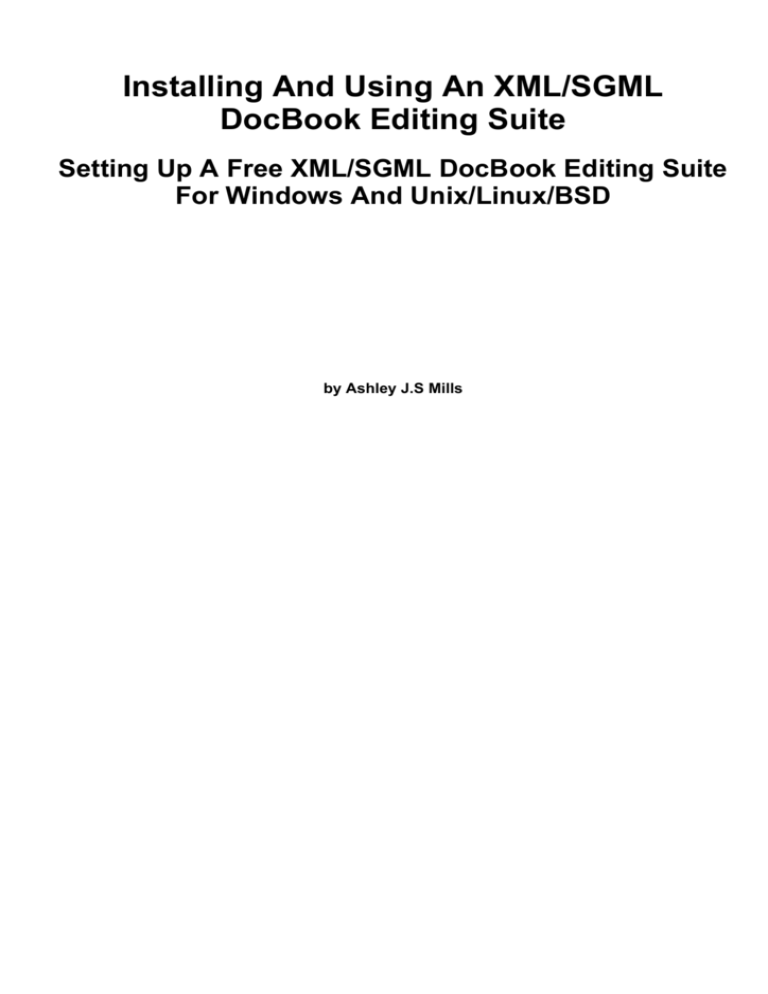


![[#CARBON-13743] Key store password of catalina](http://s3.studylib.net/store/data/007841975_2-b5be293be17dfbfd4fa5374476b625ea-300x300.png)