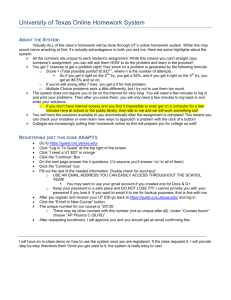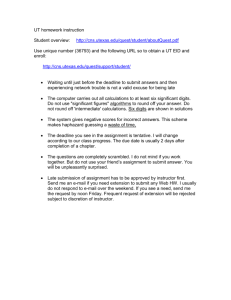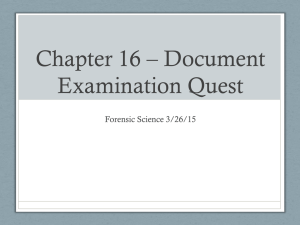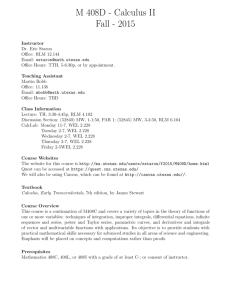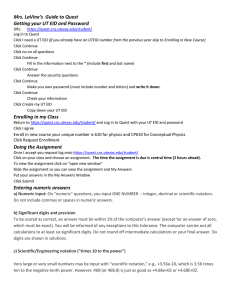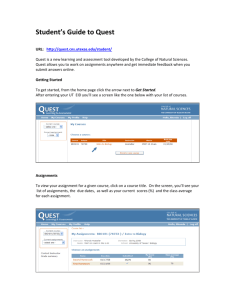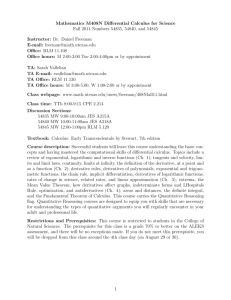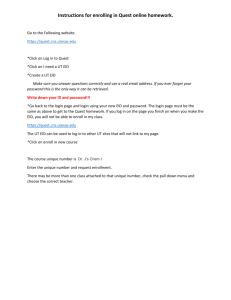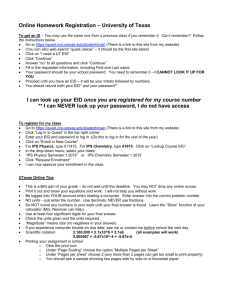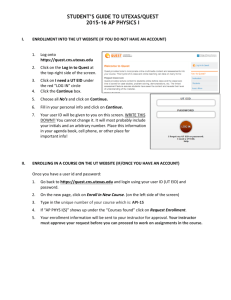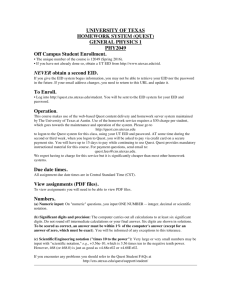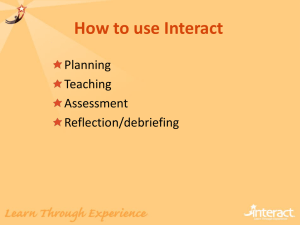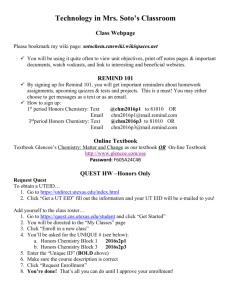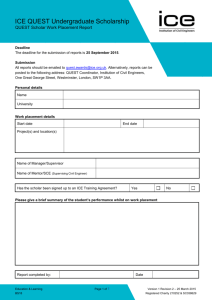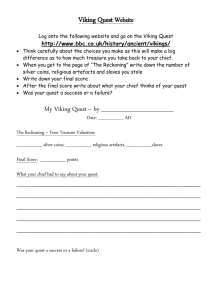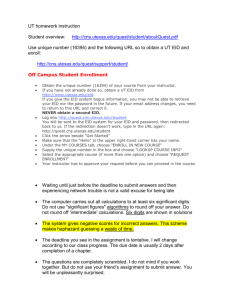Instructions for Quest Website 1. Go to https://quest.cns.utexas.edu
advertisement
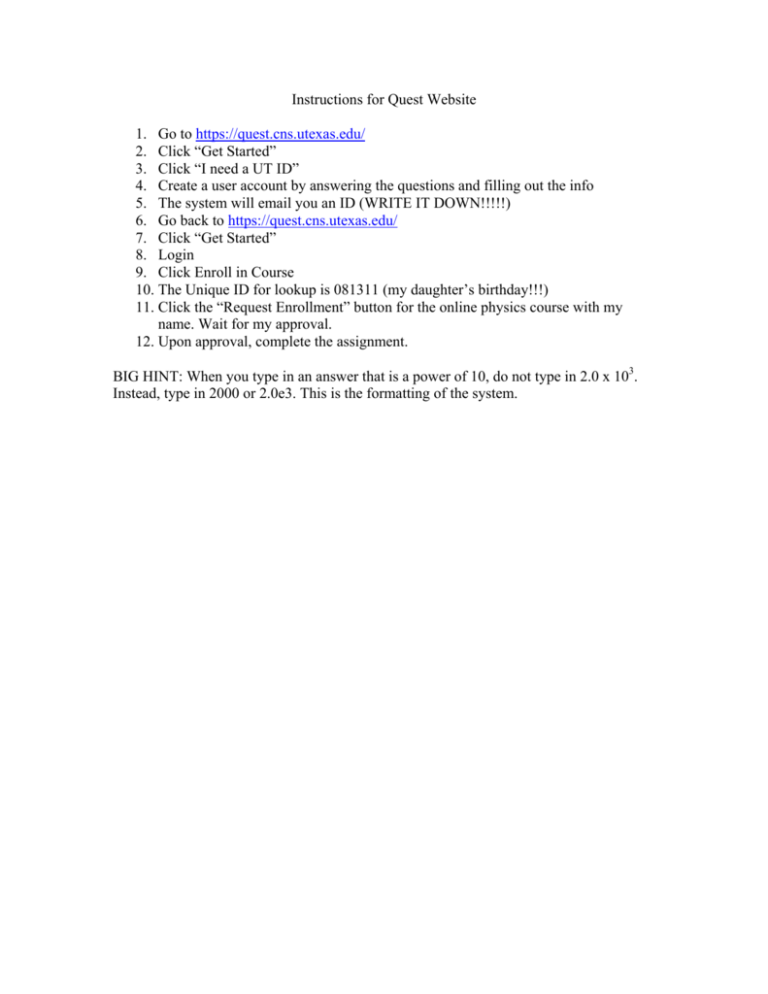
Instructions for Quest Website 1. Go to https://quest.cns.utexas.edu/ 2. Click “Get Started” 3. Click “I need a UT ID” 4. Create a user account by answering the questions and filling out the info 5. The system will email you an ID (WRITE IT DOWN!!!!!) 6. Go back to https://quest.cns.utexas.edu/ 7. Click “Get Started” 8. Login 9. Click Enroll in Course 10. The Unique ID for lookup is 081311 (my daughter’s birthday!!!) 11. Click the “Request Enrollment” button for the online physics course with my name. Wait for my approval. 12. Upon approval, complete the assignment. BIG HINT: When you type in an answer that is a power of 10, do not type in 2.0 x 103. Instead, type in 2000 or 2.0e3. This is the formatting of the system.