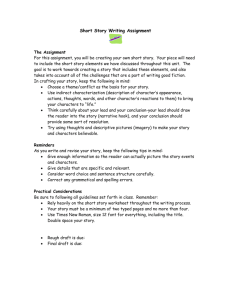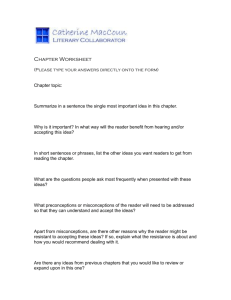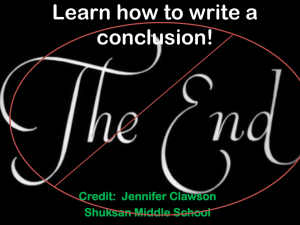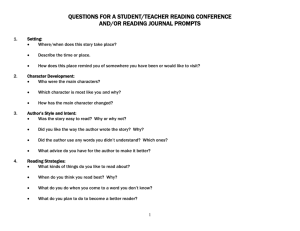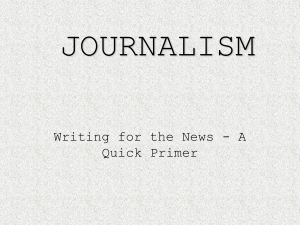PTAGIS Interrogation File Formatter (PIFF)
advertisement
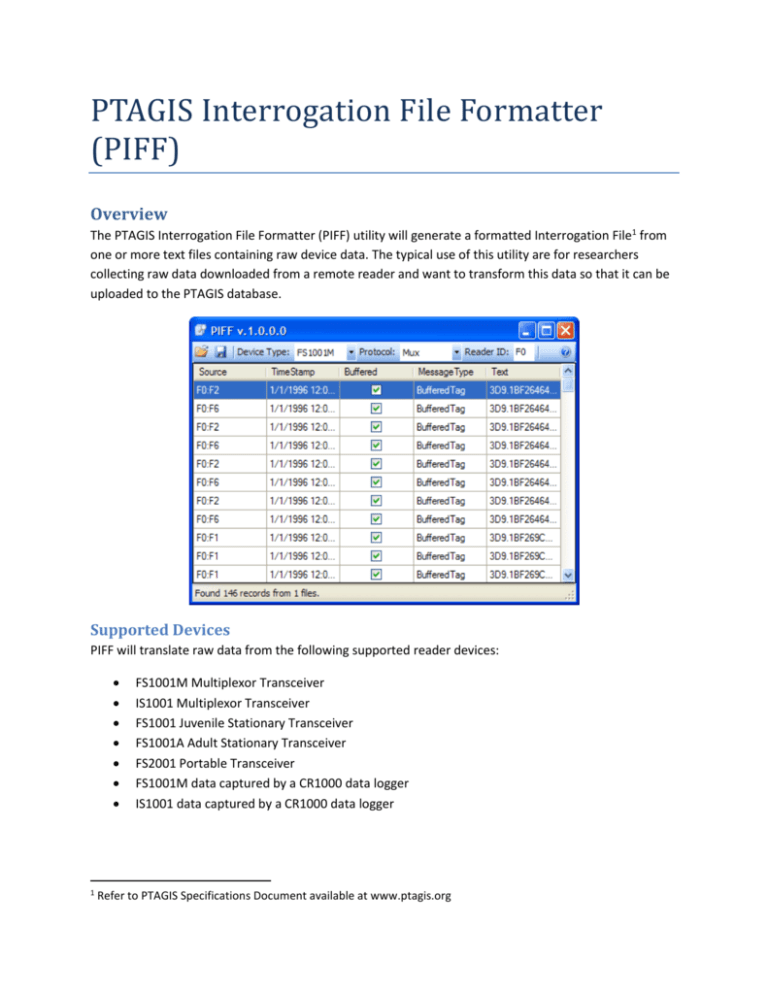
PTAGIS Interrogation File Formatter (PIFF) Overview The PTAGIS Interrogation File Formatter (PIFF) utility will generate a formatted Interrogation File1 from one or more text files containing raw device data. The typical use of this utility are for researchers collecting raw data downloaded from a remote reader and want to transform this data so that it can be uploaded to the PTAGIS database. Supported Devices PIFF will translate raw data from the following supported reader devices: 1 FS1001M Multiplexor Transceiver IS1001 Multiplexor Transceiver FS1001 Juvenile Stationary Transceiver FS1001A Adult Stationary Transceiver FS2001 Portable Transceiver FS1001M data captured by a CR1000 data logger IS1001 data captured by a CR1000 data logger Refer to PTAGIS Specifications Document available at www.ptagis.org Supported Data Types PIFF will transform standard types of data output from the supported devices. These types of data are typically downloaded from the reader’s buffer and contain tag codes and status reports. Timestamp Association PIFF will assume all data is real-time unless identified by the reader as buffered. Not all of the supported readers differentiate data downloaded from the buffer from data reported in real-time. Data reported as real-time are stamped with the date and time of the local system. Please view formatted data carefully before submitting to PTAGIS. For example, performing a buffer download command on a FS100M reader will produce buffered data that includes tag codes, stored compressed status reports and a current compressed status report. The tag codes and stored status report will be formatted with timestamps assigned from the reader. The current status report does not have a timestamp associated with it from the reader and PIFF will assign the current date and time from the local system. It is recommended to use this utility with the Output Buffered Records Only setting checked to prevent real-time data generated during buffer downloads from being incorporated within your PTAGIS data set. Important: PIFF assumes all timestamps are reported in Pacific Standard Time per PTATIS convention. Reader ID Association Similar to timestamps, a reader identifier must be inferred by PIFF for some types of data. For example, FS2001 reader does not associate a reader identifier with tag code data. PIFF will assign the Reader ID field to all types of data that does not have a unique reader identifier directly associated with it. It is recommended to use PIFF to only format raw data files generated from a single reader source at one time. Instructions 1. Open the PIFF utility and select the correct Device Type, Protocol and Reader ID associated with the source of the data to be formatted, as shown in the picture below. 2. Next, click on the Open tool button on the window and select one or more raw data files for PIFF to scan. 3. PIFF will scan the raw data files and display records found in each file, sorted in chronological order. 4. Any errors encountered during the scanning process will be reported in the status bar in the lower corner of the applications. To view the errors, click on the Error link. 5. Double-click any row in the viewer to display the complete record. 6. To generate an interrogation file using the scanned records, click on the the following dialog will appear: Save button and 7. Enter each setting as described below: a. PTAGIS Site Code: 3 character PTAGIS site code is required to generate a spec-doc interrogation file. b. File Ext.: This extension will be appended to the interrogation file name. If no extension is provided, PIFF will automatically assign a unique file name per PTAGIS convention. c. File Open Date: This will filter the records scanned from the data files to be greater than or equal to this date. You must enter date and time to the second. d. File Closed Date: This will filter records scanned from the data files to be less than or equal to this date. You must enter date and time to the second. e. Output Folder: the folder where the files will be generated on the system. The user account must have read/write privileges to this directory. f. Output Buffered Records Only: if checked, PIFF will only output data records identified as downloaded from a reader’s buffer. Please read the section on TimeStamp and Reader ID Association for more information. g. Output Tag Code Records Only: if checked, only records identified as a tag code will be output to file. h. Output Buffered Records as Real-Time Detections: if checked, buffered records, typically tag codes, will be output as real-time detections for loading into the PTAGIS database. If records are output as buffered, PTAGIS will not load them into the regional database. i. Filter Duplicate Records: if checked, PIFF will filter any records that appear to be duplicated by matching the type of data, reader id and the timestamp. This feature is useful for data files that contain the duplicate data downloaded multiple times from the same reader. 8. Press the OK button and PIFF will generate a single interrogation file using the settings described above.