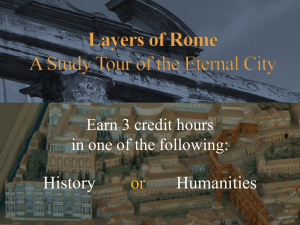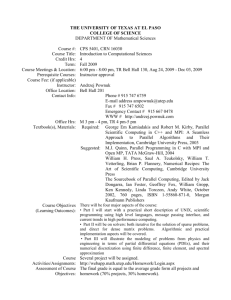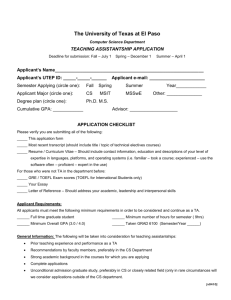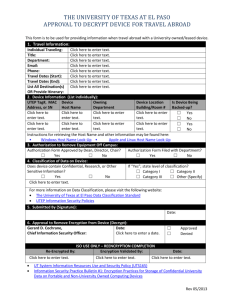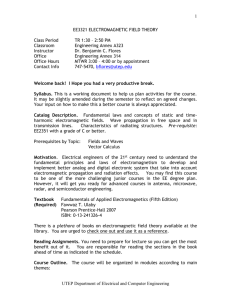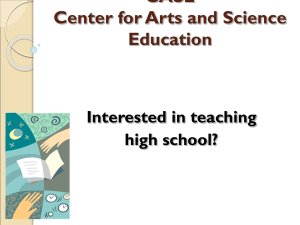apply for utep admissions and scholarships
advertisement
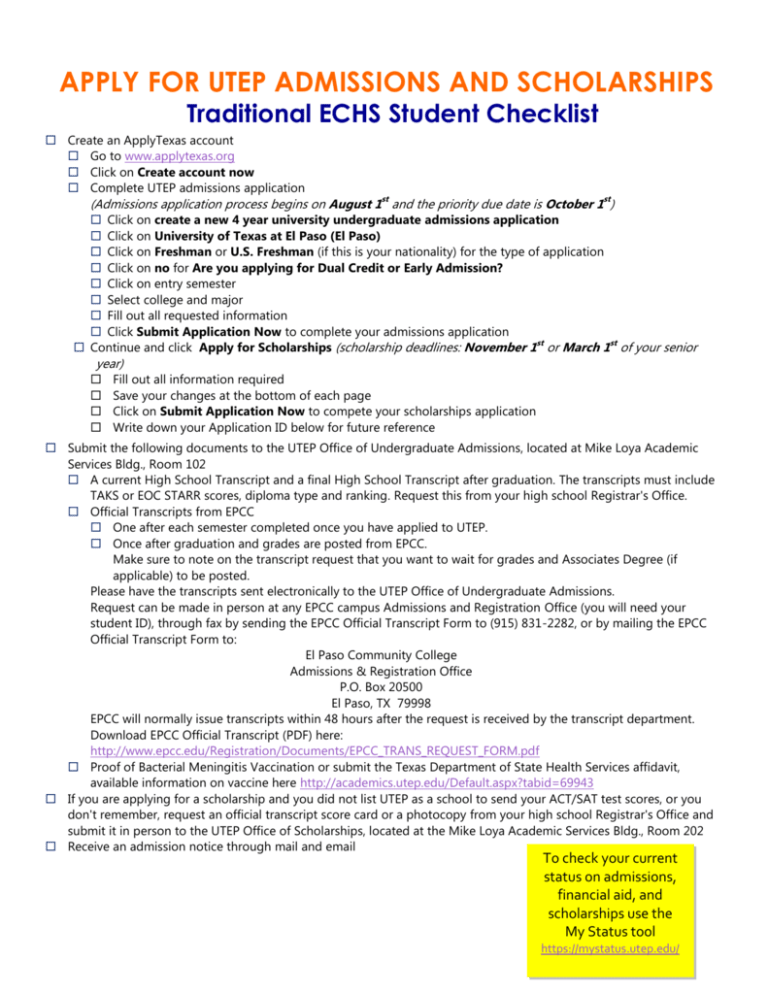
APPLY FOR UTEP ADMISSIONS AND SCHOLARSHIPS Traditional ECHS Student Checklist Create an ApplyTexas account Go to www.applytexas.org Click on Create account now Complete UTEP admissions application (Admissions application process begins on August 1st and the priority due date is October 1st) Click on create a new 4 year university undergraduate admissions application Click on University of Texas at El Paso (El Paso) Click on Freshman or U.S. Freshman (if this is your nationality) for the type of application Click on no for Are you applying for Dual Credit or Early Admission? Click on entry semester Select college and major Fill out all requested information Click Submit Application Now to complete your admissions application st st Continue and click Apply for Scholarships (scholarship deadlines: November 1 or March 1 of your senior year) Fill out all information required Save your changes at the bottom of each page Click on Submit Application Now to compete your scholarships application Write down your Application ID below for future reference Submit the following documents to the UTEP Office of Undergraduate Admissions, located at Mike Loya Academic Services Bldg., Room 102 A current High School Transcript and a final High School Transcript after graduation. The transcripts must include TAKS or EOC STARR scores, diploma type and ranking. Request this from your high school Registrar's Office. Official Transcripts from EPCC One after each semester completed once you have applied to UTEP. Once after graduation and grades are posted from EPCC. Make sure to note on the transcript request that you want to wait for grades and Associates Degree (if applicable) to be posted. Please have the transcripts sent electronically to the UTEP Office of Undergraduate Admissions. Request can be made in person at any EPCC campus Admissions and Registration Office (you will need your student ID), through fax by sending the EPCC Official Transcript Form to (915) 831-2282, or by mailing the EPCC Official Transcript Form to: El Paso Community College Admissions & Registration Office P.O. Box 20500 El Paso, TX 79998 EPCC will normally issue transcripts within 48 hours after the request is received by the transcript department. Download EPCC Official Transcript (PDF) here: http://www.epcc.edu/Registration/Documents/EPCC_TRANS_REQUEST_FORM.pdf Proof of Bacterial Meningitis Vaccination or submit the Texas Department of State Health Services affidavit, available information on vaccine here http://academics.utep.edu/Default.aspx?tabid=69943 If you are applying for a scholarship and you did not list UTEP as a school to send your ACT/SAT test scores, or you don't remember, request an official transcript score card or a photocopy from your high school Registrar's Office and submit it in person to the UTEP Office of Scholarships, located at the Mike Loya Academic Services Bldg., Room 202 Receive an admission notice through mail and email To check your current status on admissions, financial aid, and scholarships use the My Status tool https://mystatus.utep.edu/ APPLY FOR UTEP ADMISSIONS AND SCHOLARSHIPS Accelerated ECHS Student Checklist st Priority deadlines for both the admissions application and scholarship application are January 1 for spring admissions st and July 1 for fall admissions. Create an ApplyTexas account Go to www.applytexas.org Click on Create account now Complete UTEP admissions application Click on create a new 4 year university undergraduate admissions application Click on University of Texas at El Paso (El Paso) Click on Freshman or U.S. Freshman (if this is your nationality) for the type of application Click on yes for Are you applying for Dual Credit or Early Admission? To check your current Click on entry semester status on admissions, Select college and major financial aid, and Fill out all requested information Click Submit Application Now to complete your admissions application scholarships use the Click on Submit Application Now to compete your scholarships application My Status tool Write down your Application ID below for future reference https://mystatus.utep.edu Submit a scholarship paper application / Pick up an application at the Office of Scholarships in the Mike Loya Academic Services Building Room 202, or download the application at www.utep.edu/scholarships (click on Download Scholarship Application under the Current UTEP Students section) Print, fill out, sign and submit to the Office of Scholarships by January 1st for spring admissions and July 1st for fall admissions Submit the following documents to the Office of Undergraduate Admissions, located at Mike Loya Academic Services Bldg., Room 102 High School Transcripts One current transcript One final transcript after the end of the semester The transcripts must include TAKS or EOC STARR scores, diploma type and ranking. Request this from your high school Registrar's Office. Signed Accelerated Early College High School Graduates UTEP Scholarship Guidelines available from your high school counselor or UTEP Office of Scholarships (can be sent by your counselor or picked-up by UTEP representative) Official Transcripts from EPCC One after each semester completed once you have applied to UTEP One after graduation and grades are posted from EPCC. Make sure to note on the transcript request that you want to wait for grades and Associates Degree to be posted. Please have the transcripts sent electronically to the UTEP Office of Undergraduate Admissions. Request can be made in person at any EPCC campus Admissions and Registration Office (you will need your student ID), through fax by sending the EPCC Official Transcript to (915) 831-2282, or by mailing the EPCC Official Transcript Form to: El Paso Community College Admissions & Registration Office P.O. Box 20500 El Paso, TX 79998 EPCC will normally issue transcripts within 48 hours after the request is received by the transcript department. Download EPCC Official Transcript (PDF) here: http://www.epcc.edu/Registration/Documents/EPCC_TRANS_REQUEST_FORM.pdf Proof of Bacterial Meningitis Vaccination or submit the Texas Department of State Health Services affidavit, available information on vaccine here http://academics.utep.edu/Default.aspx?tabid=69943 If you are applying for a scholarship and you did not list UTEP as a school to send your ACT/SAT test scores, or you don't remember, request an official transcript score card or a photocopy from your high school Registrar's Office and submit it in person to the UTEP Office of Scholarships, located at the Mike Loya Academic Services Bldg., Room 202 Receive an admission notice through email and mail APPLY FOR FINANCIAL AID Spring Semester of High School Senior Year Checklist Fill out FAFSA application online immediately after filling your income tax return every year. The priority deadline is February 14th. FAFSA website is http://fafsa.ed.gov/. Send your FAFSA information to UTEP by listing the university on your FAFSA account. The UTEP code is 003661. Receive an email from the university notifying you of your award offer Accept or decline any grant or loan offered Go to www.my.utep.edu Click on the Goldmine tab Sign in to your Goldmine account Clink on the Financial Aid link Click on My Award Information Click on Award By Year and select the term of your FAFSA application Read the information on each of the six tabs available Click on the Accept Award Offer tab and accept or decline any grant or loan offered For any other questions visit the UTEP Office for Student Financial Aid website www.utep.edu/financialaid, or the campus office, located at the Mike Loya Academic Services Bldg., Room 204. Visit the UTEP Office of Scholarships website for other scholarship opportunities www.utep.edu/scholarships REGISTER FOR CLASSES Returning UTEP Student Checklist Check the date on which you are eligible to register for classes on the UTEP Registration and Records website http://academics.utep.edu/Default.aspx?alias=academics.utep.edu/registrar Visit your department academic advisor prior to your registration date for information and other questions regarding courses To register for classes go to http://my.utep.edu Sign into your student account, if you encounter any problems call the Helpdesk at (915) 747-5257 Once signed on, click the Goldmine link on the blue bar Click on Registration Click on Look-up Classes to Add and click term to enroll Click on Advanced Search and fill out options to look for courses Click on the box next to the course you plan to register for and click on Register at the bottom of the page Once registered, return to Registration menu Click on Student Schedule by Date & Time. Now you can see your schedule. If you need to make any changes select Add/Drop Classes Order your books from the UTEP library, local bookstore, or any online book service. Buying used books, and renting new or used books is frequently a less expensive option ECHS 2 UTEP NEW STUDENT ORIENTATION Checklist You will receive an email notification with the date, registration steps and other details in order to attend the ECHS 2 UTEP New Student Orientation in the semester prior to your attendance to UTEP Activate your UTEP e-mail account no earlier than two weeks prior to your scheduled ECHS 2 UTEP New Student Orientation session Visit newaccount.utep.edu to activate your account and follow the instructions provided. If you encounter trouble logging in, contact the UTEP Helpdesk at (915) 747-5257. Register for your classes at the ECHS 2 UTEP New Student Orientation. Academic advisors from the college of your major and the Academic Advising Center will be available GET A JOB AT UTEP Checklist There are two types of jobs on campus: Work-Study and campus student employment. Work-Study is a need-based (must be eligible to receive federal or state financial aid) program designed to provide employment opportunities for students who are in need of the earnings to help pay their educational expenses. The salary rate for campus student employment is at least the current Federal minimum wage, but may be higher, depending on the type of work and skills required. UTEP employs students in many areas on and off campus. Students cannot work more than 19 hours a week during any period (term/session) of enrollment and may work a maximum of 40 hours when not enrolled between long terms, during spring break, and summer. Apply for work-study eligibility Go to www.utep.edu/financialaid Click on Financial Aid Workshops Click on Register next to Customer Service Training Take the online course on Blackboard Fill out the work-study application form provided after the training Submit the form online or at the Office of Student Financial Aid, located at the Mike Loya Academic Services Bldg., Room 204 Receive an email response from the Office of Student Financial Aid Apply for a student employment position Visit the University Career Center to edit your resume, located at Union West, Rm. 103 Create a Job Mine account, sa.utep.edu/careers/ Upload your most updated resume Search for a campus student employment position on the Jobs tab Use the Advance Search option to find a job that fits you best Apply for a position by following the specific application instructions on each of the postings