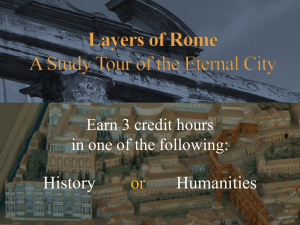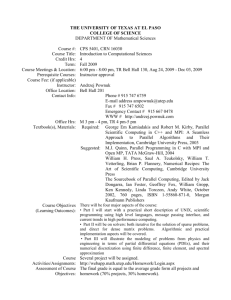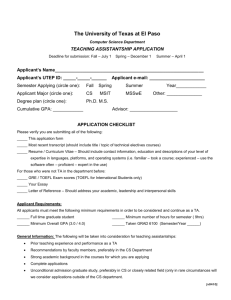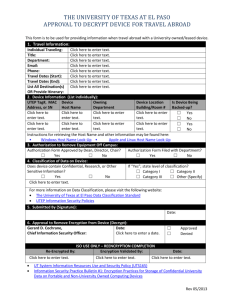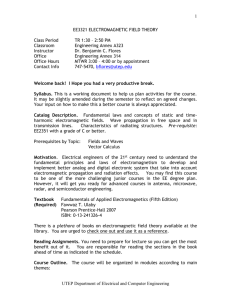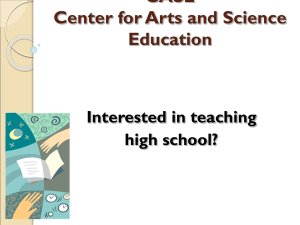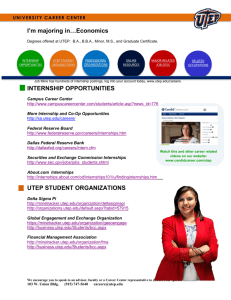Registration Frequently Asked Questions
advertisement
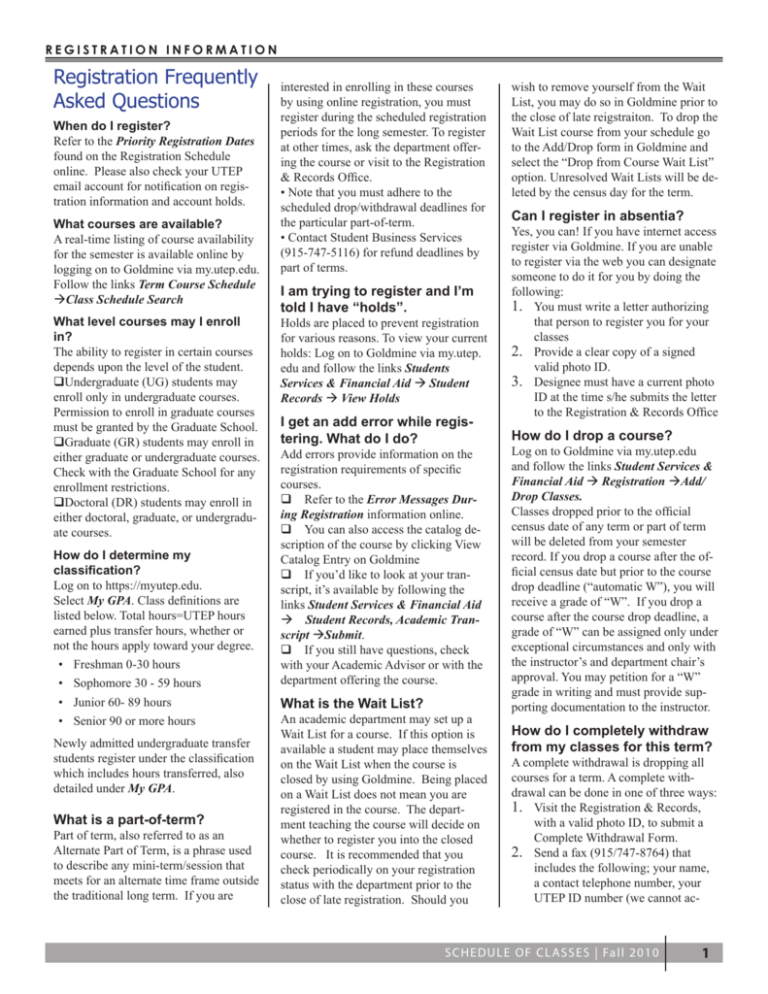
REGISTRATION INFORMATION Registration Frequently Asked Questions When do I register? Refer to the Priority Registration Dates found on the Registration Schedule online. Please also check your UTEP email account for notification on registration information and account holds. What courses are available? A real-time listing of course availability for the semester is available online by logging on to Goldmine via my.utep.edu. Follow the links Term Course Schedule Class Schedule Search What level courses may I enroll in? The ability to register in certain courses depends upon the level of the student. Undergraduate (UG) students may enroll only in undergraduate courses. Permission to enroll in graduate courses must be granted by the Graduate School. Graduate (GR) students may enroll in either graduate or undergraduate courses. Check with the Graduate School for any enrollment restrictions. Doctoral (DR) students may enroll in either doctoral, graduate, or undergraduate courses. How do I determine my classification? Log on to https://myutep.edu. Select My GPA. Class definitions are listed below. Total hours=UTEP hours earned plus transfer hours, whether or not the hours apply toward your degree. • Freshman 0-30 hours • Sophomore 30 - 59 hours • Junior 60- 89 hours • Senior 90 or more hours Newly admitted undergraduate transfer students register under the classification which includes hours transferred, also detailed under My GPA. What is a part-of-term? Part of term, also referred to as an Alternate Part of Term, is a phrase used to describe any mini-term/session that meets for an alternate time frame outside the traditional long term. If you are interested in enrolling in these courses by using online registration, you must register during the scheduled registration periods for the long semester. To register at other times, ask the department offering the course or visit to the Registration & Records Office. • Note that you must adhere to the scheduled drop/withdrawal deadlines for the particular part-of-term. • Contact Student Business Services (915-747-5116) for refund deadlines by part of terms. I am trying to register and I’m told I have “holds”. Holds are placed to prevent registration for various reasons. To view your current holds: Log on to Goldmine via my.utep. edu and follow the links Students Services & Financial Aid Student Records View Holds I get an add error while registering. What do I do? Add errors provide information on the registration requirements of specific courses. Refer to the Error Messages During Registration information online. You can also access the catalog description of the course by clicking View Catalog Entry on Goldmine If you’d like to look at your transcript, it’s available by following the links Student Services & Financial Aid Student Records, Academic Transcript Submit. If you still have questions, check with your Academic Advisor or with the department offering the course. What is the Wait List? An academic department may set up a Wait List for a course. If this option is available a student may place themselves on the Wait List when the course is closed by using Goldmine. Being placed on a Wait List does not mean you are registered in the course. The department teaching the course will decide on whether to register you into the closed course. It is recommended that you check periodically on your registration status with the department prior to the close of late registration. Should you wish to remove yourself from the Wait List, you may do so in Goldmine prior to the close of late reigstraiton. To drop the Wait List course from your schedule go to the Add/Drop form in Goldmine and select the “Drop from Course Wait List” option. Unresolved Wait Lists will be deleted by the census day for the term. Can I register in absentia? Yes, you can! If you have internet access register via Goldmine. If you are unable to register via the web you can designate someone to do it for you by doing the following: 1. You must write a letter authorizing that person to register you for your classes 2. Provide a clear copy of a signed valid photo ID. 3. Designee must have a current photo ID at the time s/he submits the letter to the Registration & Records Office How do I drop a course? Log on to Goldmine via my.utep.edu and follow the links Student Services & Financial Aid Registration Add/ Drop Classes. Classes dropped prior to the official census date of any term or part of term will be deleted from your semester record. If you drop a course after the official census date but prior to the course drop deadline (“automatic W”), you will receive a grade of “W”. If you drop a course after the course drop deadline, a grade of “W” can be assigned only under exceptional circumstances and only with the instructor’s and department chair’s approval. You may petition for a “W” grade in writing and must provide supporting documentation to the instructor. How do I completely withdraw from my classes for this term? A complete withdrawal is dropping all courses for a term. A complete withdrawal can be done in one of three ways: 1. Visit the Registration & Records, with a valid photo ID, to submit a Complete Withdrawal Form. 2. Send a fax (915/747-8764) that includes the following; your name, a contact telephone number, your UTEP ID number (we cannot ac- SCHEDULE OF CLASSES | Fall 2010 1 REGISTRATION INFORMATION 3. cept your social security number), the statement that you want to do a complete withdrawal for the ___ term, the reason why you are withdrawing, and the courses from which you are withdrawing. The fax must be signed with a clear copy of a signed, valid picture ID, such as your driver’s license. Note, request is not processed if any of the listed elements are missing. Send an email from your UTEP email account to records@utep.edu You need not sign your name nor provide a copy of a picture ID. We will be unable to process the request if it is from an account other than your UTEP email. What does it mean to audit? If you audit a course, you agree to participate in the course, but no grade will be provided, no credit awarded, and no records will be maintained by the instructor. The extent of class participation is at the discretion of the instructor. Credit by examination for audited courses will not be permitted unless tuition and all appropriate fees are paid. Audit registration must be completed after classes have begun and PRIOR to Census Day. AUDIT REGISTRATION forms may be picked up at the Registration & Records Office and must be signed by the instructor teaching the course and the department chair. Courses ineligible for audit include; • clinical, laboratory, any physical activity (i.e. PE, Dance) • studio activity • individual study • private lessons • courses specified in degree plan. Contact the Student Business Services for details associated with Audit Fees. What is a reinstatement fee? Beginning Fall 2006, students are charged a $200 fee if registered or re-enrolled after census day. This fee does not replace the Late Registration Fee. 2 How do I prove I’m enrolled? Now you can do enrollment verification activities without contacting the Registration & Records Office. Go to https://my.utep.edu and click the National Student Clearinghouse link. Going through your portal page will identify you as a student of UTEP and will make several services available to you at no cost. What is a course repeat fee? Beginning Fall 2005, students are charged $100 per semester credit hour for each course enroll in for a third time. The rule applies to courses you’ve taken or attempted since September 2002. i.e. If you enrolled in a course, received an F; enrolled in the course a second time, withdrew from the class; and are now registered a third time, you will see an additional fee of $300 in addition to the cost of the course. Assessment of the repeat fee is irrespective if you need the course for your degree plan or you’ve already earned your bachelor’s at UTEP. What is the Six-Course Drop Limit? Under section 51.907 of the Texas Education Code, beginning Fall 2007, all first-year students enrolled for the first time at any Texas public college or university are limited to six course drops during their academic career. This includes student and faculty initiated drops and courses dropped at other Texas public institutions. This policy does not apply to courses dropped prior to census day or to complete withdrawal from all courses for the semester. First-time first-year students must meet with their academic advisor (or department chair of their major if they do not have an advisor) before dropping a course. The advisor will determine if the drop will count toward the six-drop limit. Students are encouraged to discuss options with their professors, advisors and to make use of campus resources before deciding to drop a course. Once the six course drop limit has been reached, subsequent drops will be recorded with grades of WF. For further information contact the Fall 2010 | SCHEDULE OF CLASSES Registration & Records Office, 123 Aca- demic Services Building, call (915) 7475544, or go to http://www.utep.edu/register What is a Personal Identification Number (PIN)? Students are required to have a 6-digit PIN to access TOUCHTONE to pay online. The USER ID is the UTEP ID NUMBER, the PIN is a 6-digit unique number. For security purposes, students are encouraged to change their PIN periodically through TOUCHTONE or GOLDMINE. DO NOT USE YOUR BIRTHDAY. To obtain your initial PIN, contact the HELPDESK at 915/747-5257, or go to hhtp;// www.utep.edu/register, and clck on FAQs How do I change my address? University correspondence will be sent to the current mailing address on file. Simply log onto Goldmine via my.utep.edu and follow the links Personal Information View/Update Address to make updates. You may also notify the Registration & Records office of updates in person, by mail, fax @915/747-8764, or via email (registrar@ utep.edu) of a change in mailing address. If you notify the office by mail or fax, be sure to sign your request and to include a clear copy of a current picture ID. Email requests are accepted only from your “utep.edu” email address. How do I change my name or social security number with UTEP? Students wishing to make any changes must come to the Records & Registration Office with the following documentation: Name changes: Original or certified copy of a marriage license, court order, divorce decree, or US Government-issued document (i.e. social security card, passport, visa, green card) AND a valid photo identification card. Social Security Number changes: Current social security card and a valid photo identification card. Where do I find out about graduation procedures? Visit www.utep.edu/register for general information. Visit www.utep.edu/commencement for Commencement Information