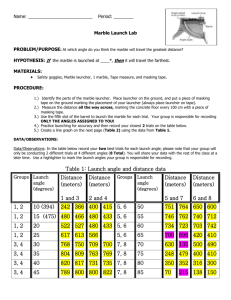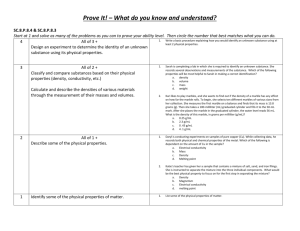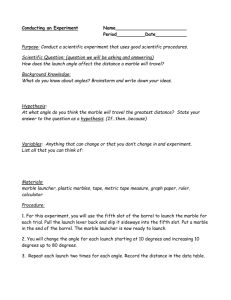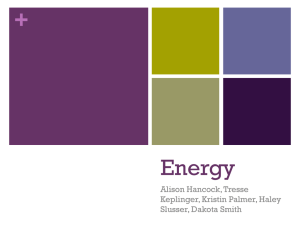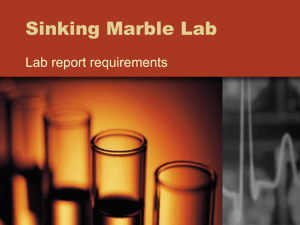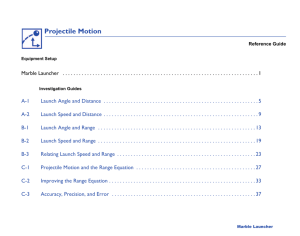Marble Launcher Lab #1 Analysis
advertisement
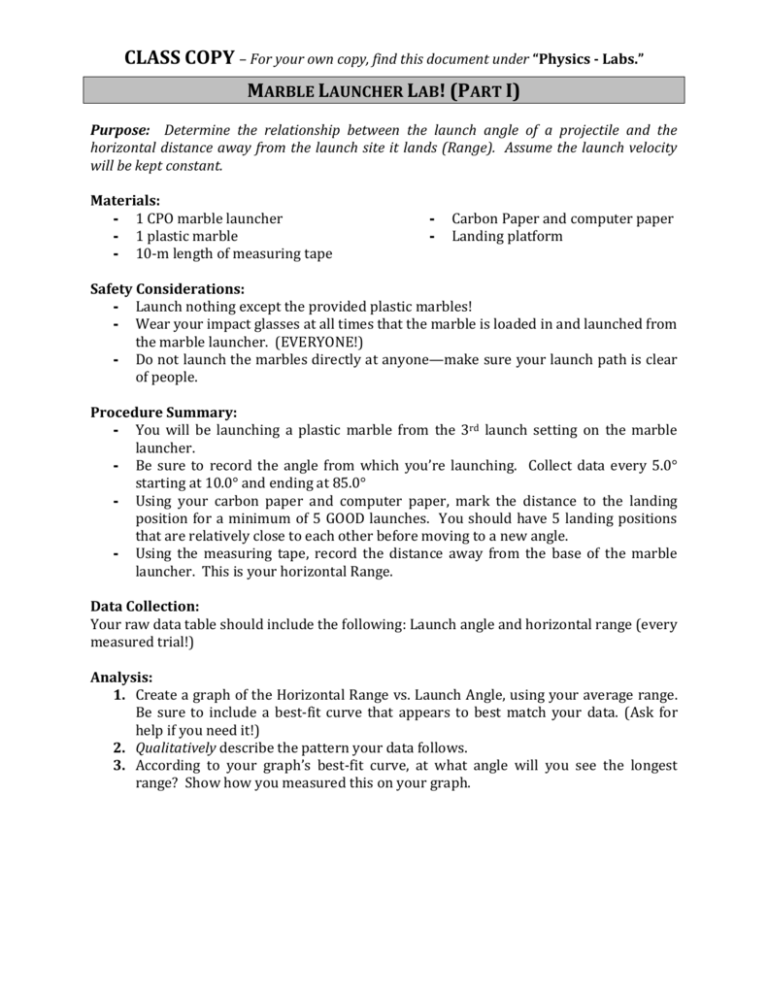
CLASS COPY – For your own copy, find this document under “Physics - Labs.” MARBLE LAUNCHER LAB! (PART I) Purpose: Determine the relationship between the launch angle of a projectile and the horizontal distance away from the launch site it lands (Range). Assume the launch velocity will be kept constant. Materials: - 1 CPO marble launcher - 1 plastic marble - 10-m length of measuring tape - Carbon Paper and computer paper Landing platform Safety Considerations: - Launch nothing except the provided plastic marbles! - Wear your impact glasses at all times that the marble is loaded in and launched from the marble launcher. (EVERYONE!) - Do not launch the marbles directly at anyone—make sure your launch path is clear of people. Procedure Summary: - You will be launching a plastic marble from the 3rd launch setting on the marble launcher. - Be sure to record the angle from which you’re launching. Collect data every 5.0° starting at 10.0° and ending at 85.0° - Using your carbon paper and computer paper, mark the distance to the landing position for a minimum of 5 GOOD launches. You should have 5 landing positions that are relatively close to each other before moving to a new angle. - Using the measuring tape, record the distance away from the base of the marble launcher. This is your horizontal Range. Data Collection: Your raw data table should include the following: Launch angle and horizontal range (every measured trial!) Analysis: 1. Create a graph of the Horizontal Range vs. Launch Angle, using your average range. Be sure to include a best-fit curve that appears to best match your data. (Ask for help if you need it!) 2. Qualitatively describe the pattern your data follows. 3. According to your graph’s best-fit curve, at what angle will you see the longest range? Show how you measured this on your graph. CLASS COPY – For your own copy, find this document under “Physics - Labs.” MARBLE LAUNCHER LAB! (PART II) Purpose: Determine the effect changing the launch velocity of a projectile will have on the horizontal range of that projectile. Materials: - 1 CPO marble launcher - 1 CPO photogate and timer - 1 plastic marble - 10-m length of measuring tape Carbon Paper and computer paper Landing platform Safety considerations: - Launch nothing except the provided plastic marbles! - Wear your impact glasses at all times that the marble is loaded in and launched from the marble launcher. (EVERYONE!) - Do not launch the marbles directly at anyone—make sure your launch path is clear of people. Procedure: - Same basic procedure as yesterday: you are to measure the range for a minimum of 5 GOOD trials per setting. - Today you will be changing the spring setting, which, in turn, will cause the initial velocity to change. The marble launcher should be set at 40.0° for all trials. - Attach a photogate to the end of the launch barrel as shown in class. Record the time it takes the marble to pass through the gate for each of the range trials that you plan to keep. - Be sure to use all 5 spring settings, recording 5 ranges and times for each, and keep each at the same angle (40.0°). Analysis: 1. Calculate the average velocity for each setting (show one example, then put answers in a table with the average time and range that corresponds to that setting) 2. Plot a graph of Range vs. Launch Velocity (v on the x-axis) and add a linear fit to the graph. 3. Is your graph truly linear? How can you tell? If it is not, what might be a better fit (inverse or quadratic; Hint: Look at our equation for range)? Print off a second copy of your graph with your chosen “better” fit. Final Lab Write-up due on Monday, November 26: □ Include 2 raw data tables: one from part 1 of the lab, one for part 2 or the lab. □ Include the 2 tables of calculated values (averages from part 1 of the lab, averages and velocities from part 2 of the lab). □ Include the graph from part 1 of the lab and the analysis questions 2-3. □ Include the graph and analysis question 3 from part 2 of the lab. □ Use the rubric to double check you lab report!