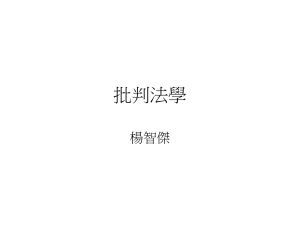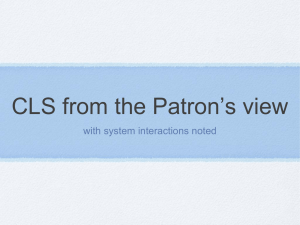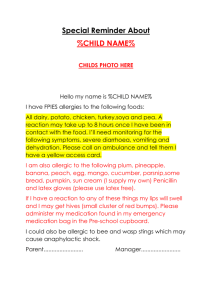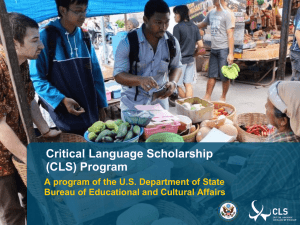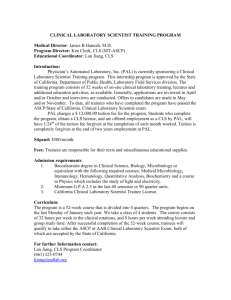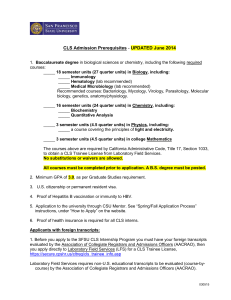Using stage.cls
advertisement
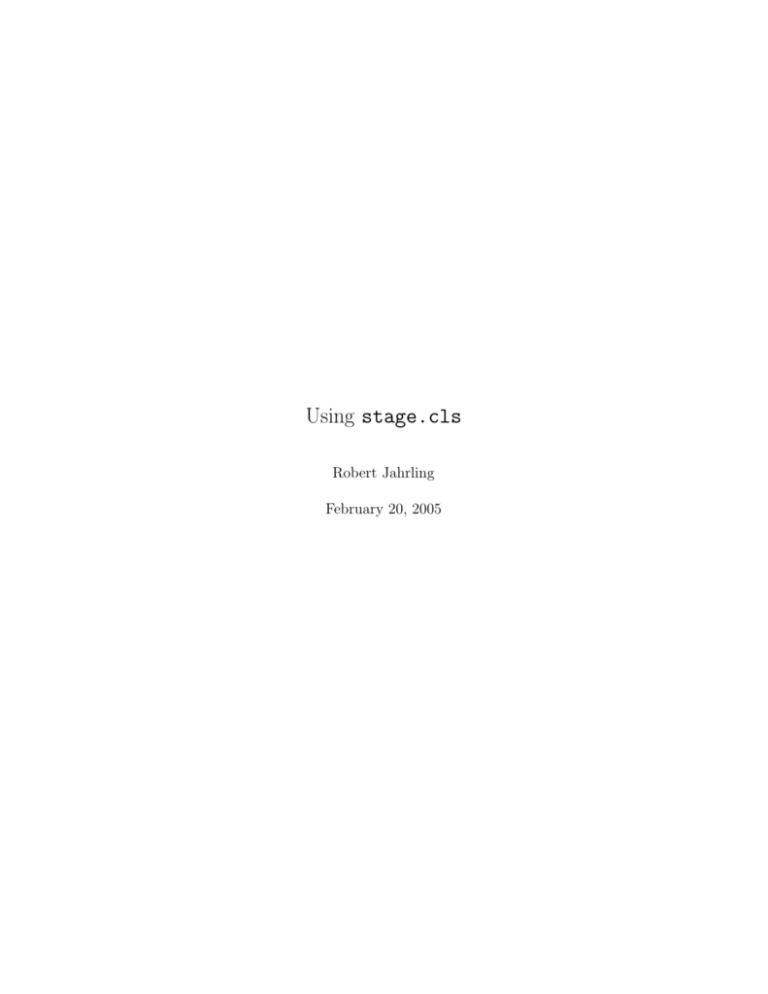
Using stage.cls
Robert Jahrling
February 20, 2005
Chapter 1
Introduction
Have you ever heard the adage about using the best tool for the job at hand?
For writing a stage play, LATEX and stage.cls are probably not the best
tools. They are good tools, and LATEX itself is the best tool for a variety of jobs.
Playwriting is not one of them.
Why have stage.cls then? TEX produces very nice output, and while it
would be arguably easier to write a play using a WYSIWYG word processor
like OpenOffice.org Writer, there isn’t a program out there that would make
your play look as good as TEX does. There are many other reasons to use TEX
and LATEX, far too numerous to list here — I use it because it looks good.
If you want to write screenplays, I suggest you look at Adrian McCarthy’s
ScriptTEX1 . It’s a great screenplay tool, and Adrian, being much smarter than
me, took care of a lot of hairy stuff that I barely understand. However, and I
say this very respectfully, ScriptTEX’s stage play mode is not correct2.
1.1
Manuscript Format
stage.cls is a LATEX 2ε class designed to produce correctly-formatted stage
plays for production and for submission to literary agents and competitions.
Recognize, however, that “correct” isn’t nearly as rigidly defined in the theater
world as it is in Hollywood. For the stage, it is usually sufficient that your script
look good — nobody will be holding a ruler to your manuscript.
The formatting that I follow for stage.cls is based on the formatting rules
found at Virginia Commonwealth University’s website, The Playwriting Seminars, at http://www.pubinfo.vcu.edu/artweb/playwriting/. In brief:
• Top and left margins are set at 1.5 inches.
• Bottom and right margins are set at 1 inch.
1 http://www.aidtopia.com/software/scripttex/
2 ScriptT
EX’s stage play mode produces scripts designed for reading, not production.
1
• Page numbers are set 1 inch from the top and right.
• Character names are indented 4 inches, not centered.
• Opening stage directions are indented 4 inches.
• Other stage directions are indent 3.5 inches.
• The text is set at 12\14.
1.2
LATEX information
This document isn’t intended to be an introduction to LATEX. For more information on using and installing LATEX, please visit the LATEX project website at
http://www.latex-project.org.
This is a standard LATEX 2ε class, and can be installed in the usual way. For
more information on what exactly “the usual way” is, visit the CTAN archive
at http://www.ctan.org. You can also review the documentation for your
particular TEX package.
1.3
Playwriting Information
There are a few resources that I would recommend to anyone who wants to
write plays.
1.3.1
The Theater
The most important thing you can do, as a playwright, is to go see plays. Your
local theater groups are putting on plays right now. It’s not terribly expensive,
and it gives you an insight into what’s going on in theater, what works and what
doesn’t, and what’s possible. I’m not going to get highbrow on you, either. If
all you’ve got is a ”Grease” revival at the dinner theater on Route 10, go see it.
If you live in a city, even a small one, I guarantee you there are groups out
there putting on shows. If you have no money but lots of time, volunteer to be
tech crew. You get to see the play over and over again, and a good idea of how
theater works.
1.3.2
Reading Plays
The second most important thing you can do as a playwright is to go to the
library. Plays are found in the nonfiction section, in and around the low 800s
in any Dewey Decimal-oriented library. It doesn’t even matter what you read,
as long as you read it. If Shakespeare is your thing, read Shakespeare. If Wally
Shawn is more to your taste, read Wally Shawn. Just read. Close your eyes
and reach out and grab a play or five and read them, regardless of what they
are. Some people will tell you to stick to acknowledged classics. Not me. Read
everything.
2
1.3.3
Books on Playwriting
There are many, many good books on writing plays. I have a couple of recommendations, but these are by no means the only books you’ll want to look
at.
Spencer, Stuart. The Playwright’s Guidebook: An Insightful Primer on the
Art of Dramatic Writing. Faber & Faber, 2002.
Ayckbourn, Alan. The Crafty Art of Playmaking. Palgrave Macmillan, 2003.
1.3.4
Playwriting Websites
As with books, there are many websites on writing plays. I like the aforementioned Playwriting Seminars at http://www.pubinfo.vcu.edu/artweb/playwriting/.
1.4
Licensing
stage.cls is distributed under the provisions of the LATEX Project Public License, a copy of which is available at http://www.latex-project.org/lppl.txt.
3
Chapter 2
stage.cls Functions
stage.cls is based on the default LATEX book class, using the 12pt, oneside,
and letterpaper options. stage.cls doesn’t accept any changes to these options, but probably will if there’s interest in this capability.
Any documents made to use stage.cls need to begin with a \documentclass{<stage >}
declaration.
2.1
Title Page
In addition to the standard LATEXtitle page information, stage.cls provides
some additional capabilities for play manuscripts. These commands all come
after the document class declaration and before \maketitle. They are all optional.
2.1.1
\address{<address >}
\address blocks your address on the lower left of the title page. Separate
multiple lines with \\. It is appropriate to put any relevant contact information
in this block, including phone numbers and email addresses.
2.1.2
\copyrightnotice{<copyright information >}
\copyrightnotice places copyright information, including the copyright symbol, above the address block. Note that most books on writing warn you NOT
to place copyright notices on submissions. This command is available to you
should you choose to ignore that advice.
2.1.3
\draft{<draft # >}
\draft places draft number information below the address block. Note that
most books on writing warn you NOT to place draft numbers on submissions,
4
but rather to present your work as though it sprang Athena-like from your head.
This command is available to you should you choose to ignore that advice.
2.2
Cast Page
To create a page for your cast of characters, use the \castpage environment.
To set up the environment, use \begin{castpage}. When you are done adding
characters, use \end{castpage}.
2.2.1
\addcharacter{<name >}{<description >}
Use \addcharacter to add characters to the cast page. There MUST be a blank
line between uses of \addcharacter.
2.3
Quote Page
You may wish to place a quote at the front of your play to set the mood or give
inspiration.
2.3.1
2.4
2.4.1
\quotepage{<quote >}{<author >}
Page Matter
\act
\oneact
If you are numbering acts, use \act before each act to place act headers. Acts
are numbered with uppercase Roman numerals. If you are writing a short, oneact play, use \oneact instead. This affects pagination; one-acts just use page
numbers, while longer works number the pages by act.
2.4.2
\dialog{<character >}{<speech >}
\dialogue{<character >}{<speech >}
\dialog sets off speeches with the appropriate formatting. Dialogue across page
breaks will lead with the character’s name and “(continued)”. Two spellings are
provided for the sake of convenience, but they work identically.
It may be convenient for you to define macros in your scripts to set up
dialogue tags for each character to reduce typing. For example, if you use
\def\Bob{\dialog{Bob}}, you can set off Bob’s dialogue in your play by simply
typing \Bob{<dialog >}.
5
2.4.3
\introduce{<character >}
This command sets the character’s name in smallcaps when they are first introduced in stage directions.
2.4.4
\pause
Provided for convenience, this inserts a (Pause) stage direction for those of us
who overuse them.
2.4.5
\scene
If you are numbering scenes, use \scene before each scene to place scene headers.
Scene headers use Arabic numbers.
2.4.6
\charsd{<direction >}
\initsd{<direction >}
\opensd{<direction >}
\open{<direction >}
\stage{<direction >}
There are several different commands for stage directions; which one you use
depends on the circumstances. The stage directions that open your play, describe the stage and the setting, are indented slightly differently from other
stage directions. For these, use \opensd or its equivalent, \open.
Use \stage for inter-dialogue stage directions.
Use \initsd for character stage directions given before (or in place of) dialogue.
Use \charsd for intra-dialogue stage directions.
6
Chapter 3
Putting It All Together
Here is a script template formatted with LATEX and stage.cls . It should
provide you with an idea of how to use stage.cls .
\documentclass{stage}
\title{}
\author{}
%%% The following items are optional. Uncomment to use.
% \address{}
% \copyrightnotice{}
% \draft{}
\begin{document}
\maketitle
%%% Uncomment the following line to add a quote page.
% \quotepage{Quote}{Author}
%%% Uncomment the next few lines to add a cast page.
%%% Note that there MUST be a blank line between \addcharacter entries.
% \begin{castpage}
%
%
\addcharacter{Name}{Description}
%
% \end{castpage}
% The magic happens here...
%
% \act
7
% \scene
% \opensd{Opening stage directions.}
% \dialog{who}{what}
\end{document}
If you have any questions on stage.cls , please feel free to contact the
author at jahrling@chorus.net.
8