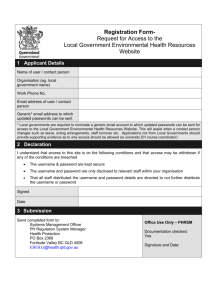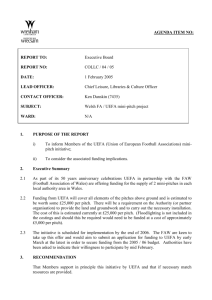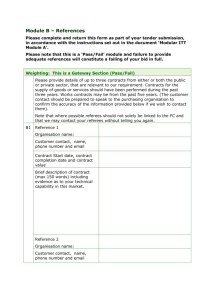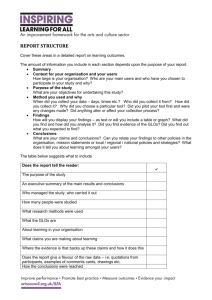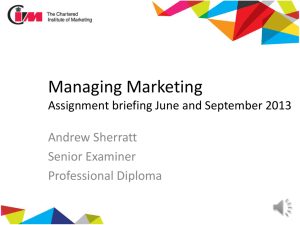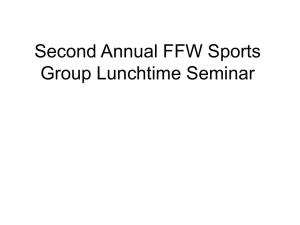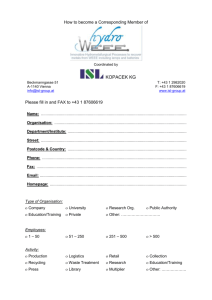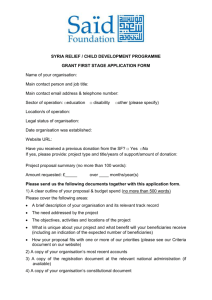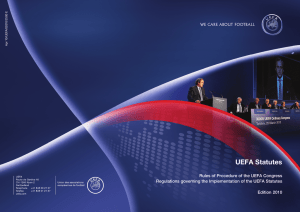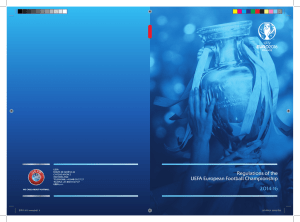FAME Registration Guidelines
advertisement
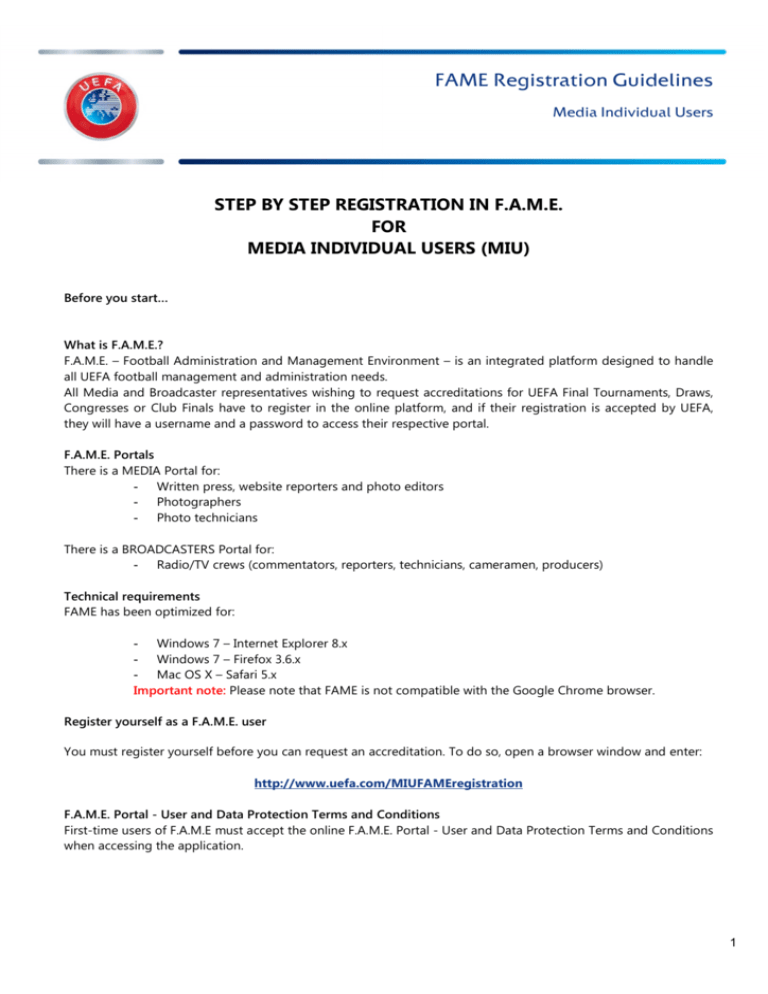
FAME Registration Guidelines Media Individual Users STEP BY STEP REGISTRATION IN F.A.M.E. FOR MEDIA INDIVIDUAL USERS (MIU) Before you start… What is F.A.M.E.? F.A.M.E. – Football Administration and Management Environment – is an integrated platform designed to handle all UEFA football management and administration needs. All Media and Broadcaster representatives wishing to request accreditations for UEFA Final Tournaments, Draws, Congresses or Club Finals have to register in the online platform, and if their registration is accepted by UEFA, they will have a username and a password to access their respective portal. F.A.M.E. Portals There is a MEDIA Portal for: - Written press, website reporters and photo editors - Photographers - Photo technicians There is a BROADCASTERS Portal for: - Radio/TV crews (commentators, reporters, technicians, cameramen, producers) Technical requirements FAME has been optimized for: - Windows 7 – Internet Explorer 8.x - Windows 7 – Firefox 3.6.x - Mac OS X – Safari 5.x Important note: Please note that FAME is not compatible with the Google Chrome browser. Register yourself as a F.A.M.E. user You must register yourself before you can request an accreditation. To do so, open a browser window and enter: http://www.uefa.com/MIUFAMEregistration F.A.M.E. Portal - User and Data Protection Terms and Conditions First-time users of F.A.M.E must accept the online F.A.M.E. Portal - User and Data Protection Terms and Conditions when accessing the application. 1 FAME Registration Guidelines Media Individual Users Read and agree to the online “F.A.M.E. Portal - User and data protection terms and conditions” by ticking the box on the left and clicking on Subcategory in F.A.M.E. In the next page you will have to enter your personal information, identification document details and specify the “media” subcategory to which you think you belong: Photographer Photo Editor Website Reporter Written Press Photo Technician Finally click on the button or (depending of the browser used), at the bottom of the page to upload a copy of your presscard and samples of your published work. 2 FAME Registration Guidelines Media Individual Users Select the files on your computer then click the button (you can upload only one image at a time, therefore repeat the operation by clicking on the button or to upload all your documents). If a document has been well uploaded, it will appear as represented here below. If you press the red “x” you can delete uploaded documents. 3 FAME Registration Guidelines Media Individual Users If you are employed by a MEDIA organisation, then click on “…” to choose the organisation you will be representing. A pop-up window will open where you will be able to enter the organisation name and then click “search”; if your organisation is registered in F.A.M.E it will appear in the list, click the box next to the organisation and then click “Select”. If your organisation does not yet exist in F.A.M.E., you’ll have to create it in the database, click on “Other Organisation”. Please insert all requested data and then click . 4 FAME Registration Guidelines Media Individual Users If you are a freelancer, please select “Freelance” and click . On the next page, you need to fill in your personal contact information in the “contact details” section. When entering your contact details, please pay attention to the format of the telephone number: + International code area code local telephone number For example: +41 555 11111 Click on to submit your details. On the next page, choose your username from the options given or create your own username by selecting “other“ and entering your preferred username. Then, create your password taking into consideration the requirements and retype it in the second field to confirm it. IMPORTANT Your password has to contain at least 6 characters, a capital letter and a numeric character. For example: Football123 Make sure you keep your username and password in a safe place, easily accessible for the next time you want to use F.A.M.E. 5 FAME Registration Guidelines Media Individual Users Proofread the details to make sure that all information is correct, copy the security code and finally click on the Save icon If needed, to correct/change information, you can go back by clicking on “Cancel”, which will always bring you to the previous page After saving the details a pop-up window will open confirming that your registration was successful: Press “Exit the application” to end the registration process. An automated e-mail will be sent to the e-mail address you entered during the registration process, which acknowledges the receipt of your registration and informs you that the request of registration will be processed. If your F.A.M.E. user registration is approved by UEFA, a confirmation e-mail will be sent to you validating your F.A.M.E. user account and providing you with details on how to access the F.A.M.E. Media Portal. You only need to register once in F.A.M.E. You can change personal details in your profile. If you change your organisation, please contact UEFA, via fame_accreditations@uefa.ch with the details of the new organisation; Only the UEFA Media Services team can change the organisation in media profiles. Thank you for your interest in UEFA competitions. UEFA Media Services team 6