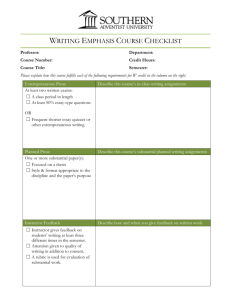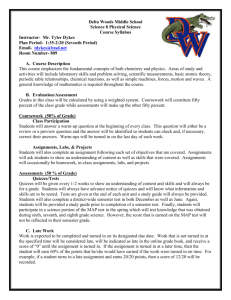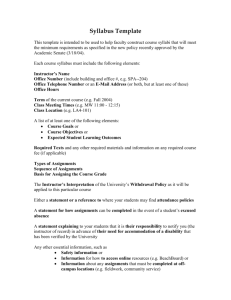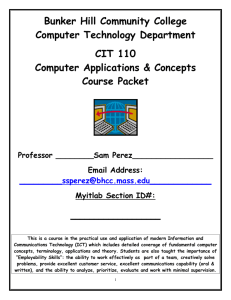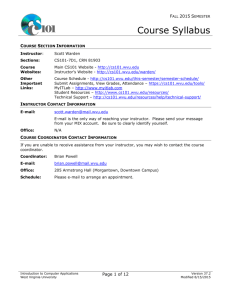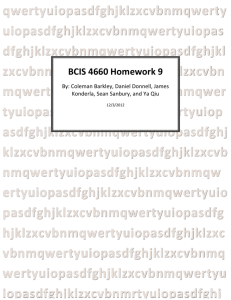HILL COLLEGE 112 Lamar Drive Hillsboro, TX 76645
advertisement
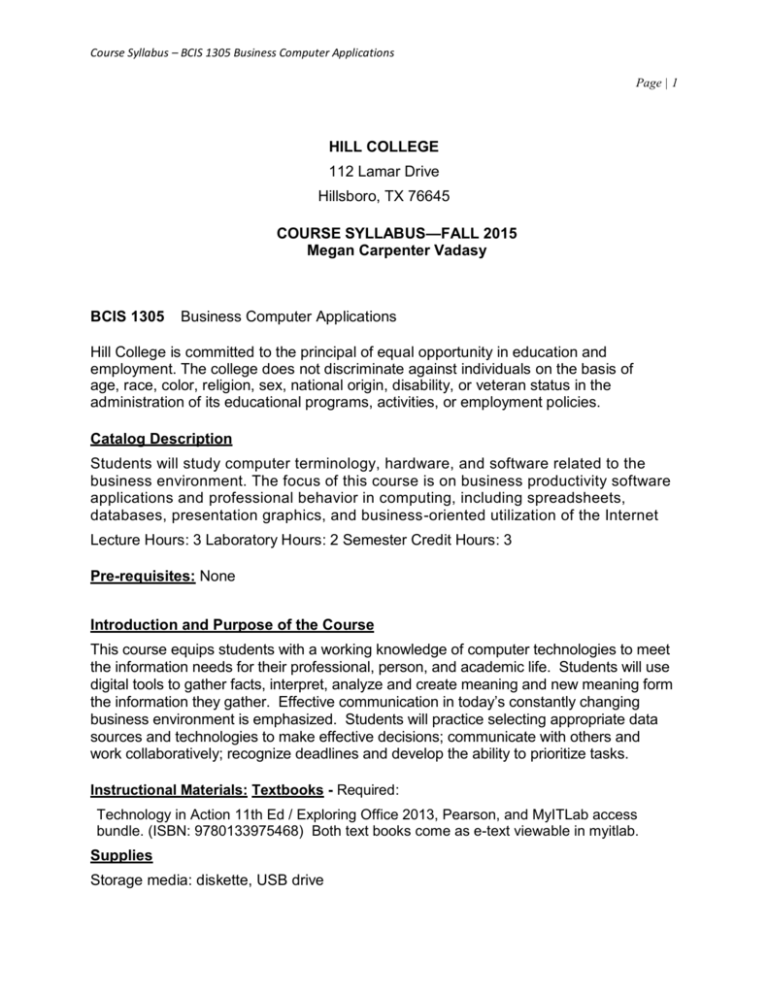
Course Syllabus – BCIS 1305 Business Computer Applications Page | 1 HILL COLLEGE 112 Lamar Drive Hillsboro, TX 76645 COURSE SYLLABUS—FALL 2015 Megan Carpenter Vadasy BCIS 1305 Business Computer Applications Hill College is committed to the principal of equal opportunity in education and employment. The college does not discriminate against individuals on the basis of age, race, color, religion, sex, national origin, disability, or veteran status in the administration of its educational programs, activities, or employment policies. Catalog Description Students will study computer terminology, hardware, and software related to the business environment. The focus of this course is on business productivity software applications and professional behavior in computing, including spreadsheets, databases, presentation graphics, and business-oriented utilization of the Internet Lecture Hours: 3 Laboratory Hours: 2 Semester Credit Hours: 3 Pre-requisites: None Introduction and Purpose of the Course This course equips students with a working knowledge of computer technologies to meet the information needs for their professional, person, and academic life. Students will use digital tools to gather facts, interpret, analyze and create meaning and new meaning form the information they gather. Effective communication in today’s constantly changing business environment is emphasized. Students will practice selecting appropriate data sources and technologies to make effective decisions; communicate with others and work collaboratively; recognize deadlines and develop the ability to prioritize tasks. Instructional Materials: Textbooks - Required: Technology in Action 11th Ed / Exploring Office 2013, Pearson, and MyITLab access bundle. (ISBN: 9780133975468) Both text books come as e-text viewable in myitlab. Supplies Storage media: diskette, USB drive Course Syllabus – BCIS 1305 Business Computer Applications Page | 2 Objectives/Student Learning Outcomes: This course partially satisfies the requirements for a degree or certificate in Computer Science or Information Processing. At the completion of the course, the student should be able to: 1. 2. 3. 4. 5. 6. 7. Describe the fundamentals of Information Technology (IT) infrastructure components: hardware, software, and data communications systems using effective, professional, and appropriate communication. Explain the guiding principles of professional behavior in computing through collaborative efforts with others in a diverse environment considering the ethical implications of their communication practices. Demonstrate proper file management techniques to manipulate electronic files and folders in a local and networked environment intended for end-user support. Use business productivity software to manipulate data and find solutions to business problems. Explain the concepts and terminology used in the operation of application systems in a business environment to individuals who do not have a background in the industry. Identify emerging technologies for use in business applications and distinguish the appropriate use. Complete projects that integrate business software applications following an established timeline. Description of Institutional Core Objectives (ICO’s) Given the rapid evolution of necessary knowledge and skills and the need to take into account global, national, state, and local cultures, the core curriculum must ensure that students will develop the essential knowledge and skills they need to be successful in college, in a career, in their communities, and in life. Therefore, with the assistance of the Undergraduate Education Advisory Committee, the Coordinating Board approved a 42 semester credit hour core curriculum for all undergraduate students in Texas, including a statement of purpose, six core objectives, and common component areas. Statement of Purpose Through the Texas Core Curriculum, students will gain a foundation of knowledge of human cultures and the physical and natural world, develop principles of personal and social responsibility for living in a diverse world, and advance intellectual and practical skills that are essential for all learning. Hill College faculty periodically evaluate the objectives included in the Component Area Option. Course Syllabus – BCIS 1305 Business Computer Applications Page | 3 COMMUNICATIONS College SLO Core Objective CT1: Generate Critical Thinking and Skills communicate ideas by combining, changing or reapplying existing information Communication Skills Use All CS1: Develop, interpret, and express ideas through written communication Communication Skills Use All CS2: Develop, interpret, and express ideas through oral communication Communication Skills Use All CS3: Develop, interpret, and express ideas through visual communication Teamwork Use Any TW1: Integrate different viewpoints as a member of a team Course SLO General Learning Activities Assessment 1. Describe the fundamentals of Information Technology (IT) infrastructure components: hardware, software, and data communications systems using effective, professional, and appropriate communication. 7. Complete projects that integrate business software applications following an established timeline. 6. Identify emerging technologies for use in business applications and distinguish the appropriate use. Students will demonstrate their ability to express ideas and answer questions orally or written, as well as discuss current events and assigned outside readings on a regular basis through the duration of the semester. These oral and written activities will allow the student to demonstrate the critical thinking process. Rubric, exam, or embedded assessment Students will develop an in-class presentation, which includes a written element, pertaining to the applications of concepts, theories or issues in computer technology. Rubric, exam, or embedded assessment Students will demonstrate their ability to express ideas and answer questions orally and written, as well as discuss current events and assigned outside readings on a regular basis through the duration of the semester. Students will develop an in-class presentation pertaining to the applications of concepts, theories or issues in computer technology. The presentation will include an interview with a third party. Students will develop an in-class presentation pertaining to the applications of concepts, theories or issues in computer technology. Rubric, exam, or embedded assessment Through groups, students will demonstrate their ability to express ideas and answer questions orally or written, as well as discuss current events and assigned outside readings on a regular basis through the duration Rubric, exam, or embedded assessment 4. Use business productivity software to manipulate data and find solutions to business problems 3. Demonstrate proper file management techniques to manipulate electronic files and folders in a local Rubric, exam, or embedded assessment Course Syllabus – BCIS 1305 Business Computer Applications Page | 4 Teamwork Use Any TW2: Work with others to support and accomplish a shared goal Personal Responsibility PR1: Evaluate choices and actions, and relate consequences to ethical decisionmaking and networked environment intended for enduser support. of the semester. 5. Explain the concepts and terminology used in the operation of application systems in a business environment to individuals who do not have a background in the industry. 2. Explain the guiding principles of professional behavior in computing through collaborative efforts with others in a diverse environment considering the ethical implications of their communication practices. Through groups, students will demonstrate their ability to express ideas and answer questions orally or written, as well as discuss current events and assigned outside readings on a regular basis through the duration of the semester. Rubric, exam, or embedded assessment Students will demonstrate their ability to express ideas and answer questions orally or written, as well as discuss current events and assigned outside readings that relate choices / actions to consequences / decisions on a regular basis through the duration of the semester. Rubric, exam, or embedded assessment Methods of Instruction This course in completely online. Students are expected to be independent learners and have the resources needed to complete work. Instructor is available for questions through email however, students should exhaust all independent methods of problem solving first. Assignments and Schedule All work for this course will be done in Myitlab using Office 2013. Students will register with Myitlab, enroll using the course code provided by instructor, login and complete work each week. All work for a particular week is due on the following Monday at 11:59 p.m. Once the due date passes, zeros are assigned automatically. Students may work ahead if they wish but should not fall behind. So, each week the student will 1)login to Myitlab; 2)open each assignment for that week and complete before the next Monday’s deadline. Grades Grades are managed in Myitlab. You will be able to see a current average at any given time under the Grades tab in Myitlab. The system updates every couple of hours. Methods of Evaluation Course Syllabus – BCIS 1305 Business Computer Applications Page | 5 The students' success in completing the core objectives within the Component Area Option – Communication, will be measured using rubric, exam, or embedded assessment activity. A student's final grade shall be based on his/her performance on scheduled examinations and on computer assignments. TIA - Chapter Tests TIA - In Class Exercises / DB EO - Hands-On Skills EO - Simulated Chapter Tests EO - Grader Projects Final Exam Total 90 - 100 80 - 89 70 - 79 60 - 69 Below 60 20% 10% 20% 20% 30% 10% 100% A B C D F Each test will be weighed equally and will consist of laboratory practicum, multiple choice, true/false, matching, short answer and/or long answer questions. There will be a minimum of three examinations during the semester. The final exam will be comprehensive and will, in all cases, constitute at least 20% of your final grade. The project assignments will be made at the discretion of the instructor to afford practice in utilizing the concepts discussed in class. These concepts include but are not limited to fundamental operating system usage, word processing, spreadsheet development, data base administration and fundamental program design. The assignments must be of such difficulty as to test the student's grasp of each laboratory objective (see Objectives and Course Outline). One or more writing assignments will be made during the semester. These assignments are designed to test the student's ability to rationally organize his/her thoughts in the application of concepts discussed in class. The writing assignment(s) may include a research paper, book reviews and/or journal reports. The type of written assignment(s) given will be at the instructor's discretion. Class Policies—may not be applicable for online courses I. Attendance A. Regular login is expected. B. Late work is not accepted unless prior approval is given. Students are expected to plan ahead and not procrastinate. Managing your time and meeting deadlines is expected C. Failure may occur when more than 20% of the class assignments are incomplete, with the resulting grade of F. II. Academic dishonesty A student will, minimally, receive a grade of zero on an assignment or test for the following. Any of the following, at the sole discretion of the instructor, may result in a grade of F being awarded for the course and the student being remanded to the Dean of Students for disciplinary action which may include expulsion. 1) cheating 2) plagiarism 3) collusion Course Syllabus – BCIS 1305 Business Computer Applications Page | 6 **When working in Myitlab, students should be aware that they must download their own start file. If they share start files, the system will flag the documents as cheating. A student will receive an F for the course for cheating on the final examination. Contacting Me To contact me please email me at mvadasy@hillcollege.edu. You must give me 24 hours to respond to emails. I typically do not check my email on weekends or holidays. If you do not get a response in 24 hours of a work day, please email me again. Sometimes, emails get lost, accidently deleted or sent to spam. I will respond within 24 hours except weekends or holidays. Communication This is an online course so it is expected that you can communicate effectively using email. When emailing me, start with a new email unless it directly relates to a previous email in which case you can reply. Please make sure you give me a complete description of your situation (name of assignment, week it is located, problem, tried solutions, provide screen shots if possible). Do not use text type! This information will allow me to expedite a response to you. I will not spend an unreasonable amount of time trying to figure out what you are talking about so please provide the needed information. Technology Problems Students are expected to have access to MS Office 2013 with full versions of Word, Excel, PowerPoint and Access as well as a working computer with high speed internet for the duration of this course. If problems arise with technology, students are expected to contact the Myitlab support team for assistance. You may contact the instructor if you have technical trouble and the instructor may be able to provide some possible solutions based on previous problems. However, the student should be aware that the instructor of this course is not a technician. The instructor for this course will not be able to physically touch a student’s laptop or provide technical support. Technical problems do not excuse the student from assigned work. With notice, the instructor may provide additional time for completion but the assignments must be completed for credit. Disabilities/ADA: Reports of discrimination based on disability may be directed to the ADA/Section 504 coordinator. The College District designates the following person to coordinate its efforts to comply with Title II of the Americans with Disabilities Act of 1990, as amended, which incorporates and expands the requirements of Section 504 of the Rehabilitation Act of 1973, as amended: Name: Position: Address: Telephone: Dr. Heather Kissack Executive Director of Human Resources 112 Lamar Drive, Hillsboro, TX 76645 (254) 659-7731 Students with qualified and documented disabilities may request accommodations which will enable them to participate in and benefit from educational programs and activities. Students should contact the Academic Advising and Student Success Center for more details at: 254 659 7650 for Hillsboro, 817 760 5650 for Cleburne, or 817 295-7392 for Burleson. Course Syllabus – BCIS 1305 Business Computer Applications Page | 7 In accordance with the requirements of the Americans with Disabilities Act (ADA) and the regulations published by the United States Department of Justice 28 C.F.R. 35.107(a), Hill College’s designated ADA coordinator Director of Academic Advising and Student Success, shall be responsible for coordinating the College’s efforts to comply with and carry out its responsibilities under ADA. Students with disabilities requiring physical, classroom, or testing accommodations should contact the Director of Academic Advising & Student Success at (254) 659-7651. Topics and Tests A. Overview of Computer Systems 1. Fundamental concepts and terms 2. History and development of the computer B. Microcomputer Operating System Fundamentals 1. Basic functions and features of Operating Systems. 2. Categories of operation systems, including Windows, Mac OS, UNIX, and Linux 3. Purpose of utilities programs. 4. Device drivers. C. Input/Processing Operations 1. Central Processing Unit 2. Fundamental Types of Input Devices a. Keyboards b. Pointing devices c. Scanners d. Digital capture devices e. Audio capture devices D. Word Processing Concepts 1. Creating a document 2. Editing a document 3. Formatting a document 4. Printing a document 5. Saving and retrieving documents 6. Ribbons, Galleries, Tab information E. Output and Secondary Storage Considerations 1. Basic Types of Output Devices a. Monitors b. Printers c. Audio output devices 2. Secondary Storage Devices a. Magnetic storage b. Optical Storage c. Solid state storage d. Tape storage F. Fundamental Spreadsheet Operations 1. The Spreadsheet Environment 2. Worksheet Entry a. Making entries on the worksheet b. Saving and retrieving a worksheet 3. Formulas and Functions Course Syllabus – BCIS 1305 Business Computer Applications Page | 8 4. 5. 6. Worksheet Appearance Printing the Worksheet Copying and Moving Information G. Telecommunications, Networking and Legal Considerations 1. Fundamental of Telecommunications 2. Network Basics and design 3. Data and system security 4. Disaster management and recovery H. Database Management and Usage 1. The Database Environment 2. Database Creation a. Designing and creating a database b. Entering and modifying database structures c. Information entry and modification d. Saving and Retrieving database 3. Displaying and printing database data 4. Database searches I. Presentation Software Usage 1. Presentation Software Environment 2. Slide Entry a. Making entries on the Slides b. Saving and retrieving a presentation 3. Appearance of the slides a. Background b. Transitions 4. Printing the Slides Bibliography Capron, H. L., Computers: Tools For An Information Age, 8th Ed., Benjamin-Cummins, Course Technology, 2003. Kelly, Mary Louise and Suzanne Weixel, Microsoft Office Professional Essentials, Que College, 1995. O’Leary, Timothy, Computing Essentials Complete 2008, 19th Ed., McGraw Hill Publishing, 2008. Parker, Charles S., Understanding Computers - Today and Tomorrow, Dryden Press, 1996.