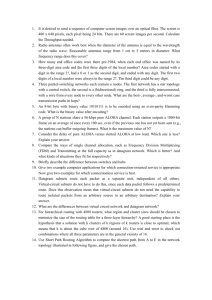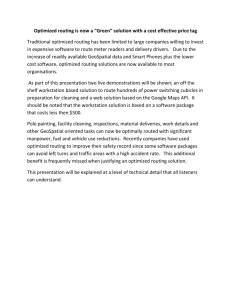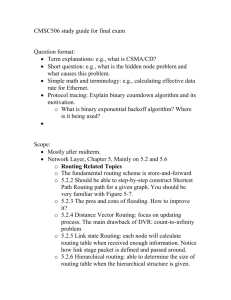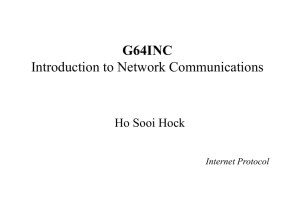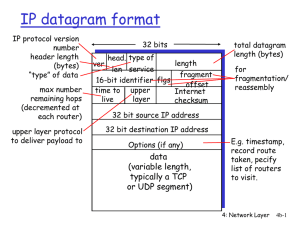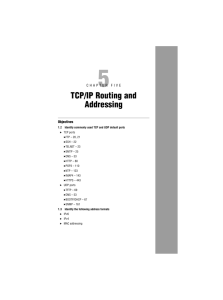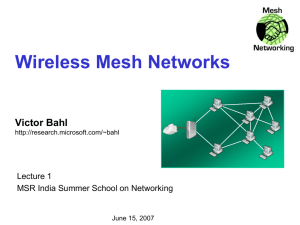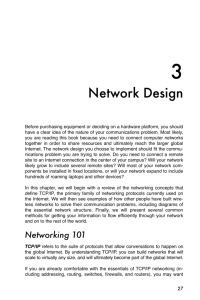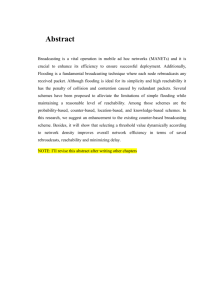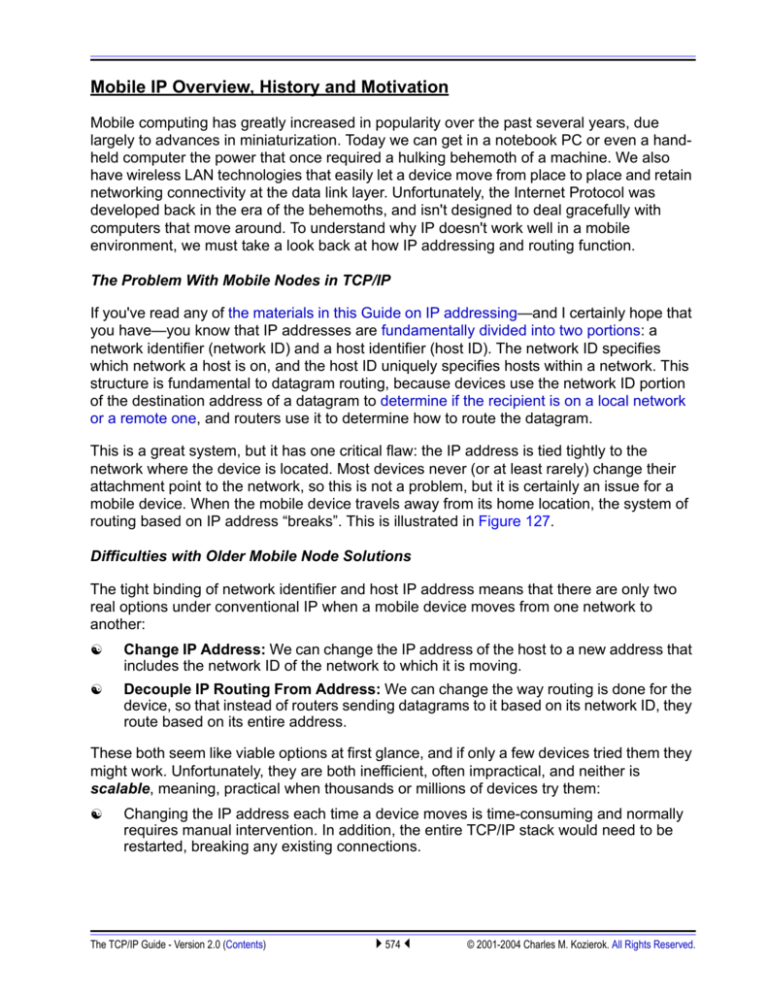
Mobile IP Overview, History and Motivation
Mobile computing has greatly increased in popularity over the past several years, due
largely to advances in miniaturization. Today we can get in a notebook PC or even a handheld computer the power that once required a hulking behemoth of a machine. We also
have wireless LAN technologies that easily let a device move from place to place and retain
networking connectivity at the data link layer. Unfortunately, the Internet Protocol was
developed back in the era of the behemoths, and isn't designed to deal gracefully with
computers that move around. To understand why IP doesn't work well in a mobile
environment, we must take a look back at how IP addressing and routing function.
The Problem With Mobile Nodes in TCP/IP
If you've read any of the materials in this Guide on IP addressing—and I certainly hope that
you have—you know that IP addresses are fundamentally divided into two portions: a
network identifier (network ID) and a host identifier (host ID). The network ID specifies
which network a host is on, and the host ID uniquely specifies hosts within a network. This
structure is fundamental to datagram routing, because devices use the network ID portion
of the destination address of a datagram to determine if the recipient is on a local network
or a remote one, and routers use it to determine how to route the datagram.
This is a great system, but it has one critical flaw: the IP address is tied tightly to the
network where the device is located. Most devices never (or at least rarely) change their
attachment point to the network, so this is not a problem, but it is certainly an issue for a
mobile device. When the mobile device travels away from its home location, the system of
routing based on IP address “breaks”. This is illustrated in Figure 127.
Difficulties with Older Mobile Node Solutions
The tight binding of network identifier and host IP address means that there are only two
real options under conventional IP when a mobile device moves from one network to
another:
☯
Change IP Address: We can change the IP address of the host to a new address that
includes the network ID of the network to which it is moving.
☯
Decouple IP Routing From Address: We can change the way routing is done for the
device, so that instead of routers sending datagrams to it based on its network ID, they
route based on its entire address.
These both seem like viable options at first glance, and if only a few devices tried them they
might work. Unfortunately, they are both inefficient, often impractical, and neither is
scalable, meaning, practical when thousands or millions of devices try them:
☯
Changing the IP address each time a device moves is time-consuming and normally
requires manual intervention. In addition, the entire TCP/IP stack would need to be
restarted, breaking any existing connections.
The TCP/IP Guide - Version 2.0 (Contents)
` 574 _
© 2001-2004 Charles M. Kozierok. All Rights Reserved.
To: 71.13.204.20
Remote
Client
Addess 56.1.78.22
To: ??
Home
Router
Foreign
Router
M obile Node
Home Location
Home Address 71.13.204.20
Home Network (London)
71.13.204.0/24
M obile Node
Foreign Location
Foreign Address ??
Foreign Network (Tokyo)
210.4.79.0/24
Figure 127: The Main Problem With Mobile Devices on IP Internetworks
In this example, a mobile device (the notebook PC) has been moved from its home network in London to
another network in Tokyo. A remote client (upper left) decides to send a datagram to the mobile device.
However, it has no idea the device has moved. Since it sends using the mobile node’s home address,
71.13.204.20, its request is routed to the router responsible for that network, which is in London. Of course the
mobile device isn’t there, so the router can’t deliver it. Mobile IP solves this problem by giving mobile devices
and routers the capability to forward datagrams from one location to another.
☯
If we change the mobile device’s IP address, how do we communicate the change of
address to other devices on the Internet? These devices will only have the mobile
node’s original home address, which means they won’t be able to find it even if we give
it a new address matching its new location.
☯
Routing based on the entire address of a host would mean the entire Internet would be
flooded with routing information for each and every mobile computer. Considering how
much trouble has gone into developing technologies like classless addressing to
reduce routing table entries, it's obvious this is a Pandora's Box nobody wants to
touch.
The TCP/IP Guide - Version 2.0 (Contents)
` 575 _
© 2001-2004 Charles M. Kozierok. All Rights Reserved.
Key Concept: The basic problem with supporting mobile devices in IP internetworks
is that routing is performed using the IP address, which means the IP address of a
device is tied to the network where that the device is located. If a device changes
networks, data sent to its old address cannot be delivered by conventional means. Traditional workarounds such as routing by the full IP address or changing IP addresses
manually often create more problems.
A Better Solution: Mobile IP
The solution to these difficulties was to define a new protocol especially to support mobile
devices, which adds to the original Internet Protocol. This protocol, called IP Mobility
Support for IPv4, was first defined in RFC 2002, updated in RFC 3220, and is now
described in RFC 3344. The formal name as given in that document title is rather long; the
technology is more commonly called Mobile IP both in the RFC itself and by networking
people.
To ensure its success, Mobile IP's designers had to meet a number of important goals. The
resulting protocol has these key attributes and features:
☯
Seamless Device Mobility Using Existing Device Address: Mobile devices can
change their physical network attachment method and location while continuing to use
their existing IP address.
☯
No New Addressing or Routing Requirements: The overall scheme for addressing
and routing as in regular IP is maintained. IP addresses are still assigned in the
conventional way, by the owner of each device. No new routing requirements are
placed on the internetwork, such as host-specific routes.
☯
Interoperability: Mobile IP devices can still send to and receive from existing IP
devices that do not know how Mobile IP works, and vice-versa.
☯
Layer Transparency: The changes made by Mobile IP are confined to the network
layer. Transport layer and higher layer protocols and applications are able to function
as in regular IPv4, and existing connections can even be maintained across a move.
☯
Limited Hardware Changes: Changes are required to the software in the mobile
device, as well as to routers used directly by the mobile device. Other devices,
however, do not need changes, including routers between the ones on the home and
visited networks.
☯
Scalability: Mobile IP allows a device to change from any network to any other, and
supports this for an arbitrary number of devices. The scope of the connection change
can be global; you could detach a notebook from an office in London and move it to
Australia or Brazil, for example, and it will work the same as if you took it to the office
next door.
☯
Security: Mobile IP works by redirecting messages, and includes authentication
procedures to prevent an unauthorized device from causing problems.
The TCP/IP Guide - Version 2.0 (Contents)
` 576 _
© 2001-2004 Charles M. Kozierok. All Rights Reserved.
Mobile IP accomplishes these goals by implementing a forwarding system for mobile
devices. When a mobile unit is on its “home” network, it functions normally. When it moves
to a different network, datagrams are sent from its home network to its new location. This
allows normal hosts and routers that don't know about Mobile IP to continue to operate as if
the mobile device had not moved. Special support services are required to implement
Mobile IP, to allow activities such as letting a mobile device determine where it is, telling the
home network where to forward messages and more. I explore Mobile IP operation more in
the next topic, and the implementation specifics in the rest of this section.
Key Concept: Mobile IP solves the problems associated with devices that change
network locations, by setting up a system where datagrams sent to the mobile node’s
home location are forwarded to it wherever it may be located. It is particularly useful
for wireless devices but can be used for any device that moves between networks
periodically.
Mobile IP is often associated with wireless networks, since devices using WLAN technology
can move so easily from one network to another. However, it wasn't designed specifically
for wireless. It can be equally useful for moving from an Ethernet network in one building to
a network in another building, city or country. Mobile IP can be of great benefit in numerous
applications, including traveling salespeople, consultants who visit client sites, administrators that walk around a campus troubleshooting problems, and much more.
Limitations of Mobile IP
It’s important to realize that Mobile IP has certain limitations in its usefulness in a wireless
environment. It was designed to handle mobility of devices, but only relatively infrequent
mobility. This is due to the work involved with each change. This overhead isn't a big deal
when you move a computer once a week, a day or even an hour. It can be an issue for
“real-time” mobility such as roaming in a wireless network, where hand-off functions
operating at the data link layer may be more suitable. Mobile IP was designed under the
specific assumption that the attachment point would not change more than once per
second.
I should also point out that Mobile IP is intended to be used with devices that maintain a
static IP configuration. Since the device needs to be able to always know the identity of its
home network and normal IP address, it is much more difficult to use it with a device that
obtains an IP address dynamically, using something like DHCP.
The TCP/IP Guide - Version 2.0 (Contents)
` 577 _
© 2001-2004 Charles M. Kozierok. All Rights Reserved.
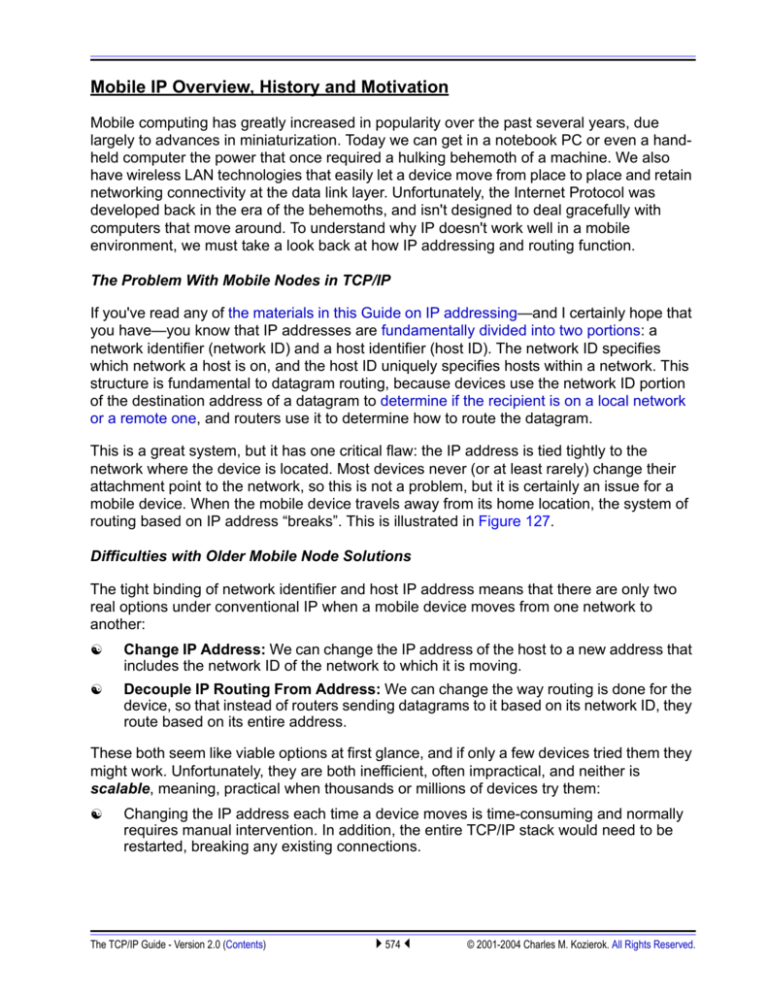
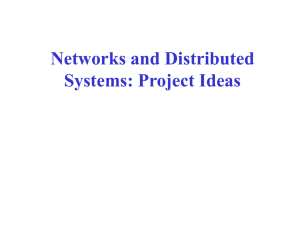


![Internetworking Technologies [Opens in New Window]](http://s3.studylib.net/store/data/007474950_1-04ba8ede092e0c026d6f82bb0c5b9cb6-300x300.png)