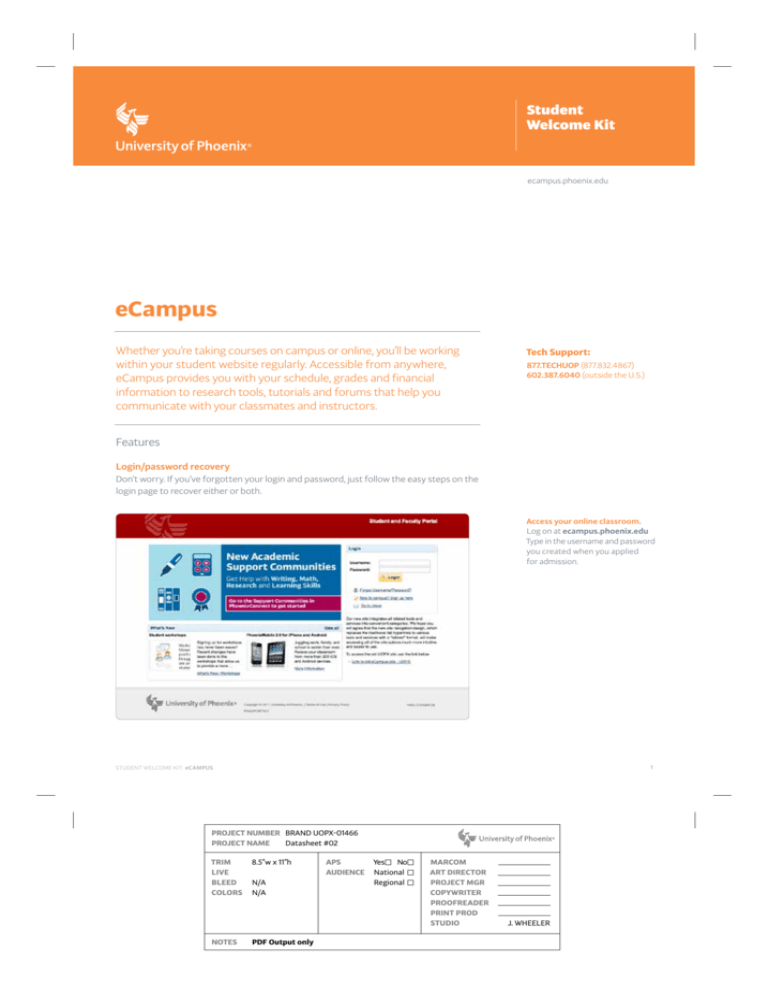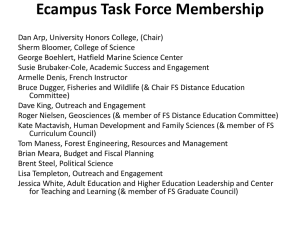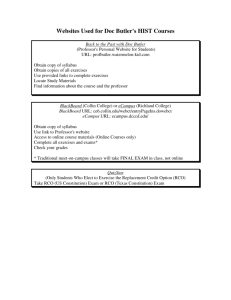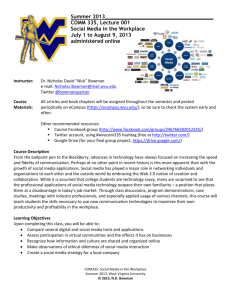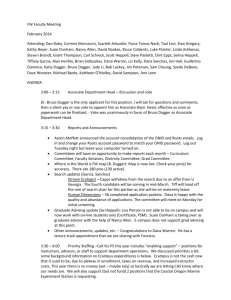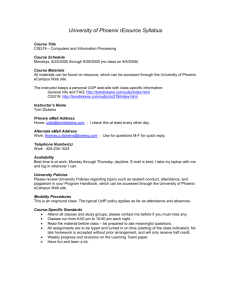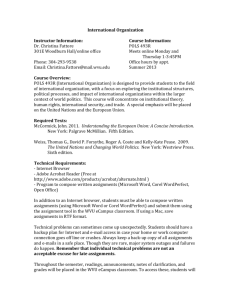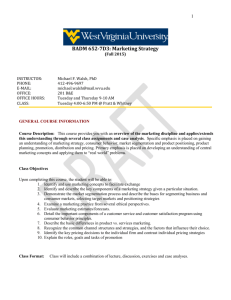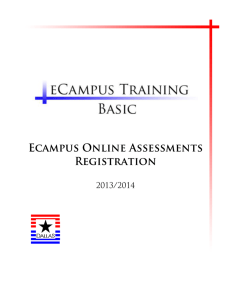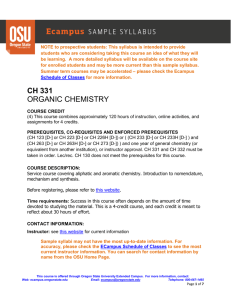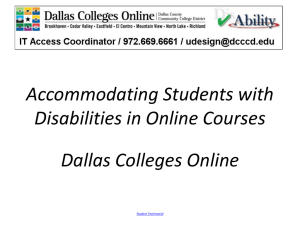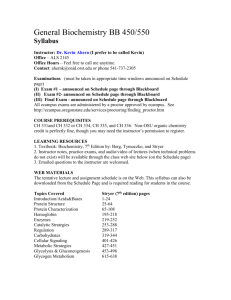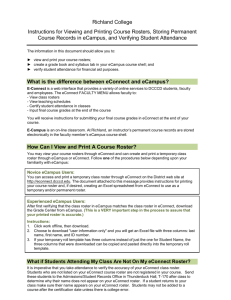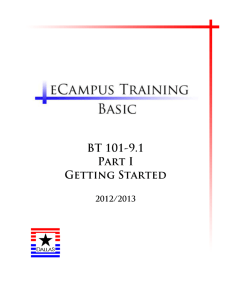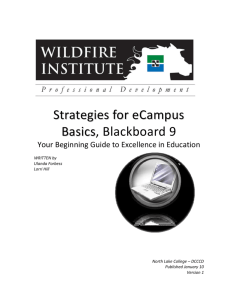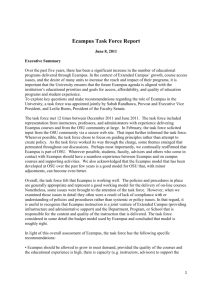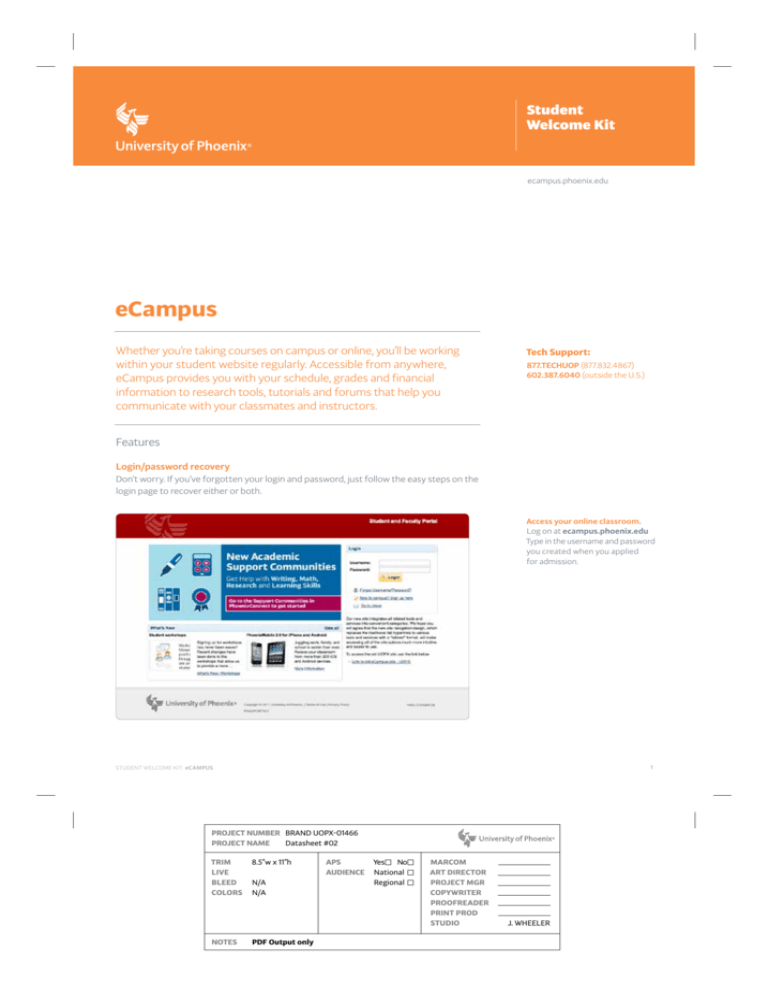
Student
Welcome Kit
ecampus.phoenix.edu
eCampus
Whether you’re taking courses on campus or online, you’ll be working
within your student website regularly. Accessible from anywhere,
eCampus provides you with your schedule, grades and financial
information to research tools, tutorials and forums that help you
communicate with your classmates and instructors.
Tech Support:
877.TECHUOP (877.832.4867)
602.387.6040 (outside the U.S.)
Features
Login/password recovery
Don’t worry. If you’ve forgotten your login and password, just follow the easy steps on the
login page to recover either or both.
Access your online classroom.
Log on at ecampus.phoenix.edu
Type in the username and password
you created when you applied
for admission.
1
STUDENT WELCOME KIT: eCampus
PROJECT NUMBER BRAND UOPX-01466
PROJECT NAME
Datasheet #02
Trim
Live
Bleed
COLORS
NOTES
8.5″w x 11″h
N/A
N/A
PDF Output only
APS
Audience
Yes
No
National
Regional
marcom
Art Director
project mgr
Copywriter
proofreader
PRINT PROD
studio
J. WHEELER
Links
Across the top of eCampus, you’ll get quick access to:
Inbox
This is your student email account, where important information about your
courses may be sent.
My Profile
Update your personal information here.
What’s New
Check this link for updates about the University, including new mobile apps,
updates to eCampus and more.
Help
Your 24/7 Customer Support Online Knowledgebase for technical assistance.
Your main homepage
Get a general overview of the
class you’re enrolled in, your
University contacts, Quick Links
and Messages.
Tabs
Once you’re logged on, you’ll find six tabs across the top of eCampus:
Home
Shows your Current, Previous and Future courses. Plus you’ll find links to your University
Advisors, Syllabus, Course Materials, Discussion and Assignments forums. You’ll also
be able to access Quick Links to your degree program information, messages from the
University and your PhoenixConnect® communities here. Once you’ve selected and joined
communities through PhoenixConnect, you’ll start seeing blog posts as well.
Classroom
Shows your current course outline with week-by-week study topics and objectives. You can
also access your syllabus, course materials, discussion questions, assignments and grades.
STUDENT WELCOME KIT: eCampus
2
Library
Our extensive University Library houses dozens of research databases to help you find
books, white papers, periodicals and more for your assignments. You’ll also discover other
resources like the Center for Mathematics Excellence and Center for Writing Excellence,
your e-books, Learning Team Toolkit and student labs.
Program
Here, your degree program progress can be tracked at a glance. You’ll find a wide range
of links to all sorts of academic advisements, services, information and resources that will
interest you. Look it over carefully, and remember it’s always there for you.
Account
Your Account Summary/Pay Bills, payment history and other personal information can
be accessed here.
PhoenixConnect
Gain access to online communities and special interest groups. Follow, post, blog;
become a part of the University community.
Meet your community.
Make new connections with
classmates and faculty on
PhoenixConnect, the
University’s academically
focused social network.
University of Phoenix is accredited by the Higher Learning Commission and is a member of the North Central Association (ncahlc.org). The University’s Central Administration is located at
1625 W. Fountainhead Pkwy., Tempe, AZ 85282. Online Campus: 3157 E. Elwood St., Phoenix, AZ 85034.
© 2012 University of Phoenix, Inc. All rights reserved. | UOPX-01466
STUDENT WELCOME KIT: eCampus
3