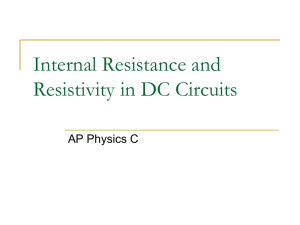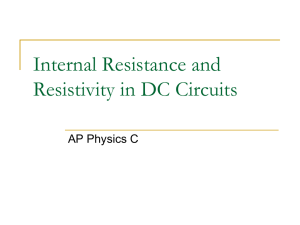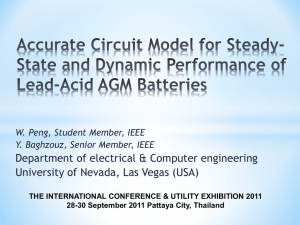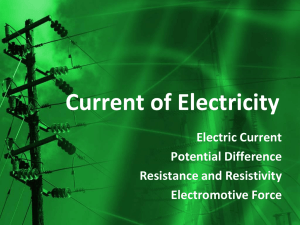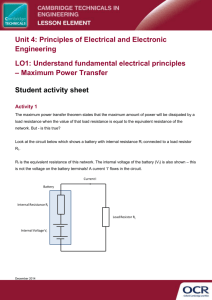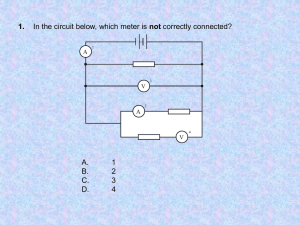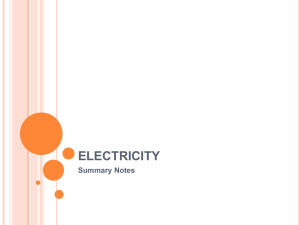People_ElecHandout.doc
advertisement
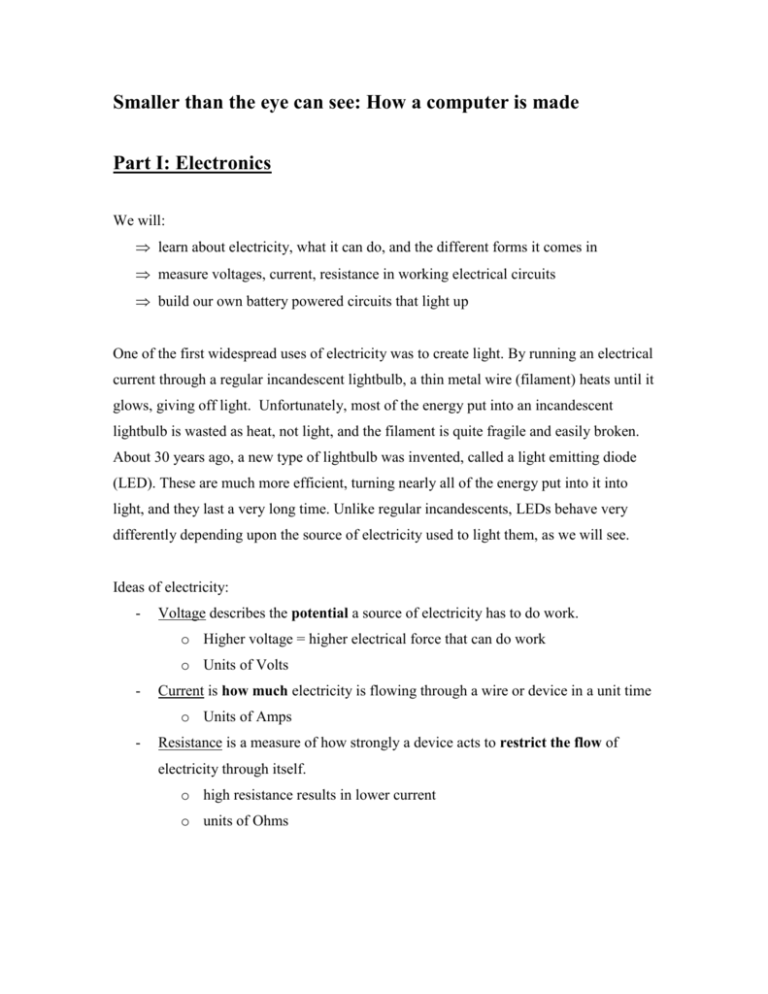
Smaller than the eye can see: How a computer is made Part I: Electronics We will: learn about electricity, what it can do, and the different forms it comes in measure voltages, current, resistance in working electrical circuits build our own battery powered circuits that light up One of the first widespread uses of electricity was to create light. By running an electrical current through a regular incandescent lightbulb, a thin metal wire (filament) heats until it glows, giving off light. Unfortunately, most of the energy put into an incandescent lightbulb is wasted as heat, not light, and the filament is quite fragile and easily broken. About 30 years ago, a new type of lightbulb was invented, called a light emitting diode (LED). These are much more efficient, turning nearly all of the energy put into it into light, and they last a very long time. Unlike regular incandescents, LEDs behave very differently depending upon the source of electricity used to light them, as we will see. Ideas of electricity: - Voltage describes the potential a source of electricity has to do work. o Higher voltage = higher electrical force that can do work o Units of Volts - Current is how much electricity is flowing through a wire or device in a unit time o Units of Amps - Resistance is a measure of how strongly a device acts to restrict the flow of electricity through itself. o high resistance results in lower current o units of Ohms There is a relationship between these ideas, called Ohm’s law, which says V = I×R (voltage = current × resistance.) There is a strong connection between the ideas of water, flowing from high points to low, and electricity, which operates from a source of high voltage to low. Thinking about a waterfall, water which drops from a great height hits the bottom with tremendous force and can do lots of work like moving huge boulders. Similarly, the higher the voltage of an electrical source, the more work it can do. A small battery has 1.5 Volts, and can light a flashlight. The battery required to turn on a car is 12 V. An electrical outlet where you live is 110 V, and can power blenders, lights, and stereos. An oven or clothes dryer (if they’re electric) require a lot of electricity to heat up, and are plugged into 220 V outlets. Project 1: How does an LED circuit work? We will measure voltages and resistance of electronic components in a working circuit. Note: Keep track of all your observations and answers to the following questions in your lab notebook. 1) Using the multimeter, measure the voltage of a new battery, and record in your notebook. What do you think happens to the voltage after a battery is used up? 2) Attach and then remove the battery from the circuit. Carefully observe the LEDs and record what happens. How do the different colored LEDs behave? Can you guess why this happens? (We’ll get more info soon) 3) Use the multimeter to measure the resistance of resistor R1. Attach the battery and then measure the voltage drop across it. Use Ohm’s law to calculate how much current is flowing through resistor R1. 4) Measure the voltage across each LED. Keep the negative (black) wire on test point TP1, and the red on the other test points. Make a table in your notebook that compares LED color and voltage. What does this tell you about the amount of energy required to light each of the LEDs? 5) Add the voltage across resistor R5 to the voltage you measured across LED D5 . Does this value make sense? Do the same for resistor R4 and LED D4. What do you notice? 6) The black “can” is a capacitor. This stores energy while the battery is connected, then that energy is released when the battery is removed. While the battery is connected, measure the voltage across the capacitor by testing the points in the box labeled B1. What happens if you keep measuring and remove the battery? Why? Project 2: Build your own LED circuit. We will solder electronic components onto a printed circuit board to make our own LED light set. On a much smaller scale, you will be using the same procedure used to make a computer. Save your circuit board: during tomorrow’s session, see if you can identify any of the components we are going to use, like resistors and capacitors, on the computer motherboards and how they compare with your circuit. Safety note: the soldering iron and its holder get VERY HOT! Be sure to touch only the handle. Also, be sure to wear safety glasses, in case melted solder splashes. 1) Solder the battery clip onto the board: red wire to B+ and black to B-. Check that you have formed good electrical connections with the solder – how can you test this? Hint: the resistance of a bare wire is nearly zero, so electricity flows freely through it. What about when you solder the battery wire to a wire on the circuit board? 2) Attach the capacitor so that the arrow points from C+ toward C- and test the connections. Clip the extra wire off the back. 3) Solder a resistor across the two holes labeled R1. 4) Get a single LED labeled RED, and add it at the holes labeled D1. (Take only one LED at a time, they all look the same and you will not know which one is which!) NOTE: the two leads of the LED are different lengths. Be sure that the longer lead is attached to positive, high voltage, while the shorter is connected to negative, low voltage from the battery. How can you tell which way is correct? What will happen if the LED is inserted backward? If everything has worked well so far, the LED should light up if you attach the battery! 5) Remove the battery, then add a resistor at R2 and a ORANGE LED at D2. Test with the battery again. 6) Repeat adding resistors and a YELLOW LED at D3, GREEN at D4, and BLUE at D5. Part II Types of electric current: the difference between alternating current (AC) and direct current (DC) There are two ways in which electricity is delivered: Direct current (DC) best for applications requiring very high current, and for portable devices one connection always high (positive +), the other always low (negative -) Alternating current (AC) best for running motors, like fans the two connections alternate oppositely being high and low very rapidly - What type of current does a battery delivers? (think about our measurements on our LED circuit) - What about the electrical outlets where you live? - We have seen that light emitting diodes (LED) depend upon the direction of the voltage put across the two leads. What will an LED do if you use AC instead of DC? (make a guess, then we’ll see more below) The electronics of a computer contain many devices like diodes, which depend upon the direction of the voltage (high on one side, low on the other), so need DC current. Since we plug them into wall outlets, they require special parts inside that convert the 110 volt AC household supply to 5 V and 12 V DC. Project 3: Create a blinking LED string of lights We will explore the differences between AC and DC by creating strings of lights with different types of lightbulbs. 1) Using wire clippers, cut a section from a holiday light string that contains 3 lights. Don’t cut right next to a lightbulb – be sure there is some wire extending off each end. 2) Strip the plastic coating off about 1 inch from both ends of both wires on your light string 3) Using the free ends, touch one wire to the 9 Volt battery positive (+) terminal, and the other to the negative (-) terminal. What happens? What if you switch the wires onto the opposite terminals? Does the direction matter? 4) Using the AC current source, attach the red connector to one wire, and the black connector to the other wire. What happens? Do regular incandescent lights have a directionality – that is, do they care whether the high voltage is applied in one direction or the other? 5) Remove a light from the middle of the string, and take the bulb out of its holder. 6) Get one LED of any color and insert into bulb holder: Bend wires up and clip off extra wires so the holder fits back into the light string. Use some electrical tape if necessary to get the bulb to stay in place. Try to light it up with the battery. Switch the connection between (+) and (–) on the battery - what do you notice? 7) Using the AC current source, try your lights. Change the frequency (how often it lights up). What is the fastest blinking rate you can see with your eye? 8) Get another LED (any color but different from what you already have). Remove the LED from the light strip and add the second one to the same holder in the opposite direction (that is, put the positive, long lead of one, and the short lead of the second LED through the same hole in the bulb holder.) 9) Try to get your light string to light up with the 9 volt battery. Record what you notice. Switch the wires to the opposite battery terminals. Now what happens? 10) Now hook your light string up to the AC power supply. What do you notice? Try shaking the LED bulb side to side (gently, but rapidly), What happens, and why?