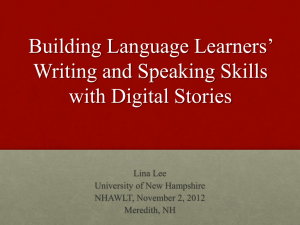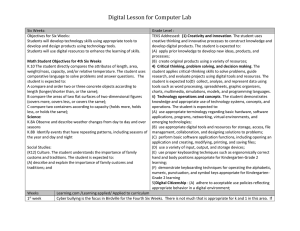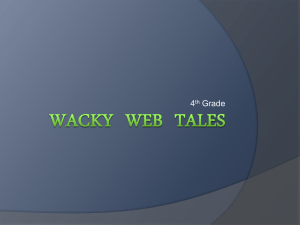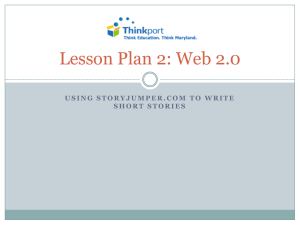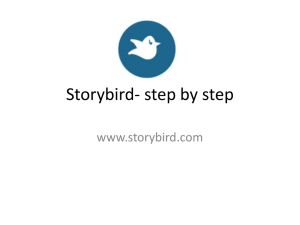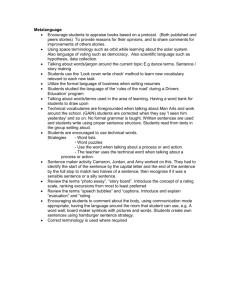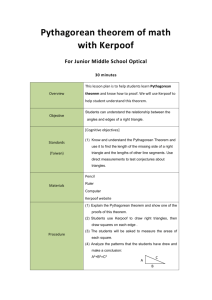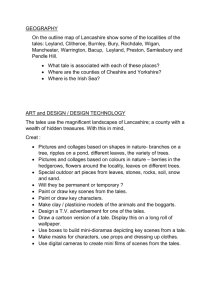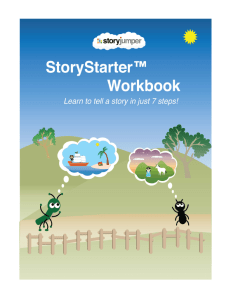Website Link
advertisement
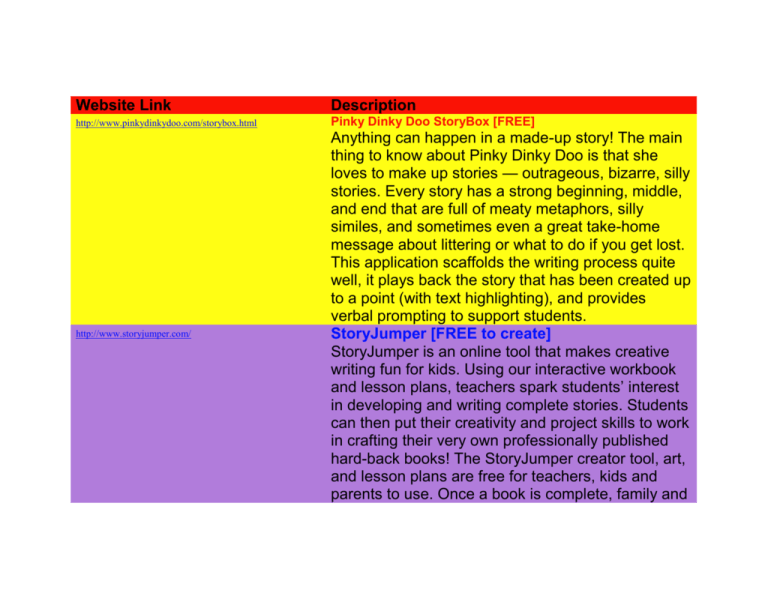
Website Link Description http://www.pinkydinkydoo.com/storybox.html Pinky Dinky Doo StoryBox [FREE] http://www.storyjumper.com/ Anything can happen in a made-up story! The main thing to know about Pinky Dinky Doo is that she loves to make up stories — outrageous, bizarre, silly stories. Every story has a strong beginning, middle, and end that are full of meaty metaphors, silly similes, and sometimes even a great take-home message about littering or what to do if you get lost. This application scaffolds the writing process quite well, it plays back the story that has been created up to a point (with text highlighting), and provides verbal prompting to support students. StoryJumper [FREE to create] StoryJumper is an online tool that makes creative writing fun for kids. Using our interactive workbook and lesson plans, teachers spark students’ interest in developing and writing complete stories. Students can then put their creativity and project skills to work in crafting their very own professionally published hard-back books! The StoryJumper creator tool, art, and lesson plans are free for teachers, kids and parents to use. Once a book is complete, family and http://www.zooburst.com/ http://storybird.com/ friends can share the stories online, and can order beautiful hardback copies of the book starting at just $24.95 (Education discounts can apply). ZooBurst [FREE basic account - with paid options] ZooBurst is a digital storytelling tool that lets anyone easily create his or her own 3D pop-up books. Using ZooBurst, storytellers of any age can create their own rich worlds in which their stories can come to life. Authors can arrange characters and props within a 3D world that can be customized using uploaded artwork or items found in a built-in database of over 10,000 free images and materials. ZooBurst books “live” online and can be experienced on your desktop or laptop computer, or on your iPad via the free ZooBurst mobile app. Storybird [FREE to create and share online] Storybird is a fun collaborative storytelling website. It reverses visual storytelling by starting with the image and “unlocking” the story inside. The featured image to the left is a story I created about 2 years ago. Students and teachers can create stories together by combining imaginative artwork and text. http://littlebirdtales.com/ The final product can be printed, watched on screen, played with like a toy, or shared in an online library with the world. Storybird promotes imagination, literacy, and self-confidence. Creating, sharing, and reading Storybird stories is free. **If you upgrade to a membership, you can download and print unlimited stories – well worth it if you have all of your stories ready to go (which is free) and just sign up for a 1 month subscription of $9 to download and print. Little Bird Tales [FREE] Little Bird Tales was created to help nurture children’s creativity and imagination while simultaneously creating one of a kind childhood treasures that can easily be shared. They are dedicated to providing a safe web environment for children, free of advertising, merchandising and links to other sites. Students use Little Bird Tales to create their own stories, share vacation photos, write journals and learn valuable digital technology. Little Bird Tales is free to use and you can add your own images and audio recordings, and view the story as a movie or you can download a PDF file to http://www.studentpublishing.com/ http://www.kerpoof.com/ - /activity/storybook print. Little Bird Tales has an iPad app available for $2.99 – Student Publishing [FREE] Make students published authors! Publish individual student stories or have them each contribute to a classbook. The Storybook program includes a free 12-page storybook, which includes a title, dedication and ‘About the Author’ biography page that includes the Author’s photo. Stories can be illustrated and authored online, or completed stories can be uploaded. The Student Publishing online tool offers many creative opportunities including illustrations can be drawn by hand and scanned in, or created entirely online with their drawing tools and hundreds of paintable backgrounds and stickers. Kerpoof [FREE] The Kerpoof website is owned and operated by the Walt Disney Company. Kerpoof is all about having fun, discovering things, and being creative. Kerpoof has many educational uses. Visit the educator page (with ideas and lesson plans for how to use Kerpoof) or read the flyer for educators if you want to learn more. The story telling activity is great and provides http://www.seussville.com/games_hb/storymaker/story_maker .html http://www.artisancam.org.uk/flashapps/picturebookmaker/ind ex.php opportunities for creative expression, motivation, and opportunities for expressive language. After your students have created a literary masterpiece they can print or save their story. Seussville Story Maker [FREE] The Seussville Story Maker is ideal for students in grades kindergarten – grade 2. The user is guided to complete parts of the story by inserting characters and typing their conversation. Three pages are chosen by the user and when complete, they watch (and read) a short animated Seussville story with the characters from Horton Hears a Who. This would be an ideal activity this week in the classroom for the upcoming birthday of Dr. Seuss. ArtisanCam Picture Book Maker [FREE] ArtisanCam Picture Book Maker has been designed to help teachers deliver a creative curriculum and inspire young artists of the future. Students can select from some nice pre-made images to create their picture book and add their own text. The sample to the left is one I created earlier. The ArtisanCam Picture Book Maker allows for a front and back cover and 3 double pages within. Once http://www.carnegielibrary.org/kids/storymaker/ your students are finished, they can print their storybook. my StoryMaker [FREE] Can a lion share a cupcake with an astronaut under the sea? Your students have the power to decide – choosing characters, taking them on adventures and creating their very own story along the way. my StoryMaker lets the user control characters and objects – and it creates sentences for them! Or, they can enter their own words. Once they are done with their story, they can print it out. The user will be given a number after their story is completed and it must be downloaded and printed within 1 month or the story will be removed.