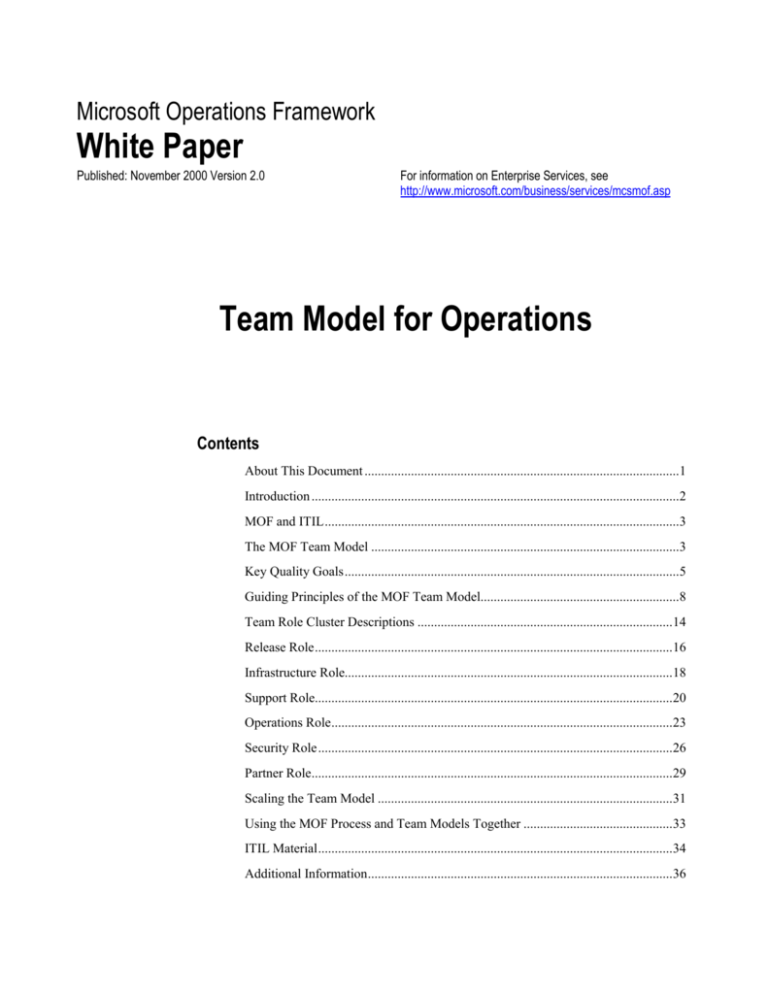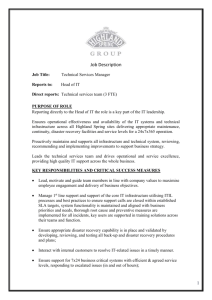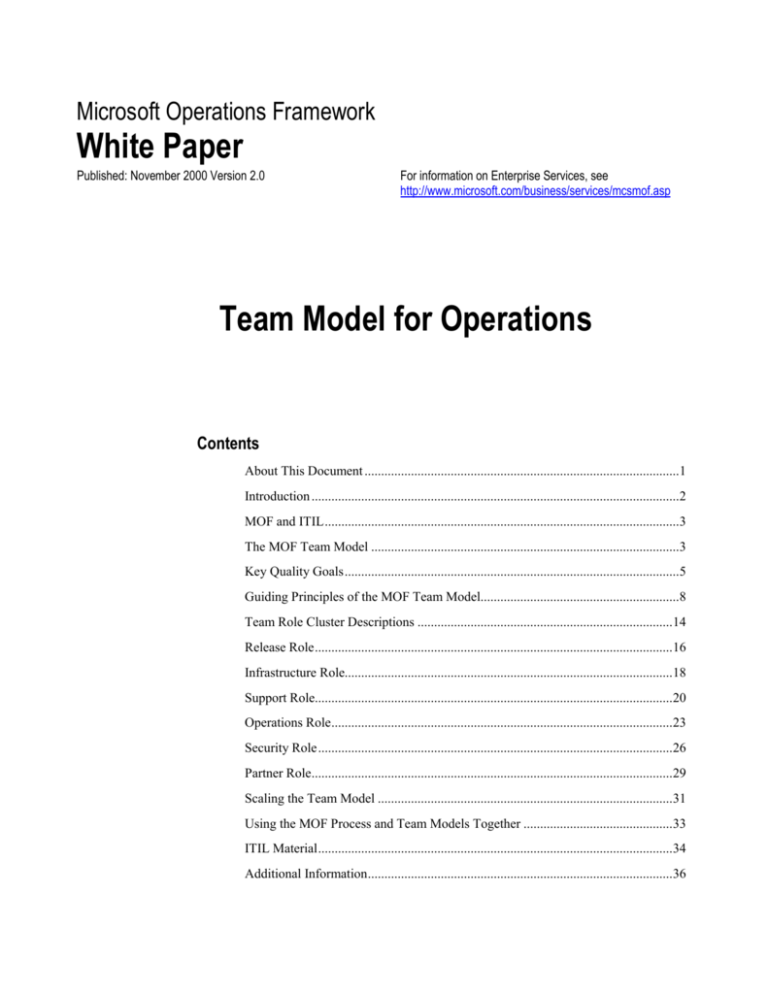
Microsoft Operations Framework
White Paper
Published: November 2000 Version 2.0
For information on Enterprise Services, see
http://www.microsoft.com/business/services/mcsmof.asp
Team Model for Operations
Contents
About This Document ...............................................................................................1
Introduction ...............................................................................................................2
MOF and ITIL ...........................................................................................................3
The MOF Team Model .............................................................................................3
Key Quality Goals .....................................................................................................5
Guiding Principles of the MOF Team Model............................................................8
Team Role Cluster Descriptions .............................................................................14
Release Role ............................................................................................................16
Infrastructure Role...................................................................................................18
Support Role............................................................................................................20
Operations Role .......................................................................................................23
Security Role ...........................................................................................................26
Partner Role.............................................................................................................29
Scaling the Team Model .........................................................................................31
Using the MOF Process and Team Models Together .............................................33
ITIL Material ...........................................................................................................34
Additional Information ............................................................................................36
2000 Microsoft Corporation. All rights reserved.
The information contained in this document represents the current view of Microsoft Corporation on the
issues discussed as of the date of publication. Because Microsoft must respond to changing market
conditions, it should not be interpreted to be a commitment on the part of Microsoft, and Microsoft cannot
guarantee the accuracy of any information presented after the date of publication.
This document is for informational purposes only. MICROSOFT MAKES NO WARRANTIES, EXPRESS
OR IMPLIED, IN THIS DOCUMENT.
Microsoft, MSN, NetMeeting, and Windows are either registered trademarks or trademarks of Microsoft in
the United States and/or other countries.
Team Model for Operations
1
About This Document
Updates to Version 2.0
This version of the Microsoft® Operations Framework (MOF) “Team Model for
Operations” white paper has been substantially updated from the original (published in
January 2000) to include the following key changes:
Supplier role changed to partner role to accurately reflect the importance of equals
in partner/supplier/service provider relationships.
Release and configuration role shortened to release role to map to the IT
Infrastructure Library (ITIL) version 2.0 and MOF process model updates.
Stronger emphasis on virtual teams and how to manage them.
Detailed activities and competencies by role.
Granular role organization and specialty function teams.
Risk management duties mentioned in all roles.
Detailed team role activity mapping to all process model service management
functions (SMFs). (Updated for process model version 2.0.)
Matrix on role combinations for scaling for smaller teams.
Updated for ITIL 2.0 and process model 2.0.
Purpose of This Document
This white paper describes the team model, one of the two “core” defining models of
Microsoft Operations Framework. (The other is the MOF process model.) The intent of
the white paper is to provide a reference of best practices based on the MOF approach
combined with the experience of Microsoft information technology (IT) groups,
customers, and partners. It will provide guidance on how to structure IT operations
teams to achieve greater efficiencies and synergies.
The team model for operations will serve as a master guide to team roles and functions
in all other MOF content, including the operations guides and service offerings that are
created around MOF for partners and customers to use when managing and running
solutions on the Microsoft platform.
Abstract
This white paper is one of a series about MOF. For a complete list of these publications,
please see the MOF Web site at
http://www.microsoft.com/business/services/mcsmof.asp.
This white paper describes in detail the MOF team model. Anyone reading this paper
already should have read the “Microsoft Operations Framework Executive Overview”
white paper, which contains important background information for this topic.
2
Team Model for Operations
Introduction
MOF and Enterprise Services
Microsoft Operations Framework is a collection of best practices, principles, and
models. It provides comprehensive technical guidance for achieving mission-critical
production system reliability, availability, supportability, and manageability for
solutions and services built on Microsoft’s products and technologies.
MOF is one of the three frameworks that form the Microsoft® Enterprise Services (ES)
frameworks. Each ES framework targets a different, but integral, phase in the IT life
cycle. Each framework provides useful and detailed information on the people,
processes, and technologies required to successfully execute within its respective area.
The other two ES frameworks are Microsoft® Readiness Framework (MRF) and
Microsoft® Solutions Framework (MSF). The following diagram depicts how each of
the frameworks fits into Enterprise Services.
Enterprise Services frameworks and the IT life cycle
Microsoft Readiness Framework helps IT organizations develop individual and
organizational readiness to use Microsoft products and technologies. This guidance
includes assessment and readiness planning tools, learning roadmaps, readiness-related
white papers, self-paced training, courses, certification exams, and readiness events.
Microsoft Solutions Framework provides guidance in the planning, building, and
deploying phases of the project life cycle. This guidance is in the form of white papers,
deployment guides, case studies, tools, templates, and courseware in the areas of
enterprise architecture, application development, component design, and infrastructure
deployment.
Microsoft Operations Framework includes a comprehensive suite of operational
guidance in the form of white papers, operations guides, assessment tools, operations
kits, best practices, case studies, and support tools that address the people, process, and
technologies for effectively managing production systems within today’s complex
distributed IT environment.
Team Model for Operations
3
MOF and ITIL
Recognizing Industry Best Practice
MOF recognizes that current industry best practice for IT service management has been
well documented within the Central Computer and Telecommunications Agency’s
(CCTA) IT Infrastructure Library.
“A fool can learn from his
own experience, the wise
learn from the experiences
of others.” - Democritus
The CCTA is a United Kingdom government executive agency chartered with
development of best practice advice and guidance on the use of information technology
in service management and operations. To accomplish this, the CCTA charters projects
with leading IT companies from around the world to document and validate best
practices in the disciplines of IT service management.
MOF combines these collaborative industry standards with specific guidelines for
running on the Microsoft platform in a variety of business scenarios. MOF extends the
ITIL code of practice to support distributed IT environments and current industry
directions such as application hosting, mobile device computing, and Web-based
transactional and e-commerce systems.
The MOF Team Model
Overview
In putting the concept of “best practices” to work within Enterprise Services
frameworks, Microsoft created the MOF team model by using lessons learned through
the evolution of MSF, building on top of ITIL’s best practice for organizational
structure and process ownership, and by modeling the critical success factors used by
partners, customers, and Microsoft’s internal corporate IT groups. The MOF team
model offers guidelines for IT service management based on a set of consistent quality
goals that exist in successful IT operations organizations of various sizes, from large
corporate IT departments to smaller, growing e-business data centers and application
service providers.
IT
Infrastructure
Library
(ITIL)
MCS
&
Existing
Frameworks
(MSF)
Microsoft
Information
Technology
Microsoft
Partners and
Customers
Best Practices
4
Team Model for Operations
The result of sifting through examples and case studies of what works well in real-world
situations highlights the best practices and repeatable successes that are the quality goals
described here. These goals are then applied in the MOF framework in such a way as to
provide specific examples and ideas for how customers and partners may gain
improvements and efficiencies in their operations and service management practices.
In keeping with the direction of MOF’s overall goals to support and guide distributed
computing through best practice on the Microsoft platform, it is important to note that
the team model in this environment looks and runs very differently from traditional
centralized computing, hierarchical data center operations teams.
A delicate balance exists in suggesting process ownership and functional organization.
For example, change management process ownership was much easier to delegate to a
person in a centralized (mainframe) environment, where that person likely owned endto-end change control for the system. Today, change management ownership crosses
geographical, business unit, time zone, and even company boundaries, and is therefore
much more difficult to assign to any one person or group.
Organizational models are closely tied to the processes used within them. The process
responsibilities must be shared, which is why it is key to evangelize standard best
practices (such as ITIL and MOF) throughout the industry for how to accomplish such
processes.
The MOF team model describes:
Best practice role clusters to structure operations teams.
The key activities and competencies of each role cluster.
How to scale the teams for different sizes and types of organizations.
Which role combinations work well and which do not.
Which guiding principles to uphold to be most successful at running and operating
distributed computing environments on the Microsoft platform.
How the MOF team relates to the other ES team models.
Team Model for Operations
5
Key Quality Goals
Objectives of Successful Service Management Teams
The MOF team model is based on the concept that an operations team must achieve a
number of key quality goals to be successful. Repeated experience with Microsoft
internal operations groups, partners, and customers has proven these tenets in practice.
These goals drive the team and help define the team model within MOF. The goals are:
Controlled release and change management, and accurate inventory tracking of all
IT services and systems.
Efficient management of physical environments and infrastructure tools.
Quality customer support and a service culture.
Predictable, repeatable, and automated day-to-day system management.
Protected corporate assets, controlled authorization to systems and information, and
proactive planning for emergency response.
Efficient and cost effective, mutually beneficial relationships with service and
supply partners.
Release and Change Management
To maximize use of existing resources and understand the cost components of running
and maintaining systems, the operations team must identify existing resources and track
them at a detailed level. Knowing how to plan for change, assess the risks, and make the
best decisions about implementing change requires well-documented processes, along
with the documented history of previous changes. This allows the team to learn from the
collective IT operations experience, and add to the internal knowledge pool.
A corporate knowledge base of change and lessons learned is invaluable when building
on the experiences of distributed and virtual teams. An accurately maintained
configuration management database (CMDB) enables consistent inventory tracking and
change control.
6
Team Model for Operations
Management of Physical Environments and Infrastructure Tools
Effective IT operations must include well-defined physical environment standards as
well as tools for managing the physical assets and ongoing maintenance of the IT
infrastructure. IT organizations require a huge amount of complex planning and
integration of environments, hardware, software, and systems. Distributed
organizational, cultural, and geographical boundaries introduce an additional layer of
complexity in mapping languages, time zones, and business requirements into the
infrastructure systems management.
Efficient service management organizations carefully analyze alternatives in providing a
blend of centralized and localized or distributed resources depending on the business
need and the systems capabilities. Automation and replication of standards (images,
hardware, software platforms, configuration tools) are strongly encouraged.
Quality Customer Support and a Service Culture
The quality of support creates the most visible and perceived overall quality of an IT
department in the customers’ and users’ views. The two fundamental constraints on the
ability to provide high-quality, consistent customer support are:
1. Inadequate problem tracking, knowledge management, and communication tools.
2. The various skill levels and high turnover of the staff supplying the support.
Most IT customer-satisfaction metrics for success are based on elapsed time of problem
resolution, number of problems reported, number of repeat problems or problems not
resolved on the first request, and general customer satisfaction surveys. Many resources
exist for support organizations to use, such as professional help desk and support
services organizations, training centers, ITIL books, and other consortiums of standards
and best practices.
It is more important than ever for IT operations groups to have a true “service culture”
because users of technology systems are more technologically savvy themselves and
have higher expectations of systems and the people who support them.
Predictable, Repeatable, and Automated System Management
Running an operations environment smoothly and predictably on a day-to-day basis
often is taken for granted when things go well; however, when they do not, it is not
forgotten in a short amount of time. Nearly every person in every level of the
organization today depends in some way on the systems running to get their job done. A
key goal of successful service management teams is to ensure that daily, routine tasks
are as automated and “hands off” by the operations staff as possible.
Consistent, well-detailed documentation on policies and procedures for operations
activities greatly assists the ability to predict and repeat consistent service management
practices. Automation of the tasks must go hand in hand with solid and detailed
monitoring of the systems to ensure that they are functioning as expected, and timely
notifications are given when things go awry.
Team Model for Operations
7
Protected Corporate Assets, Controlled Authorization, and Proactive
Security Planning
The security of a business’s physical, intangible, and intellectual property and assets is
more important and challenging than ever with the evolution to online businesses and
virtual enterprises. Security practices must enable administrators to identify and define
authorized users and enable them to easily access the information they need while
concurrently preventing unauthorized use by all others.
Security practices must set forth the business policies and procedures that define the use
of certain information, which systems contain what level of security control, and what
technologies to employ that automate precise security and authentication processes.
Proactive risk management along with planned emergency response is imperative in
preparing for the unexpected.
Mutually Beneficial Relationships with Service and Supply Partners
A fundamental shift in the corporate world in general and the software industry in
particular is the move toward IT services as a core business. Software itself as a service,
companies running as true virtual businesses with no physical customer-facing entities,
the operations management environments, and the support of those services all require
solid partnering with other businesses and trading partners for supply of specialty goods
and services. Defining and managing those partnerships in a mutually beneficial and
cost-effective way is crucial for the success of all involved.
Team Model for Achieving Quality Goals
The six roles of the MOF team model (detailed in the following sections) correspond
with the key quality goals detailed above. They map as follows:
Quality Goal
Release and change management
Management of physical environments and infrastructure tools
Quality customer support and a service culture
Predictable, repeatable, and automated system management
Protected corporate assets, controlled authorization, and proactive
security planning
Mutually beneficial relationships with service and supply partners
Team Role
Release
Infrastructure
Support
Operations
Security
Partner
Most often, the roles will be distributed among different groups within the IT
organization and sometimes within the business user community, as well as with
external consultants and partners. As a general good practice for any team structure,
roles and responsibilities need to be carefully defined and explicitly communicated so
that deliverables and expectations are clear for everyone. This provides the most
conducive environment for focused individual work and quality contribution to the team
effort.
8
Team Model for Operations
Guiding Principles of the MOF Team Model
Components of Successful Role Interaction
Having a successful and efficient operations team extends beyond defining roles,
responsibilities, and job functions. These important building blocks for teams must
accompany underlying practices and principles that instill a sense of cultural values and
benchmark guidelines for how the team should function and what ideas should guide
decision making and prioritization.
The five primary principles and guidelines for the MOF team model are:
1. Providing great customer service.
2. Understanding the business priorities and enabling IT to add business value.
3. Building strong, synergistic “virtual teams.”
4. Leveraging IT automation and knowledge management tools.
5. Attracting, developing, and keeping strong IT operations staff.
Providing Great Customer Service
All roles within all the operations groups ultimately provide a service for a customer.
Whether that customer is an external end user or customer, a peer in another operations
team, or a business manager, the need exists to provide thorough, quality customer
service. Customer service is not confined to one or a few roles; it is important that the
service culture permeates all operations teams to emphasize that the end customer is not
the “only” customer; peers and internal teams are customers as well, and everyone
achieves more and feels more satisfaction when great service is provided all the time.
Dedicated support teams such as the service desk and product support services are
trained, coached, managed, measured, and rated on the quality of customer service they
provide because it is a direct output of their position. Customer service is less direct but
no less important in all other operations management roles such as partner management
and infrastructure, which must be able to quickly identify the customer needs, determine
a mutually acceptable plan with the customer to address the needs, and act promptly to
follow through on the commitment.
Team Model for Operations
9
Understanding the Business Priorities and Enabling IT to Add
Business Value
Best Practice
One of Microsoft’s
own core guiding
principles is to
communicate bad
news as quickly as
possible. This way,
teams can act quickly
on contingency plans
and backup
measures, giving
course correction the
maximum time
possible to achieve
the original goals.
A basic premise of both ITIL and MOF is that business priorities drive IT services.
Having the IT group aligned with the business plans is basic groundwork that must be
done with any new project planning. Historically, information technology has been
considered a cost center, with little value to add to the bottom line of the business.
However, as companies increasingly conduct a larger percentage of their business over
the Web, the perception and expectation of IT has changed dramatically. IT no longer
can afford to be anything less than a strong contributor to achieving the business goals
of the company.
IT industry analyst reviews have raised a number of consistent themes on the
importance of IT value to the business goals, and the challenges associated with this:
IT performance is now being measured on business results.
IT continues to struggle to measure its real value to the business.
IT wants to reorient its attention toward business issues as expressed in IT
infrastructure and processes.
Relating the complex interaction of systems, networks, applications, services, and
business processes is difficult with current service management tools.
Work will be of higher quality and in the right order of importance when the business
priorities make it clear how operations affects the business, and which parts are affected
in what ways. Developing new systems and maintaining existing systems while
responding to changing business priorities can be a difficult challenge, but it is a basic
premise of every IT culture. Additionally, personal job satisfaction and pride come from
understanding the business vision and how each individual can contribute to achieving
the company’s business priorities.
10
Team Model for Operations
Building Strong, Synergistic Virtual Teams
Industry research finds
that little attention often
is given to
communication skills or
team fit when member
are chosen for virtual
teams. Analysts say
this oversight is a key
factor in the failure of
many of these teams.
When setting up a
virtual team, look for
members who:
–Can work
independently.
–Demonstrate
leadership skills.
–Possess specific
technical skills.
–Can share knowledge
with the organization.
–Can help develop
effective methods of
working.
The MOF team model by design functions as a virtual team working in interdependent,
multidisciplinary roles. It differs from the software development project-focused team
in MSF in that IT operations roles typically are not part of a single project team working
toward shipping a product, but are simultaneously working on many different projects
and production systems. The process-focused MOF teams are permanent teams, as
compared with the project-focused, finite duration MSF development teams.
The operations team roles usually report through different organizations, which can vary
from how software development teams are typically organized and aligned toward a
common vision within one business unit. Thus, one person could function as the
infrastructure role on one large system, while concurrently functioning as the release
and configuration, infrastructure, and support roles on a smaller system.
Virtual teams are teams of employees communicating and collaborating with each other
primarily by electronic means. The communication occurs across organizational
boundaries, space, and time. Collaborating in real time with colleagues over the Web is
profoundly changing the way people work and share information. The Internet is
becoming a new standard of communication among team members, and collaborative
software is paving the way for further productivity gains.
The notion of a virtual team is key, because without the organizational boundaries that
encapsulate the roles into a coordinated unit, the virtual aspect requires even stronger
communication, trust agreements and relationships, explicit action plans, and
automation tools that support tracking of projects and tasks so that action items do not
get lost.
A vital component of a virtual team is the ability for each role to depend on and trust in
the other roles to fulfill their responsibilities to keep the systems running. This develops
through a blend of culture, good management, and time spent working together. If
mistakes cause downtime or lost business, no one person or role is at fault. Rather, it
will be the responsibility of the collective virtual team to correct the error and restore
the system as quickly as possible.
Team Model for Operations
11
Leveraging IT Automation and Knowledge Management Tools
Knowledge management (KM) tools historically are thought of most often in context of
the functions that the service desk and product support services provide. Knowledge
repositories, usually large, indexed, and searchable databases, enable quick retrieval of
the relevant possible problems and known errors that may be the root cause of a
customer’s problem.
The KM system collects the most common problems, questions, and general tips and
tricks regarding the organization’s supported products, systems, and technologies. It
greatly reduces the amount of time required to identify, troubleshoot, and resolve
reported incidents and problems by collating the efforts of many support personnel into
a single source, enabling each support person to benefit from the knowledge of the
others.
The KM system also enables a systematic, automated way to provide reports and
metrics to the business group that owns the development of the product, service, or
system. The group can use these reports to identify trends in user complaints and
requested functionality for future releases.
Automation tools have a wide variety of operational uses such as changing membership
for e-mail distribution lists and granting network access permission. The infrastructure
role frequently owns the specification of these kinds of automation tools as a core
service to other operations management groups. This eliminates routine manual tasks
and transforms them into bulk, self-service, and automated ones. These tools can be
purchased through a number of operations management software vendors, created as
customized bolt-ons through the corporate enterprise resource planning (ERP) systems,
or built from scratch.
The virtual team’s learning helps to create organizational knowledge to deploy and
operate technology smarter, quicker, and cheaper. This is achieved by capturing an
individual’s knowledge and embedding it into the process methodologies, thereby
removing dependency on people.
12
Team Model for Operations
Attracting, Developing, and Keeping Strong IT Operations Staff
Attracting and retaining a strong operations staff is critical to running a cost-effective
and efficient IT organization. This applies not only in corporate enterprises, but also in
the online business proliferation as brick-and-mortar stores create their online presence.
Competition always has been keen for the top talent in the IT industry, and it can
accurately be described now as truly fierce with the rapid evolution toward online sales
and services requiring thousands of technically astute knowledge workers.
The IT staffing shortage is so severe that good compensation is not only a key factor, it
is a basic assumption in IT positions. Salaries and benefits for IT professionals have
increased substantially in the last five years as corporations and Web startups compete
for the short supply of these in-demand resources.
Information technology is changing the way everyone does business, now more than
ever, and increasing the rate of change at a spectacular rate. Because of the soaring
demand for specialized IT skills, attracting and retaining IT employees is critically
important.
To truly give merit to the value of IT operations staff, companies must address a key
cultural issue. Historically, many companies viewed developers as the elite of the
technical staff. They were the visionaries and the doers of the “cool” technical work.
When complete, code would be “handed over” to the operations groups to “just run it.”
Or, in software companies such as Microsoft, the majority of the code developed in
years past was put in a shrink-wrapped box and shipped to partners and customers to
integrate and operate.
But with the Internet, e-business, and particularly Microsoft’s own vision of “software
as a service” and the new .NET platform, operations becomes the very heart and soul of
software, and literally redefines the term “shipping software.” Operations absolutely
must be an equal partner with development, and work together, early on, in defining the
requirements of developing software that is highly scalable, reliable, and available. In
many ways, Microsoft’s own ongoing evolution is redefining the meaning of being a
software development company as being an IT services and operations company.
Microsoft has been very successful in establishing benchmarks for technical
certification. Although this is a great thing for individual training and skills growth, it
also makes it challenging for employers to retain these individuals after they obtain
certification—they are in high demand and command higher salaries than non-certified
IT professionals. Special attention must be given to valuing and keeping these
individuals.
Team Model for Operations
13
A long-standing Microsoft internal human-resource group principle is “ADK”—attract,
develop, and keep—its greatest asset, which is people. Managing a team of operations
personnel requires effective combinations of recruitment, retention, and ongoing
retraining.
One obvious but often underestimated key to retention is the importance of hiring the
right people in the first place. A bad hire in an IT group occupies a critical headcount in
what is most likely an understaffed area to begin with, and that bad hire is not only
underperforming in his or her own workload but requiring the extra effort of peers to
stay afloat as well. Take the time to interview well and carefully, and have benchmark
lists of interview questions and responses/scores that enable objective comparison of
candidates, in addition to the importance of the “fit and finish” criteria of being the kind
of person the group needs.
Retraining and continual technical education are so important in keeping top IT staff
that industry surveys show this as one of the top five factors in staff retention. In
addition to furthering the employees’ product and technical skills, training also helps the
business of IT function more efficiently because it exposes employees to the most
recent advancements in technology, automation, and cost containment. Staying current
with technology also helps in boosting customer satisfaction and management of
customer relationships, because the right technical skills combined with efficient
systems frequently provide quicker resolution to problems and service requests.
There are a number of “retention frameworks” that have been published for the IT
industry to help address the labor shortage. Some easily reusable best practices that have
been shown to help in retaining top IT staff include:
Providing high levels of autonomy and control to the most valuable performers.
Providing an ongoing awareness of how the business is running and changing to
help promote a feeling that the work of the individual and the group is valuable to
the whole. Confidence in the company’s direction and the vision of the leaders has
a high impact on many individuals’ decisions to stay or leave.
Encouraging and supporting good working relationships with management in both
IT and the business groups.
Making retention of key employees a top priority of management rather than a
focus only when facing the loss of an employee.
Providing creative rewards, monetary and non-monetary. Time off and extended
vacation time are becoming more valuable to all age groups.
Providing advancement opportunities, both technically and for personal growth.
Have clear and well understood growth paths for technical staff, not strictly
managerial tracks.
Supporting new, flexible, and creative ways of working in virtual teams, especially
telecommuting and conferencing.
Providing organizational and management support of a real work-life balance, in
concrete and tactical ways.
14
Team Model for Operations
Team Role Cluster Descriptions
Overview
The six roles of the team model should be interpreted as high-level operations “role
clusters” of a number of core operations duties that need to be performed. These role
clusters do not imply or suggest any kind of an organization chart or a set of job titles,
because they will vary widely by organization and team. IT organizations will
implement aspects differently, depending on the size of the group, the scope and
boundaries of the systems, the geographic locations, the resources available to the team,
and the specialties and experiences of the individual staff.
The six role clusters of the team model define the general categories of activities and
processes, common ways to identify roles and responsibilities, and common goals for
each specialist function team required for a successful operations management
organization. The names of the high-level role clusters are based on experience and
recommendations from Microsoft internal groups, customers, and partners, and in a way
that aligns with the process ownership concepts of ITIL.
As defined in MSF, function
teams are teams that exist
within a role. They are the
result of a team or project
being so large that it
requires the people within a
role to be grouped into
teams based upon their
functionality. An example of
this for operations is the
function group “database
administration” within the
operations role cluster.
As explained earlier, the roles are not specific job descriptions or organizational charts.
Operations management groups within corporate enterprises, small businesses,
educational institutions, e-businesses, and hosting and application service providers all
require a common baseline of operational functions. However, they each also have
distinct operational needs for their specific business. In meeting both the common and
distinct requirements, IT service management organizations must be able to respond and
adapt the roles and responsibilities for their needs without being constrained by a
predefined grid of job descriptions and finite tasks.
The number of people performing each role will vary widely. In smaller operationsmanagement organizations, one person often performs multiple roles to get the job
done. In larger IT organizations, however, entire function teams may be allocated to
perform a single, specific functional or procedural role. (See the later section on
suggested team role combinations.)
As companies evolve into virtual enterprises and geographically disparate teams
dependent on numerous partners for daily operational support, the functional roles in the
operations teams will include dedicated process owners, such as availability
management and change management. This is also a way to weave in the dedicated
process ownership concepts described in ITIL while combining them with tactical and
technology-specific function teams. The process and functional combinations result in
virtual process teams—in other words, cooperating groups of people from internal and
external resource pools that get the work done collectively.
Team Model for Operations
15
The mapping in the diagram that follows provides some examples of these key function
teams and how they can align with the operations framework team role clusters. The
functions listed are just a few of the many function teams that may exist in service
management organizations.
intellectual property protection
network & system security
intrusion detection
virus protection
audit and compliance admin
contingency planning
maintenance vendors
environment support
managed services,
outsourcers, trading
partners
software/hardware
suppliers
change management
release/systems engineering
configuration control/asset
mgmt
software distribution/licensing
quality assurance
Release
Security
Infrastructure
enterprise architecture
infrastructure engineering
capacity mgmt
cost/IT budget mgmt
resource & long range
planning
service desk/helpdesk
production/product support
problem management
service level management
Communication
Support
Partner
Operations
messaging ops
database ops
network admin
monintoring/metrics
availability mgmt
Example Function Teams within Ops Team Model Roles
The following sections describe each of the MOF team roles, including the activities,
skills, and relationships (to other roles and to the MOF process model service
management functions) commonly characterizing each one.
16
Team Model for Operations
Release Role
Overview
The release role of the MOF team model is the point where the logistics manager role of
the MSF team model intersects with MOF. This is where the transition between
development/test and production operations occurs, and it is a crucial juncture for the
smooth transition of the system into production. The release role serves as the primary
liaison between the project development team and the operations groups, and covers the
two key ITIL disciplines of configuration management and software control and
distribution.
After the release to production (the “changing” quadrant of the MOF process model),
the release role is responsible for:
Ongoing identification, change control, and status reporting of the system and
environment.
Asset management with version control, software distribution, license tracking,
usage monitoring, and retirement information.
Maintenance of the CMDB of inventory management for hardware, software, and
physical assets.
The release role cluster owns responsibility for both inventory management and asset
value management. Maintaining an accurate CMDB provides identification and scope
of all systems at a given baseline, provides accounting for each configuration item (CI)
within the CMDB, and provides management-reporting information on the state of the
IT infrastructure at any given time. The CMDB (as prescribed by ITIL) goes beyond a
basic inventory and asset list; it provides relationships among systems and between
systems and users of the systems so that change triggers and dependencies can be
tracked. Tools such as Microsoft® Systems Management Server support automation and
auto-discovery of networked devices; however, regularly scheduled baseline reviews of
all assets are necessary to make sure that the inventory accounting includes nonnetworked devices. How frequently to conduct the baseline inventory reviews depends
entirely on the scope of CIs recorded, and the rate of change within the environment.
Scripted installations and automated migration tools are a key best practice for
organizations of any size, and a requirement for all large organizations.
The release role continuously searches for ways to improve and optimize the release
process so that it is as failsafe, recoverable, and as automated as possible. For example,
in large corporate IT organizations, one way to control the release into production and
capture best practices is through the use of dedicated “release services analysts.” The
release service analyst is a functional position within the release role that is assigned to
multiple projects of similar scope and function, and specifically owns the detailed
release plan that documents all tasks necessary to put the product or system into
production. Because the release service analyst’s sole duties are ensuring on-time,
smoothly executed releases, this becomes a finely tuned core competency and allows
this knowledge to be reused on many system implementations.
Team Model for Operations
17
Activities
Key activities that the release role cluster performs include:
Managing the transition between development/test and production operations.
Planning roll-out activities, procedures, and policies for repeatable practices.
Managing configuration management process, records, tools, and documentation.
Optimizing release/configuration automation through tools/scripts.
Acting as primary liaison between the project development team and the operations
groups (within Enterprise Services, this is the intersection with the MSF logistics
manager role).
Leading release readiness milestone review activities and go/no go criteria.
Tracking/auditing/reporting change for hardware and software.
Controlling configuration (owns CMDB).
Managing software licensing and distribution, and maintaining the definitive
software library (DSL).
Managing tool selection/provision for release activities.
Competencies
Key skills required of the release role cluster include:
Knowledge of the full range of hardware components available.
Ability to maintain, secure, and oversee the off-the-shelf software library.
Ability to maintain, secure, and store highly pilferable hardware items (such as
memory, digital cameras, and Jaz drives).
Ability to use hardware compatibility lists to help make purchasing decisions.
Ability to develop and implement Information Services (IS) auditing procedures
and standards.
Ability to provide basic microcomputer hardware and software repair, installation,
and physical inventory control.
Ability to maintain software licensing information/statistics.
Ability to evaluate asset management technology enablers.
18
Team Model for Operations
Infrastructure Role
Overview
The infrastructure role is the connective tissue of knowledge, people, processes,
technology, space, place, partners, and customers in many ways. Infrastructure
management looks at the evolving enterprise architecture and ensures that plans are in
place to meet the new and changing requirements of running the business from a
networking, telecommunications, hardware, and software perspective. The term
infrastructure engineering is frequently used to refer to the positions within this role
cluster.
A key component of the long-term planning is capacity management of the enterprise
resources. Infrastructure owns the selection and management of the fundamental
building blocks that applications rely on for underlying system services in order to
execute. Examples of these building blocks include system-level software, system
management software such as Microsoft Systems Management Server, network
management software, middleware, and security software.
Additionally, infrastructure includes responsibility for shared/common data
management such as customer and product data, space and storage planning (data
centers, field and remote offices, test labs, development labs, and so forth), and the tools
necessary to support the infrastructure. Standard images, approved-build compact discs
(CDs), physical build replication, and data center server physical placement and
management are all common activities owned by the infrastructure role.
Infrastructure works closely with the real estate and facilities group in planning and
coordinating building and office moves, expansions and acquisitions, physical
environment changes, and other events to ensure that all IT requirements are planned
and documented. It plans for issues such as proper wiring, lab space, data center
accommodations, and user connectivity to the corporate network.
In large enterprises, the infrastructure role frequently owns organizing and managing IT
policies and procedures, methodologies, standards such as desktop and server hardware,
distributed computing connectivity and telecommuting resources, and cost-management
techniques. In the growing use of “virtual enterprises,” many options for working
anytime/anyplace need to be technologically understood and supported.
Managing the costs of IT services is a complicated and often misunderstood art, helped
immensely by having a dedicated group that defines how costs are measured, tracked,
and reported, and then uses that information to plan and budget.
The infrastructure role works closely with the support and operations role clusters to
ensure efficient infrastructure development and effective deployment. This joint effort
allows support and operations to design sound processes for smooth operation of the
infrastructure solutions.
Team Model for Operations
Activities
Key activities that the infrastructure role cluster performs include:
Planning and managing the IT infrastructure to meet the ever-changing business
requirements.
Researching and providing recommendations for remote access and collaboration
technologies.
Developing and documenting the policies and procedures for consistent
infrastructure management, methodologies, and standards.
Managing strategy for the operations and support of the IT infrastructure
(computers, networks, local equipment).
Coordinating physical environment use and planning across geographies (data
centers, labs, field offices).
Managing infrastructure engineering, lab, and IT facilities.
Forecasting and managing capacity of systems and services.
Monitoring availability of infrastructure services.
Managing cost and budgeting for IT infrastructure expenses and allocations.
Managing server builds, standard images, and software installations.
Providing cost and chargeback reporting to management and customers based on
established costing/charging policies.
Competencies
Key skills required of the infrastructure role cluster include:
Ability to provide a service culture in meeting the needs of other IT groups in
design, selection, and procurement of infrastructure solutions.
Deep technical understanding of distributed and remote computing technologies.
Understanding of network management, including Simple Network Management
Protocol (SNMP) and networking traffic analysis.
Understanding of naming standards and requirements.
Understanding of site and capacity planning estimation and methodology.
Ability to design and support multiplatform site architecture and engineering.
Understanding of breadth and depth of infrastructure tools and third-party
management systems for selection and support.
19
20
Team Model for Operations
Support Role
Overview
The MOF support role includes service desk and incident and problem management
functions. Support is key not only to internal users (employees) of the corporate IT
services, but to external customers of a company’s products and services, commonly
referred to as product or technical support. Because the service desk is the front-line
contact for the user community, it is that on which customers base their IT perceptions.
The most important goal of the support role cluster is to provide timely, efficient, and
accurate customer support. A service desk staffing plan needs to ensure that the number
of support staff on hand scales proportionately to the demand for support, at both peak
and low-usage times. This helps to maintain support costs with an efficiently run service
desk team and minimizes response times on incidents, thus supporting the goals
specified within the service level agreements.
Best Practice
Microsoft’s IT group
employs a “standard
desktop,” meaning an
operating system and a
suite of office applications,
including virus protection
that is automatically
distributed and updated. A
standard desktop increases
employee productivity and
reduces downtime. This
allows the service desk to
focus on fewer products,
which improves the quality
of support.
Automation tools enable the support staff to prioritize their workload of incidents based
on priority and business impact of the problem. These support-automation tools also
provide the ability to report on the measurements of success, such as response time,
number of incidents on a given problem, and so forth. Each incident ultimately will be
mapped to a given problem for resolution, and the problem management team for that
product area will determine the root cause of the incident.
Service desk, as stated by ITIL, is not responsible for analysis of root causes, but
specifically for incident management. Depending on how the support role cluster is
organized within a given group, designated escalation tiers within the support group
handle incidents that become problems.
Statistics show that more than 50 percent of requests to service desks are “how do I?”
questions, typically meaning that the user either needs more training in the product or
needs to be directed to the specific location in the documentation for the information.
A best practice of the most effective service desks is to have a proactive self-help
information repository, either a frequently asked questions (FAQ) series on a voiceresponse line or a Web site containing the answers to the most common service desk
calls. These resources can help users solve their own problems without calling the
service desk, thus saving everyone time and money and increasing both customer
satisfaction and knowledge at the same time.
For calls that do reach the service desk, a continuous feedback process from service
desk to the appropriate user-training organization provides the training group with
timely and relevant information on what areas are generating the highest quantity of
service desk incidents.
Team Model for Operations
21
Application- and service-specific support teams (often called “production support”) are
typically the second level in the escalation chain of problem management. When
business units are aligned with their own IT staff, the production support team is that
business unit’s own line-of-business (LOB) support team, with in-depth knowledge not
only of the systems but of the business its supports. This group within support receives
escalations of incidents from the service desk. Depending on the nature of the problem,
production support either resolves it or consults with a peer operations team such as
database operations or network operations to correct the problem as quickly as possible.
Support should own problem management. Ideally, this is a dedicated problem analyst
role that owns the tracking and follow-up of problems. The problem analyst ensures that
a specific group corrects the root cause of problems. In large enterprise IT departments
as well as in e-businesses where meeting service levels is integral to the business, such
as application hosting providers, the role of a dedicated service level manager can be a
great asset. ITIL assigns a service level manager as the process owner of service level
management. In smaller IT groups, a dedicated role or group for service level
management is not practical and the service level management process will be inherent
in the primary support group’s overall responsibilities.
Where the need is justified, a service level manager can provide a marked improvement
in the ability of the IT service provider to carefully monitor the service levels set out in
the service level agreement (SLA) to ensure that customers’ needs are being met with
high-quality support and timely responses, and that costs are carefully managed while
meeting the goals specified in the SLAs.
The support role cluster also owns capacity planning specifically for the LOB systems
in the business unit, and works with the infrastructure role in aligning the business
unit’s capacity and growth plans with the enterprise capacity planning process.
22
Team Model for Operations
The primary industry
consortium for
support
professionals is the
Help Desk Institute
(HDI). HDI focuses
on the needs of
internal and external
support
organizations that
comprise HDI’s
membership and the
vendors that support
them. ITIL is a
sponsoring member
of HDI as well.
HDI’s mission is to
set standards,
establish
certification and
training programs,
provide access to
industry resources,
and encourage
member
collaboration. HDI’s
focus is to lead the
customer support
profession
worldwide. It
provides targeted
information about
the technologies,
tools, and trends of
the service desk
and customersupport industry, as
well as customized
training and
certification
programs for both
the individual and
support organization
sites. See the
references section
at the end of this
document for
contact information
for HDI.
Activities
Key activities that the support role cluster performs include:
Providing primary liaison and customer service to the IT user community.
Supporting the business by managing the service level agreements with the
customer and ensuring commitments are met.
Providing effective incident and problem resolution using highly automated tools
and knowledge base systems.
Responding rapidly to user requests and logged incidents.
Providing production support of LOB applications and services.
Providing management reports/metrics on support activities.
Offering feedback to development/design team.
Providing problem management process support across groups.
Setting up failover and recovery provisions.
Competencies
Key skills required of the support role cluster include:
Ability to understand the current IT environment.
Ability to understand server/computer diagnostics.
Good troubleshooting skills.
Ability to understand computer and server hardware/architecture and the operating
systems in use.
Ability to understand custom and shrink-wrapped applications.
Ability to understand the various desktop configurations and load sets in use
throughout the company.
Ability to understand the networking environment in use.
Ability to identify support trends (for example, 10 people call about the same
problem in three hours).
Ability to understand and accommodate the needs of users of remote laptop and
other handheld devices.
Ability to evaluate customer-support enablers that vendors offer.
Ability to administer/use the problem-tracking/call-tracking system
Deep technical understanding of the system, line-of-business service, and
technologies supported.
Team Model for Operations
23
Operations Role
Overview
The operations role includes skilled specialists who focus on technology areas and
production-systems tasks necessary to run the business on a daily basis. Enterprise
operations roles include dedicated specialties such as messaging, system administration,
telecommunications, networking, and database administration. Each specialty function
requires experience and knowledge to effectively implement and support the technology
and supporting processes. It also requires ongoing education and certification to
increase knowledge on the latest advancements in technologies and tools to ensure that
the systems are implemented, maintained, and supported in the most efficient,
automated way at the lowest cost.
The operations role manages the daily operations and system administration activities to
run and maintain the IT services and applications across the enterprise. The operations
role performs the scheduled and repeatable processes such as data backup, archiving
and storage, output management, system monitoring and event log management, and
print and file server management.
The operations role participates across functional groups to ensure that the team meets
operational commitments to support the customer SLAs.
Reports by industry analyst advisors state that the IT staff positions most difficult to
recruit and retain are in the operations roles, specifically systems, network, and database
administration. In the late 1990s, these roles were not considered as “hot” or glamorous
as those in Web and e-commerce development; however, as the Internet matures, those
once-hot technologies are becoming more commonplace and as a result qualified staff is
becoming easier to find.
E-commerce raises the importance and visibility of keeping systems running, with high
availability and reliability. These positions are the heart of many IT service
management organizations, and require staff who are skilled not only in their specific
technology such as Microsoft® Windows® 2000 system administration, but who also
have strong organizational, project management, and communication skills.
Operations management groups create and track large amounts of documentation on
technical procedures and standard processes, from operations guides on Windows2000
to detailed escalation procedures for a database recovery scenario. Operations staff
should be able to write technical information clearly and procedurally.
24
Team Model for Operations
Activities
Key activities that the operations role cluster performs include:
Managing account and system setup controls.
Managing messaging, database, and telecommunications operations.
Creating key performance indicators/metrics report.
Managing network operations/directory services.
Managing systems administration.
Creating and managing user accounts and permissions.
Performing batch processing.
Managing firewalls.
Providing application services.
Providing host integration services.
Managing directory service operations.
Managing intranet-hosting service operations.
Performing desktop services.
Managing Electronic Data Interchange (EDI) and other business-to-business trading
interfaces.
Providing security administration.
Team Model for Operations
25
Competencies
Key skills required of the operations role cluster include:
Ability to oversee, monitor, configure, and maintain corporate networks, such as
telecommunications, wide area network (WAN), local area network (LAN), radio,
and wireless.
Expertise in server hardware and network operating systems.
Knowledge of desktop operating systems.
Ability to define operational procedures, policies, and priorities.
Ability to monitor bandwidth use, analyze traffic patterns and volumes, and
determine impact/implications of issues.
Ability to perform complex server/networking configurations/changes.
Understanding of viruses, their impacts, and appropriate precautions to take.
Knowledge and experience in voice and data networking, including radio frequency
and wireless applications.
Knowledge of Internet and intranet technologies.
Technical expertise in the implementation of multivendor and multiprotocol
networks.
Understanding of network and operating system security.
Understanding of backup and restore methods and related technologies.
Understanding of business goals of the end users and the company in general.
Ability to maintain a library of system documentation.
Ability to work with help desk to resolve issues from end users.
Ability to operate IT infrastructure, shut down, and start up systems.
Ability to assist in database installation and startup/shutdown.
Ability to monitor and tune system performance and watch for abnormalities.
Ability to write batch files/scripts to perform administrative tasks more efficiently.
Understanding of scheduling capabilities in the operating system or via third-party
tools.
Ability to administer printers, scanners, redundant array of independent disks
(RAID) storage, CD-ROM towers, and optical storage jukeboxes, if applicable.
26
Team Model for Operations
Security Role
Overview
The security role plays an important role in nearly all IT activities, especially in ebusiness. An information system with a weak security foundation eventually will
experience a security breach. Depending on the information system and the severity of
the breach, the results could vary from embarrassment, to loss of data, to loss of
revenue, to loss of life. In effect, the security role cluster actively practices risk
management in all activities that it performs.
The primary goals of the security role cluster are to ensure:
Data confidentiality. No one should be able to view data if not authorized.
Data integrity. All authorized users should feel confident that the data presented to
them is accurate and not improperly modified.
Data availability. Authorized users should be able to access the data they need,
when they need it.
Security can be broken up into six requirements, or tenets. Each is equally important,
but they become increasingly difficult to implement. Together, the six security tenets
help ensure data confidentiality, integrity, and availability. The six security tenets are:
Identification. This involves user names and how users identify themselves to the
system.
Authentication. This involves passwords, smart cards, biometrics, and so forth.
Authentication is how users prove to the system that they are who they claim to be.
Access control. Also called authorization. This involves access and privileges
granted to users so that they can perform certain functions on the system.
Confidentiality. This deals with encryption. Confidentiality mechanisms ensure
that only authorized people can see data stored on or traveling across the network.
Integrity. This focuses on checksums and digital signatures. Integrity mechanisms
ensure that data is not garbled, lost, or changed when traveling across the network.
Nonrepudiation. This also involves digital signatures. Nonrepudiation is a means
of providing proof of data transmission or receipt, such that occurrence of a
transaction cannot later be denied.
Security specialists in this role focus not only on the technical intricacies of protecting
the corporate network, but on the business policies and practices on such things as
company e-mail, remote access usage, permissions on sensitive corporate financial and
human resource data, and issues as specific as maintaining the confidentiality of the
company’s employee phone listing.
Team Model for Operations
27
An information security architecture bridges the gap between corporate business process
and policy directives, and platform-specific security measures. One example of
security’s role in business processes is defining and implementing exit procedures for
employees leaving the company. The risk is especially high and in need of managing
when a company’s business is intellectual property, thus making it more difficult to
track.
The security role contributes to both enterprise IT and business unit IT activities. This
role also is integral in working with the infrastructure role in evaluating security-related
system and automation tools such as third-party intrusion-detection systems.
Another responsibility of the IT security role is creation of a comprehensive plan for the
audit, retention, classification, and secure disposal of data. Legal, financial, and
historical data need to be safely stored for appropriate periods of time as defined by law,
the industry, and the corporation. Non-critical data should be disposed of to minimize
the cost of expensive storage. This requires implementing an efficient back-up and
retrieval process in the operations role. Physical security, as it relates to data, assures
secure telephone and data connections and physical access to assets, as well as secure
connections to business partners, joint ventures, and new acquisitions. Exposures related
to weak physical security allow easy access to intruders.
Activities
Key activities that the security role cluster performs include:
Helping to monitor the correct operations of IT resources.
Detecting intrusions and protecting against viruses.
Providing denial-of-service protection.
Defining policies for data retention and secure data disposal.
Performing audit tracking and reporting.
Providing effective network domain security design and management.
Testing and implementing strategic security technology.
Monitoring and assessing network vulnerability.
Providing fast, real-time network intrusion response.
Managing Public Key Infrastructure (PKI) technologies requirements.
Managing Internet Protocol (IP) security requirements.
Managing authentication and access methods requirements.
Managing user policy usage and requirements (such as a password policy).
Managing external and physical security requirements (such as access to computer
rooms).
Managing secure messaging requirements.
Providing ongoing technical support and subject matter expertise for security
initiatives within the company.
28
Team Model for Operations
Competencies
Key skills required of the security role cluster include:
Understanding of security policies and ability to review them for completeness.
Understanding of business areas and the type of data with which they deal in order
to improve security.
Ability to set up shared areas on various servers.
In-depth understanding of the security model of the company’s operating
platform(s).
Extensive knowledge of networking.
Understanding of viruses and anti-virus methods.
Ability to balance security issues against productivity issues to ensure that neither is
lowered greatly by security policies.
Ability to set up security profiles for different groups of users.
Ability to educate and inform employees about security procedures.
Ability to work and consult with other IT groups when security questions arise.
Understanding of the methods of securing data and files such as authentication and
encryption, and products that enable/improve these methods.
Ability to work with vendors offering security solutions in order to evaluate product
offerings.
Ability to monitor security risks, such as outgoing employees, to help maintain
security.
Ability to conduct security audits.
Team Model for Operations
29
Partner Role
Overview
The partner role includes a broad collection of IT partners, service suppliers, and
outsource vendors who work as virtual members of the IT staff in providing hardware,
software, networking, hosting, and support services. The degree to which an IT
organization utilizes partner services varies widely from business to business,
depending on the size, location, industry type, and the strategic goals of the business.
Looking ahead into the e-business evolution, external partners will be the primary
owners and suppliers of technologies. Internet e-businesses, for example, will focus on
their core competencies of building and running an e-commerce site, while choosing to
outsource their customer service and product fulfillment, hardware support, and
possibly other functions.
In the MOF team model, the partner role represents the literal external business
partnerships involved in delivering a service. The exact type and nature of the
relationship with this partner can take on a variety of forms and perspectives; however,
the importance of the partner in an efficient operations team structure cannot be
understated. The management of the partner relationship within the company depends
on the kind of partner and what services are being provided, so for simplicity the
“relationship manager” internally will be referred to as the partner account manager.
Service level agreements are an integral piece of managing high-quality services that are
obtained through vendors, suppliers, outsourcers, or any other type of third-party
provider. The partner account manager is responsible for defining the terms of these
agreements, costs, and ongoing operational details involved in getting both the partner
provider and the customer recipient to meet their commitments to the agreement.
Maintenance contracts are a prime example of an ongoing third-party service level.
Microsoft, for example, outsources its internal IT help desk function to a company
whose core competency is providing service desk functions and managing the help desk
staff. A Microsoft IT group employee is the account manager responsible for owning
the relationship with the help desk vendor, continually assessing service levels and
making whatever modifications are necessary with the goal of continually improving
the service to the internal end users while balancing appropriate costs of running the
help desk.
Knowledge management tools are especially key to managing partner and supplier
roles. As e-businesses and virtual corporations are becoming an ever-increasing
presence in companies of all sizes, electronic communication and collaboration tools are
key to their success. Microsoft® NetMeeting® and MSN® Messenger Service
technologies are some of the tools that can be used to encourage and enhance the
partnership and virtual team communication process. Analyst reports indicate that
collaboration tools, although in relatively early stages, already have improved
workflow, lowered costs, and improved overall efficiency of problem solving and
brainstorming with teams.
30
Team Model for Operations
Activities
Key activities that the partner role cluster performs include:
Providing account and relationship management for IT vendor and outsource
partners such as hosting, network, support and IT maintenance services.
Managing the contractual and service level agreements between providers and
consumers and defining roles and responsibilities.
Defining the processes and procedures for interfaces between the provider and
consumer.
Creating and maintaining SLAs with suppliers.
Evaluating third-party alternatives.
Monitoring the effectiveness of provider services.
Negotiating and managing costs associated with partnerships.
Managing IT procurement and purchasing functions.
The activities performed by the partner/supplier of service will vary depending on the
nature of the goods and/or services provided.
Team Model for Operations
31
Scaling the Team Model
Combining Roles for Smaller Organizations
The following table illustrates role combinations that are risky (as indicated by “No” or
“Unlikely” symbols) and synergistic (as indicated by “Possible” symbols), but as with
any teaming exercise, successful role sharing comes down to the actual members
themselves and what experience and skills they bring with them.
Operations Team Role Combinations
Security
Release
&
Config
Infrastructure
Support
N
P
U
N
P
P
U
P
P
P
P
P
P
P
Security
Release
&
Config
N
Infrastructure
P
P
Support
U
U
P
Partner
N
P
P
P
Operations
P
P
P
P
P Possible
U Unlikely
Partner
Operations
P
P
N
No
The rows and columns that intersect with an “N” identify roles that should not be
combined because of conflicting interests. The rows and columns that intersect with a
“U” identify roles that are unlikely to be combined because the skills required for each
role are quite different. The rows and columns that intersect with a “P” identify roles
that are possible to combine because they have compatible interests.
Of course, these are not absolutes. Some groups successfully share roles that the chart
indicates are risky combinations. The point is that if you share roles, then you must keep
in mind the goals and focus of the roles and try to reduce the amount of internal conflict
that exists within the team member performing multiple roles. Otherwise, some aspect
of the key quality goals might be overlooked, or risks might be mismanaged in some
way.
32
Team Model for Operations
Communication at the Center
Communication is at the center of the MOF team model—and all Microsoft Enterprise
Services framework models—by design. Textbooks have been written on the
importance of effective communications in general and in specific industries, and it is
certainly a key component of an effective and efficient IT operations organization.
Effective, accurate, and timely communications are key for all of the roles, but
especially for the support role. The support role’s prime responsibility of providing
quality service to the customer is highly dependent on clear communication.
In addition to being able to communicate technical and procedural information with the
customer, an often taken-for-granted but important trait of support personnel is
interpersonal and customer service skills. The customer perception of IT and the service
received is based not only on satisfactory resolution of the incident and how much time
it required, but also on the overall experience of working with help desk. This includes
the customer’s perception of the help desk staff’s attitude and the friendliness and
overall likeability of the help desk representative.
Several specific ways for operations management groups to communicate effectively
have been identified as best practices and are easily repeatable. These include:
Daily or regularly recurring brief triage meetings within each role group, or within
all roles working on a specific system, that provide updates on key or time-critical
system and business issues and on the needed action.
Customer-viewable Web pages on the intranet or Internet as appropriate, relaying
operational statistics such as up-time, number of customer visits, performance
trends, open issues and escalations, and so forth.
An operations-owned “go/no go” meeting with the development and deployment
teams in final preparation for a release to production. This sign-off indicates that all
operations management groups are prepared and ready to take on operational
support of the product or system.
Regular status reports in a format that is easy to distribute and read (e-mail, for
example), delivered to IT management and the business community on key
performance indicators for operations (for example, metrics against service level
agreement, help desk log statistics, progress toward division goals, and so on).
Team Model for Operations
33
Using the MOF Process and Team Models Together
Roles Align with Quadrants
The roles within the MOF team model and their functions in the overall service
management life cycle align with the MOF process model by quadrant. The process
model quadrants are parallel, not linear, and therefore multiple roles can be and often
are involved in each quadrant depending on the team and the system. Each role also can
take part in more than one quadrant at the same time if that role is involved in the
service management of multiple systems. The following diagram shows at a high level
how the MOF roles generally align with the four quadrants within the MOF process
model:
34
Team Model for Operations
ITIL Material
Core Modules
The IT Infrastructure Library is a set of comprehensive, consistent, and coherent codes
of best practice for IT service management. The Central Computer and
Telecommunications Agency developed the library of more than 40 books in the United
Kingdom.
The objective of the CCTA was to promote business effectiveness in the use of
information systems. The demand for organizations to reduce costs while maintaining
IT services demonstrated a need for a set of standards. Thus, the ITIL concepts of best
practices for IT services were developed in collaboration with leading industry experts,
consultants, and practitioners.
Each book covers a function of IT service management with cross-references to other
books. Although an individual can read each book and implement the function
separately, it is more valuable to view each book and function as part of a whole. This
approach means that organizations are likely to benefit most from implementing all
functions rather than some.
The most popular and widely referred to portions of ITIL are the service support and
service delivery sets of books.
Service Support
Configuration Management
Help Desk
Problem Management
Change Management
Software Control & Distribution
Service Delivery
Service Level Management
Availability Management
Capacity Management
Cost Management
Contingency Planning
Team Model for Operations
35
Team and Role Guidance
In addition to the 10 core modules, ITIL also offers a significant amount of material
focused on teams, staffing, organization, partner, and training issues. These include the
following titles:
Business and Management Skills
Computer Operations Management
Customer Liaison
Help Desk
Human Factors in the Office Environment
IT Services Organization
Managing a Quality Working Environment for IT Users
Managing Supplier Relationships
Practices in Small IT Units
Surviving IT Infrastructure Transition
Third Party and Single Source Maintenance
36
Team Model for Operations
Additional Information
Web Sites
For more information on Microsoft’s enterprise frameworks and offerings, see
http://www.microsoft.com/es.
The MOF Operations Guide series contains a variety of detailed role and functional
descriptions for alternative ways to organize and structure different kinds of operations
teams. Information on obtaining the operations guides is available at
http://www.microsoft.com/business/services/mcsmof.asp.
For more information on ITIL, see http://www.itil.co.uk/.
For more information on the Help Desk Institute (HDI), see
http://www.helpdeskinst.com.
Courses
For MOF course availability, see http://www.microsoft.com/es.
Contributions
Some of the information used to develop best practices in the MOF team model comes
from the following sources:
DeMarco,Tom, and Timothy Lister. Peopleware: Productive Projects and Teams.
Second Edition. New York: Dorset House Publishing Co., 1999.
Guttman, Barbara. Introduction to Computer Security: The NIST (National Institute
of Standards and Technology) Handbook. NIST Special Publication 800-12.
IT Infrastructure Library, IT Service Management Forum/CCTA, ITIMF Ltd.,
1995.
Mendoza, Philip A. IDC Bulletin #20862. November 1999.
Microsoft Corp., Microsoft Solutions Framework (MSF) team model.
Microsoft Corp., Product Cycle Model (internal course for product group
development).