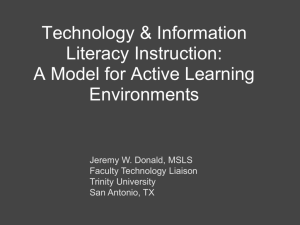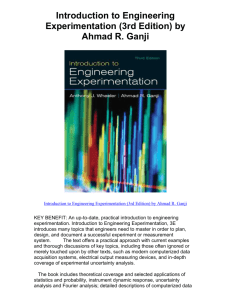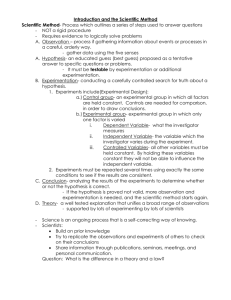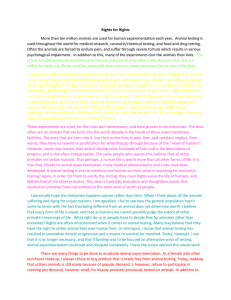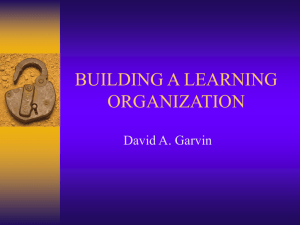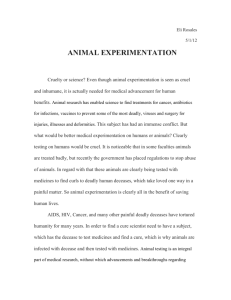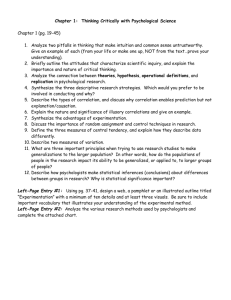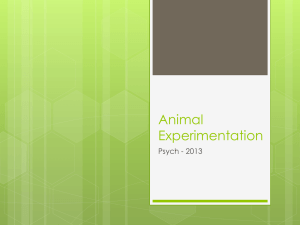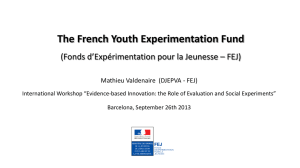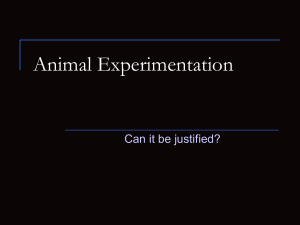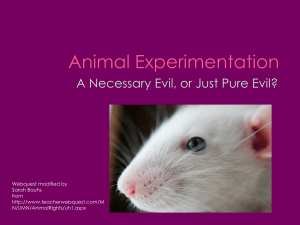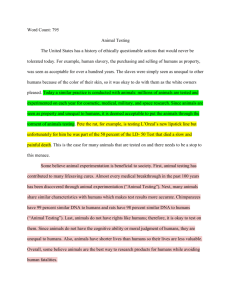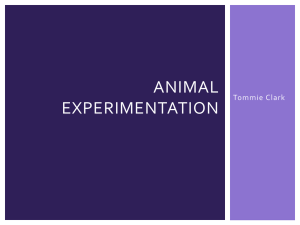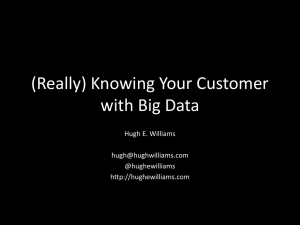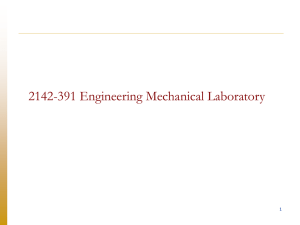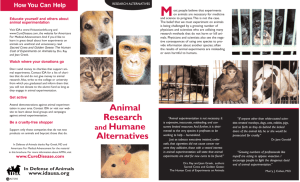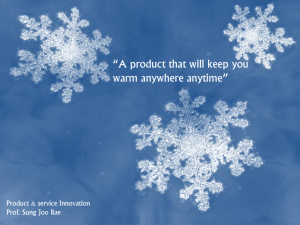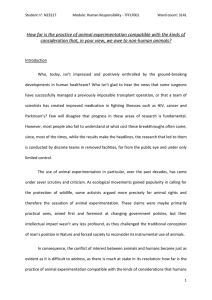Eight Searching Tools
advertisement
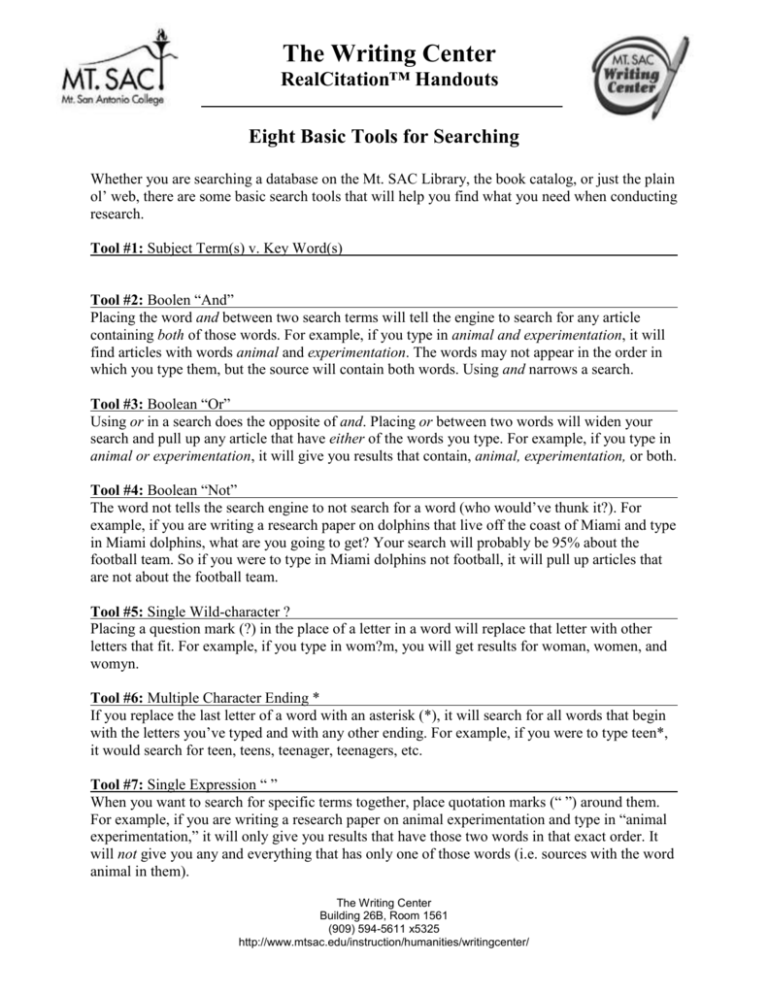
The Writing Center RealCitation™ Handouts Eight Basic Tools for Searching Whether you are searching a database on the Mt. SAC Library, the book catalog, or just the plain ol’ web, there are some basic search tools that will help you find what you need when conducting research. Tool #1: Subject Term(s) v. Key Word(s) Tool #2: Boolen “And” Placing the word and between two search terms will tell the engine to search for any article containing both of those words. For example, if you type in animal and experimentation, it will find articles with words animal and experimentation. The words may not appear in the order in which you type them, but the source will contain both words. Using and narrows a search. Tool #3: Boolean “Or” Using or in a search does the opposite of and. Placing or between two words will widen your search and pull up any article that have either of the words you type. For example, if you type in animal or experimentation, it will give you results that contain, animal, experimentation, or both. Tool #4: Boolean “Not” The word not tells the search engine to not search for a word (who would’ve thunk it?). For example, if you are writing a research paper on dolphins that live off the coast of Miami and type in Miami dolphins, what are you going to get? Your search will probably be 95% about the football team. So if you were to type in Miami dolphins not football, it will pull up articles that are not about the football team. Tool #5: Single Wild-character ? Placing a question mark (?) in the place of a letter in a word will replace that letter with other letters that fit. For example, if you type in wom?m, you will get results for woman, women, and womyn. Tool #6: Multiple Character Ending * If you replace the last letter of a word with an asterisk (*), it will search for all words that begin with the letters you’ve typed and with any other ending. For example, if you were to type teen*, it would search for teen, teens, teenager, teenagers, etc. Tool #7: Single Expression “ ” When you want to search for specific terms together, place quotation marks (“ ”) around them. For example, if you are writing a research paper on animal experimentation and type in “animal experimentation,” it will only give you results that have those two words in that exact order. It will not give you any and everything that has only one of those words (i.e. sources with the word animal in them). The Writing Center Building 26B, Room 1561 (909) 594-5611 x5325 http://www.mtsac.edu/instruction/humanities/writingcenter/ Tool #8: Complex Expression ( ) *Handout adapted from “Paul’s 8 Basic Tools for Searching/Researching The Writing Center Building 26B, Room 1561 (909) 594-5611 x5325 http://www.mtsac.edu/instruction/humanities/writingcenter/