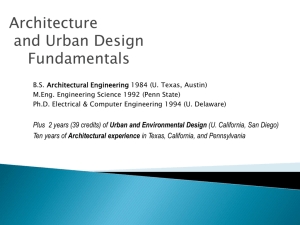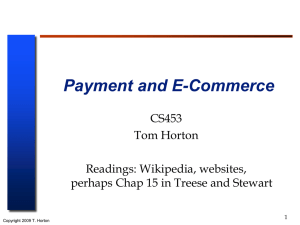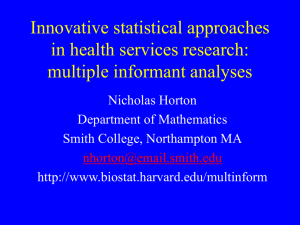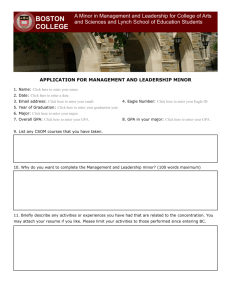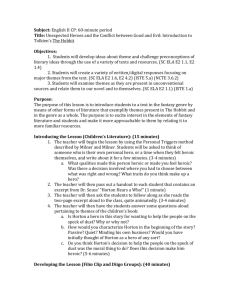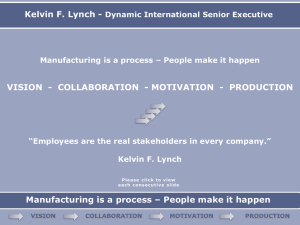Website Essay
advertisement
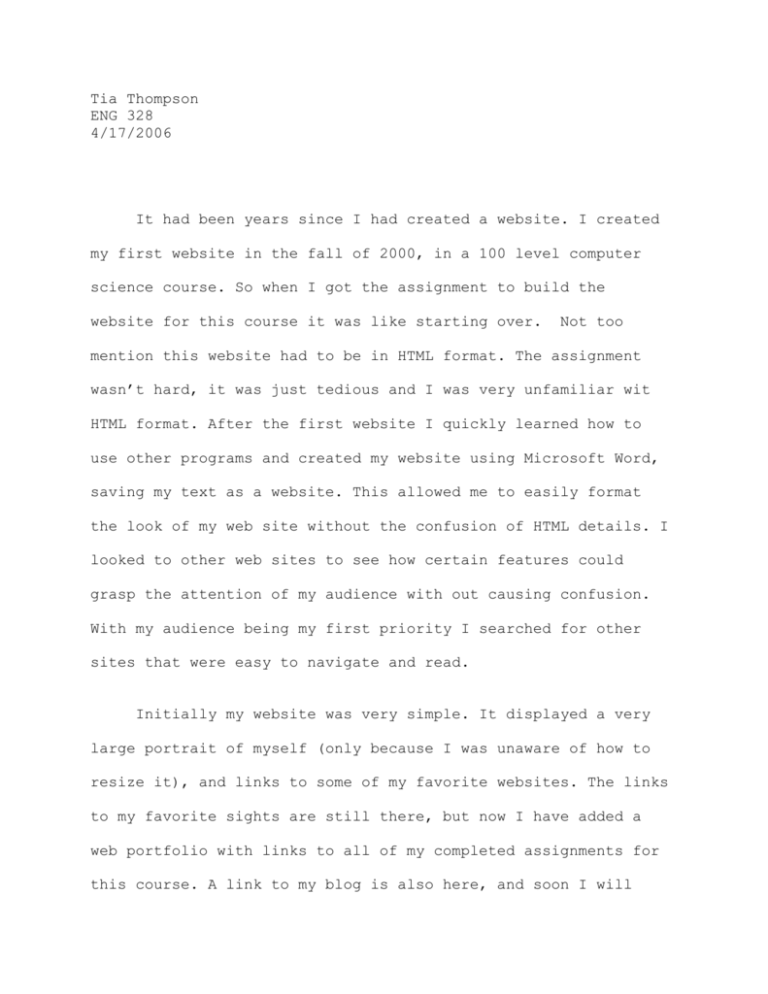
Tia Thompson ENG 328 4/17/2006 It had been years since I had created a website. I created my first website in the fall of 2000, in a 100 level computer science course. So when I got the assignment to build the website for this course it was like starting over. Not too mention this website had to be in HTML format. The assignment wasn’t hard, it was just tedious and I was very unfamiliar wit HTML format. After the first website I quickly learned how to use other programs and created my website using Microsoft Word, saving my text as a website. This allowed me to easily format the look of my web site without the confusion of HTML details. I looked to other web sites to see how certain features could grasp the attention of my audience with out causing confusion. With my audience being my first priority I searched for other sites that were easy to navigate and read. Initially my website was very simple. It displayed a very large portrait of myself (only because I was unaware of how to resize it), and links to some of my favorite websites. The links to my favorite sights are still there, but now I have added a web portfolio with links to all of my completed assignments for this course. A link to my blog is also here, and soon I will place a link to my collaborative group assignment. I also added my resume to my and cover letter to my website. Links in the portfolio page are specific so that my reader has a good idea of what the content of each essay will be. Lynch and Horton’s advise to make paragraph breaks in my essays to make processing information easier for the viewer. These sites greatly helped in creating my web site: Spiderpro’s Styleguide:100 Dos and Don’t in Web Design Lynch and Horton’s Web Style Guide I added pictures and attractive colors to my website mainly because this is an online class where we are unable to view each other, and also because to much text can be overwhelming and frustrating for the audience. The site must be easy to navigate and extract information from. My background is consistent throughout the homepage and links in my web site. I used the pink background as a linking device to help my visitors feel a sense of unity when navigating through different links, also because pink is a calming color, I wanted my audience to feel at ease while navigating. According to Spiderpro’s 100 Dos and Don’ts, this is vital to not confusing your viewers, “Use the same look and feel for all the pages at your site. This way your visitors have a sense of recognition when they visit various pages.” Lynch and Horton’s Web Style Guide lists the many uses of tables. It says, “You can use invisible tables to control more precisely how these typographic devices render on the page.” I used invisible tables to maintain order and structure while creating my website. Tables are an effective way to keep information consistent and organized on a web site. Lynch and Horton also suggest that “the overall organization of the site will have the greatest impact on the experience” so I organized and reorganized to make easy for the viewer to find what they needed. Overall, this project has been a learning experience. Creating the first website was a much more difficult task than this one. Learning to create the website in HTML taught me the technicalities and mechanics of creating a website. Once I was familiar with how to create a webpage using Microsoft I was able to focus more on my audience, and making my sight more navigable and legible.