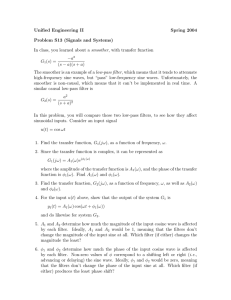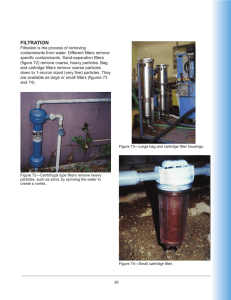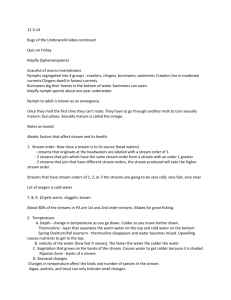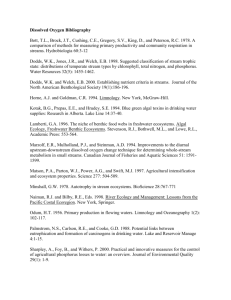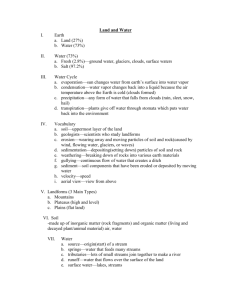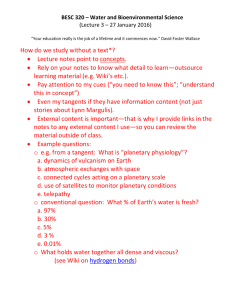DataSift Training Module 1: Basic Concepts
advertisement
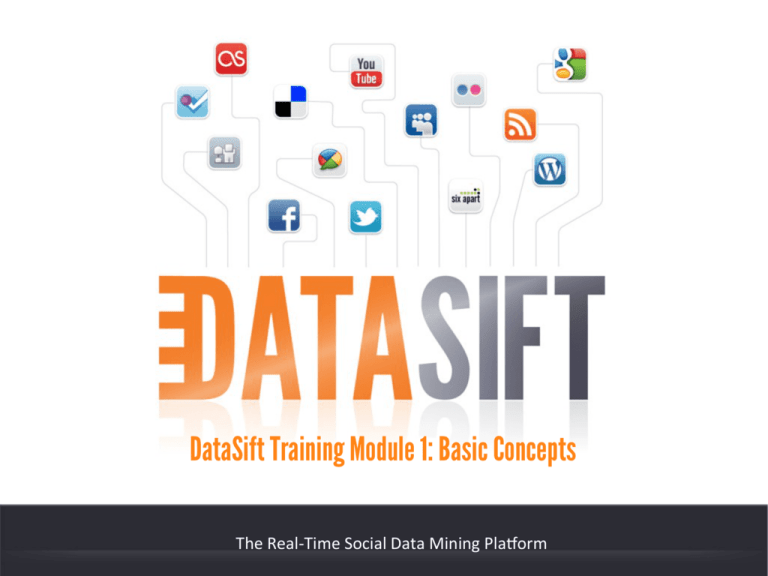
DataSift Training Module 1: Basic Concepts The Real-­‐Time Social Data Mining Pla4orm DataSift Training Module 1: Basic Concepts What is DataSift? DataSi& is a real-­‐-me content cura-on pla4orm that aggregates inputs from across a wide range of social and web input feeds, augmen-ng them with sen-ment analysis, storage and analy-cs to offer an unrivaled service. The world is moving to streams, and consumers will consume and curate their own news. DataSi& follows this paradigm shi& and seeks to become the pla4orm of choice for Stream Cura-on, Consump-on, and ul-mately Mone-sa-on. DataSift Training Module 1: Basic Concepts Advantages of DataSift Companies and marketers are demanding beDer ways to listen to their customers on TwiDer, and understand conversa-ons about their brands and products. With so much news and data being created across mul-ple social networks, businesses need a way to cost-­‐effec-vely and efficiently filter it all down to find the informa-on that is valuable and meaningful to them. DataSi& lets companies use extensive search queries to access only the data they value. DataSift Training Module 1: Basic Concepts Use Cases Crisis management Reputa-on Management Risk Analysis Research Viral Campaigns Qualita-ve Feedback Augmented Research Sports Banking and Financial Services Media Transporta-on Technology Government Retail Insurance Property DataSift Training Module 1: Basic Concepts CSDL: Curated Stream Definition Language The integral part of the DataSi& content cura-on is the underlying Curated Stream Defini-on Language. CSDL is domain specific language designed to filter data from several sources and create streams. You can filter data based on loca-on, target type, number of re-­‐tweets, social influence through Klout / PeerIndex score and numerous other parameters. DataSift Training Module 1: Basic Concepts Streams and Stream Definitions The data is curated by the specified set of filters and stored in a “Stream”. The filters are defined using the CSDL. The combina-on of a filter along with a logical operator is called a Stream Defini-on. Example: interaction.content contains “apple” AND interaction.content contains “orange” A Stream Defini-on can have any number of filter + logical operator combina-ons and can also include an Exis-ng Stream Defini-on. Example: Rule “2393j83f38e2jk23j89eok9ek2495k9” AND Rule “3455nijsoer0934ktjrow090ekko93kf” DataSift Training Module 1: Basic Concepts Targets Targets are the data sources specified by the user in a filter and DataSi& uses this informa-on to get a matching result. There are three types of arguments that are supported by DataSiA: Common T argets Common to all types of data. Sources Enables to specify more refined target . Augmenta-ons Uses third party sources to provide addi-onal informa-on to the curated data. DataSift Training Module 1: Basic Concepts Operators Operators specify an opera-on to find the matching content in the filter. Some of the common operators are: Exists Contains Contains Any In Greater Than Less Than Equals DataSift Training Module 1: Basic Concepts Geo Operators DataSi& also supports Geo based operators so users can match content from a specific loca-on or an area. There are three types of Geo Operators that are supported in DataSiA: Specific L oca-on By providing the co-­‐ordinates. Geo P olygon Specify a geographic area with 32 co-­‐ordinates (max). Geo R adius Specify a circular area from a given loca-on. Toolbox: The geo co-­‐ordinates can be easily inserted using the DataSi& Toolbox on the website. DataSift Training Module 1: Basic Concepts Arguments The arguments are the values specified in the filter to find a matching content. The argument is op-onal for some operators, for example: twitter.content exists This example just checks if any there is any data available on TwiDer. DataSift Training Module 1: Basic Concepts DataSift Users and API keys Every user has a profile on the DataSi& Website and each user is alloDed an API key. The API key is required to access any of the DataSi& API. The API key is used for licensing and authen-ca-on. The API key is 32 characters long. DataSift Training Module 1: Basic Concepts DataSift Website Create User Profiles Accept Licenses Create, update Streams and Recordings Use Toolbox Quick Reference Browse other Streams Import other Streams Insert Geo Operators with ease Check for comments DataSift Training Module 1: Basic Concepts Tool Box Editor Quick Reference Operator Reference DataSift Training Module 1: Basic Concepts Licensing DataSi& uses many third party sources to provide an enhanced informa-on to the users. Some of the services require you to sign a license agreement. At the moment only TwiDer requires a license agreement but in the future other partners may also introduce a licensing scheme. The license agreement can be found under My Licenses sec-on of the DataSi& Website. DataSift Training Module 1: Basic Concepts DataSift Training Module 1: Basic Concepts How it works Create user profile. Define filters using the DataSi& Website or DataSi& APIs. DataSi& finds the matching data and create Streams. Access your streams using DataSi& APIs or Website. Output format: JSON and XML. DataSift Training Module 1: Basic Concepts Pricing We have a interim pricing model during the Beta. 1 4 7 00 2 3 AC 5 6 x 8 9 ÷ 0 = + Pay as you use Flat Monthly Fee Contact DataSi& sales team for more details: sales@datasi&.net DataSift Training Module 1: Basic Concepts Questions?