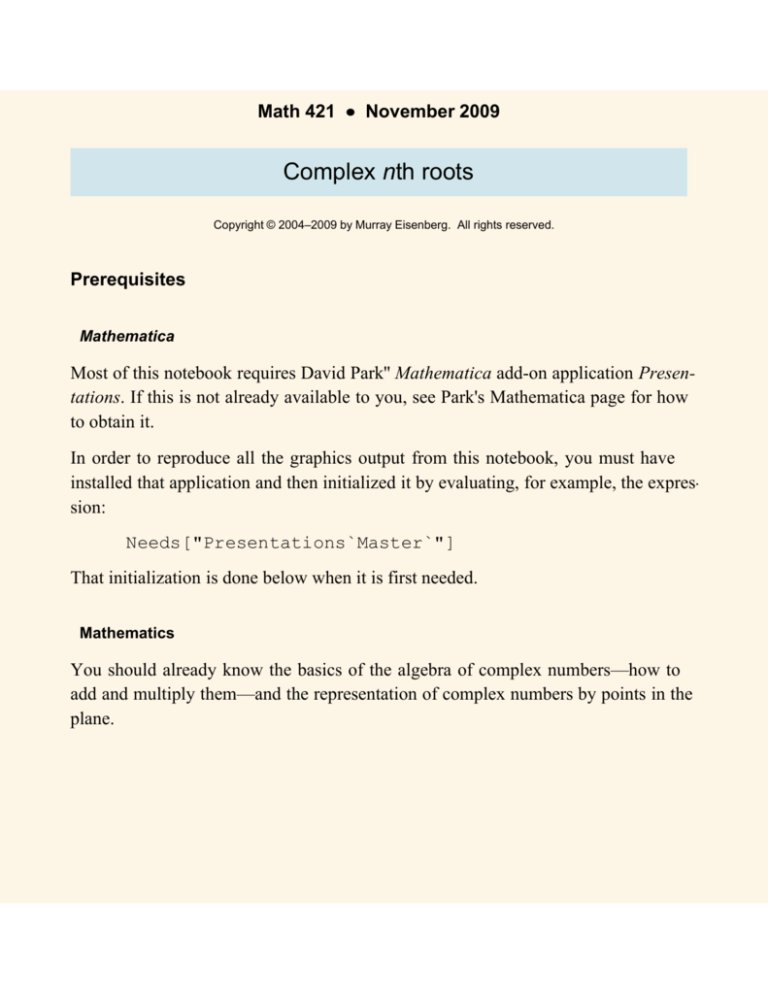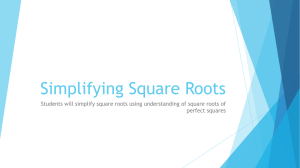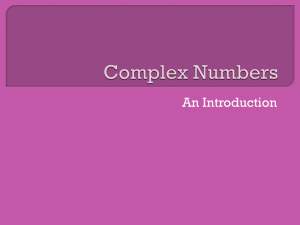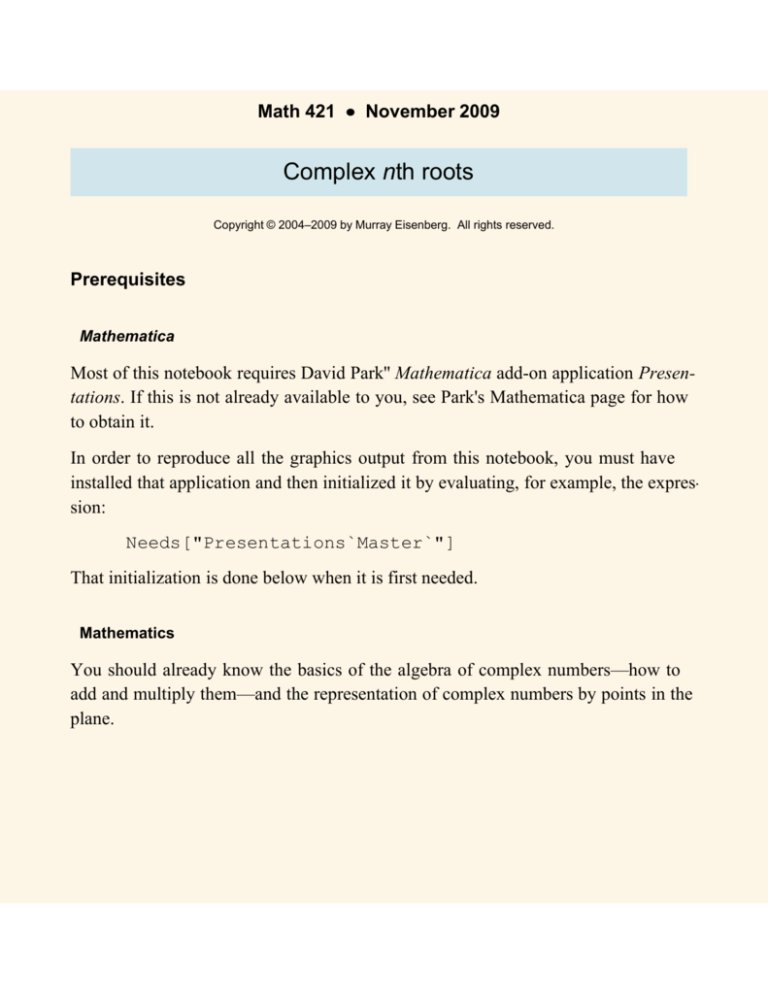
Math 421 è November 2009
Complex nth roots
Copyright © 2004–2009 by Murray Eisenberg. All rights reserved.
Prerequisites
Mathematica
Most of this notebook requires David Park'' Mathematica add-on application Presentations. If this is not already available to you, see Park's Mathematica page for how
to obtain it.
In order to reproduce all the graphics output from this notebook, you must have
installed that application and then initialized it by evaluating, for example, the expression:
Needs["Presentations`Master`"]
That initialization is done below when it is first needed.
Mathematics
You should already know the basics of the algebra of complex numbers—how to
add and multiply them—and the representation of complex numbers by points in the
plane.
2
nthRoots.nb
The nth roots of a complex number
For a positive integer n=1, 2, 3, …, a complex number w ¹ 0 has n different complex roots z. That is, for a given w ¹ 0, the equation zn = w has n different solutions
z.
This is the case, in particular, when w = 1. In this case, the n different values of z
are called the nth roots of unity.
This notebook shows how to use Mathematica to calculate such roots as well as how
to visualize them geometrically. It also includes material about expressing complex
roots of unity in "polar form".
The cube roots of unity
For an example, work with the cube roots of unity. By definition, a cube root of
unity is a solution of the equation
z3 = 1.
Surely Mathematica can solve this equation directly. Try it:
In[1]:=
Out[1]=
SolveAz3 1, zE
98z ® 1<, 9z ® -H-1L13 =, 9z ® H-1L23 ==
That's not useful! What are the solutions, really? Use ComplexExpand on the
result of Solve:
In[2]:=
Out[2]=
cubeRootsUnity = ComplexExpandAz . SolveAz3 1, zEE
:1, -
1
2
-
ä
3
2
,-
1
2
+
ä
3
2
>
nthRoots.nb
3
How can you be sure that there are no more than just these three roots? This is a
consequence of the Fundamental Theorem of Algebra. (See the notebook FactorTheorem.nb.)
Visualizing the cube roots of unity
The graphics functions introduced below are used here just for visualizing the cube
roots of unity. But they can be used more generally to visualize diverse sets of complex numbers.
You'll need a number of computational and graphics functions that are not already
built-in objects in Mathematica. They are defined in David Park's Presentations
application. Tell Mathematica you are going to use that application:
Needs@"Presentations`Master`"D
In[3]:=
Plotting roots of unity as points in the plane
You'll need to convert each of the complex numbers that are the cube roots of unity
into an Hx, yL-coordinate pair. And then you'll need to surround it with the graphics
primitive Point to produce a graphics object capable of being displayed. Park's
function ComplexPoint does both of those things at once:
cubeRootsUnityP3T
In[4]:=
Out[4]=
In[5]:=
-
1
2
+
ä
3
2
ComplexPoint@cubeRootsUnityP3TD
1
Out[5]=
PointB:-
3
,
2
2
>F
You could do the same thing to all three roots by forming:
4
nthRoots.nb
In[6]:=
Out[6]=
Table@ComplexPoint@cubeRootsUnityPkTD, 8k, 1, 3< D
:Point@81, 0<D, PointB:-
1
2
,-
3
2
>F, PointB:-
1
3
,
2
2
>F>
A more direct, "functional" way to accomplish the same thing is:
In[7]:=
Out[7]=
Map@ComplexPoint, cubeRootsUnityD
:Point@81, 0<D, PointB:-
1
2
,-
3
2
>F, PointB:-
1
3
,
2
2
>F>
Here is the plot of the three cube roots of unity in the complex plane:
nthRoots.nb
In[8]:=
Draw2D@
8H* Set color and point size for plotting points *L
LegacyIndianRed, PointSize@LargeD,
H* Draw points *L
Map@ComplexPoint, cubeRootsUnityD
<,
Axes ® True, AxesLabel ® 8"Real", "Imaginary"<D
Imaginary
0.5
Out[8]=
-0.4
Real
-0.2
0.2
-0.5
0.4
0.6
0.8
1.0
5
6
nthRoots.nb
The preceding input cell included comments, enclosed in (* …*) pairs, just to
help you understand what the various expressions do that constitute the entries in the
(list) argument to Draw2D. Ordinarily such comments are not needed.
(Mathematica documentation is more usually in text cells.)
But it does help to break the entire expression into separate lines to show successive
graphics directives—color and point size specifications, for example—and graphics primitives—ComplexPoints, etc.—to which those directives apply. Here's
the same expression as before, but with the comments omitted:
nthRoots.nb
In[9]:=
7
Draw2D@
8
LegacyIndianRed, PointSize@LargeD,
Map@ComplexPoint, cubeRootsUnityD
<,
Axes ® True, AxesLabel ® 8"Real", "Imaginary"<D
Imaginary
0.5
Out[9]=
-0.4
Real
-0.2
0.2
0.4
0.6
0.8
1.0
-0.5
Notice that the entire argument to the function Draw2D is a list (with a {} pair).
Other named alternatives for the PointSize directive are Medium, Small, and
Tiny. For more precise control, you can specify the point size by a number, which
will be the number of printer's points.
Exercise. Experiment with the effects of the following:
è Changing the argument to PointSize
è Changing, the color from Legacy@IndianRed to something else
pretty.
Note: The named colors
Exercise. Experiment with the effects of the following:
8
è Changing the argument to PointSize
nthRoots.nb
è Changing, the color from Legacy@IndianRed to something else
pretty.
Note: The named colors
Red, Blue, Green,Orange, Yellow,Purple,Brown, Cyan,
Magenta, Pink
are built-in and immediately available.
Additional named colors are available. Use the Color Schemes palette to
find them. The Named colors in the Legacy group are the ones you may access
easily using the Presentations function Legacy , as with the legacy named color
IndianRed used above.
Still more colors are available using directly the built-in Mathematica
ColorData function.
To change the overall size of the plot, include as a second argument to Draw2D an
option of the form
ImageSize®72 inches
where inches is the number of inches you want for the width of the plot.
(Mathematica measures the width in "printer's points". There are 72 printer's points
to the inch.)
nthRoots.nb
In[10]:=
9
Draw2D@
8
LegacyIndianRed, PointSize@LargeD,
Map@ComplexPoint, cubeRootsUnityD
<,
Axes ® True, AxesLabel ® 8"Real", "Imaginary"<, ImageSize ® 4 ´ 72D
Imaginary
0.5
Out[10]=
-0.4
Real
-0.2
0.2
0.4
0.6
0.8
1.0
-0.5
In[11]:=
To annotate the display, you may include text at any locations by invoking the Presentations function ComplexText. This function is used in the form
ComplexText[txt,z]
where the txt is the text you want to display and z is the complex number in the plane
where (the center of) the text is to be displayed.
10
nthRoots.nb
For example, create a label for the root 1 = 1 + 0 ä of unity like this…
In[12]:=
Out[12]=
ComplexText@TraditionalForm@cubeRootsUnityP1TD, cubeRootsUnityP1TD
Text@1, 81, 0<D
…and include that label like this:
In[13]:=
Draw2D@
8
LegacyGold, PointSize@LargeD,
Map@ComplexPoint, cubeRootsUnityD,
Black, ComplexText@
TraditionalForm@cubeRootsUnityP1TD, cubeRootsUnityP1TD
<,
Axes ® True, AxesLabel ® 8"Real", "Imaginary"<, ImageSize ® 4 ´ 72D
Imaginary
0.5
Out[13]=
-0.4
-0.2
0.2
0.4
0.6
0.8
1 Real
1.0
-0.5
The point color there was changed to Gold so that you can see that the label was
displayed directly over the point. Ordinarily you will want to use some "offset" to
move the text away from the point…
nthRoots.nb
11
The point color there was changed to Gold so that you can see that the label was
displayed directly over the point. Ordinarily you will want to use some "offset" to
move the text away from the point…
In[14]:=
Out[15]=
incr = 0.1 + 0.2 ä;
ComplexText@TraditionalForm@cubeRootsUnityP1TD,
cubeRootsUnityP1T + incrD
Text@1, 81.1, 0.2<D
…and include that in the ComplexText item of the Draw2D expression:
In[16]:=
Draw2D@
8
LegacyGold, PointSize@LargeD,
Map@ComplexPoint, cubeRootsUnityD,
Black, ComplexText@
TraditionalForm@cubeRootsUnityP1TD, cubeRootsUnityP1T + incrD
<,
Axes ® True, AxesLabel ® 8"Real", "Imaginary"<, ImageSize ® 4 ´ 72D
Imaginary
0.5
1
Out[16]=
Real
-0.5
0.5
-0.5
1.0
12
nthRoots.nb
You may form labels for all three points at once like this:
In[17]:=
Out[17]=
Map@ComplexText@TraditionalForm@ðD, ð + incrD &, cubeRootsUnityD
:Text@1, 81.1, 0.2<D, TextB1
TextB2
+
ä
3
2
1
2
-
ä
3
2
, 8-0.4, -0.666025<F,
, 8-0.4, 1.06603<F>
Then here's the display of the three cube roots of unity with each labeled with its
value (and the point color restored to IndianRed):
nthRoots.nb
13
Draw2D@
8
LegacyIndianRed, PointSize@LargeD,
Map@ComplexPoint, cubeRootsUnityD,
Black,
Map@ComplexText@TraditionalForm@ðD, ð + incrD &, cubeRootsUnityD
<,
Axes ® True, AxesLabel ® 8"Real", "Imaginary"<, ImageSize ® 4 ´ 72D
In[18]:=
Imaginary
-
1
+
ä
2
3
1.0
2
0.5
1
Out[18]=
Real
-0.5
0.5
1.0
-0.5
-
1
2
-
ä
3
2
Oops! One of the text labels is clipped at its top, and two run into the left edge of the
frame. What's more, the whole plot has the origin off-center. To fix all this at the
same time, include the PlotRange option to Draw2D . The value of PlotRange
specifies the graphics "window" (just like for a calculator plot) and is used in the
form:
{{xmin,xmax},{ymin,ymax}}
You'll often need to do some figuring and some experimenting to adjust the value
for PlotRange so as to provide appropriate dimensions. (Good graphics takes
work—no matter how good the software creating it!)
form:
14
{{xmin,xmax},{ymin,ymax}}
nthRoots.nb
You'll often need to do some figuring and some experimenting to adjust the value
for PlotRange so as to provide appropriate dimensions. (Good graphics takes
work—no matter how good the software creating it!)
In[19]:=
Draw2D@
8
LegacyIndianRed, PointSize@LargeD,
Map@ComplexPoint, cubeRootsUnityD,
Black,
Map@ComplexText@TraditionalForm@ðD, ð + 0.1 + 0.2 äD &,
cubeRootsUnityD
<,
PlotRange ® 88-1.2, 1.2<, 8-1.2, 1.2<<,
Axes ® True, AxesLabel ® 8"Real", "Imaginary"<, ImageSize ® 4 ´ 72D
Imaginary
-
1
+
ä
2
3
1.0
2
0.5
1
Out[19]=
-1.0
Real
-0.5
0.5
1.0
-0.5
-
1
2
-
ä
3
2
-1.0
When the entire Draw2D expression such as the preceding one gets too long for
your comfort, you may want to define first the graphics objects and then reference
those names within the Draw2D expression. For example:
nthRoots.nb
In[20]:=
15
points = Map@ComplexPoint, cubeRootsUnityD;
incr = 0.1 + 0.2 I;
labels =
Map@ComplexText@TraditionalForm@ðD, ð + incrD &, cubeRootsUnityD;
Draw2D@
8
LegacyIndianRed, PointSize@LargeD,
points, Black, labels
<,
PlotRange ® 88-1.2, 1.2<, 8-1.2, 1.2<<,
Axes ® True, AxesLabel ® 8"Real", "Imaginary"<, ImageSize ® 4 ´ 72D
Imaginary
-
1
+
ä
2
3
1.0
2
0.5
1
Out[23]=
-1.0
Real
-0.5
0.5
-0.5
-
1
2
-
ä
3
2
-1.0
1.0
16
nthRoots.nb
Plotting roots of unity as vertices of a triangle
The relevant graphics primitive from Presentations here is ComplexLine. An
expression of the form
ComplexLine[{z1,z2}]
represents the line segment from the point z1 to the point z2. More generally, an
expression of the form
ComplexLine[{z1, z2, …, zn}]
represents the "broken line"—the polygonal curve—with vertices z1, z2, …, zn.
For example:
In[24]:=
Out[24]=
ComplexLine@cubeRootsUnityD
LineB:81, 0<, :-
1
2
,-
3
2
>, :-
1
3
,
2
2
>>F
The result of ComplexLine[{z1, z2, …, zn}] is the same as that of
Line[{ToCoordinates[z1], ToCoordinates[z2], …, ToCoordinates[zn]}]
where the Presentations function ToCoordinates converts a complex number to the corresponding list of its real and
imaginary parts. The function Line is a built-in Mathematica graphics primitive.
Here is the plot of that polygonal line:
nthRoots.nb
In[25]:=
17
Draw2D@
8
Blue, ComplexLine@cubeRootsUnityD
<,
Axes ® True, ImageSize ® 4 ´ 72D
0.5
Out[25]=
-0.4
-0.2
0.2
0.4
0.6
0.8
1.0
-0.5
To close up such a polygonal curve to form a polygon, you need to append the first
point to the end of the list:
In[26]:=
Out[26]=
Append@cubeRootsUnity, First@cubeRootsUnityDD
:1, -
1
2
-
ä
3
2
,-
1
2
+
ä
3
, 1>
2
18
nthRoots.nb
In[27]:=
Out[27]=
In[28]:=
ComplexLine@Append@cubeRootsUnity, First@cubeRootsUnityDDD
LineB:81, 0<, :-
1
2
,-
3
2
>, :-
1
3
,
2
2
>, 81, 0<>F
Draw2D@
8
Blue, ComplexLine@Append@cubeRootsUnity, First@cubeRootsUnityDDD
<,
Axes ® True, ImageSize ® 4 ´ 72D
0.5
Out[28]=
-0.4
-0.2
0.2
0.4
0.6
0.8
1.0
-0.5
To thicken the line segments in the triangle so as to make them more visible, include
the Thick directive (or a Thickness[size] directive) before the ComplexLine
object, like this:
nthRoots.nb
In[29]:=
19
Draw2D@
8
Blue, Thick,
ComplexLine@Append@cubeRootsUnity, First@cubeRootsUnityDDD
<,
Axes ® True, ImageSize ® 4 ´ 72D
0.5
Out[29]=
-0.4
-0.2
0.2
0.4
0.6
0.8
1.0
-0.5
Exercise. Display the vertices of this triangle, as enlarged points, along with the
triangle itself on a single Draw2D display. Use different colors for the triangle
and its vertices.
Exercise. Include in the display text labels for the three points.
Be sure to do the following mathematical exercise now.
Exercise. What kind of triangle is it that has the cube roots of unity as its vertices? Base your answer upon what you see in the graphics display. Be as specific as you.
20
nthRoots.nb
Exercise. What kind of triangle is it that has the cube roots of unity as its vertices? Base your answer upon what you see in the graphics display. Be as specific as you.
Interlude: the principal argument of a complex number
Polar representations and arguments of a complex number
A complex number z = a + b ä is represented by the point Ha, bL in the plane. The
numbers a and b are the usual Cartesian coordinates of that point. Such a point can
also be described by polar coordinates r and Θ with a = r cos Θ and b = r sin Θ. In
other words, the complex number z has a polar representation
z = r cos Θ + ä r sin Θ
with r ³ 0. (The number r = 0 if and only if z = 0.) See the figure below.
y = r sinHΘL
z = x + ä y = r cosHΘL + r sinHΘL
r
Θ
x = r cosHΘL
The preceding figure was created in my notebook PrepRolarFigure.nb and copied to the preceding cell.
For example, the third cube root of unity Ω3 found above was:
Ω3 = cubeRootsUnityP3T
In[30]:=
Out[30]=
-
1
2
+
ä
3
2
nthRoots.nb
21
(The preceding input cell used a suffix 3 to form the name Ω3 rather than use a subscript 3 to form the name Ω3 , because employing subscripts in Mathematica names
presents certain technical difficulties.)
Since cos 2 Π 3 = -1 2 and sin 2 Π 3 =
3 2, this cube root of unity Ω3 has the
following polar representation:
2
CosB
In[31]:=
3
Out[31]=
-
1
+
ΠF + ä SinB
ä
2
3
ΠF
3
And that means that Θ = 2 Π 3 is an argument of the cube root of unity Ω3 .
2
2
Exercise. Find two other arguments of Ω3 , one positive and the other negative.
Exercise. Find an argument for each of the other two cube roots of unity.
Exercise. An earlier exercise asked you to say, from what you saw in the graphics
display, what kind of triangle it is that has the cube roots of unity as its vertices.
Use the results already obtained in this section to confirm mathematically what
you said.
The principal argument of a complex number
When z = r cos Θ + ä r sin Θ with r > 0, necessarily,
r= z ,
as the following Mathematica computation indicates.
22
nthRoots.nb
Clear@z, r, ΘD
z = r Cos@ΘD + ä r Sin@ΘD
Simplify@ComplexExpand@Abs@zDD, r > 0 D
Clear@z, r, ΘD
In[32]:=
Out[33]=
r Cos@ΘD + ä r Sin@ΘD
Because cos and sin are periodic, a single point Ha, bL in the plane has infinitely
many different polar coordinates. But when Ha, bL ¹ H0, 0L, that is, when the complex number z = a + b ä ¹ 0, then the point has unique polar coordinates r and Θ for
which
Out[34]=
r
z = r cos Θ + ä r sin Θ,
r > 0,
-Π < Θ £ Π.
This unique Θ in the half-open, half-closed interval H-Π, ΠD is called the principal
argument of z.
For example, the principal argument of Ω3 = -1 2 + ä
Θ = 2 Π 3.
3 2 is the number
Ü You may be accustomed to selecting polar coordinates Θ with 0 £ Θ < 2 Π.
However, in complex analysis -Π < Θ £ Π is the convention usually adopted for the principal argument.
Exercise. Check that neither of the other two arguments Θ of Ω3 that you found
in the preceding exercise satisfies the condition -Π < Θ £ Π required to be the
principal argument.
The Mathematica function Arg finds the principal argument. For example:
In[36]:=
Arg@Ω3D
2Π
Out[36]=
3
Exercise. Find the principal arguments of the other two of the three cube roots of
unity.
nthRoots.nb
23
Exercise. Find the principal arguments of the other two of the three cube roots of
unity.
Please do not proceed to the next section until you have done the preceding
exercise!
The primitive cube root of unity
The principal arguments of the three cube roots of unity are:
In[37]:=
Out[37]=
Arg@cubeRootsUnityD
:0, -
2Π
,
2Π
>
The smallest strictly positive one of these three arguments is the third one, 2 Π 3.
And that is the principal argument of
3
3
Ω3 = cos 2 Π 3 + ä sin 2 þ 3.
This root with the smallest strictly positive principal argument is called the primitive cube root of unity.
According to the theory of nth roots of unity, the set of all three cube roots of unity
consists of the powers of the primitive cube roots of unity. Here are those three powers of Ω3 :
In[38]:=
Out[38]=
cubeRoots = ExpandAΩ380, 1, 2< E
:1, -
1
2
+
ä
3
2
,-
1
2
-
ä
3
2
>
24
nthRoots.nb
Exercise. Verify that the set of three cube roots of unity appearing in the list
cubeRootsUnity is exactly the same as the set of powers of the primitive
cube root of unity appearing in the list cubeRoots. Do this by evaluating a
single equation in Mathematica that has result True. (Hint: The difficulty is that
Mathematica lists give their entries in some particular order, whereas a set need
not have any particular order for its members. Try the Mathematica function
Sort.)
Roots of other complex numbers
Example: Find the cube roots of 1 + ä.
One way to find these cube roots is simply to solve the corresponding cubic equation
z3 2 + 2 ä and, as usual, using ComplexExpand so as to obtain actual complex
numbers in x + ä y form:
ComplexExpandAz . SolveAz3 2 + 2 ä, zEE
In[39]:=
Out[39]=
:
1
2
-
3
2
+ä -
1
2
-
3
1
,
2
2
+
3
2
+ä -
1
2
+
3
2
, -1 + ä>
According to the theory, you only need one of the three cube roots of 2 + 2 ä in
order to find them all. Here's the last of the three:
In[40]:=
Out[40]=
Ζ = Last@%D
-1 + ä
Then all the cube roots of2 + 2 ä are, according to the theory, the products of that one
cube root and the cube roots of unity. And the cube roots of unity are just the powers
of the primitive cube root of unity Ω3 . So again the three cube roots of 2 + 2 ä are:
nthRoots.nb
In[41]:=
Out[41]=
25
ComplexExpandAΖ Ω380,1,2< E
:-1 + ä,
1
2
-
3
2
+ä -
1
2
-
3
1
,
2
2
+
3
2
+ä -
1
2
+
3
2
>
Just to be convinced that the theory really is correct, check that these numbers all do
have cubes equal to2 + 2 ä:
In[42]:=
Out[42]=
SimplifyA%3 E
82 + 2 ä, 2 + 2 ä, 2 + 2 ä<
Exploration: fourth, fifth, sixth, … roots of unity
Exercise. (a) Repeat for fourth roots of unity the calculations done above for
cube roots of unity. How many do you obtain?
(b) Plot the fourth roots of unity as points in the plane and as the vertices of some
polygon. What do you observe about this polygon?
Exercise. (a) Repeat for fifth roots of unity the calculations done above for cube
roots of unity. How many do you obtain?
(b) Plot the fifth roots of unity as points in the plane and as the vertices of some
polygon. What do you observe about this polygon?
Exercise. (a) Repeat for sixth roots of unity the calculations done above for cube
roots of unity. How many do you obtain?
(b) Plot the sixth roots of unity as points in the plane and as the vertices of some
polygon. What do you observe about this polygon?
26
nthRoots.nb
Exercise. What does the evidence obtained so far suggest as to:
(a) how many nth roots of unity there are; and
(b) the configuration of these nth roots of unity as points in the complex plane?
Appendix: Plotting roots of unity as vectors from the origin
Instead of viewing the cube roots of unity just as points, you can also represent them
by vectors—arrows drawn from the origin to those points. The graphics function
ComplexArrow from Presentations draws such vectors. This function takes as
argument a list of two complex numbers that prescribe the tail and the head of the
arrow, respectively.
Consider, for example, the third cube root of unity (in the order that the three cube
roots of unity were found)…
cubeRootsUnityP3T
In[43]:=
Out[43]=
-
1
2
+
ä
3
2
…and form the arrow from the origin to that cube root of unity:
In[44]:=
Out[44]=
ComplexArrow@80, cubeRootsUnityP3T<D
ArrowB:80, 0<, :-
1
3
,
2
2
>>F
As you see, ComplexArrow creates an equivalent object with head Arrow. The function Arrow is a built-in Mathematica object. And what the Presentations ComplexArrow does is to apply ToCoordinates to each of the complex
number arguments—here 0 and -1 2 + ä
3 2—to convert them into the corresponding Hx, yL-coordinate pairs
{0,0} and {-1/2, 2 /2} required by Arrow. In other words,
ComplexArrow[{0,cubeRootsUnityP3T}]
gives the same result as
Arrow[{ToCoordinates[0],ToCoordinates[cubeRootsUnityP3T]}]
Plot that vector:
nthRoots.nb
In[45]:=
27
Draw2D@
8
Blue,
ComplexArrow@80, cubeRootsUnityP3T<D
<,
Axes ® True, ImageSize ® 3 ´ 72D
0.8
0.6
Out[45]=
0.4
0.2
-0.5
-0.4
-0.3
-0.2
-0.1
The following forms the list of vectors to all three cube roots of unity:
In[46]:=
Out[46]=
Map@ComplexArrow@80, ð<D &, cubeRootsUnityD
:Arrow@880, 0<, 81, 0<<D,
ArrowB:80, 0<, :-
1
2
,-
3
2
>>F, ArrowB:80, 0<, :-
1
3
,
2
2
>>F>
To shorten such expressions, especially when they are part of larger expressions
(such as Draw2D commands), you may use the special input form
func/@list,
28
nthRoots.nb
To shorten such expressions, especially when they are part of larger expressions
(such as Draw2D commands), you may use the special input form
func/@list,
to mean:
Map[func,list]
For example:
In[47]:=
Out[47]=
ComplexArrow@80, ð<D & cubeRootsUnity
:Arrow@880, 0<, 81, 0<<D,
ArrowB:80, 0<, :-
1
2
,-
3
2
>>F, ArrowB:80, 0<, :-
1
3
,
2
2
>>F>
And finally here's the desired plot of the vectors representing all three cube roots of
unity:
nthRoots.nb
In[48]:=
Draw2D@
8
Blue, Thick,
ComplexArrow@80, ð<D & cubeRootsUnity
<,
Axes ® True, ImageSize ® 3 ´ 72D
0.5
Out[48]=
-0.4
-0.2
0.2
0.4
0.6
0.8
1.0
-0.5
It's easy to plot both the points and the vectors in the same graphics display:
29
30
nthRoots.nb
In[49]:=
Draw2D@
8
Directive@LegacyIndianRed, PointSize@LargeDD,
ComplexPoint cubeRootsUnity,
Directive@Blue, ThickD, ComplexArrow@80, ð<D & cubeRootsUnity
<,
PlotRange ® 88-1.2, 1.2<, 8-1.2, 1.2<<,
Axes ® True, AxesLabel ® 8"Real", "Imaginary"<, ImageSize ® 4 ´ 72D
Imaginary
1.0
0.5
Out[49]=
-1.0
Real
-0.5
0.5
1.0
-0.5
-1.0
The Directive construction just used is a handy way of combining several graphics directives in order to make clear that they are going to be applied together to the
graphics objects that follow (until some new directives override them).
In a similar way, you can display various graphics objects in a single Draw2D
display.
Exercise. Include text labels for the three points in the preceding display .
nthRoots.nb
31
Exercise. In a single Draw2D display, show the cube roots of unity, the triangle
having them as vertices, and arrows going from the origin to these vertices.
Exercise. Repeat the preceding exercise but with the sixth roots of unity. (See
the Exploration section.)