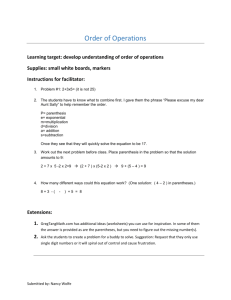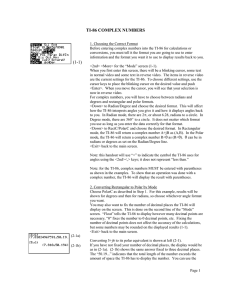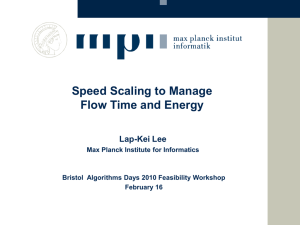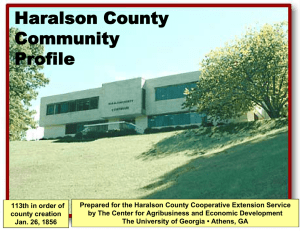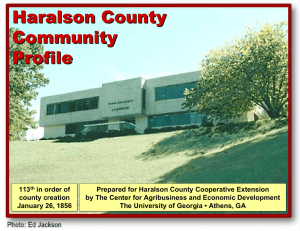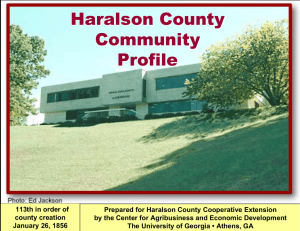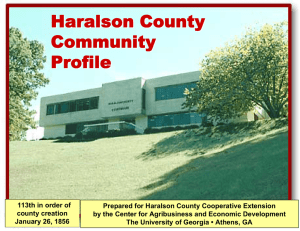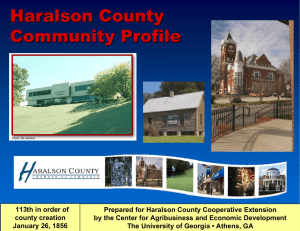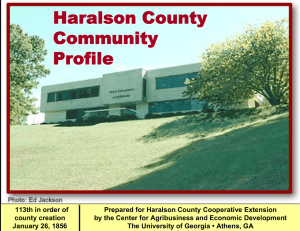TI-86 Calculator Guide Basic Operations
advertisement
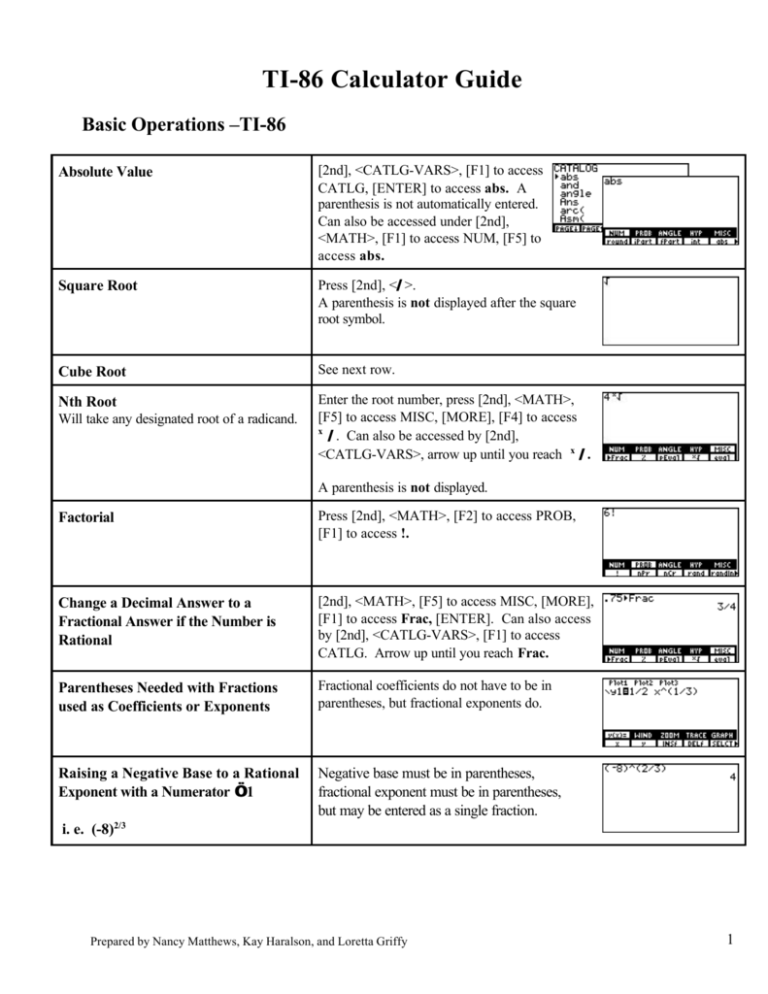
TI-86 Calculator Guide Basic Operations –TI-86 Absolute Value [2nd], <CATLG-VARS>, [F1] to access CATLG, [ENTER] to access abs. A parenthesis is not automatically entered. Can also be accessed under [2nd], <MATH>, [F1] to access NUM, [F5] to access abs. Square Root Press [2nd], </ />. A parenthesis is not displayed after the square root symbol. Cube Root See next row. Nth Root Enter the root number, press [2nd], <MATH>, [F5] to access MISC, [MORE], [F4] to access x /. Can also be accessed by [2nd], <CATLG-VARS>, arrow up until you reach x /. Will take any designated root of a radicand. A parenthesis is not displayed. Factorial Press [2nd], <MATH>, [F2] to access PROB, [F1] to access !. Change a Decimal Answer to a Fractional Answer if the Number is Rational [2nd], <MATH>, [F5] to access MISC, [MORE], [F1] to access Frac, [ENTER]. Can also access by [2nd], <CATLG-VARS>, [F1] to access CATLG. Arrow up until you reach Frac. Parentheses Needed with Fractions used as Coefficients or Exponents Fractional coefficients do not have to be in parentheses, but fractional exponents do. Raising a Negative Base to a Rational Exponent with a Numerator … 1 Negative base must be in parentheses, fractional exponent must be in parentheses, but may be entered as a single fraction. i. e. (-8)2/3 Prepared by Nancy Matthews, Kay Haralson, and Loretta Griffy 1 Basic Operations – TI-86 Complex Numbers A complex number a + bi is entered as (a, b). Press [2nd] <CPLX> to display a menu of operations. Test Menu Allows you to test for equality or inequality. If the test is true, a 1 will appear. If the test is false, a 0 will appear. Press [2nd], <TEST>. Storing Values Enter the value to be stored, press the [STO< <]. If the value is to be stored for x, press [x-VAR]. If the value is to be stored for a different variable, press [ALPHA] and then the key with the appropriate letter written above. If more than one value is to be stored, each can be entered on the same line, separated by a colon These values will now be used for these variables, until other values are stored. Allows you to store values for variables, used in evaluating an expression. Prepared by Nancy Matthews, Kay Haralson, and Loretta Griffy 2