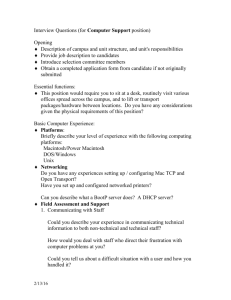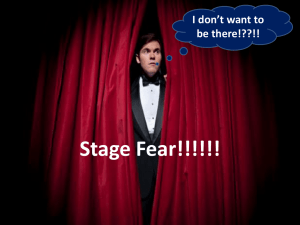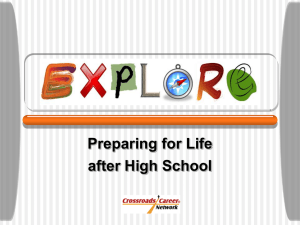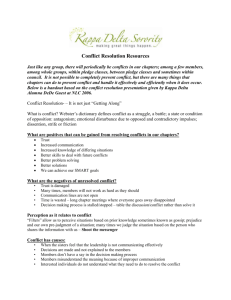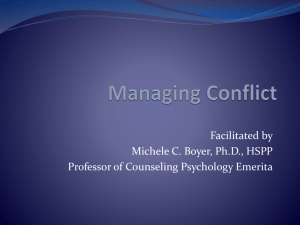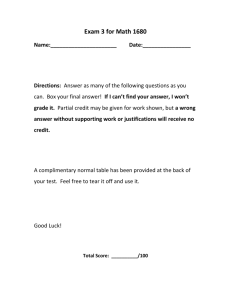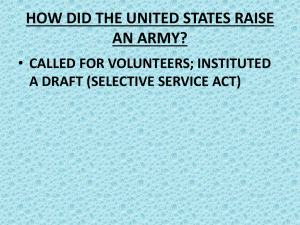Special Characters and How to Access Them
advertisement
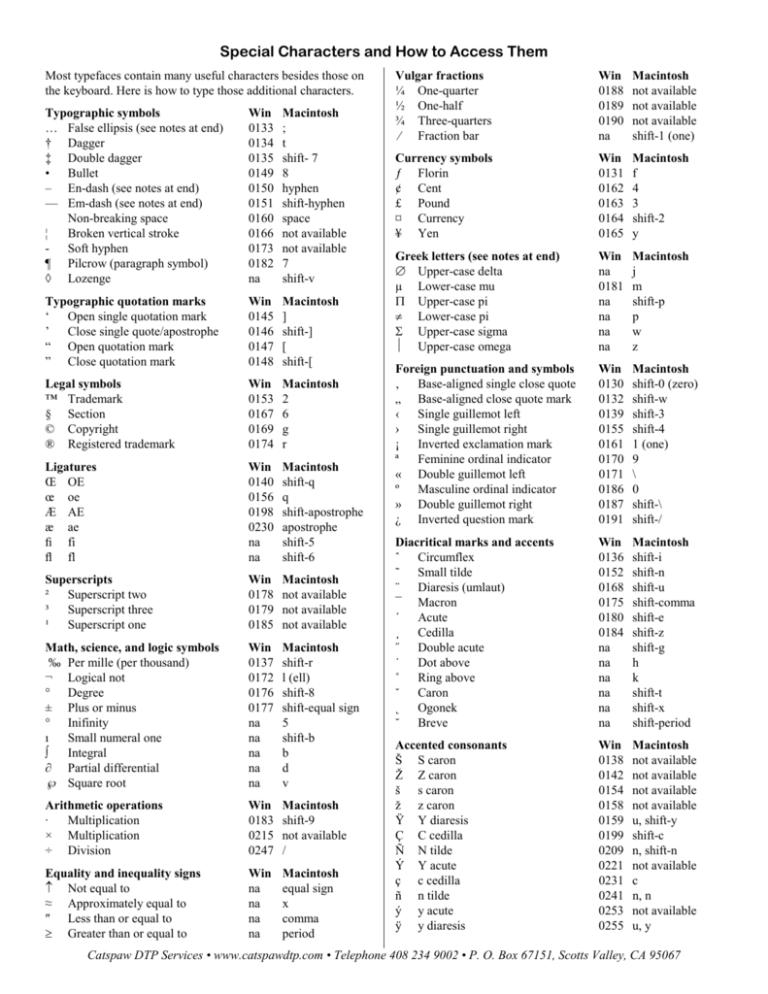
Special Characters and How to Access Them Most typefaces contain many useful characters besides those on the keyboard. Here is how to type those additional characters. Typographic symbols … False ellipsis (see notes at end) † Dagger ‡ Double dagger • Bullet – En-dash (see notes at end) — Em-dash (see notes at end) Non-breaking space ¦ Broken vertical stroke - Soft hyphen ¶ Pilcrow (paragraph symbol) ◊ Lozenge Win 0133 0134 0135 0149 0150 0151 0160 0166 0173 0182 na Macintosh ; t shift- 7 8 hyphen shift-hyphen space not available not available 7 shift-v Typographic quotation marks ‘ Open single quotation mark ’ Close single quote/apostrophe “ Open quotation mark ” Close quotation mark Win 0145 0146 0147 0148 Macintosh ] shift-] [ shift-[ Legal symbols ™ Trademark § Section © Copyright ® Registered trademark Win 0153 0167 0169 0174 Macintosh 2 6 g r Ligatures Œ OE œ oe Æ AE æ ae Þ fi ß fl Win 0140 0156 0198 0230 na na Macintosh shift-q q shift-apostrophe apostrophe shift-5 shift-6 Superscripts ² Superscript two ³ Superscript three ¹ Superscript one Win 0178 0179 0185 Macintosh not available not available not available Math, science, and logic symbols ‰ Per mille (per thousand) ¬ Logical not ° Degree ± Plus or minus ∞ Inifinity Small numeral one ∫ Integral ∂ Partial differential √ Square root Win 0137 0172 0176 0177 na na na na na Macintosh shift-r l (ell) shift-8 shift-equal sign 5 shift-b b d v Arithmetic operations · Multiplication × Multiplication ÷ Division Win 0183 0215 0247 Macintosh shift-9 not available / Equality and inequality signs ≠ Not equal to ≈ Approximately equal to ≤ Less than or equal to ≥ Greater than or equal to Win na na na na Macintosh equal sign x comma period Vulgar fractions ¼ One-quarter ½ One-half ¾ Three-quarters Ú Fraction bar Win 0188 0189 0190 na Macintosh not available not available not available shift-1 (one) Currency symbols ƒ Florin ¢ Cent £ Pound ¤ Currency ¥ Yen Win 0131 0162 0163 0164 0165 Macintosh f 4 3 shift-2 y Greek letters (see notes at end) ∆ Upper-case delta µ Lower-case mu Π Upper-case pi π Lower-case pi Σ Upper-case sigma Ω Upper-case omega Win na 0181 na na na na Macintosh j m shift-p p w z Foreign punctuation and symbols ‚ Base-aligned single close quote „ Base-aligned close quote mark ‹ Single guillemot left › Single guillemot right ¡ Inverted exclamation mark ª Feminine ordinal indicator « Double guillemot left º Masculine ordinal indicator » Double guillemot right ¿ Inverted question mark Win 0130 0132 0139 0155 0161 0170 0171 0186 0187 0191 Macintosh shift-0 (zero) shift-w shift-3 shift-4 1 (one) 9 \ 0 shift-\ shift-/ Diacritical marks and accents ˆ Circumflex ˜ Small tilde ¨ Diaresis (umlaut) ¯ Macron ´ Acute ¸ Cedilla ý Double acute ú Dot above û Ring above ÿ Caron þ Ogonek ù Breve Win 0136 0152 0168 0175 0180 0184 na na na na na na Macintosh shift-i shift-n shift-u shift-comma shift-e shift-z shift-g h k shift-t shift-x shift-period Accented consonants Š S caron Ž Z caron š s caron ž z caron Ÿ Y diaresis Ç C cedilla Ñ N tilde Ý Y acute ç c cedilla ñ n tilde ý y acute ÿ y diaresis Win 0138 0142 0154 0158 0159 0199 0209 0221 0231 0241 0253 0255 Macintosh not available not available not available not available u, shift-y shift-c n, shift-n not available c n, n not available u, y Catspaw DTP Services • www.catspawdtp.com • Telephone 408 234 9002 • P. O. Box 67151, Scotts Valley, CA 95067 Special Characters and How to Access Them Accented vowel: A À A grave Á A acute  A circumflex à A tilde Ä A diaresis Å A with ring à a grave á a acute â a circumflex ã a tilde ä a diaresis å a with ring Win 0192 0193 0194 0195 0196 0197 0224 0225 0226 0227 0228 0229 Macintosh `, shift-a shift-y shift-m n, shift-a u, shift-a shift-a `, a e, a i, a n, a u, a a Accented vowel: E È E grave É E acute Ê E circumflex Ë E diaresis è e grave é e acute ê e circumflex ë e diaresis Win 0200 0201 0202 0203 0232 0233 0234 0235 Macintosh `, shift-e e, shift-e i, shift-e u, shift-e `, e e, e i, e u, e Accented vowel: I Ì I grave Í I acute Î I circumflex Ï I diaresis ì i grave í i acute î i circumflex ï i diaresis Win 0204 0205 0206 0207 0236 0237 0238 0239 Macintosh `, shift-i shift-s shift-d shift-f `, i e, i i, i u, i Accented vowel: O Ò O grave Ó O acute Ô O circumflex Õ O tilde Ö O diaresis Ø O with stroke ò o grave ó o acute ô o circumflex õ o tilde ö o diaresis ø o with stroke Win 0210 0211 0212 0213 0214 0216 0242 0243 0244 0245 0246 0248 Macintosh shift-l (ell) shift-h shift-j n, shift-o u, shift-o shift-o `, o e, o i, o n, o u, o o Accented vowel: U Ù U grave Ú U acute Û U circumflex Ü U diaresis ù u grave ú u acute û u circumflex ü u diaresis Win 0217 0218 0219 0220 0249 0250 0251 0252 Macintosh `, shift-u shift-semicolon i, shift-u u, shift-u `, u e, u i, u u, u Miscellaneous foreign letters Ð Icelandic upper-case eth Þ Icelandic upper-case thorn Win Macintosh 0208 not available 0222 not available ß ð þ German ess-tset (double s) Icelandic lower-case eth Icelandic lower-case thorn 0223 s 0240 not available 0254 not available How to type special characters Win (Windows): while holding down the alt key, type the indicated four-digit code on the numeric keypad. For example, the em-dash is created with the key combination alt-0151. Macintosh: while holding down the option key, hold down the shift key if necessary and type the indicated character. For example, a bullet is created with the key combination option-8 and an em-dash is created with option-shift-hyphen. Some characters require that a second character be typed; these are indicated by a comma and another key combination. For example, an n-tilde (ñ) is created with option-n followed by an n. Note: the characters listed above are for the Truetype version of Times New Roman. Most standard typefaces should contain more or less the same character set, but many if not most typefaces will vary, sometimes considerably, from this list. The new Open Type standard roughly doubles the number of available characters, so an Open Type version of a typeface may not be subject to the same limitations in character set. Some notes on character usage False ellipsis: avoid this character. It was created for use by the operating system to indicate file or directory names too long to display fully. A true typographical ellipsis separates the periods with spaces . . . like that. If the ellipsis might fall on a line break, use non-breaking spaces to ensure it will remain together. En-dash: this character is used to indicate date and other ranges (for example, “1990–2000” or “A–Z”) or for a negative sign or subtraction sign (for example, 3 – 5 = –2). An en is a unit of measure half the point-size of the type being used. For twelvepoint type, an en would be six points; for ten-point type, an en would be five points. It is called an en because the upper-case N is, in many typefaces, about half as wide as it is tall. Em-dash: this character is the classic “dash”, used where one wants to indicate a sudden change in the rhythm of text—for example, setting off a clause or breaking off dialog. An em is a unit of measure equal to the point-size of the type being used. For twelve-point type, an em would be twelve points; for tenpoint type, it would be ten points. It is called an em because the upper-case M is, in many typefaces, about as wide as it is tall. Greek letters: the Greek alphabet has come into wide use in scientific and technical jargon. Many letters mean specific things; definitions for some of the more common ones follow. Upper-case delta (∆): used to indicate amount of change; for example, if the low is 45° F and the high is 80° F, the ∆t (delta-t, or change in temperature) would be 35°. Lower-case mu (µ): used in metric measurements to indicate the prefix micro-, such as in microgram. Lower-case pi (π): used in geometry to designate the value 3.14159265358 . . . that figures in calculations involving circles. Upper-case omega (Ω): used in engineering as the symbol for the ohm, the unit of electrical resistance.