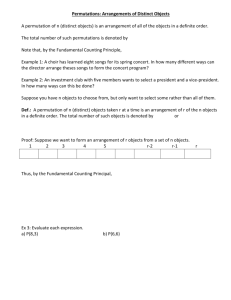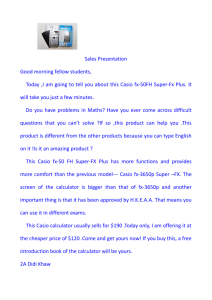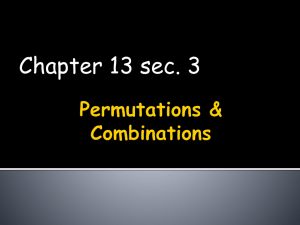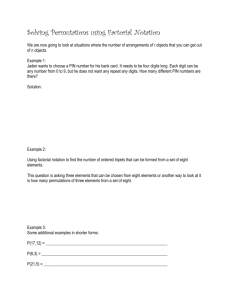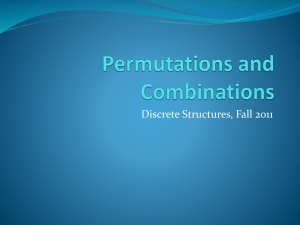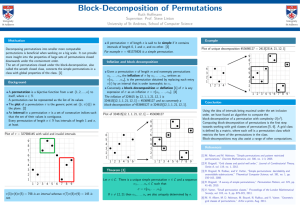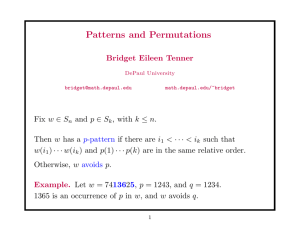Statistics: Permutations
advertisement
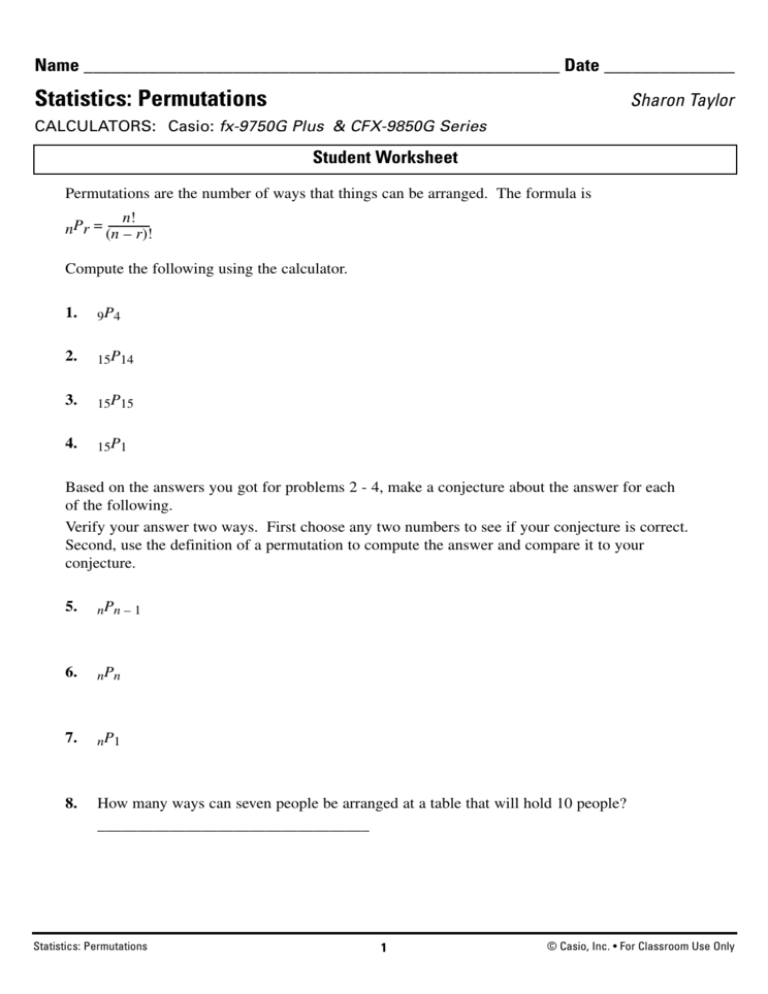
Name ___________________________________________________ Date ______________ Statistics: Permutations Sharon Taylor CALCULATORS: Casio: fx-9750G Plus & CFX-9850G Series Student Worksheet Permutations are the number of ways that things can be arranged. The formula is n! nPr = (n – r)! Compute the following using the calculator. 1. 9P4 2. 15P14 3. 15P15 4. 15P1 Based on the answers you got for problems 2 - 4, make a conjecture about the answer for each of the following. Verify your answer two ways. First choose any two numbers to see if your conjecture is correct. Second, use the definition of a permutation to compute the answer and compare it to your conjecture. 5. nPn – 1 6. nPn 7. nP1 8. How many ways can seven people be arranged at a table that will hold 10 people? __________________________________ Statistics: Permutations 1 © Casio, Inc. • For Classroom Use Only Statistics: Permutations continued CALCULATORS: Casio: fx-9750G Plus & CFX-9850G Series Keystrokes for the Calculator While it is possible to access the permutation command from most menus, the best one is the RUN menu. This allows you to best see the problem on the calculator screen. From the main menu, press 1 for RUN. To compute a permutation, you need to input it into the calculator as it is written in the problem. In other words, you need to put the first number in the permutation problem followed by the permutation command and then the last number. To compute 9P4, enter a 9 onto the screen. Press the OPTN key. This gives you five additional menu options at the bottom of the screen as well as an arrow indicating more options when you press the arrow. When you press the arrow (F6), you see four more options. Press F3 for PROB to see the first four probability options. The permutation option is F2. Press F2 and then enter 4. Press EXE to see the answer. Statistics: Permutations 2 © Casio, Inc. • For Classroom Use Only