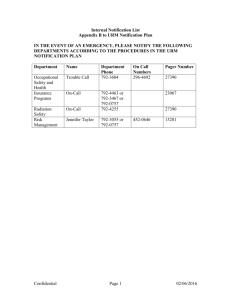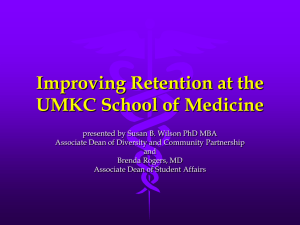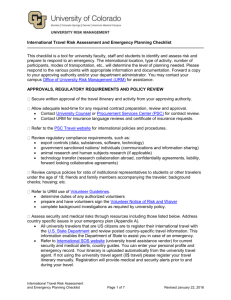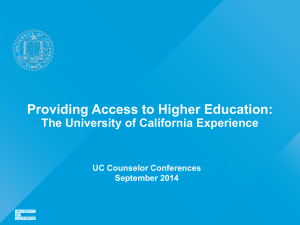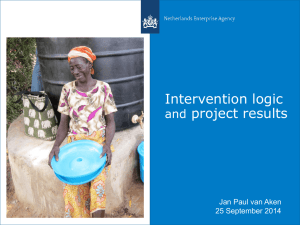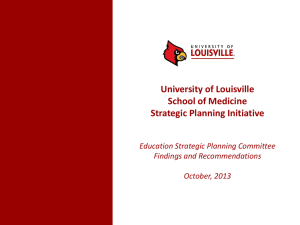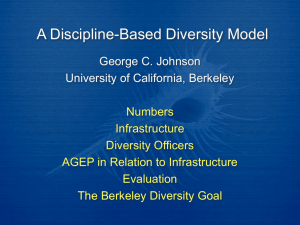From Roman numerals to Arabic numbers
advertisement
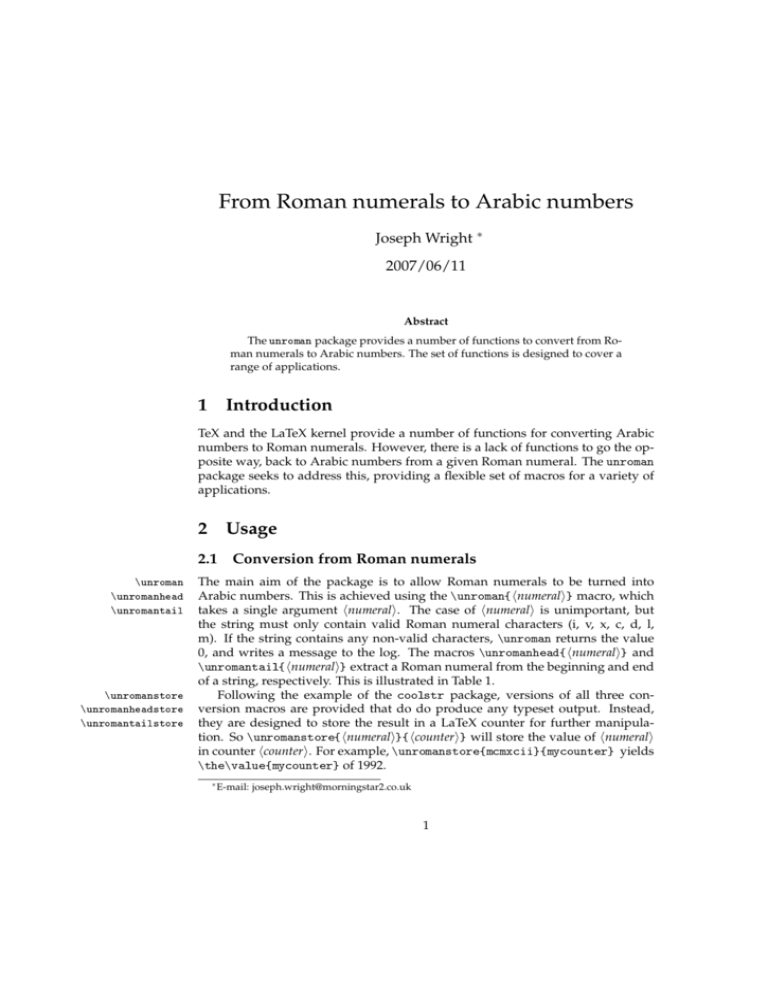
From Roman numerals to Arabic numbers
Joseph Wright ∗
2007/06/11
Abstract
The unroman package provides a number of functions to convert from Roman numerals to Arabic numbers. The set of functions is designed to cover a
range of applications.
1
Introduction
TeX and the LaTeX kernel provide a number of functions for converting Arabic
numbers to Roman numerals. However, there is a lack of functions to go the opposite way, back to Arabic numbers from a given Roman numeral. The unroman
package seeks to address this, providing a flexible set of macros for a variety of
applications.
2
Usage
2.1
\unroman
\unromanhead
\unromantail
\unromanstore
\unromanheadstore
\unromantailstore
Conversion from Roman numerals
The main aim of the package is to allow Roman numerals to be turned into
Arabic numbers. This is achieved using the \unroman{hnumerali} macro, which
takes a single argument hnumerali. The case of hnumerali is unimportant, but
the string must only contain valid Roman numeral characters (i, v, x, c, d, l,
m). If the string contains any non-valid characters, \unroman returns the value
0, and writes a message to the log. The macros \unromanhead{hnumerali} and
\unromantail{hnumerali} extract a Roman numeral from the beginning and end
of a string, respectively. This is illustrated in Table 1.
Following the example of the coolstr package, versions of all three conversion macros are provided that do do produce any typeset output. Instead,
they are designed to store the result in a LaTeX counter for further manipulation. So \unromanstore{hnumerali}{hcounteri} will store the value of hnumerali
in counter hcounteri. For example, \unromanstore{mcmxcii}{mycounter} yields
\the\value{mycounter} of 1992.
∗ E-mail:
joseph.wright@morningstar2.co.uk
1
LaTeX code
Output
\unroman{MCMXCII}
\unroman{ii--xi}
\unromanhead{ii--xi}
\unromantail{ii--xi}
1992
0
2
11
Table 1: Conversion examples
2.2
\romanheadlen
\romantaillen
\romanheadlenstore
\romantaillenstore
Using the core macros of unroman, it is easy to design methods for determining
how many characters of a string constitute a valid Roman numeral. Obviously,
if the entire string is expected to be a numeral, then the \substr macro from
the coolstr package is applicable. The unroman package provides two functions
to measure numerals at the end of strings, \romanheadlen and \romantaillen.
For example, \romantaillen{Figure~XI} yields 2. Versions of both macros
are provided which store the result in a counter, as \romanheadlenstore and
\romantaillenstore
2.3
\reversestr
The length of a Roman numeral
Reversing a string
The most efficient method for converting Roman numerals to Arabic numbers
in LaTeX first requires the string to be reversed. For example, the numeral
MCMXCII is first changed to IICXMCM before processing. As a result, unroman
contains code to reverse a string. This is made available as a user command
\reversestr{hstringi}. A simple example is \reversestr{Hello}, yielding
“olleH”. This command is robust.
3
3.1
Implementation
Setup code
The first part of the package is concerned with basic identification and loading
support packages. The only package needed is coolstr, which is used to provide
a length-of-string function.
1 \NeedsTeXFormat{LaTeX2e}
2 \ProvidesPackage{unroman}%
3
[2007/06/11 v1.0 From Roman numerals to Arabic numbers]
4 \RequirePackage{coolstr}
urm@counta
urm@countb
urm@value
urm@stringlength
\ifurm@tailerror
Various internal counters are needed by the package in order to function. These
are declared here. A single new Boolean is also needed.
5 \newcounter{urm@counta}
6 \newcounter{urm@countb}
7 \newcounter{urm@value}
2
8 \newcounter{urm@stringlength}
9 \newif\ifurm@tailerror
3.2
\urm@numtoint
Internal macros
The business-end macro of the entire package is the conversion of a single character to its value. Using any of the case-changing macros (e.g. \lowercase,
\MakeLowercase, etc.) leads to problems. So the function tests for both upperand lowercase letters. See also the LaTeX kernel function \@slowromancap, which
takes a similar cautious approach to changing case.
10 \def\urm@numtoint#1{%
11
12
13
14
15
16
17
18
19
20
21
22
23
24
25
26
27
28
29
30
31
32
33
34
35
36
37
38
39
40
41
42
43
44
45
46
47
48
\if#1i%
1%
\else%
\if#1v%
5%
\else%
\if#1x%
10%
\else%
\if#1l%
50%
\else%
\if#1c%
100%
\else%
\if#1d%
500%
\else%
\if#1m%
1000%
\else%
\if#1I%
1%
\else
\if#1V%
5%
\else%
\if#1X%
10%
\else%
\if#1L%
50%
\else%
\if#1C%
100%
\else%
\if#1D%
500%
3
\else%
\if#1M%
1000%
49
50
51
If the character hasn’t been matched, then it is not a valid Roman numeral. The
value −1 is used as an indicator of this.
52
53
54
55 }
\urm@calc
\else%
-1%
\fi\fi\fi\fi\fi\fi\fi\fi\fi\fi\fi\fi\fi\fi%
The \urm@calc macro is the engine-room of the whole package.
56 \def\urm@calc#1#2\end{%
First, the current lead character is converted to its integer equivalent. This is
stored in the first working counter
57
\setcounter{urm@counta}{\urm@numtoint{#1}}%
The value returned by \urm@numtoint is examined to check for the warning value
−1.
58
\ifnum\the\value{urm@counta}>\z@%
The character returned is a valid Roman numeral. The next step is to compare
to the value of the previous character. The value is then compared to that for the
previous character (stored in urm@countb). Working from right to left, the current
value is to be taken off the running total if it is less than the previous value. This
is handled by sign inversion.
59
60
61
62
63
\ifnum\the\value{urm@counta}<\the\value{urm@countb}%
\setcounter{urm@counta}{-\the\value{urm@counta}}%
\fi%
\addtocounter{urm@value}{\the\value{urm@counta}}%
\setcounter{urm@countb}{\the\value{urm@counta}}%
Having carried out the calculation, the string being processed is shortened by one
character, ready for the next pass.
64
\def\urm@string@a{#2}%
The case where urm@counta equals −1 value is now handled. Depending on
which user function is in action, processing of the string may just stop. The alternative is to return a value of 0 and also provide suitable information in the run
log.
65
66
67
68
69
70
71
72
73 }
\else%
\ifurm@tailerror%
\PackageInfo{unroman}%
{Invalid character in string --- returning value 0}%
\setcounter{urm@value}{0}%
\fi%
\def\urm@string@a{}%
\fi%
4
\urm@reverse@string
The core of the string-reversing algorithm is picking off the first character of
the string and using it to build a new string, in the opposite direction. Here,
\urm@string@b is used to store the new string, while \urm@string@c holds the
original information being “eaten” at each step.
74 \def\urm@reverse@string#1#2\end{%
75
76
77 }
\urm@reversestring
\edef\urm@string@b{#1\urm@string@b}%
\def\urm@string@c{#2}%
The second internal function for reversing strings loops through each character
of the supplied string. As this function is used for internal reasons, it doesn’t
print anything. This leads to the need for this to be an internal function.
78 \def\urm@reversestring#1{%
79
80
81
82
83
84
85
86 }
\urm@roman@length
\def\urm@string@c{#1}%
\strlenstore{#1}{urm@stringlength}%
\def\urm@string@b{}%
\@whilenum\the\value{urm@stringlength}>\z@\do%
{\expandafter\urm@reverse@string\urm@string@c\end%
\strlenstore{\urm@string@c}{urm@stringlength}%
}%
The core function for finding the length of a Roman numeral uses \urm@numtoint
to determine whether characters in the string are valid Roman numerals. Once
this stops, the string is truncated.
87 \def\urm@roman@length#1#2\end{%
88
89
90
91
92
93
94
95 }
\urm@romanlength
\setcounter{urm@counta}{\urm@numtoint{#1}}%
\ifnum\the\value{urm@counta}>\z@%
\addtocounter{urm@value}{1}%
\def\urm@string@a{#2}%
\else%
\def\urm@string@a{}%
\fi%
The counter for the length of a Roman numeral is set up here, and the same
looping as used elsewhere is implemented.
96 \def\urm@romanlength#1{%
97
98
99
100
101
102
103
104 }
\urm@make@head
\urm@makehead
\setcounter{urm@value}{0}%
\strlenstore{#1}{urm@stringlength}%
\def\urm@string@a{#1}%
\@whilenum\the\value{urm@stringlength}>\z@\do%
{\expandafter\urm@roman@length\urm@string@a\end%
\strlenstore{\urm@string@a}{urm@stringlength}%
}%
The functions to strip a Roman numeral at the start of a string are very similar
5
to those used to count how long such a string is. The only difference is the construction of a new string as the counting occurs.
105 \def\urm@make@head#1#2\end{%
106
107
108
109
110
111
112
113 }
\setcounter{urm@counta}{\urm@numtoint{#1}}%
\ifnum\the\value{urm@counta}>\z@%
\edef\urm@string@b{\urm@string@b#1}%
\def\urm@string@a{#2}%
\else%
\def\urm@string@a{}%
\fi%
114 \def\urm@makehead#1{%
115
116
117
118
119
120
121
122 }
\urm@unroman
\strlenstore{#1}{urm@stringlength}%
\def\urm@string@a{#1}%
\def\urm@string@b{}%
\@whilenum\the\value{urm@stringlength}>\z@\do%
{\expandafter\urm@make@head\urm@string@a\end%
\strlenstore{\urm@string@a}{urm@stringlength}%
}%
The final internal macro is the loop to convert a Roman numeral into a number.
123 \newcommand*{\urm@unroman}[1]{%
The counters needed are initialised. The counter urm@value is used to hold the
result of the conversion, whilst urm@countb is needed to track the value of the
previously-converted character.
124
125
\setcounter{urm@value}{0}%
\setcounter{urm@countb}{0}%
The string is reversed, as this makes it much easier to calculate the value of the
numeral.
126
127
\urm@reversestring{#1}%
\let\urm@string@a\urm@string@b%
The main loop then converts the value, iterating through the string one character
at a time.
128
129
130
131
132
133 }
3.3
\reversestr
\strlenstore{\urm@string@a}{urm@stringlength}%
\@whilenum\the\value{urm@stringlength}>\z@\do%
{\expandafter\urm@calc\urm@string@a\end%
\strlenstore{\urm@string@a}{urm@stringlength}%
}%
User space macros
The string reversing macro simply calls the internal version of the function, then
outputs the resulting string. Due to the interaction of the internal macros, this
ends up as \urm@string@b rather than the more obvious \urm@string@a.
6
134 \DeclareRobustCommand*{\reversestr}[1]{%
135
136
137 }
\unroman
\unromanstore
\unromantail
\unromantailstore
\unromanhead
\unromanheadstore
\unromanheadlen
\unromanheadlenstore
\unromantaillen
\unromantaillenstore
\urm@reversestring{#1}%
\urm@string@b%
All of the user space functions to generate numbers come in two versions. The
store versions are modelled on the coolstr package. All of these functions simple make appropriate calls to the internal functions, then deal correctly with the
output.
138 \newcommand*{\unroman}[1]{%
139
140
141
142 }
\urm@tailerrortrue%
\urm@unroman{#1}%
\the\value{urm@value}%
143 \newcommand*{\unromanstore}[2]{%
144
145
146
147 }
\urm@tailerrortrue%
\urm@unroman{#1}%
\setcounter{#2}{\the\value{urm@value}}%
148 \newcommand*{\unromantail}[1]{%
149
150
151
152 }
\urm@tailerrorfalse%
\urm@unroman{#1}%
\the\value{urm@value}%
153 \newcommand*{\unromantailstore}[2]{%
154
155
156
157 }
\urm@tailerrorfalse%
\urm@unroman{#1}%
\setcounter{#2}{\the\value{urm@value}}%
158 \newcommand*{\unromanhead}[1]{%
159
160
161 }
\urm@makehead{#1}%
\expandafter\unroman\expandafter{\urm@string@b}%
162 \newcommand*{\unromanheadstore}[2]{%
163
164
165 }
\urm@makehead{#1}%
\expandafter\unromanstore\expandafter{\urm@string@b}{#2}%
166 \newcommand*{\romanheadlen}[1]{%
167
168
169 }
\urm@romanlength{#1}%
\the\value{urm@value}%
170 \newcommand*{\romanheadlenstore}[2]{%
171
172
173 }
\urm@romanlength{#1}%
\setcounter{#2}{\the\value{urm@value}}%
174 \newcommand*{\romantaillen}[1]{%
175
176
177
178 }
\urm@reversestring{#1}%
\expandafter\urm@romanlength\expandafter{\urm@string@b}%
\the\value{urm@value}%
7
179 \newcommand*{\romantaillenstore}[2]{%
180
181
182
183 }
\urm@reversestring{#1}%
\expandafter\urm@romanlength\expandafter{\urm@string@b}%
\setcounter{#2}{\the\value{urm@value}}%
Change History
v1.0
General: Initial public release . . . . . 1
Index
Numbers written in italic refer to the page where the corresponding entry is described; numbers underlined refer to the code line of the definition; numbers in
roman refer to the code lines where the entry is used.
I
\ifurm@tailerror . 5, 66
R
\reversestr . . . . .
\romanheadlen . . . .
\romanheadlenstore
\romantaillen . . . .
\romantaillenstore
2, 134
2, 166
2, 170
2, 174
2, 179
U
\unroman . . . . . . . . 1, 138
\unromanhead . . . . . 1, 138
\unromanheadlen . . . 138
\unromanheadlenstore 138
\unromanheadstore 1, 138
\unromanstore . . . . 1, 138
\unromantail . . . . . 1, 138
\unromantaillen . . . 138
\unromantaillenstore 138
\unromantailstore 1, 138
\urm@calc . . . . . . 56, 130
\urm@counta . . . . . . . . 5
\urm@countb . . . . . . . . 5
\urm@make@head . . . . 105
\urm@makehead . . . . .
. . . . . 105, 159, 163
\urm@numtoint . . . . .
. . . . 10, 57, 88, 106
\urm@reverse@string
. . . . . . . . . . 74, 83
\urm@reversestring
78, 126, 135, 175, 180
\urm@roman@length 87, 101
\urm@romanlength . .
96, 167, 171, 176, 181
\urm@string@a 64, 71,
8
91, 93, 99, 101,
102, 109, 111,
116, 119, 120,
127, 128, 130, 131
\urm@string@b . . . . .
. . . . 75, 81, 108,
117, 127, 136,
160, 164, 176, 181
\urm@string@c . . . . .
. . . . . 76, 79, 83, 84
\urm@stringlength . . . 5
\urm@tailerrorfalse
. . . . . . . . 149, 154
\urm@tailerrortrue
. . . . . . . . 139, 144
\urm@unroman . . . 123,
140, 145, 150, 155
\urm@value . . . . . . . . . 5