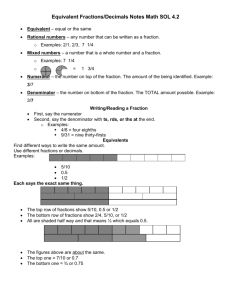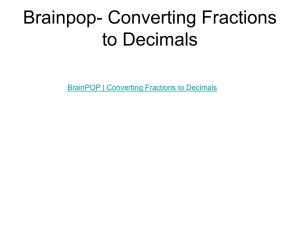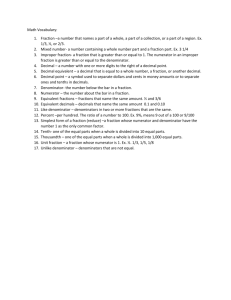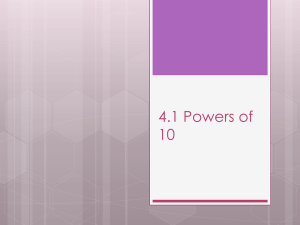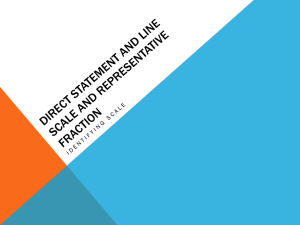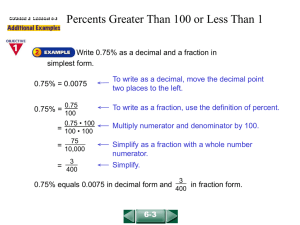Fractions and Decimals
advertisement
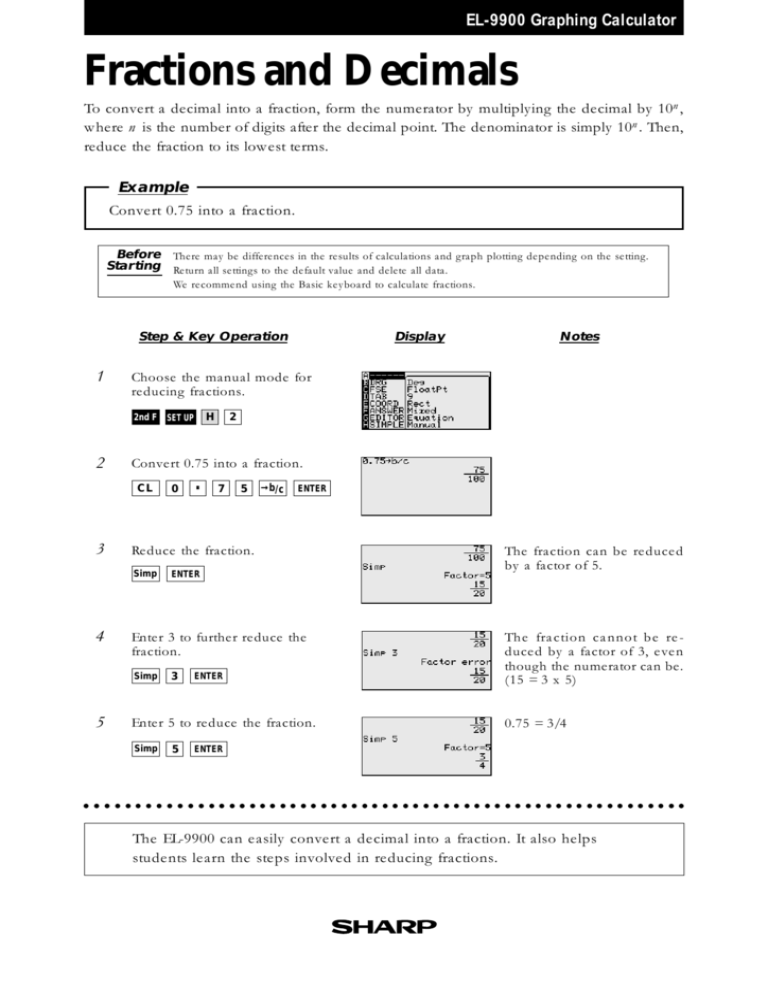
EL-9900 Graphing Calculator Fractions and Decimals To convert a decimal into a fraction, form the numerator by multiplying the decimal by 10n, where n is the number of digits after the decimal point. The denominator is simply 10n. Then, reduce the fraction to its lowest terms. Example Convert 0.75 into a fraction. Before There may be differences in the results of calculations and graph plotting depending on the setting. Starting Return all settings to the default value and delete all data. We recommend using the Basic keyboard to calculate fractions. Step & Key Operation 1 H . 7 5 ➞b/c ENTER ENTER Enter 3 to further reduce the fraction. Simp 5 0 Reduce the fraction. Simp 4 2 Convert 0.75 into a fraction. CL 3 Notes Choose the manual mode for reducing fractions. 2nd F SET UP 2 Display 3 ENTER Enter 5 to reduce the fraction. Simp 5 The fraction can be reduced by a factor of 5. The fraction cannot be reduced by a factor of 3, even though the numerator can be. (15 = 3 x 5) 0.75 = 3/4 ENTER ○ ○ ○ ○ ○ ○ ○ ○ ○ ○ ○ ○ ○ ○ ○ ○ ○ ○ ○ ○ ○ ○ ○ ○ ○ ○ ○ ○ ○ ○ ○ ○ ○ ○ ○ ○ ○ ○ ○ ○ ○ ○ ○ ○ ○ ○ ○ ○ ○ ○ ○ ○ ○ ○ ○ ○ ○ ○ ○ The EL-9900 can easily convert a decimal into a fraction. It also helps students learn the steps involved in reducing fractions.