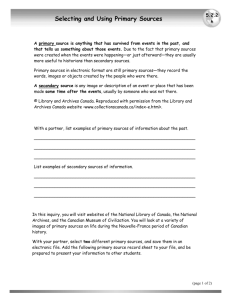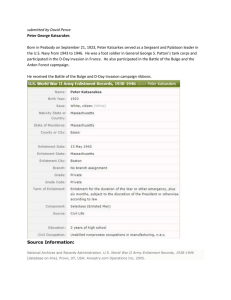Mr. Johnson`s Research Project Resources
advertisement
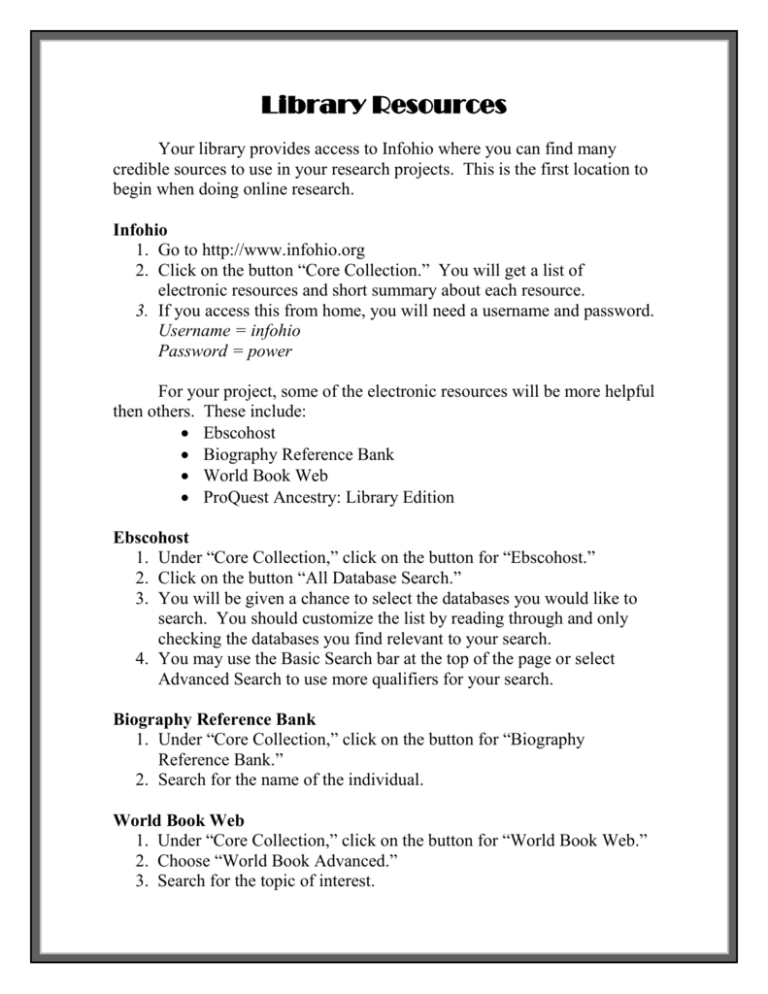
Library Resources Your library provides access to Infohio where you can find many credible sources to use in your research projects. This is the first location to begin when doing online research. Infohio 1. Go to http://www.infohio.org 2. Click on the button “Core Collection.” You will get a list of electronic resources and short summary about each resource. 3. If you access this from home, you will need a username and password. Username = infohio Password = power For your project, some of the electronic resources will be more helpful then others. These include: Ebscohost Biography Reference Bank World Book Web ProQuest Ancestry: Library Edition Ebscohost 1. Under “Core Collection,” click on the button for “Ebscohost.” 2. Click on the button “All Database Search.” 3. You will be given a chance to select the databases you would like to search. You should customize the list by reading through and only checking the databases you find relevant to your search. 4. You may use the Basic Search bar at the top of the page or select Advanced Search to use more qualifiers for your search. Biography Reference Bank 1. Under “Core Collection,” click on the button for “Biography Reference Bank.” 2. Search for the name of the individual. World Book Web 1. Under “Core Collection,” click on the button for “World Book Web.” 2. Choose “World Book Advanced.” 3. Search for the topic of interest. Ancestry: Library Edition This electronic resource will allow you to trace government records that contain your ancestors’ life events (i.e. birth, death). 1. Under “Core Collection,” click on the button for “ProQuest Ancestry Library Edition.” 2. Search for your ancestors by first, middle, and/or last name. 3. Refine your search by adding family members and/or life events. Other Resources Library of Congress The United States government also maintains a wealth of information and sources through the Library of Congress. You can find photographs, manuscripts, videos, newspaper articles, and more that helps to document American history. 1. Go to http://www.loc.gov. 2. Search for the topic of interest using the search bar in the middle of the page. i.e. Cuban Missile Crisis Internet Public Library IPL scans the internet for valuable resources, many of which are highly credible and valuable. You can find primary and secondary sources through the site’s links. 1. Go to http://www.ipl.org. A pathfinder guide sheet on WWII is available at: http://www.ipl.org/div/pf/entry/48549 2. You can either enter “Resources by Subject” or “Special Collections by IPL2” 3. Enter your search criteria in the search bar. i.e. Winston Churchill National Archives and Records Administration The National Archives contain many resources that also archive our nation’s history through telegrams, emails, administrative records, etc. 1. Go to http://www.archives.gov and click on “Research Our Records.” 2. Click on “Online Public Access (OPA)” under “Search Online” or “Browse Online Exhibits.” 3. If you choose the OPA, enter your search criteria in the search bar. If you choose the Online Exhibits, look for the online exhibit entitled “A People at War” or “The Special Relationship.” The Cold War Museum You can find many documents and articles about various subtopics related to the Cold War. 1. Go to http://www.coldwar.org/. 2. You can choose a time period from the 1940s to the 1990s along the top of the home page or you can search for a specific topic using the “Search” link in the left menu. BBC – History: World War II and The Cold War This British media outlet has organized a variety of reliable sources regarding the Cold War. 1. Go to http://www.bbc.co.uk/history/worldwars/ 2. You can choose either “World War Two,” “Genocide Under the Nazis” or “The Cold War,” depending on your topic. The Wilson Center This Presidential Center named after Woodrow Wilson has a digital collection that details many aspects of the Cold War era. You can utilize various resources and publications in your research. 1. Go to http://www.wilsoncenter.org/program/cold-warinternational-history-project. 2. Use the menu along the left side to navigate to different resources (i.e. “Publications.”). The National Archives – The United Kingdom The government of the United Kingdom also has a national archives. You can find resources about World War II and the Cold War on this website. 1. Go to http://www.nationalarchives.gov.uk/ 2. Click on the link that reads “Education” along the top of the page. 3. You can choose “Topics” along the top. Under this tab, you can choose “Second World War, 1939-1945” or “Postwar 1945Present,” depending on your topic.