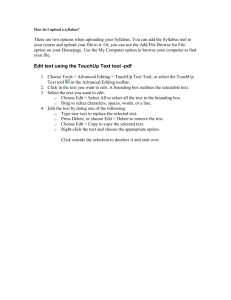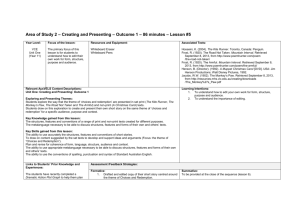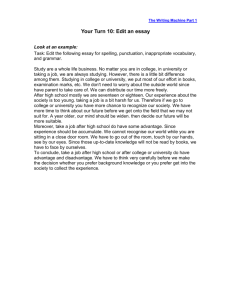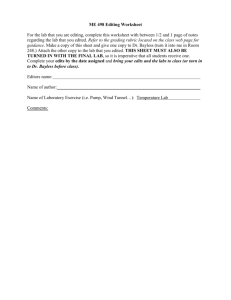Lab 2 - COMET
advertisement
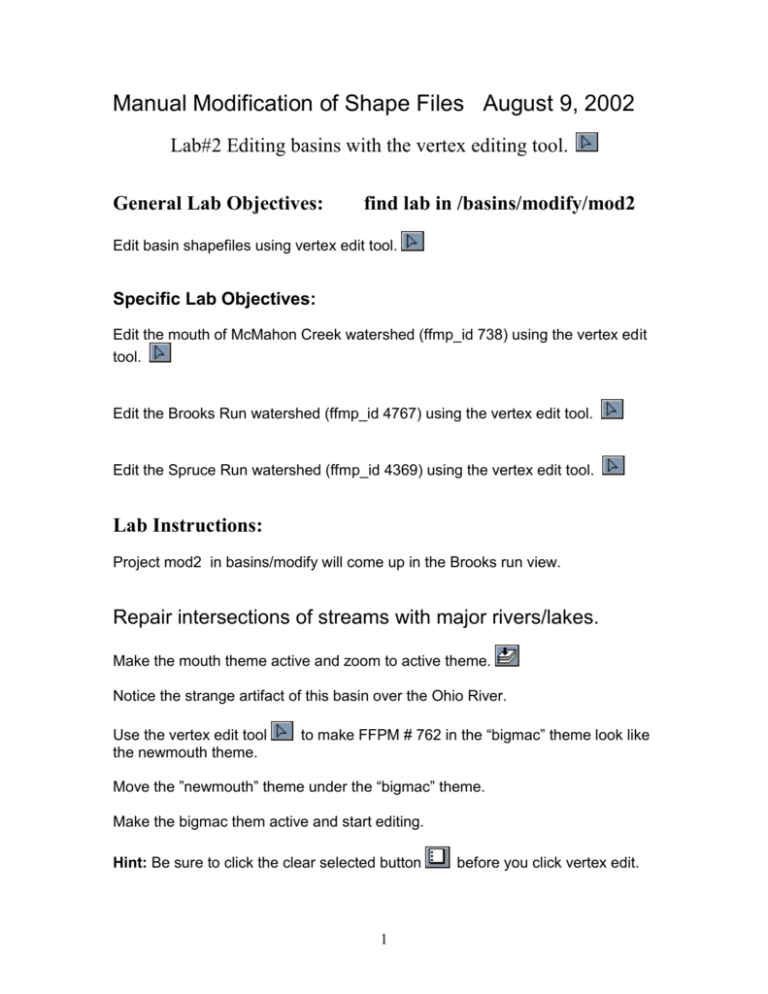
Manual Modification of Shape Files August 9, 2002 Lab#2 Editing basins with the vertex editing tool. General Lab Objectives: find lab in /basins/modify/mod2 Edit basin shapefiles using vertex edit tool. Specific Lab Objectives: Edit the mouth of McMahon Creek watershed (ffmp_id 738) using the vertex edit tool. Edit the Brooks Run watershed (ffmp_id 4767) using the vertex edit tool. Edit the Spruce Run watershed (ffmp_id 4369) using the vertex edit tool. Lab Instructions: Project mod2 in basins/modify will come up in the Brooks run view. Repair intersections of streams with major rivers/lakes. Make the mouth theme active and zoom to active theme. Notice the strange artifact of this basin over the Ohio River. Use the vertex edit tool the newmouth theme. to make FFPM # 762 in the “bigmac” theme look like Move the ”newmouth” theme under the “bigmac” theme. Make the bigmac them active and start editing. Hint: Be sure to click the clear selected button 1 before you click vertex edit. If you change your view by zooming, dragging, etc, click the clear selected button and vertex edit before you resume your editing. Caution: Do not allow the line you are editing to cross itself!!! Stop editing and save edits. (Beware of the braided pigtail!!!) Repair intersections of streams with other streams. Use the vertex edit tool to edit the bigmac theme to repair the Brooks Run watershed ffmp# 4767, using the “Brooks” theme as a guideline for the edit. Make the Brooks theme active and zoom to active theme. Make the bigmac them active and start editing. Hint: Be sure to click the clear selected button before you click vertex edit. If you change your view by zooming, dragging, etc, click the clear selected button and vertex edit before you resume your editing. Caution: Do not allow the line you are editing to cross itself!!! When you are satisfied with yours edits: Stop editing Save edits (Yes) All we have changed at this point is the area of Brooks Run and some WSR-88D range bin assignments. Recomputation of area can be accomplished using the Bsn_tools menu. Open the table for the “mac” theme and find the area of Brooks Run: ________. Close the table and be sure that the “bigmac” theme is active . Go to the bsn_tools menu and select “area/length” Open the table for the “mac” theme and find the area of Brooks Run:_________. Turn on the the 04June2002 ABR theme to see the rainfall that caused severe flooding on Little McMahon Creek near the city of Neffs. This type of ABR display can be produced on ArcView using Paul Jendrowski’s AMBER program. 2 Repair Spruce Run using vertex edit. Go to the Spruce Run view. Turn on the A_ffmp theme. Spruce run is FFMP# 4369. Turn on the Spruce Run 1404 theme to see which bins should be assigned to Spruce Run. Use the vertex editing tool to move the southern border of #4369 north to include only the correct range bins. If you make a mistake: In the edit menu select “undo feature edit” Click the “clear selected features” button. Then resume editing with the vertex edit tool. If you can’t back out of your mistakes with the above sequence, you will have to stop edits in the theme menu, and do not save the edits. You will lose all data since the last “save edits”. So if you are doing a lot of edits, save edits often. When satisfied with you edits, stop editing and save edits. No attributes need to be edited since PFAF and names have not changed. End of Modify Lab #2 3 Appendix Using the vertex editing tool There are two edit selections possible when using the vertex editing tool. Select a single line segment to edit (then you can add or delete points between the endpoints). Points that can be deleted appear as squares along the line, while the endpoints are circles, which can not be deleted. By holding the left mouse button on a square, you can drag the square to a new location. Select the intersection point of two lines (then you can drag the intersection point to another location, but you can not delete it). The intersection point appears as a square which can be dragged to another location, endpoints on either side can not be deleted or moved. Always click the clear selected feature button edit tool!!! before clicking vertex All shapefiles of adjoining stream basins consist of two lines, one for each basin, one on top of the other. Be sure to edit both lines of the adjoining basins together. If only one line moves, and the other remains in the original location, do the following: In the edit menu select “undo feature edit” Click the “clear selected features” button. Then resume editing with the vertex edit tool. Move the mouse over the line being edited and you will see a plus sign enclosed by a circle. A left mouse click will insert a new point at the current mouse location. If you move the mouse over an existing point, a plus sign without a circle appears. Click the delete key on the keyboard to delete that point. If you make a mistake: In the edit menu select “undo feature edit” Click the “clear selected features” button. Then resume editing with the vertex edit tool. If you can’t back out of your mistake with the above sequence, you will have to stop edits in the theme menu, and do not save the edits. You get to start over. So if you are doing a lot of edits, save edits often. 4 Aggregated basin required fields for ffmp localization PFAF_ID (must be unique, must be edited for split basins) STREAMNAME (99 characters long, this name will appear in FFMP graphic display, edit to correct or add data). Cwa (probably will not need edited for split basins) Rfc (probably will not need edited for split basins) Modified (probably will not need edited for split basins) Reservoir (probably will not need edited for split basins) Area_sq_mi (update with bsn-tool menu select “area/length”) WSR-88D bin required fields for ffmp localization Azimuth_dg (radar azimuth in degrees of bin center point) Range_km (radar range in kilometers of bin center point) X_coord (longitude of bin center point in decimal degrees) Y_coord (latitude of bin center point in decimal degrees) PFAF_ID (Pfafstetter id of the aggregated basin containing the bin centerpoint…no entry if the bin is not assigned to a basin) 5