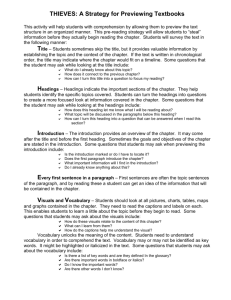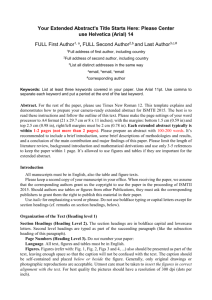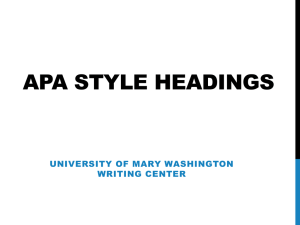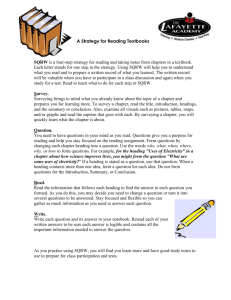title of technical paper
advertisement
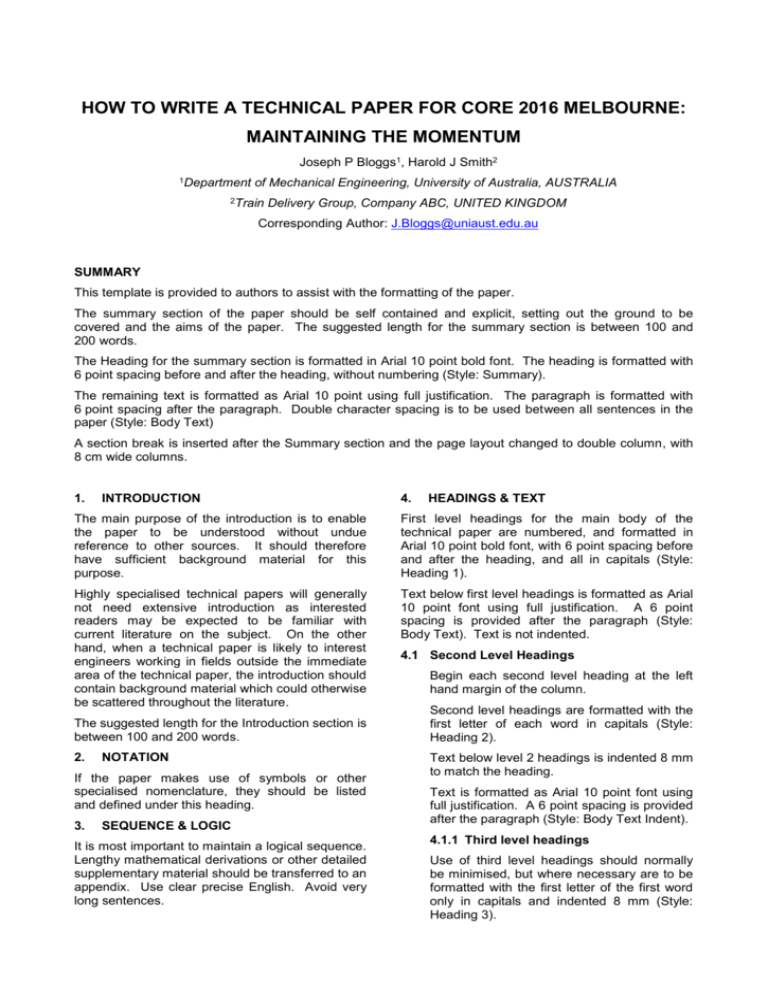
HOW TO WRITE A TECHNICAL PAPER FOR CORE 2016 MELBOURNE: MAINTAINING THE MOMENTUM Joseph P Bloggs1, Harold J Smith2 1Department of Mechanical Engineering, University of Australia, AUSTRALIA 2Train Delivery Group, Company ABC, UNITED KINGDOM Corresponding Author: J.Bloggs@uniaust.edu.au SUMMARY This template is provided to authors to assist with the formatting of the paper. The summary section of the paper should be self contained and explicit, setting out the ground to be covered and the aims of the paper. The suggested length for the summary section is between 100 and 200 words. The Heading for the summary section is formatted in Arial 10 point bold font. The heading is formatted with 6 point spacing before and after the heading, without numbering (Style: Summary). The remaining text is formatted as Arial 10 point using full justification. The paragraph is formatted with 6 point spacing after the paragraph. Double character spacing is to be used between all sentences in the paper (Style: Body Text) A section break is inserted after the Summary section and the page layout changed to double column, with 8 cm wide columns. 1. INTRODUCTION 4. HEADINGS & TEXT The main purpose of the introduction is to enable the paper to be understood without undue reference to other sources. It should therefore have sufficient background material for this purpose. First level headings for the main body of the technical paper are numbered, and formatted in Arial 10 point bold font, with 6 point spacing before and after the heading, and all in capitals (Style: Heading 1). Highly specialised technical papers will generally not need extensive introduction as interested readers may be expected to be familiar with current literature on the subject. On the other hand, when a technical paper is likely to interest engineers working in fields outside the immediate area of the technical paper, the introduction should contain background material which could otherwise be scattered throughout the literature. Text below first level headings is formatted as Arial 10 point font using full justification. A 6 point spacing is provided after the paragraph (Style: Body Text). Text is not indented. The suggested length for the Introduction section is between 100 and 200 words. 2. NOTATION If the paper makes use of symbols or other specialised nomenclature, they should be listed and defined under this heading. 3. SEQUENCE & LOGIC It is most important to maintain a logical sequence. Lengthy mathematical derivations or other detailed supplementary material should be transferred to an appendix. Use clear precise English. Avoid very long sentences. 4.1 Second Level Headings Begin each second level heading at the left hand margin of the column. Second level headings are formatted with the first letter of each word in capitals (Style: Heading 2). Text below level 2 headings is indented 8 mm to match the heading. Text is formatted as Arial 10 point font using full justification. A 6 point spacing is provided after the paragraph (Style: Body Text Indent). 4.1.1 Third level headings Use of third level headings should normally be minimised, but where necessary are to be formatted with the first letter of the first word only in capitals and indented 8 mm (Style: Heading 3). Text is formatted as for second level headings (Style: Body Text Indent). 5. EQUATIONS Equations should be numbered consecutively, as they appear in the text of the document, using Arabic numerals. 6. ILLUSTRATIONS It is required that all diagrams, graphs and photographs be embedded within the document. The preferred method of inserting a photograph is to insert the image as a JPEG or GIF file. All illustrations are to be inserted “in line with text”, with indentation matching the preceding paragraph (Style: Body Text or Body Text Indent). Illustrations should be sized so that they do not extend beyond the right hand margin of the column (Figure 1). Figure 1: Typical illustration When a larger illustration is required, a section break should be inserted and the page format changed to single column format. Once the diagram has been inserted, another section break should be inserted and the page format changed back to 2 columns Figure 2). Figure 2: Large illustration Illustrations should be numbered as Figures, below the illustration (Style: Caption), and should always be referenced at an appropriate location in the text. 7. TABLES Tables should be numbered as Tables, below the table (Style: Caption), and should always be referenced at the appropriate location in the text. 8. HEADERS AND FOOTERS 10. USE OF COLOUR Headers and Footers will be inserted by the graphic designer during the finalisation of the proceedings. The first page header will include the RTSA and CORE logo and the first page footer will include the Engineers Australia and IPENZ logos. Page 2 onwards header will include the paper title and authors names but not their affiliations. It is important that you do not edit the template and adjust any margins, column widths, header and footer margins provided in this template. 9. BULLETS & NUMBERED LISTS Bullets and numbered lists should follow the layout of the preceding paragraph, as in the following examples: Style: List bullet. 1 Style: List bullet indent indented paragraph) (to follow Style: List numbered. 2 Style: List numbered indent (to follow indented paragraph). The use of colour throughout the paper is encouraged, particularly for diagrams, graphs and photographs. Colour greatly enhances the appeal of the paper. Colours for diagrams and graphs should be chosen so that, when necessary, adequate readability can be achieved from a black and white print. 11. CONCLUSION The Conclusion for the paper should be self contained and explicit, setting out the ground covered and the principal conclusions reached. The suggested length is 100 to 200 words. 12. REFERENCES References and citations may be inserted manually, or by using the automated processes within Microsoft Word. Please ensure you list references in the correct format and each is numbered. Examples: Reference to a journal publication: 1. Van der Geer, J., Hanraads, J.A.J., Lupton, R.A., 2010. The art of writing a scientific article. J. Sci. Commun. 163, 51– 59. Reference to a book: 2. Strunk Jr., W., White, E.B., 2000. The Elements of Style, fourth ed. Longman, New York. Reference to a chapter in an edited book: 3. Mettam, G.R., Adams, L.B., 2009. How to prepare an electronic version of your article, in: Jones, B.S., Smith , R.Z. (Eds.), Introduction to the Electronic Age. EPublishing Inc., New York, pp. 281–304 13. LAST PAGE Equalise the text to approximately fill the same amount of space in each column, by inserting a Column Break at an appropriate location.