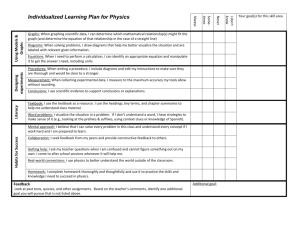PETRI NETS REPRESENTATION OF 2 DINING PHILOSOPHERS
advertisement
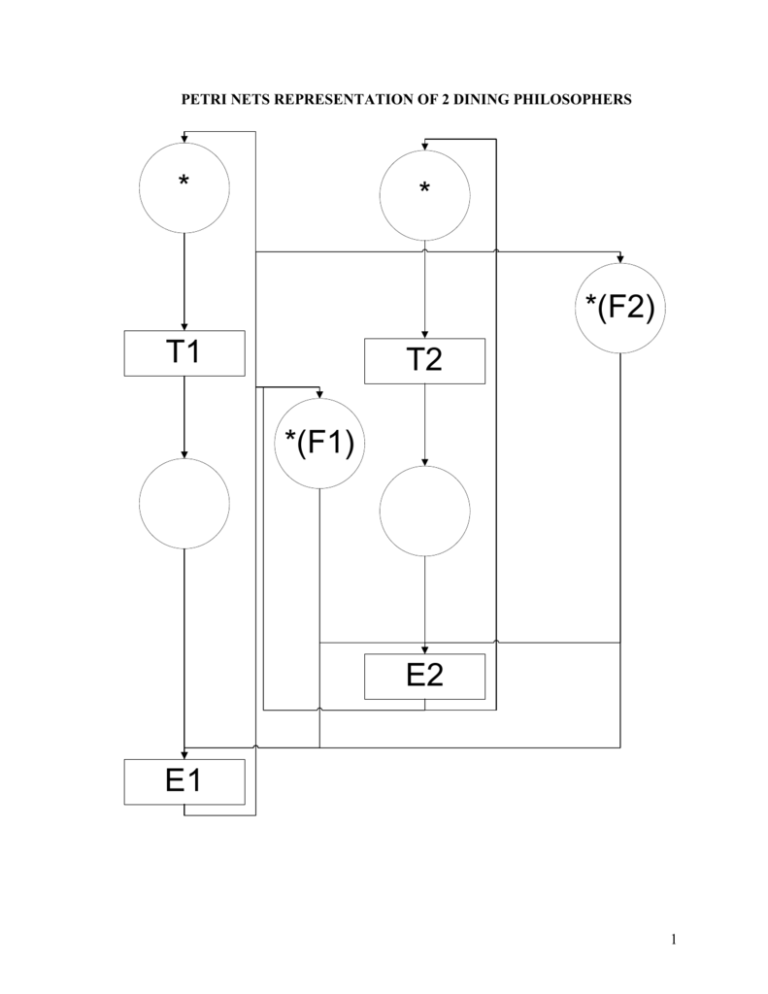
PETRI NETS REPRESENTATION OF 2 DINING PHILOSOPHERS
*
*
*(F2)
T1
T2
*(F1)
E2
E1
1
WARNIER-ORR NOTATION
It is similar to Jackson charts but uses braces to show chunks (boxes in figures below).
Step1A
Step1
program
Step1A1
Step1A2
Step1B
Step1C
Step2
Step3A
Step3B
Step3C
If-then-else construct can be represented as
Condition ?
true case action
Step3
Arbitrary label
+
Complementary Condition ?
While loop can be indicated by
Arbitrary label (condition, W)
For example,
Polled loop (flag=0, W)
false case action
statement
check flag
Repeat until loop is represented similarly but U is used instead of W.
Indexed loop is represented by
Arbitrary label (n)
statement
For example, addition of 100 numbers assuming that initially i=1, s=0
Add numbers (100)
s=s+n[i]
i=i+1
Automatic telling machine may be represented by
Withdraw?
+
Correct? “ Function?” Query?
+
“Enter PIN#?”
+
Deposit?
Wrong?
Sorry
valid? Remit cash
+
invalid? Sorry
display balance
‘Amount?’
“Amount?”
accept envelope
2
STATE CHARTS
Can depict synchronous and asynchronous operations (broadcast
communication). If state Y consists of AND components A and B, Y is
called the orthogonal product of A and B, and if Y is entered from the
outside, then states A and B are entered simultaneously (if not specified
other). May be represented chain reaction; that is, events can trigger other
events.
H
A
C
e/f
E
f/g
B
D
g
F
Chain reaction of length 2 is represented.
g
D
A
g(e)
f
p
B
C
h
f
f
State D enters state A, when
event g occurs, or state B, if event p occurs.
State B is entered from state A when event f occurs. State C can be entered
from state A if event g occurs and condition e holds. In this case event g at
first causes entering to A, and next occurrence can cause transition to C. In
general case one event can cause multiple transitions in parallel sub
processes.
3
UNIFIED MODELING LANGUAGE
UML is accepted by the Object Management Group (OMG) as the standard for
modeling object oriented programs.
Types of UML Diagrams
UML defines nine types of diagrams: class (package), object, use case,
sequence, collaboration, statechart, activity, component, and deployment.
Class diagrams are the backbone of almost every object oriented method,
including UML. They describe the static structure of a system.
Package diagrams are a subset of class diagrams, but developers sometimes
treat them as a separate technique. Package diagrams organize elements of a
system into related groups to minimize dependencies between packages.
Object diagrams describe the static structure of a system at a particular time.
They can be used to test class diagrams for accuracy.
Use case diagrams model the functionality of system using actors and use
cases.
Sequence diagrams describe interactions among classes in terms of an
exchange of messages over time.
Collaboration diagrams represent interactions between objects as a series of
sequenced messages. Collaboration diagrams describe both the static structure
and the dynamic behavior of a system.
Statechart diagrams describe the dynamic behavior of a system in response to
external stimuli.
Activity diagrams illustrate the dynamic nature of a system by modeling the
flow of control from activity to activity. An activity represents an operation on
some class in the system that results in a change in the state of the system.
Component diagrams describe the organization of physical software
components, including source code, run-time (binary) code, and executables.
Deployment diagrams depict the physical resources in a system, including
nodes, components, and connections.
4
UML CLASS DIAGRAMS
Class diagrams are the backbone of almost every object-oriented method
including UML. They describe the static structure of a system.
Classes represent an abstraction of entities with common characteristics.
Associations represent the relationships between classes.
Illustrate classes with rectangles divided into compartments. Place the name of
the class in the first partition, list the attributes in the second partition, and write
operations into the third. Classes may be abstract – have only interface without
implementation (useful for platform independent applications). Abstract classes
are shown with label {abstract}
Use visibility markers to signify who can access the information contained
within a class. Private visibility hides information from anything outside the
class partition. Public visibility allows all other classes to view the marked
information. Protected visibility allows child classes to access information they
inherited
from
a
parent
class.
5
UML CLASS DIAGRAMS (CONT 1)
Associations represent static relationships between classes. Place association
names above, on, or below the association line. Place roles near the end of an
association. Roles represent the way the two classes see each other.
Note:It's uncommon to name both the association and the class roles.
Multiplicity (Cardinality)
Place multiplicity notations near the ends of an association. These symbols
indicate the number of instances of one class linked to one instance of the other
class. For example, one company will have one or more employees, but each
employee works for one company only.
Constraint
Place constraints inside curly braces {}. Constraints are assertions, i.e. Boolean
statements which are to be true always for the system
6
UML CLASS DIAGRAMS (CONT 2)
Navigability – is shown by arrows on association. It Class1 points to Class2, it
means that Class1 is responsible for output information on associated objects of
Class2. Associations without arrows are treated as unknown or bidirectional
navigability. If there is no name of association end, by default may be used
name
of
the
attached
class.
Composition and Aggregation
Aggregation is a part-of relationship (car has an engine, building has floors,
etc.).
Composition is a special type of aggregation that denotes a strong ownership
between Class A, the whole, and Class B, its part. With composition part object
may belong to only one whole; parts are usually expected to live and die with
the whole. Any deletion of the whole cascades to the parts. Illustrate
composition
with
a
filled
diamond.
Use a hollow diamond to represent a simple aggregation relationship, in which
the "whole" class plays a more important role than the "part" class, but the two
classes are not dependent on each other. The diamond end in both a
composition and aggregation relationship points toward the "whole" class or the
aggregate.
7
UML CLASS DIAGRAMS (CONT 3)
Generalization
Generalization is another name for inheritance or an "is a" relationship. It refers
to a relationship between two classes where one class is a specialized version of
another. For example, Honda is a type of car. So the class Honda would have a
generalization
relationship
with
the
class
car.
8
UML PACKAGE DIAGRAMS
Package diagrams organize the elements of a system (classes) into related
groups to minimize dependencies among them
Packages
Use a tabbed folder to illustrate packages. Write the name of the package on the
tab or inside the folder. Similar to classes, you can also list the attributes of a
package.
Visibility
Visibility markers signify who can access the information contained within a
package. Private visibility means that the attribute or the operation is not
accessible to anything outside the package. Public visibility allows an attribute
or an operation to be viewed by other packages. Protected visibility makes an
attribute or operation visible to packages that inherit it only.
9
UML PACKAGE DIAGRAMS(CONT 1)
Dependency
Dependency defines a relationship in which changes to one package will affect
another package. Importing is a type of dependency that grants one package
access to the contents of another package. Dependency between 2 packages
exists if any dependency exists between any 2 classes in the packages. If P1>P2, it means that package P1 depends on package P2.
10
UML OBJECT DIAGRAMS
Object diagrams are also closely linked to class diagrams. Just as an object is an
instance of a class, an object diagram could be viewed as an instance of a class
diagram. Object diagrams describe the static structure of a system at a particular
time and they are used to test the accuracy of class diagrams.
Object names
Each object is represented as a rectangle, which contains the name of the object
and its class underlined and separated by a colon.
Object attributes
As with classes, you can list object attributes in a separate compartment.
However, unlike classes, object attributes must have values assigned to them.
Multiplicity
You can illustrate multiple objects as one symbol if the attributes of the
individual objects are not important.
11
UML OBJECT DIAGRAMS (CONT 1)
Links
Links are instances of associations. You can draw a link using the lines used in
class
diagrams.
Self-linked
Objects that fulfill more than one role can be self-linked. For example, if Mark,
an administrative assistant, also fulfilled the role of a marketing assistant, and
the two positions are linked, Mark's instance of the two classes will be selflinked.
Object diagram may be considered as collaboration diagram but without
messages.
Party
children *
-location
Person
Organization
parent 1
12
UML OBJECT DIAGRAMS (CONT 2)
engineering:Organization
-location : <unspecified> = Boston
End1
Parent
apps:Organization
tools:Organization
-location : <unspecified> = Saba
-location : <unspecified> = Chicago
Parent
Don:Person
John:Person
-location : <unspecified> = Champaign
-location : <unspecified> = Champaign
UML USE CASE DIAGRAMS
Use case diagrams model the functionality of a system using actors and use
cases. Use cases are services or functions provided by the system to its users.
System
Draw your system's boundaries using a rectangle that contains use cases. Place
actors outside the system's boundaries.
Use Case
Draw use cases using ovals. Label ovals with verbs that represent the system's
functions.
13
UML USE CASE DIAGRAMS (CONT 1)
Actors
Actors are the users of a system. When one system is the actor of another
system, label the actor system with the actor stereotype.
Relationships
Illustrate relationships between an actor and a use case with a simple line. For
relationships among use cases, use arrows labeled either "uses" or "extends." A
"uses" relationship indicates that one use case is needed by another in order to
perform a task (is used to avoid repeating). An "extends" relationship indicates
alternative options under a certain use case (is used to describe a variation on
normal behaviour).
14
UML USE CASE DIAGRAMS (CONT 2)
UML SEQUENCE DIAGRAMS
Sequence diagrams describe interactions among classes in terms of an exchange
of messages over time.
Class roles describe the way an object will behave in context. Use the UML
object symbol to illustrate class roles, but don't list object attributes.
15
UML SEQUENCE DIAGRAMS (CONT 1)
Activation
Activation boxes represent the time an object needs to complete a task.
Messages
Simple (flat)
– the message doesn’t expect a reply, control
passes from sender to receiver; synchronous (call)
– normal
procedural situation – sender loses control until the receiver finishes handling
the message, then gets control back (may be optionally shown as return –
dashed arrow; asynchronous
– message doesn’t expect a reply,
but unlike flat case, the sender stays active and may send further messages.
16
UML SEQUENCE DIAGRAMS(CONT 2)
Lifelines
Lifelines are vertical dashed lines that indicate the object's presence over time.
Destroying Objects
Objects can be terminated early using an arrow labeled "< < destroy > >" that
points to an X.
17
UML SEQUENCE DIAGRAMS(CONT 3)
Loops
A repetition or loop within a sequence diagram is depicted as a rectangle. Place
the condition for exiting the loop at the bottom left corner in square brackets
[ ].
18
UML COLLABORATION DIAGRAMS
A collaboration diagram describes interactions among objects in terms of
sequenced messages. Collaboration diagrams represent a combination of
information taken from class, sequence, and use case diagrams describing both
the static structure and dynamic behavior of a system.
Class roles
Class roles describe how objects behave. Use the UML object symbol to
illustrate class roles, but don't list object attributes.
Association roles
Association roles describe how an association will behave given a particular
situation. You can draw association roles using simple lines labeled with
stereotypes.
Messages
Collaboration diagrams do not have an explicit way to denote time and instead
number messages in order of execution. Sequence numbering can become
nested. For example, nested messages under the first message are labeled 1.1,
1.2, 1.3. Condition for a message is placed in square brackets following the
sequence number. An * after the sequence number to indicate a loop.
19
UML COLLABORATION DIAGRAMS(CONT 1)
UML STATECHART DIAGRAMS
A statechart diagram shows the behavior of classes in response to external
stimuli. This diagram models the dynamic flow of control from state to state
within a system.
States
States represent situations during the life of an object. You can easily illustrate
a state in SmartDraw by using a rectangle with rounded corners.
20
UML STATECHART DIAGRAMS (CONT 1)
Transition
A solid arrow represents the path between different states of an object. Label
the transition with the event that triggered it and the action that results from it.
Initial State
A filled circle followed by an arrow represents the object's initial state.
Final State
An arrow pointing to a filled circle nested inside another circle represents the
object's final state.
Synchronization and Splitting of Control
A short heavy bar with two transitions entering it represents a synchronization
of control. A short heavy bar with two transitions leaving it represents a
splitting of control that creates multiple states.
21
UML STATECHART DIAGRAMS (CONT 2)
UML ACTIVITY DIAGRAMS
An activity diagram illustrates the dynamic nature of a system by modeling the
flow of control from activity to activity. An activity represents an operation on
some class in the system that results in a change in the state of the system.
Typically, activity diagrams are used to model workflow or business processes
and internal operation. Because an activity diagram is a special kind of
statechart diagram, it uses some of the same modeling conventions.
Action states
Action states represent the noninterruptible actions of objects. You can draw an
action state in SmartDraw using a rectangle with rounded corners.
22
UML ACTIVITY DIAGRAMS(CONT 1)
Action Flow
Action flow arrows illustrate the relationships among action states.
Object Flow
Object flow refers to the creation and modification of objects by activities. An
object flow arrow from an action to an object means that the action creates or
influences the object. An object flow arrow from an object to an action
indicates that the action state uses the object.
Initial State
A filled circle followed by an arrow represents the initial action state.
Final State
An arrow pointing to a filled circle nested inside another circle represents the
final action state.
23
UML ACTIVITY DIAGRAMS (CONT 2)
Branching
A diamond represents a decision with alternate paths. The outgoing alternates
should be labeled with a condition or guard expression. You can also label one
of the paths "else."
Synchronization
A synchronization bar helps illustrate parallel transitions. Synchronization is
also called forking and joining.
24
UML ACTIVITY DIAGRAMS(CONT 3)
Swimlanes
Swimlanes group related activities into one column. Each swimlane is labeled
by responsible for it class. Example of order processing follows:
25
UML COMPONENT DIAGRAMS
A component diagram describes the organization of the physical components in
a system.
Component
A component is a physical building block of the system. It is represented as a
rectangle
with
tabs.
Interface
An interface describes a group of operations used or created by components.
Dependencies
Draw dependencies among components using dashed arrows. They show how
changes to one component may cause other components to change. This
includes
also
communication
and
compilation
dependencies.
UML DEPLOYMENT DIAGRAMS
Deployment diagrams depict the physical resources in a system including
nodes, components, and connections.
26
UML DEPLOYMENT DIAGRAMS (CONT 1)
Node
A node
is
a
physical
resource
that
executes
code
components.
Association
Association refers to a physical connection between nodes, such as Ethernet,
they show communication paths over which the system will interact.
Components and Nodes
Place components inside the node that deploys them.
27
UML DEPLOYMENT DIAGRAMS (CONT 2)
f
28