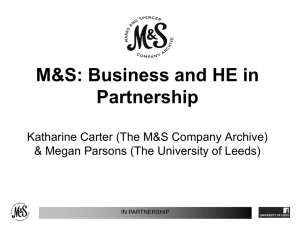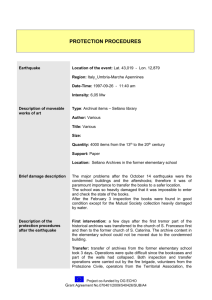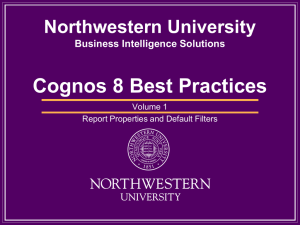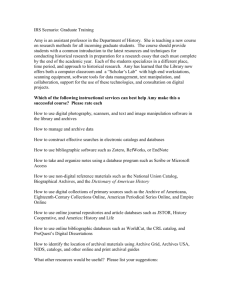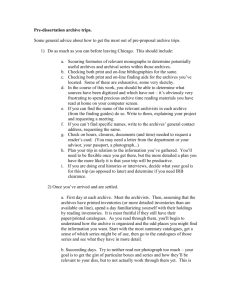MULTIMEDIA TRAINING KIT
advertisement
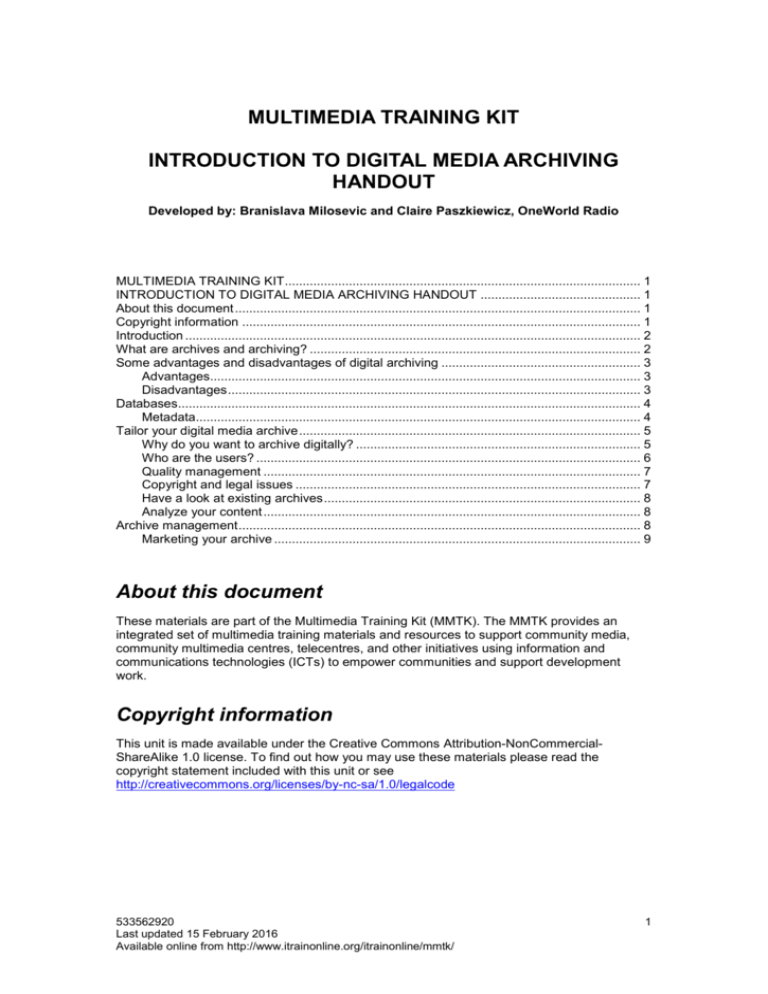
MULTIMEDIA TRAINING KIT INTRODUCTION TO DIGITAL MEDIA ARCHIVING HANDOUT Developed by: Branislava Milosevic and Claire Paszkiewicz, OneWorld Radio MULTIMEDIA TRAINING KIT .................................................................................................... 1 INTRODUCTION TO DIGITAL MEDIA ARCHIVING HANDOUT ............................................. 1 About this document .................................................................................................................. 1 Copyright information ................................................................................................................ 1 Introduction ................................................................................................................................ 2 What are archives and archiving? ............................................................................................. 2 Some advantages and disadvantages of digital archiving ........................................................ 3 Advantages......................................................................................................................... 3 Disadvantages .................................................................................................................... 3 Databases .................................................................................................................................. 4 Metadata............................................................................................................................. 4 Tailor your digital media archive ................................................................................................ 5 Why do you want to archive digitally? ................................................................................ 5 Who are the users? ............................................................................................................ 6 Quality management .......................................................................................................... 7 Copyright and legal issues ................................................................................................. 7 Have a look at existing archives ......................................................................................... 8 Analyze your content .......................................................................................................... 8 Archive management ................................................................................................................. 8 Marketing your archive ....................................................................................................... 9 About this document These materials are part of the Multimedia Training Kit (MMTK). The MMTK provides an integrated set of multimedia training materials and resources to support community media, community multimedia centres, telecentres, and other initiatives using information and communications technologies (ICTs) to empower communities and support development work. Copyright information This unit is made available under the Creative Commons Attribution-NonCommercialShareAlike 1.0 license. To find out how you may use these materials please read the copyright statement included with this unit or see http://creativecommons.org/licenses/by-nc-sa/1.0/legalcode 533562920 Last updated 15 February 2016 Available online from http://www.itrainonline.org/itrainonline/mmtk/ 1 Introduction Advances in technology make digital archiving a very exciting prospect for almost everyone with a computer. Archived information in any format can become the memory of a community, and opens up new possibilities for community media producers. Archiving media extends the life of information: some of the content produced by radio or television stations and newspapers can have a longer life than a single broadcast or issue. Sounds (such as special effects) and sound bites (statements by politicians, listeners, or community members) can be captured, stored, and shared between organizations. The fact that digital media archiving can be done easily doesn’t mean it’s a solution to everyone’s needs, however. This unit provides a broad introduction to media archiving, and should help you decide whether digital archiving is the right route for you. It looks at issues and questions to take into consideration if you are thinking about archiving your existing digital materials. It does not go into the technical details of how to set up a database, or to convert materials which are not yet in digital format1. What are archives and archiving? Archives are organized collections of non-current records and materials which have some ongoing value. 0 0 0 Organized: just as a stack of books isn’t a library, a heap of old documents or photographs isn’t an archives. Like library books, archived materials are selected, catalogued and stored systematically. Non-current: “Non-current” means that the person or organization that created the materials no longer uses them directly for the purpose for which they were originally created. For example, you may originally tape an interview to broadcast in today’s news. Next month the interview will no longer be current news – but it can be archived for future reference. Ongoing value: materials in archives are expected to have ongoing value. This value can be of many types: some materials may be reusable, others may be of historical interest. Digital archiving means storing and organizing text, images, audio and video on digital storage media such as computer hard drives and CDs. Archives are the non-current records of individuals, groups, institutions, and governments that contain information of enduring value. Formats represented in the modern archival repository include photographs, films, video and sound recordings, computer tapes, and video and optical disks, as well as the more traditional unpublished letters, diaries, and other manuscripts. Archival records are the products of everyday activity. Researchers use them both for their administrative value and for purposes other than those for which they were created. For example, Native Americans may use archival records to establish legal claims to land and privileges guaranteed by federal and state governments; medical researchers utilize records to study patterns of diseases; authors use archives to acquire a feel for the people and times about which they are writing; historians and genealogists rely on archival sources to analyze past events to reconstruct family histories; and businesses use the records to improve their public relations and to promote new products. In short, archives benefit nearly everyone, even those who have never directly used them. Society of American Archivists http://www.archivists.org/prof-education/arprof.asp 1 Other MMTK units provide guidance on setting up databases and digitising audio: http://www.itrainonline.org/itrainonline/mmtk/. 533562920 Last updated 15 February 2016 Available online from http://www.itrainonline.org/itrainonline/mmtk/ 2 Some advantages and disadvantages of digital archiving Archiving audio, video, text in digital format has benefits and drawbacks – it is up to you to decide which apply to your particular situation. Below are some of the potential advantages and disadvantages of digital archiving. Advantages 0 Storing items digitally takes up less physical space than stacks of tapes or piles of newspapers. This also means that you can reduce damage by water, sun and mould to data that you want to keep – it can be easier to protect a small space. 0 You can keep all your digital media files in one place – in a database that you access through one or more computers. 0 A well-planned system of archiving allows you to make your content easily searchable in a database. For example you can easily find your file even if you have only one bit of information – a word from the title, date of publishing or producer’s name. 0 If you move offices, you can move your archive with you simply by moving a computer or other digital storage media to your new office location. Compare this with days of preparing the archive room and then moving crates of books, papers, documents, boxes of photographs, tapes and minidisks to it. 0 Community media producers who don’t have their own archives can still store digital data in free media archives available on the internet. You can use them to archive your programmes at no cost (except for the cost of the internet connection). These online archives sometimes have a community of producers networked around them. In the case of a number of audio and video archives, you can exchange data within this community (upload your audio/video and download audio/video made by others). Disadvantages The drawbacks of archiving media digitally are mostly technology-related: 0 Any technology comes with risks – when a database crashes, retrieving data can take a lot of time and effort. CDs can get physically broken or scratched and a CD drive will not be able to read them. There are procedures such as backing up your files (i.e making a copy of your data elsewhere) that can be put in place to avoid this, but they require maintenance and regular updates. 0 Technology changes constantly – a system that is new today will be ‘old’ within five years. The old technology becomes a risk because companies who are in charge of maintenance may stop supporting it once there is no critical mass of customers they need to service. This is very similar to owning an old car – when a car part breaks, you can’t go to a manufacturer and buy a new part as the factory doesn’t produce them anymore. Also, some data that has been digitally stored 15 years ago can be unreadable today. For example, in the 1980s the BBC started the Domesday project - a rich digital video archive of British life in the 1980s. The video clips database was stored on two interactive video discs which could not be read by today's computers 2. You can reduce the risks posed by outdated technology by updating your hardware and software regularly. 2 To read the whole story go to http://news.bbc.co.uk/1/hi/technology/2534391.stm 533562920 Last updated 15 February 2016 Available online from http://www.itrainonline.org/itrainonline/mmtk/ 3 0 Free online archives can close down. Organizations that provide free online archives may decide to close them down or to stop maintaining them. Your content is then stored in database that you cannot access. However, if you contact the webmaster they should be able to help you in retrieving your data so that you can move it somewhere else. 0 Technophobia. You may decide to build your archive using new technology with the aim of making something easily available to more people, in order to enable them to do things themselves. What can completely destroy this noble idea is technophobia. “Whenever I touch something on a computer, I break it so I’d rather not use it. It’s too stressful” is a statement you are likely to hear from people who have fear of technology. To enjoy the benefits of technology and use it effectively people need encouragement. You could address technophobia by providing training and subsequent support to your archive users in workshops, but also by providing simple step-by-step guides online and offline. You can also ask your technology provider to create simple ways for users to access and use your archive. Databases Digital archives generally rely on the use of databases, which automate many of the processes relating to storage and retrieval. Online databases are generally linked to the internet and can be accessed remotely from anywhere in the world. Users go to the web site of the database, login (if the database is password protected), and can upload and download files. Online databases can be public websites such as Indymedia Radio, or they can be part of a restricted network. For example if an organization has offices in three different continents, they can have their photo library online so all staff can access it. However, such databases are not accessible publicly – you couldn’t find them using a search engine such as Google or Yahoo. This is called an ‘Intranet’. Some databases operate under an open publishing principle which means that anyone can upload media files without a moderator (a person who decides which content is published and which isn’t) or login. Some databases are password protected which means that you need to have a login (given to you by the database administrator or generated automatically by the website when you register your details) that will allow you to upload your files. Offline databases are not linked to the internet. They are stored on a single computer or on digital storage media such as CD-ROMs. Users cannot access the database remotely (from another location). Technical requirements for databases (hardware and software) depend on many factors, including the amount of data that needs to be stored in the database and how you want your content to be stored. Based on this information your technology provider can recommend a database solution that fits your needs. We provided a checklist (List of requirements template document) to help you generate a list of your own requirements. Metadata Metadata is “data about data” - labelling or cataloguing information which describes the items contained in a database/archives. For example, a database of photographs might include – for each image – the name of the photographer, the date and subject of the photograph, the copyright provisions etc. When users upload their files they are required to fill in a form with the metadata for the items they are uploading. This metadata makes it easier to find and manage the photographs in the database. Deciding what metadata to store doesn’t have to be a cumbersome process. There are standard metadata sets in the public domain that you can use to organize your archive such as Dublin Core and SOMA (SOMA being specifically designed for media archiving). 533562920 Last updated 15 February 2016 Available online from http://www.itrainonline.org/itrainonline/mmtk/ 4 In addition to these classification systems, some media formats have embedded metadata in the file. For example, MP3 files have ID3 tags which hold information about the audio such as file title, genre, artist, and compression settings (bit rate, sample rate, channel). When building an audio archive you can design it so that it automatically picks up and displays this embedded metadata. If organizations or networks agree to use a common metadata set, it is possible to develop a search facility which allows all their databases to be searched via a single web interface. For example, the OneWorld Radio and AMARC databases use the SOMA metadata set which means that they all both store the same types of information about media files using the same labels - ‘Title’, ‘Location, ‘Language’, etc. When a OneWorld Radio user searches for audio about Lesotho, for example, (Picture 1), in addition to the list of results on the OneWorld Radio database that correspond to this criteria, the user will see the list of results from the AMARC database as well (Picture 2). Picture 1 If a user wants to listen to the AMARC audio files, they will be taken to AMARC website or server. This is possible because OneWorld and AMARC3 have agreed to use the standardized SOMA metadata set. Picture 2 Tailor your digital media archive If you are thinking about archiving your content, you should first consider what you will need in terms of resources and time. In this section we will try to list decisions you need to make during your planning process in order to be able to specify what should your archive do, i.e. customize your archive to meet yours/your audience needs. Based on this list your technology provider will be able to recommend few technology solutions (what hardware/software, programming, training you need). Why do you want to archive digitally? To answer the question, look at the benefits of archiving we listed at the beginning of this document and think how they apply to you. 3 For more information on SOMA metadata set see http://soma-dev.sourceforge.net 533562920 Last updated 15 February 2016 Available online from http://www.itrainonline.org/itrainonline/mmtk/ 5 0 All your media files stored in one place. Avoid damage. Do you really have that much content to store? If yes, is it really an issue to store it in a room, or do you need all the physical space you can have? Do you have a room that is safe for storing newspapers, documents, tapes, CDs or minidisks – will they not be damaged by mould, water or sun? How much media content do you anticipate you’ll have to archive? Do you need to digitally store everything or just a portion of your data? What is the information you want to store with your data? If you are planning to archive data (audio/video tapes, newspapers, documents, photographs) fairly regularly, after some time you will probably have to expand your archive. Sometimes, it can be more cost effective to invest in additional physical space for archiving then to invest in setting up a database - if you are archiving video files for example, you will need a powerful computer and expensive software which can cost more long-term. To make a decision on which way to go, think about and investigate what would long-term consequences be for each solution that you have been looking into. 0 Easily searchable system of archiving. Do you want everyone in your organization or community to be able to search your archive? Are the systems like ones that you can see in libraries (when you need help of a specialized person such as librarian to store and search for data) sufficient for that purpose? If you want to make your archive available to your community, building a database could be a solution for you – databases can make it easy for end-users to find and retrieve information in the archive. For example, if someone is searching for a PDF of a historic document, they will be able to find it just by knowing its name or year when it was published. 0 Free media archives available on the Internet with community of producers around it. Would free media archives fulfil your needs for archiving? Are you interested in the community exchange part of their services? If your main goal is to create an archive of your media content with a view to maintaining that archive for the next 5-10 years, you might want to consider developing one of your own. If the exchange of content is what you are interested in as well, getting involved in the community of producers by contributing your material and liaising with people who are maintaining the free media archive is probably the way to go. Who are the users? In order to decide how your archive should be built, you need to ask yourself who are the users. What are their common profiles, skills and interests? How will people use your archive? Determine what you want people to do with your archive. 0 Do you want them to be able to place (upload) media into archive? 0 When people access the media, can they download it from the archive? For example, when a user finds a scanned photograph, apart from viewing it, can they download it to their computer? 0 Do you want only certain users to be able to edit details such as title, description, etc. of media files? Or should anyone with access to your archive be able to edit details? 0 Should the archive be searchable and if so, against what criteria do you want people to be able to search (for example title, date, location)? See the example of OneWorld Radio in the Examples document to see how the audience (radio producers) influences archive specifications. 533562920 Last updated 15 February 2016 Available online from http://www.itrainonline.org/itrainonline/mmtk/ 6 Quality management Think about how is your archive going to be filled with content. Is there going to be a set of entry criteria against which you will decide if a content item should be in your archive?4 You can decide to choose which files should be on your archive based on quality of content (whether the audio story is relevant, well presented, etc.) or based on technical quality of media files (for images that could be picture resolution, colours settings, file size). Once you decide quality criteria, you need to set up the process by which you’ll manage adding content to your archive. These are the questions you need to answer in order to establish levels of access to your database: 0 0 0 0 Who is going to add content to your archive? Just you? The general public? Do people have to register (have a login) to submit content to the archive? Are you going to approve the content submitted by others? Or is content going to be published automatically, as soon as it is submitted? Who will be able to delete the content from the archive? Who will be able to search the archive? Copyright and legal issues When building your own archive you need to think about the terms under which you will offer your media. If using a free online archive for either uploading or downloading, make sure you are aware of the terms and conditions under which you are archiving your content in it. In both cases terms and conditions of usage are something you have to think about. Producers often want to distribute their content as widely as possible, but they also often want to retain some control over their content, and specify copyright provisions. If you violate these conditions you can end up paying high sums for legal costs and fines. Terms of use determine what the restrictions are (if any) when, for example, downloading content. Can you re-distribute content, can you copy it at no cost? When you upload your content, under which conditions you are doing so (i.e. are you giving up your copyright when uploading to a free online database)? Sometimes you can agree these conditions with each creator/online archive you are working with. Be careful, though, as you can end up with a number of different agreements that will then be hard to manage/comply with. Some archives are classified as open publishing or copyright free which means that they allow for unrestricted upload and download of media. This also means that by uploading media one accepts that it will be re-broadcast or re-distributed by other archive users without restriction. However, even with these types of databases, there may be some conditions attached. For example, this unit is published under the Creative Commons Attribution-NonCommercialShareAlike license which allows copying and distribution at no cost for non-commercial use, but the original author has to be credited, and the materials must be redistributed under the same license terms. If you can’t find a ‘terms and conditions’ section of the free online archive which answers all your questions, it is advisable to get in touch with the archive manager/webmaster and clarify the conditions under which you can archive your own programmes on their database. 4 As and example of criteria for adding content, see OneWorld Radio Joining Agreement http://radio.oneworld.net/section/joining_agreement 533562920 Last updated 15 February 2016 Available online from http://www.itrainonline.org/itrainonline/mmtk/ 7 When you are building your own archive make sure you establish and clearly publish ‘terms and conditions’ of use. In this way all users – those who give you their material for upload and those who use it – are aware of the rules under which they are using the archive. Have a look at existing archives Don’t reinvent the wheel. Once you have thought about your requirements, have a look at similar existing archives – those online but also the ones that are offline, digital or not - and see if they fit your needs. Archives can be copied and tailored to fit customer needs, so in most cases there is no need to build one from scratch. If you want to build your own archive, get in touch with people who have already done something similar and consult them about software and hardware but also about the systems they developed in building their archives – storage systems, searching/retrieving information, security, etc. Sometimes they will be able to advise you on the choice of technology providers as well. Analyze your content What media is your archive going to store? Will it be an audio archive, or do you want to be able to store both text and video? This information will help your technology provider decide what kind of database structure you need. Now, think about how you want to organize your content. An easy way to think about this is to consider how you expect people to search your content. If you want to be able to search content by topic of the media file or by region it is about, you need to ensure your content is stored with the appropriate metadata, for example ‘title’, ‘file type’, ‘producer’, ‘date’, ‘topic’, ‘region’, ‘language’ etc.. Furthermore, the media type determines some of the information you store about a file – for example, you may need to store width and height information about a video clip which doesn’t apply to audio files. Archive management Your archive is not a static entity. The amount of content may increase over time as may the number of users. Therefore, it is essential to manage your archive to keep it useful for your audience. 0 Keep it relevant Databases are often themed (for example AIDS Radio (http://aidsradio.oneworld.net) is an online archive of audio on HIV/AIDS issues) so users expect to find specific material on the particular theme. Therefore, you need to ensure a feed of relevant information into the database to keep it relevant and appealing to its audience. 0 Keep it tidy One of the main problems of open publishing databases/free archives is that they quickly become difficult to search due to incorrect (meta)data input (for example, if a file is in English and a user made a mistake and classified it as Spanish). To avoid this, you need to make sure that you regularly delete corrupted (technically faulty) media files and clean up metadata. To minimize this management task, you can train your users in adding content to your archive so that they upload information correctly. 0 Keep it functional 533562920 Last updated 15 February 2016 Available online from http://www.itrainonline.org/itrainonline/mmtk/ 8 Ensure that your archive is simple to use. Address technology issues - ensure hardware and software are up- to-date, as are cataloguing systems. Marketing your archive If you want your archive to grow in terms of the number of users and items you need to increase awareness of its existence by: 0 Running training workshops for current and prospective users. When people know how to use the archive with confidence, they will be able to assess how useful it is for them. Using the archive is then going to become part of your audience’s routine. 0 Finding ways of adding new content (through partnerships, networks, funding production) Good content is what is going to keep your audience coming back. Make sure you find ways of always having fresh, interesting and relevant content on your archive. Working with production networks, projects that produce content or funding a production of content yourself are some of the ways to always having new content on your database. 533562920 Last updated 15 February 2016 Available online from http://www.itrainonline.org/itrainonline/mmtk/ 9