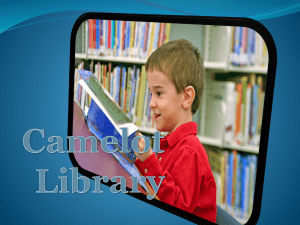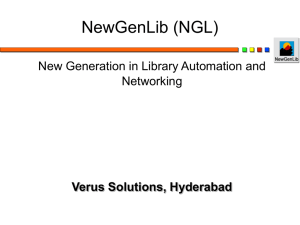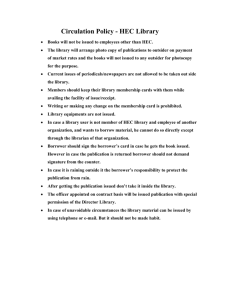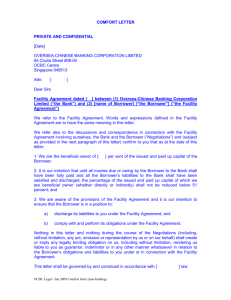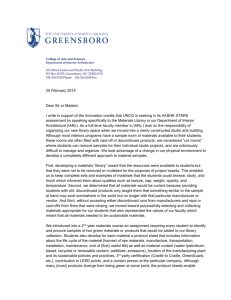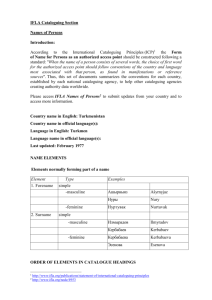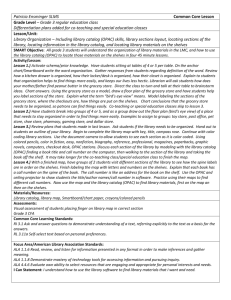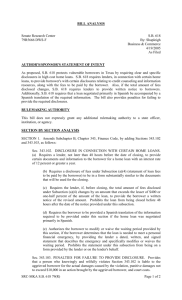Integrated Library Systems (ILS) Checklist
advertisement
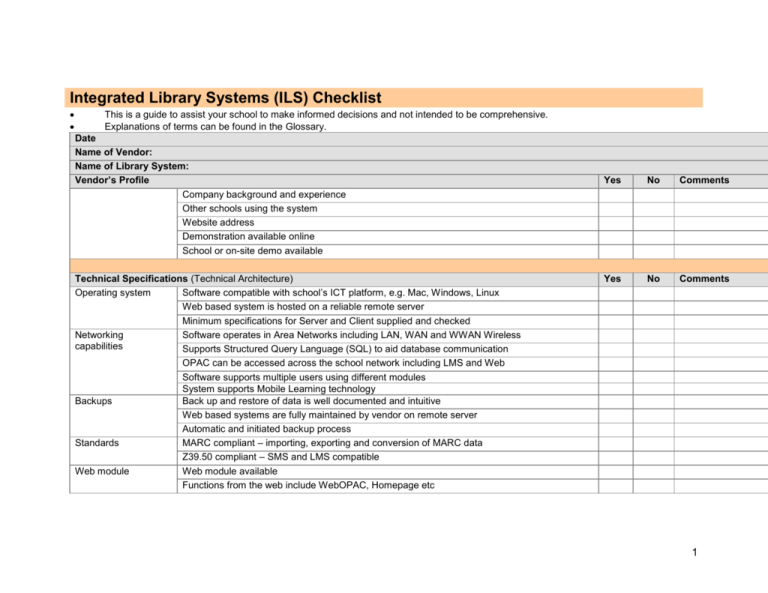
Integrated Library Systems (ILS) Checklist This is a guide to assist your school to make informed decisions and not intended to be comprehensive. Explanations of terms can be found in the Glossary. Date Name of Vendor: Name of Library System: Vendor’s Profile Company background and experience Other schools using the system Website address Demonstration available online School or on-site demo available Technical Specifications (Technical Architecture) Operating system Software compatible with school’s ICT platform, e.g. Mac, Windows, Linux Web based system is hosted on a reliable remote server Minimum specifications for Server and Client supplied and checked Networking Software operates in Area Networks including LAN, WAN and WWAN Wireless capabilities Supports Structured Query Language (SQL) to aid database communication OPAC can be accessed across the school network including LMS and Web Software supports multiple users using different modules System supports Mobile Learning technology Backups Back up and restore of data is well documented and intuitive Web based systems are fully maintained by vendor on remote server Automatic and initiated backup process Standards MARC compliant – importing, exporting and conversion of MARC data Z39.50 compliant – SMS and LMS compatible Web module Web module available Functions from the web include WebOPAC, Homepage etc Yes No Comments Yes No Comments 1 Able to customise screens, e.g. colour, font, school logo etc. Supports URLs and hyperlinks from bibliographic records for author, subject etc. Port Forwarding/Mapping for secure offsite access of OPAC via school website Support Services Contract Documentation Training Helpdesk System development Yes No Comments Yes No Comments Easily understood: plain English Period covered Ongoing costs User manual provided (online and print) – screen shots, fully indexed, easy to use Phone and fax (free or toll) Email Online, on-site User groups – local meetings, vendor attendance Customer focused staff - (check with other schools) Phone and fax (free or toll) Email Website Hours, costs, response time Length of support period Customer focused staff - (check with other schools) Vendor notification and implementation of new functionality as appropriate Costs (Also listed in individual sections) Support Contract – current and ongoing costs Training – current and ongoing costs Helpdesk – current and ongoing costs Consortium arrangements between other users – e.g. shared catalogues, databases etc Hardware Existing school hardware meets the vendor’s recommended standards Library hardware is up-to-date and included in school ICT upgrades and maintenance 2 Software Software Support ICT Funding Installation Hardware Software Library workstation hardware meets the vendor’s recommended standards Library workstation includes barcode reader/scanner with usb connection Library workstation includes local or networked printer for spine labels, barcodes etc Dedicated Search/OPAC workstation/s are available for student use in the Library Existing school software meets the vendor’s recommended standards Library software and online access is up-to-date and included in school ICT upgrades and maintenance ILS modules include cataloguing, circulation, acquisitions, periodicals, OPAC and Web Itemised costs for basic system and other modules Users per licence Licensing for more than one installation Includes or excludes upgrades Data migration between old and new system ICT budget allocation current and ongoing Catalogue Record subscription service from SCIS Catalogue Subject Headings and Authority File service from SCIS Yes No Comments Existing hardware meets the vendor’s recommended standards Library hardware is up-to-date and included in school ICT upgrades and maintenance Library workstation hardware meets the vendor’s recommended standards Library workstation includes barcode reader/scanner with usb connection Library workstation includes local or networked printer for spine labels, barcodes etc Dedicated Search/OPAC workstation/s are available for student use in the Library Processing speed required – acceptable speed of record recall Compatible with barcode reader/scanner Supports multiple users using different modules Existing school software meets the vendor’s recommended standards Library software and online access is up-to-date and included in school ICT upgrades and maintenance Runs on school’s current ICT operating system, e.g. Mac, Windows, Linux 3 Compatible with school’s SMS and LMS ILS modules include cataloguing, circulation, acquisitions, periodicals, OPAC and Web Other software required e.g. Windows, Web browser Dedicated Search/OPAC workstation/s are set to access Library Home and or OPAC in Library Library has a dedicated page as part of LMS and/or school website which includes OPAC access Filemaker pro Access control (Security) User identity Levels of security prevent unauthorised access or misuse of the system Passwords Password access for various user groups, e.g. staff, students, librarians Password access for administration modules, e.g. cataloguing, circulation, Logoff (Exit) password for OPAC Required to change password regularly Offsite access Port Forwarding/Mapping for secure offsite access of OPAC via school website Usability Prompts Clipboard Usability Yes No Comments Yes No Comments Yes No Comments Prompts for missing data for required fields Allows copying and pasting across the system Graphical User Interface (GUI) screens are friendly and intuitive Easy to use, intuitive screens, prompts, icons and navigation aids Able to move between different screens and functions intuitively Allows multiple windows to be open simultaneously and easily accessed Provides pre-programmed function keys Modules OPAC (Online Public Access Catalogue) (WebOPAC) Searching Clear and intuitive Help screens – interactive, easy to find and searchable Reservations option available through the OPAC Borrower can view overdues, loans, reserves etc. 4 Displays Usability Borrower interaction including borrower profile, book reviews and lists of favourites Searching across all fields e.g. Keyword, Author, Title, Subject Heading Boolean (i.e. using AND, OR, NOT to link and exclude terms) Truncated searches – able to shorten the search term Basic and advanced searches Effective alternative spelling facility – misspellings retrieves useful results – list of preferred terms available Punctuation sensitivity – correct punctuation should not be required Case sensitivity – upper and lower cases should be interchangeable Interactive map linked to location and classification Search results with visual prompts depicting format, location and availability information Records in full and brief formats Records with visual prompts including book covers, location maps and availability information Number of copies of a resource Status of resources: e.g. on order, on loan Date due for borrowed resources The number of records found and availability of items (i.e. if item is borrowed) Results can be ranked by relevance e.g. author, title, year, classification, format etc Hyperlinks to Authority fields e.g. Authors Names, Subject Headings, Series, Classification Hyperlinks to website urls Hyperlinks open in new window Access to catalogued full text multimedia resources, Word documents, images, pdfs etc. Icons identify material type in results list, e.g. websites Book cover images included as part of Catalogue record Web page option for library news etc Graphical User Interface (GUI) screens are friendly and intuitive Choice of search interface e.g. Junior, Senior, Teacher Search and display screens intuitive and easy to navigate Context-dependent help i.e. Help information relates to where you are in the database 5 Search options include field-based and text-string options Flexible search options include relevance ranking Author’s Name, Series and Subject Headings are hyperlinked to create lists of same Downloading of search results Catalogued multimedia and internet resources can be linked to and viewed Personal list creation, borrower profile and review options Online reserve, review and feedback options Results and online resources can be accessed quickly without the use of multiple logins. Web and other online resources open in new window Cataloguing (Data Entry) Cataloguing process includes both manual and rapid entry options MARC fields Imported catalogue records (Copy Cataloguing) include all of the following fields: Name (author, illustrator, editor, joint author etc.) – individual names have separate authority records, i.e. one name, one line Title Variant (Other) title Subject headings – Add additional Subject Headings from SCIS Physical description Edition GMD (General Material Designation), e.g. book, videorecording, website, etc. Publishing information (place of publication, publisher, date of publication) Series – ability to enter more than one series, plus series number Notes – field length adequate to include all necessary information ISBN, ISSN – ability to scan into field URL field for cataloguing websites – ability to enter more than one url - Local fields Most commonly edited fields - check for ease of access, editing and saving: Call/Classification code, i.e. Dewey number, shelf location etc: -Classification code imports in preset Non Fiction format e.g. 513.2 not 513.2 ALD Yes No Comments 6 Import MARC files Exporting records Usability -Classification code imports in preset Fiction format e.g. ALD not F ALD Keywords – ability to automatically generate and enter manually -Keyword searches are able to be configured to search certain fields Location e.g. Library, Library Office, Staff Room, Teacher Resource Room Age level – ability to suppress in OPAC student view Barcode/Accession number – ability to be generated automatically or scanned in. Date of purchase Price, Purchase (Actual cost paid) - ability to maintain accurate budget. Price, Overdue/Replacement (Actual cost for replacement) – ability to adjust cost Supplier (Source) e.g. Donation, Duffy Book, Supplier’s name Status e.g. New Book, In Library, Lost, Missing, Withdrawn Media e.g. Book, CD, DVD Website, Poster, Board Game Resource Type/Format e.g. Fiction, Non Fiction, Reference, Picture Book, Website Websites – ability to untick stocktaking option for Websites Z39.50 standard allows for direct and transparent transfer of catalogue record data Schools Catalogue Information Service (SCIS) data transfer SchoolsCat data transfer Other cataloguing service data transfer NB: Imports bibliographic records with no loss of content including Notes when available Authority files maintained globally e.g. Authors’ Names, Series and Subject Headings Easily exported from the system Data not locked to prevent data migration Cost of data migration between old and new system Data is fully MARC compliant and not system dependent Able to convert non-MARC to MARC Cataloguing module is easy to find and open Graphical User Interface (GUI) screens are friendly and intuitive Cataloguing fields visible and intuitive to edit and save Support for non-Roman scripts and Macron for Maori words 7 Ability to edit all imported data Ability to edit all Catalogue fields for direct cataloguing Ability to generate and print own barcodes and spine labels Ability to display records in MARC format Circulation (Issues and returns) Borrower files Borrower type (Student, staff, etc.) Borrower’s names Borrower barcode Gender Level Class Date of birth Address Parent / Guardian details E-mail Telephone Yes No Comments Displays details of transactions on the screen when issuing, returning and stocktaking Importing and exporting – student files can be exported from other student management systems and imported into the integrated library system Ability to edit all imported data Allows photo ID to be added Creates short records allowing full registration later Messages can be attached to a borrower’s record Tracks the last patron to borrow an item Overdue notices by individual, class and year Able to email overdues Details of borrower history, by date, current loans, overdues are available Globally changes year, groups and classes Loan periods Set individually and globally for year, groups and classes 8 Loan limits Reservations Set individually and globally for types of resources for year, groups and classes Renewals/extensions – bulk renewals Set individually and globally for year, groups and classes Enables selected borrower groups to access specific resource categories Block loans Loan bans Alerts library staff when a reserved item is returned and issued Authorised staff override circulation defaults, e.g. loan limits, loan periods etc. Includes a recall facility Authorised staff can identify the borrowers of all copies of all resources via the OPAC Usability Circulation module is easy to find and open Graphical User Interface (GUI) screens are friendly and intuitive Circulation options are intuitive to edit and save Reports Report Options Circulation Resources Yes No Comments Offers both prepackage and custom options. Ability to generate reports easily and efficiently Ability to be previewed and / or printed Display options e.g. Bar chart, Pie chart, Line chart Ability to save online Number of times resources have been borrowed, by individuals, groups, classes etc. Resources most and least used How often individual and groups of resources have been used Number of times resources have been used, including a non-circulation count Resources currently issued to a borrower Number of items issued and returned by day, week, month and year Generates a list of unfilled reservations Number of reserves placed across the collection and on individual items 9 Borrowers Notices Cataloguing Resources Authority lists Inquiry Searches Issues by resource category, e.g. fiction, non-fiction, teacher resources Top authors issued in a given period Top titles issued in a given period Lists who has borrowed a resource Borrower history Resources and resource categories borrowed by class, year, group etc. Names of borrowers by class, year, group etc. Borrower cards Overdues by group, class and individual Which resources are currently on loan? Generates reservation notices Generates recall notices Text Messaging option for overdues etc Lists resources catalogued between a range of dates Lists items by location, classification, status and resource type Number of resources by location, call number Value of resources by location and accession date Number of resources by GMD e.g. book, videorecording, website, etc. Number of resources accessioned between a range of dates Resources with duplicate barcodes Collection in shelf list order Resources purchased by supplier Produces authority lists, e.g. subject, author Lists authority records which do not have resources attached (subject, author etc.) Generates a list of subject headings, including ‘see’ and ‘see also’ references Lists resources attached to subject authority records Identifies borrower searches, including search term and type of search 10 Stocktaking Resources By location A section at a time While the collection is circulating Ability to withdraw and retrieve records before they are purged Ability to finalise stocktake at different times for different resources, sections, locations Lists resources which have been scanned by call number and location Current stock by location, call numbers, value and copies Retains withdrawn / missing resources until the end of audit cycle Printing Yes No Comments Provides data to screen and printer Prints reports to screen and / or printer and / or file Prints Help screens Retains report parameters for print options 11