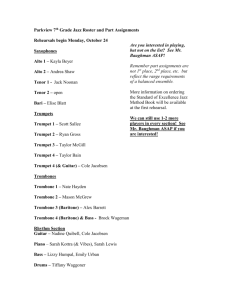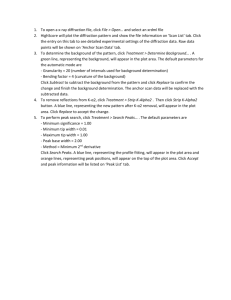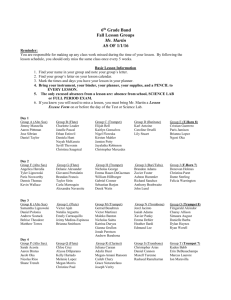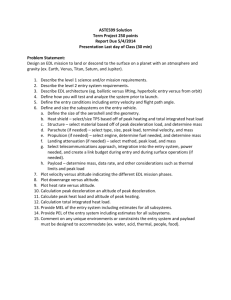Examples Parameter
advertisement
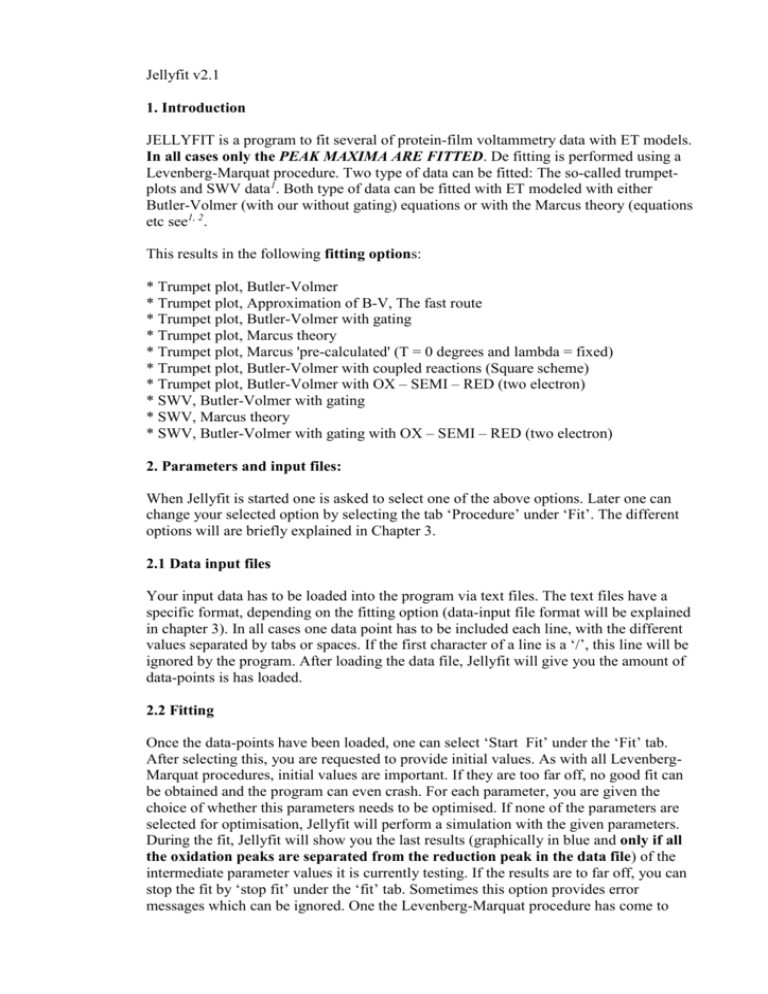
Jellyfit v2.1 1. Introduction JELLYFIT is a program to fit several of protein-film voltammetry data with ET models. In all cases only the PEAK MAXIMA ARE FITTED. De fitting is performed using a Levenberg-Marquat procedure. Two type of data can be fitted: The so-called trumpetplots and SWV data1. Both type of data can be fitted with ET modeled with either Butler-Volmer (with our without gating) equations or with the Marcus theory (equations etc see1, 2. This results in the following fitting options: * Trumpet plot, Butler-Volmer * Trumpet plot, Approximation of B-V, The fast route * Trumpet plot, Butler-Volmer with gating * Trumpet plot, Marcus theory * Trumpet plot, Marcus 'pre-calculated' (T = 0 degrees and lambda = fixed) * Trumpet plot, Butler-Volmer with coupled reactions (Square scheme) * Trumpet plot, Butler-Volmer with OX – SEMI – RED (two electron) * SWV, Butler-Volmer with gating * SWV, Marcus theory * SWV, Butler-Volmer with gating with OX – SEMI – RED (two electron) 2. Parameters and input files: When Jellyfit is started one is asked to select one of the above options. Later one can change your selected option by selecting the tab ‘Procedure’ under ‘Fit’. The different options will are briefly explained in Chapter 3. 2.1 Data input files Your input data has to be loaded into the program via text files. The text files have a specific format, depending on the fitting option (data-input file format will be explained in chapter 3). In all cases one data point has to be included each line, with the different values separated by tabs or spaces. If the first character of a line is a ‘/’, this line will be ignored by the program. After loading the data file, Jellyfit will give you the amount of data-points is has loaded. 2.2 Fitting Once the data-points have been loaded, one can select ‘Start Fit’ under the ‘Fit’ tab. After selecting this, you are requested to provide initial values. As with all LevenbergMarquat procedures, initial values are important. If they are too far off, no good fit can be obtained and the program can even crash. For each parameter, you are given the choice of whether this parameters needs to be optimised. If none of the parameters are selected for optimisation, Jellyfit will perform a simulation with the given parameters. During the fit, Jellyfit will show you the last results (graphically in blue and only if all the oxidation peaks are separated from the reduction peak in the data file) of the intermediate parameter values it is currently testing. If the results are to far off, you can stop the fit by ‘stop fit’ under the ‘fit’ tab. Sometimes this option provides error messages which can be ignored. One the Levenberg-Marquat procedure has come to convergence, the final results will be calculated which are given by a red line. A window will appear with the new parameters, its correlation matrix (from which the error can be deduced) and the values of the fit using the new optimised parameters. This text file can be saved by using the ‘Save results’ under the ‘File’ tab. Although multiple windows (10) can be kept open with the fit results, only the last Fit can be saved ! Finally, the graphical window can be printed using the Print option. 3. Fitting options. (1) Trumpet plot, Butler-Volmer This is the most basic type to model the ET rates, which is done just by the ButlerVolmer equations. The CV are calculated by a finite different procedure, although, in principle, the analytic solution of Laviron could have been used. The fitting procedure also includes two parameters to account for commonly observed non-idealities: a constant peak splitting at low scan-rates and a logarithmic slope of E0’ versus scan rate (in this case E0’ is E0’ at 1 V/s!!!! and a slope of 1 mV means a increase of 1 mV in E0’ going from 10 mV/s to 100 mV/s or from 100 mV/s to 1 V/s etc. etc.). Both values can, of course, be set to ‘0’ to switch them off. The format of the data input file should have four values per line as follows: scanrate1 scanrate2 etc. peakmax1 peakmax2 SD in peakmax1 reductive(i.e. 1)_or_ oxidative (i.e. 2)_peak SD in peakmax2 reductive(i.e. 1)_or_ oxidative (i.e. 2)_peak SD is standard deviation (or error) of peak maximum values. Lower values will increase the weighting that particular data-point. For each peak maximum, a value in row 4 indicates whether this the peak of the reductive of oxidative scan (1 or 2 respectively). (2) Trumpet plot, Approximation of B-V, The fast route This one is exactly the same as option 1, but in this case the Trumpet-plots are approximated by mathematical function, which makes the whole procedure much faster. This is a good option to get an initial indication for starting parameters which can then be used in option 1 or 3,4 or 5). The fit results from option 2 should never be used as final values. The data-input file is the same as for option 1. (3) Trumpet Plot, Butler-Volmer with gating This is much the same as (1), except that the ET rate is expected to be gated with the rate kgating according to equation: 1/kelectron transfer = 1/kButler-Volmer + 1/kgating (for implementation gating in rate equations see ref. 1. Note that kgating, when close to the k0 value (which is used to calculate kButler-Volmer) influences the rate at zerooverpotential, causing this rate to be different from the value k0. Note that usually trumpet plots are not very influenced by kgating and this parameter should therefore be fixed (although the program does allow its optimisation). The data input file is the same as (1). (4) Trumpet Plot, Marcus equation This is much the same as (1), except that the ET rate is modeled with the Marcus theory. Since k0 is more informative for trumpet-plots than kmax, the program takes k0 as input and calculated kmax using the reorganization energy, i.e., lambda (see ref. 1, 2). The Marcus rates are only calculated between –1 and +1 V versus the reduction potential. If peak separation at high scan rates approaches this value the program will crash. Note that usually trumpet plots are not very influenced by he reorganization energy and this parameter should therefore be fixed (although the program does allow its optimisation). The data input file is the same as (1). (5) Trumpet Plot, Marcus equation taken from file This is exactly the same as (4), except that the Marcus ET rates are taken from precalculated buffers, which saves a lot of time. This does mean that there are some limitations: a) b) Lambda has to be fixed and: 0.01 < lambda < 5.0 with only two digits. Temperature can only be 273.15 K!!! (6) Trumpet plot, Butler-Volmer with a Square Scheme In this option a square scheme model (including a ligand species with a certain concentration) is fit to the trumpet plots (see below). If a square scheme is needed in which no ligand is included (i.e., equilibrium between two species), just put the ligand concentration to ‘1’ and proceed. The ET rate are simulated by the Butler-Volmer equations. The scan range used for each scan has to be given in the input file, since this influences the peak positions. The CV are calculated by a finite different procedure for the range where ET occurs. Outside the peak range the conversion from Species1 to 2 and visa versa is calculated using a algorithmic expression. The format of the data file should be: number of data points scanrate1 peakmax1 SD in peakmax1 concentration_ligand (in pL!!!) reductive(i.e. 1)_or_ oxidative (i.e. 2)_peak commencing_from_ red (i.e. 1)_or_ ox (i.e. 2)_ limit reductive limit oxidative limit scanrate2 peakmax2 SD in peakmax2 concentration_ligand (in pL!!!) reductive(i.e. 1)_or_ oxidative (i.e. 2)_peak commencing_from_ red (i.e. 1)_or_ ox (i.e. 2)_ limit reductive limit oxidative limit etc. for instance 3 0.01 0.01 100 0.012 -0.008 0.12 0.005 0.005 0.005 6 6 6 1 2 1 1 -.3 1 -.3 1 -.5 .3 .3 .5 The parameters are according to the following scheme (pK are dissociation constants): E01 Ox1 k0 1 Red1 L L pKOx kon/ox koff/ox koff/red kon/red pKred k0 2 Ox2L Red2L E02 For one of the equilibrium constants the should be tagged ‘gray’. This constant will then be set dependent of the other three parameters (and will therefore be optimised if one of the other three parameters is be allowed to optimise by normally tagging the box). If you want only part of the scheme, put the appropriate rates on zero and make up a value for a equilibrium constant when this one is unknown (out of the range you experimentally accessed) If you want k0 2 = k0 1 put a ‘gray’ tag for k0 2. If you want koff/ox = koff/red put a ‘gray’ tag for koff/red. (7) Trumpet plot, Butler-Volmer with OX – SEMI – RED (two electron) This is similar to option 1, which is done with the Butler-Volmer equations, except that the oxidation/reduction is now calculated for the two electron case (OX – SEMI (with E01 and k0 1) and SEMI – RED (with E02 and k0 2). Since this is a two electron transfer process two k0 values are given. The program will only calculated the peak position of the first peak of the scan, thus this program cannot be used to fit ‘uncrossed’ two electron transfers. If a ‘gray tag’ is given for k0 2, both k0 will be set equal. The CV are calculated by a finite different procedure. The fitting procedure also includes two parameters to account for commonly observed non-idealities: a constant peak splitting at low scan-rates and a logarithmic slope of E0’ versus scan rate. Both values can, of course, be set to ‘0’ to switch them off. The format of the data input file is the same as (1). (10) SWV, Butler-Volmer equations with gating The square-wave voltammograms (SWV) are calculated as described in ref. 1. The ET rates assumed to be limited by gating using the equation given in fitting option (3). Note that kgating, when close to the k0 values influences the rate at zero-overpotential, causing this rate to be different from the value k0. The sample-time of the potentiostat is very important for the results and therefore, this program can only be used for the autolab potentiostats. If you want to use this function for different potentiostats, please contact us. The format of the data file should be: number of data points frequency1 frequency2 etc. for instance peakmax1 peakmax2 error error switch amplitude switch amplitude forward(i.e. 1)_or_ backward (i.e. 2)_current forward(i.e. 1)_or_ backward (i.e. 2)_current 4 100 100 1000 1000 0.2 -0.2 0 0 0.01 0.01 0.01 0.01 0.075 0.075 0.075 0.075 1 2 2 2 (11) SWV, Marcus The SWV are calculated as described in ref. 1. The ET rates assumed to be limited by the reorganization energy according to the Marcus equation 1, 2. The format of the input file is identical to (10). The sample-time of the potentiostat is very important for the results and therefore, this program can only be used for the autolab potentiostats. For the moment, the program can only calculate results with Switch Amplitudes 0.3 V. (12) SWV, Butler-Volmer equations with gating for a OX-SEMI-RED system The SWV are calculated with a finite difference procedure. The ET rates assumed to be limited by gating1. Note that kgating, when close to the k0 values influences the rate at zero-overpotential, causing this rate to be different from the value k0. The sample-time of the potentiostat is very important for the results and therefore, this program can only be used for the autolab potentiostats. Since (12) is for a two electron system, two k0 and two kgating values are required. If a ‘gray tag’ is given for k0_2, both k0 will be set equal. Similarly for kgating. The format of the data input-file is the same as (10). References 1. L. J. C. Jeuken, J. P. McEvoy, F. A. Armstrong, J. Phys. Chem. B 106, 23042313 (2002). 2. J. Hirst, J. L. C. Duff, G. N. L. Jameson, M. A. Kemper, B. K. Burgess, F. A. Armstrong, J. Am. Chem. Soc. 120, 7085-7094 (1998).