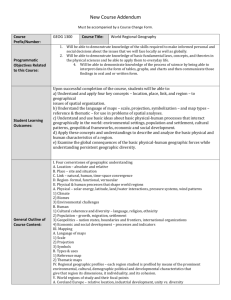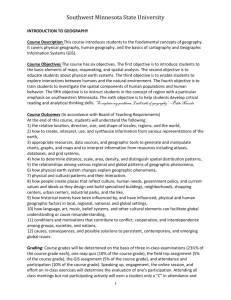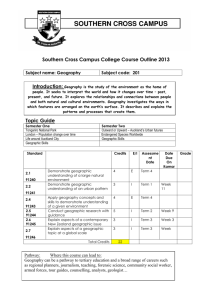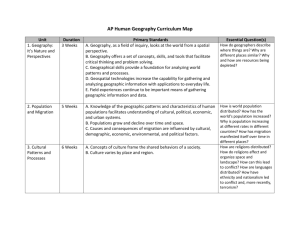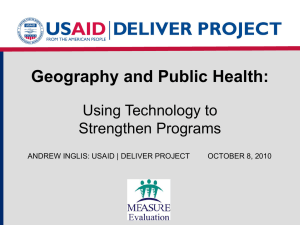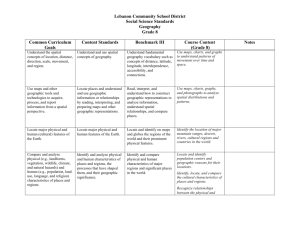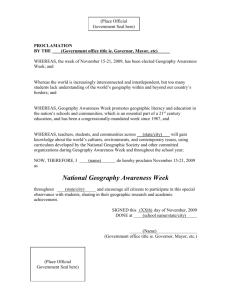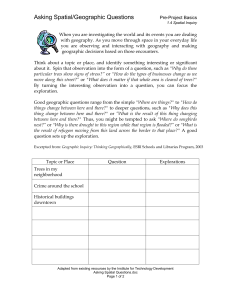Level 2 Geography internal assessment resource
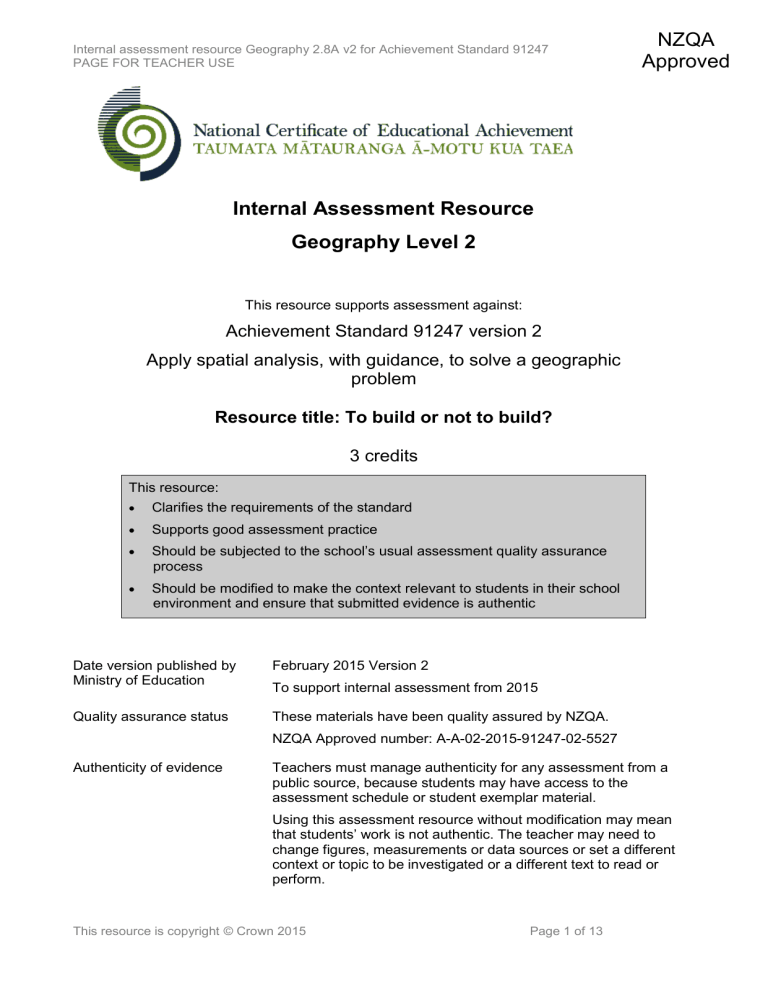
Internal assessment resource Geography 2.8A v2 for Achievement Standard 91247
PAGE FOR TEACHER USE
NZQA
Approved
Internal Assessment Resource
Geography Level 2
This resource supports assessment against:
Achievement Standard 91247 version 2
Apply spatial analysis, with guidance, to solve a geographic problem
Resource title: To build or not to build?
3 credits
This resource:
Clarifies the requirements of the standard
Supports good assessment practice
Should be subjected to the school’s usual assessment quality assurance process
Should be modified to make the context relevant to students in their school environment and ensure that submitted evidence is authentic
Date version published by
Ministry of Education
February 2015 Version 2
To support internal assessment from 2015
Quality assurance status
Authenticity of evidence
These materials have been quality assured by NZQA.
NZQA Approved number: A-A-02-2015-91247-02-5527
Teachers must manage authenticity for any assessment from a public source, because students may have access to the assessment schedule or student exemplar material.
Using this assessment resource without modification may mean that students’ work is not authentic. The teacher may need to change figures, measurements or data sources or set a different context or topic to be investigated or a different text to read or perform.
This resource is copyright © Crown 2015 Page 1 of 13
Internal assessment resource Geography 2.8A v2 for Achievement Standard 91247
PAGE FOR TEACHER USE
Internal Assessment Resource
Achievement Standard Geography 91247: Apply spatial analysis, with guidance, to solve a geographic problem
Resource reference: Geography 2.8A v2
Resource title: To build or not to build?
Credits: 3
Teacher guidelines
The following guidelines are designed to ensure that teachers can carry out valid and consistent assessment using this internal assessment resource.
Teachers need to be very familiar with the outcome being assessed by the
Achievement Standard Geography 91247. The achievement criteria and the explanatory notes contain information, definitions, and requirements that are crucial when interpreting the standard and assessing students against it.
This resource assumes that most students at this level have already completed a spatial analysis assessment at Level 1.
Context/setting
This assessment activity requires students to apply spatial analysis, with guidance, to a geographic problem. They will collect and manipulate sufficient spatial data to fully explain an appropriate solution to that geographic problem.
The geographic problem is a demographic one, in which students will collect data from the Statistics New Zealand website www.stats.govt.nz
to determine whether more primary schools will need to be built in your area. Appropriate GIS software is required to manipulate the data collected in a table, to produce appropriate graphs on a map of their study area, in GIS.
You will need to familiarise yourself with the Statistics New Zealand website, download the areas unit boundaries
( http://www.stats.govt.nz/Publications/BusinessPerformanceEnergyAndAgriculture/do wnload-digital-boundaries.aspx
) and prepare a digital base map of schools in your area.
It is recommended that students use area unit boundaries, rather than mesh block boundaries.
Pre-teaching about the factors that can influence population growth would assist the students in the interpretation of their analysis. This should emphasise that population projections are projections not predictions and actual trends can change rapidly due to factors such as changes in birth rate, changes in migration and new subdivisions in a local area. Factors that affect school rolls such as the presence of choice – state, state integrated and independent and well as parental perception could also be discussed.
This resource is copyright © Crown 2015 Page 2 of 13
Internal assessment resource Geography 2.8A v2 for Achievement Standard 91247
PAGE FOR TEACHER USE
Conditions
Students will work individually to collect and manipulate the data. This, along with the production of a GIS map will take approximately two weeks of class time.
Students will work individually to manipulate the data. Guidance may be given in relation to GIS skills. Teachers should check student completion of tasks and record their progress. A model record sheet is attached.
Resource requirements
Internet access.
Appropriate GIS software.
Information about schools in your area.
Additional information
Remind students about Internet safety and privacy issues.
Students will need to be familiar with the following GIS techniques:
joining data to an existing table sorting and querying tables editing tables creating choropleth maps creation of statistical (chart) maps creating layouts.
Students must create maps to support the written interpretation of their analysis.
The exemplar instructions provided with this assessment task have been written for
ArcGIS 9.3 as Excel spreadsheets can be imported directly. If earlier versions of
ESRI software are being used then students will need to be able to save their spreadsheet as a DBF4 file. This is only possible on earlier versions of Excel.
Other GIS software such as Quantum, Grass or My World GIS could be used.
Below is a sample record sheet that could be used.
Student Record Sheet Name ______________________________
Manipulation of data in a GIS
Task Teacher sighted
(sign and date)
Pre-school age data collected and organised into a appropriate format
Pre-school age collected data joined to Area Unit data
Statistical (chart) map created for Pre-school age
School roll data collected and organised into a appropriate format
School roll data collected data joined to Area Unit data
Statistical (chart) map created for School roll data
This resource is copyright © Crown 2015 Page 3 of 13
Internal assessment resource Geography 2.8A v2 for Achievement Standard 91247
PAGE FOR STUDENT USE
Internal Assessment Resource
Achievement Standard Geography 91247: Apply spatial analysis, with guidance, to solve a geographic problem
Resource reference: Geography 2.8A v2
Resource title: To build or not to build?
Credits: 3
Achievement
Apply spatial analysis, with guidance, to solve a geographic problem.
Achievement with Merit
Effectively apply spatial analysis, with guidance, to solve a geographic problem.
Achievement with
Excellence
Comprehensively apply spatial analysis, with guidance, to solve a geographic problem.
Student instructions
Introduction
Social planning enables communities to be appropriately resourced for the future.
You have a geographic problem to solve. If there are going to be more primary school aged students in your area in the future, will more primary schools need to be built? On the other hand the statistics may show there will be fewer children in your area in the future and you will need to recommend which schools should close.
You need to collect demographic data from the Statistics New Zealand website
( www.stats.govt.nz
) for your area and then create a GIS map to show your findings.
You will explain a solution to the problem of whether to build more primary (or whether schools will need to close) in your chosen area, supported by detailed evidence, some of which may be in the form of maps.
Task
Set up a GIS project
Make a folder in you own directory for your GIS project.
Your teacher will provide two base maps: the schools in your area and the census area unit boundaries. Copy this project into your own directory space.
Open the GIS project. Depending on the software you are using and its version you may need to set the map units and working directory for your project.
Data creation, collection and manipulation
Step 1: Obtain information about pre-schoolers in each census area of your study area
You will need to collect data from the Statistics NZ website for 0-4 year olds for 2001 and 2006 and the population projections for 2011, 2016, 2021 and 2026.
This resource is copyright © Crown 2015 Page 4 of 13
Internal assessment resource Geography 2.8A v2 for Achievement Standard 91247
PAGE FOR STUDENT USE
Go to table builder and select:
population ( http://www.stats.govt.nz/methods_and_services/accessdata/TableBuilder/2006-census-pop-dwellings-tables.aspx
); and population projections ( http://www.stats.govt.nz/methods_and_services/accessdata/TableBuilder/population-projections-tables.aspx
). Make sure you scroll down to the area unit data.
You will need to organise this data into an Excel table.
Make sure you have the area unit numbers, the area unit names and the 0-4 projections for each census year. You teacher will tell you the format you need to save the data in for the software version you are using.
Join your collected census data to the area unit theme in your GIS project.
Hint: it is best to use the area unit ID number fields as the common join field. This avoids any problems with misspelling of the area unit names.
Create a statistical map, that is, create graphs on your unit area boundaries showing the population projections for pre-schoolers in each area unit.
Observe and explore the patterns – using both the map view and the attribute table.
Step 2: Obtain information about existing schools
To obtain school roll, decile number, and type of school (State, State integrated or
Independent) information you will need to go to the TKI site www.tki.org.nz
. Go to the schools tab and then select the region of NZ you are using for your study. You will need to click on each school name to obtain the information. Record the information in an Excel spreadsheet. You can either join this data to your schools’ attribute table or add it by editing the schools’ attribute table directly. If you chose to join the data make sure you have fields in both tables that are identical that you can match on.
Create a statistical (graph) map showing the roll size for each school. Use the same method as you did for the earlier map.
Observe and explore the patterns – using both the map view and the attribute table.
Step 3: Overlay the school theme on the population projection theme.
Look for patterns. Are there areas with small schools but reasonable numbers of preschoolers? Are there areas with large schools and growing numbers of preschoolers?
You may wish to consider other factors that could influence population growth such as migration. You could collect further information from Statistics NZ regarding length of residence in NZ or income. A copy of the area unit theme could be made, and this new data could be joined and choropleth views created.
Produce a layout (or layouts) that illustrate your analysis
You are going to present your analysis in the form of presentation page with your layout(s), along with a written explanation and your recommendation.
Your map layout (s) must use appropriate mapping conventions.
In your explanation, present an appropriate solution to the geographic problem that is fully supported by detailed evidence. If more primary schools will need to be built in your area, in the future, where do they need to be built and on what basis are you determining this? On the other hand you may decide that some schools should be amalgamated. Make a suggestion as to which schools and why.
You need to justify your recommendation with specific evidence from your analysis.
This resource is copyright © Crown 2015 Page 5 of 13
Internal assessment resource Geography 2.8A v2 for Achievement Standard 91247
PAGE FOR STUDENT USE
Handing in your work
Organise your work so that you have:
Your cover sheet with your name and assessment details on it, at the front.
Record sheet of your data manipulation.
Your layouts presentation page(s).
Your written analysis.
Appendix: Instructions for the GIS manipulations using ArcGIS
9.3
Open ArcMap
Add the base themes:
Census Area Units (available for Statistic NZ website).
Schools. You or your teacher may need to create this for your study area).
Select the area units for your study area
Select the Census area units for your study area using the select tool. Right click and go to selection. Click on Create layer form selected features.
Download the age group data as an Excel spreadsheet from Statistics NZ using table builder. Make sure you have the area unit ID numbers.
Join the Excel spreadsheet to the Census Area Unit theme
Right click on the area unit theme. Click on join on the menu and follow the dialogue.
Create a statistical map
You need to create graphs on your unit area boundaries showing the population projections for pre-schoolers in each area unit.
Right click on the joined area unit theme and select properties from the menu. Select the symbolise tab.
Select graphs.
Observe and explore the patterns – using both the map view and the attribute table.
Create an excel spreadsheet for primary schools in your study area
Go to www.tki.org.nz
. Go to schools. Go to each school in turn and gather information about type of school, school size and the Ministry of Education (MoE) ID number. Record this data in an Excel spreadsheet. Save the file.
Join the collected school data to the schools theme
If the schools in your school theme do not have a MoE ID number for each school edit the attribute table. Add a Field for the MoE ID and enter the correct ID for each school. It is much easier to join tables using ID numbers. (Can you explain why?)
Right click on properties. Click on join and complete the dialogue.
This resource is copyright © Crown 2015 Page 6 of 13
Internal assessment resource Geography 2.8A v2 for Achievement Standard 91247
PAGE FOR STUDENT USE
Create a statistical map
You need to create graphs on your school theme showing the correct school roll. You may select independent, integrated and state schools and create new layers so that you can graph each school type in a separate colour.
Right click on each school type theme and select properties from the menu. Select the symbolise tab.
Select graphs.
Observe and explore the patterns – using both the map view and the attribute table.
Analysis using layering
Turn on the graphed school layer themes and the graphed area unit theme. You now need to observe the data and explore patterns.
Look for:
areas with high school rolls in existing schools and high numbers of pre-schoolers areas with low school rolls and few pre-schoolers area with low school rolls even though there are pre-schoolers in the area.
You may need to do further research about your study area. Why do some schools have full rolls while others don’t? You may consider downloading household income data, length of residence in the area and ethnicity data from Statistics NZ. You could create one Excel spreadsheet and join this data to your area Unit theme. You could then map the data as a choropleth map. Analysis the patterns and look for any relationship to the school and age group data. Consider whether these factors might have any influence on school rolls. Consider whether there are any other factors that could be important – even if you are unable to collect data for them in this study.
To create a choropleth map
Right click on the area unit theme. Go to properties.
Select symbolize.
Go to quantities.
Select an appropriate colour ramp, number of categories and equal interval breaks.
Apply.
This resource is copyright © Crown 2015 Page 7 of 13
Internal assessment resource Geography 2.8A v2 for Achievement Standard 91247
PAGE FOR TEACHER USE
Assessment schedule: Geography 91247 To build or not to build?
Evidence/Judgements for Achievement
The student has collected some spatial data, which is relevant to the geographic problem identified.
The student has added some information to a table, which shows school age group data
(some of 0-4 years) for a specified region, for
2001 and 2006.
Example: (see table Appendix Fig 1).
The student has created bar graphs on a map to show school age (0-4, years) data for a specified region or bar graphs of school rolls sufficient to analyse the problem to make a decision.
Teachers will need to sight each students screen to assess this. “Some” is taken to mean about half.
Spatial data has been manipulated to produce a layout relating to the geographic problem identified.
Example: See Appendix Fig 3 and 4.
A solution to the geographic problem has been explained and is supported by evidence.
The student has stated that more/less or the same number of primary or secondary schools
Evidence/Judgements for Achievement with
Merit
The student has collected sufficient spatial data, which is relevant to the geographic problem identified.
The student has added information to a table, which shows 0-4 age group data for a specified region, for 2001, 2006, and predicted projections for school age groups for 2011,
2021.
Example: (see table Appendix Fig 1).
The student has created a series of bar graphs on a map to show 0-4 age group data for that region, for 2001, 2006, 2011, and 2021. The school data has been accurately added and graphed.
Example: (see map Appendix Fig 2).
Teachers will need to sight each students screen to assess this. Sufficient is taken to mean almost all but not necessarily all.
Spatial data has been manipulated to produce an accurate layout relating to the geographic problem.
Example: See Appendix Fig 3 and 4.
An appropriate solution to the geographic problem has been explained and is supported by evidence.
Evidence/Judgements for Achievement with
Excellence
The student has collected sufficient spatial data, which is relevant to the geographic problem identified.
The student has added information to a table, which shows 0-4 age group data for a specified region, for 2001, 2006, and predicted projections for school age groups for 2011,
2021.
Example: (see table Appendix Fig 1).
The student has created a series of bar graphs on a map to show 0-4 age group data for that region, for 2001, 2006, 2011, and 2021. The school data has been accurately added and graphed.
Example: (see map Appendix Fig 2).
Students may have gained further data such as income or migrants to include in their analysis.
Spatial data has been manipulated to produce an accurate layout relating to the geographic problem.
The student has created a series of bar graphs on a map to show 0-4age group data for that region, for 2001, 2006, 2011, and 2021.
Example: See Appendix Fig 3 and 4:
This re source is copyright © Crown 2015 Page 8 of 13
Internal assessment resource Geography 2.8A v2 for Achievement Standard 91247
PAGE FOR TEACHER USE will be needed for the study area in the future, using statistical evidence from the table.
For example:
For all area units in the Hutt Valley there is a gradual decline in pre-schoolers except for
Naenae north that remains steady and Petone central that has a slight increase. From my analysis I would predict that it is likely fewer schools will be needed in the future.
The student has identified growth/decline/no change to the school age population and has stated that more/less or the same number of primary and/or secondary schools will be needed for the study area in the future, using statistical evidence from the table.
For example:
For all area units in the Hutt Valley there is a gradual decline in pre-schoolers. For example
Eastbourne (Fig 1) drops from 312 preschoolers in 2001 to a predicted 230 in 2026.
Naenae North increased from 2001 from 396 to
456 and is predicted to be 450 in 2031. Petone
Central is the only other area that does not follow the Eastbourne pattern. Petone Central has 72 pre-schoolers in 2006 increasing to 95 in 2031. From my analysis I would predict that it is likely fewer schools will be needed overall in the future. Petone Central School and Naenae schools may maintain their rolls but other schools may need to amalgamate.
An appropriate solution to the geographic problem has been fully explained and is supported by detailed evidence.
The student has identified growth/decline/no change to the school age population and has stated that more/less or the same number of primary and/or secondary schools will be needed for the study area in the future, using specific statistical evidence from the table.
For example:
For all area units in the Hutt Valley there is a gradual decline in pre-schoolers. For example
Eastbourne (Fig 1) drops from 312 preschoolers in 2001 to a predicted 230 in 2026.
Naenae North increased from 2001 from 396 to
456 and is predicted to be 450 in 2031. Petone
Central is the only other area that does not follow the Eastbourne pattern. Petone central has 72 pre-schoolers in 2006 increasing to 95 in 2031.
From my analysis I would predict that it is likely fewer schools will be needed overall in the future. Petone Central School and Naenae schools may maintain their rolls but other schools may need to amalgamate.
For example (See Fig 4) in the Naenae Epuni area there are four schools. Epuni (118 students) Naenae 153 have smaller rolls while there immediate areas have reasonable numbers of preschools.
This re source is copyright © Crown 2015 Page 9 of 13
Internal assessment resource Geography 2.8A v2 for Achievement Standard 91247
PAGE FOR TEACHER USE
Eastbourne
200
150
100
50
350
300
250
Eastbourne
0
2001 2006 2011 2016 2021 2026
Dyer Street School has relatively smaller numbers in its area but is a bigger school (244)
While Rata Street school has 405 students (the
4 th biggest in the Hutt Valley). It may be better to close one school, especially as all the schools have surplus space. Rata Street school for example has had up to 1000 students.
However amalgamation can lead to other issue such as greater travel distance and with young children more reliance on cars to get to school.
Final grades will be decided using professional judgement based on a holistic examination of the evidence provided against the criteria in the Achievement Standard.
This re source is copyright © Crown 2015 Page 10 of 13
Internal assessment resource Geography 2.8A v2 for Achievement Standard 91247
PAGE FOR TEACHER USE
Appendix
Fig 1 Screen capture of census data joined to area unit attribute table
Fig 2 Screen capture of pre-schoolers graphed by area units
This re source is copyright © Crown 2015 Page 11 of 13
Internal assessment resource Geography 2.8A v2 for Achievement Standard 91247
PAGE FOR TEACHER USE
Fig 3 Layout
This re source is copyright © Crown 2015 Page 12 of 13
Internal assessment resource Geography 2.8A v2 for Achievement Standard 91247
PAGE FOR TEACHER USE
Fig 4
This re source is copyright © Crown 2015 Page 13 of 13