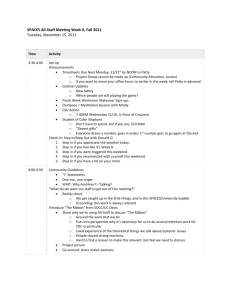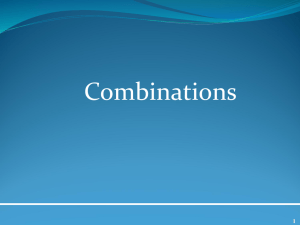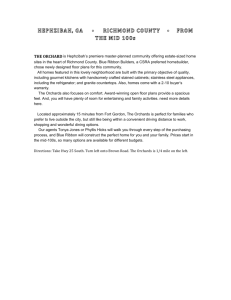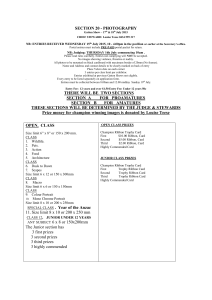WORD 2010: Lesson 1 Quiz
advertisement
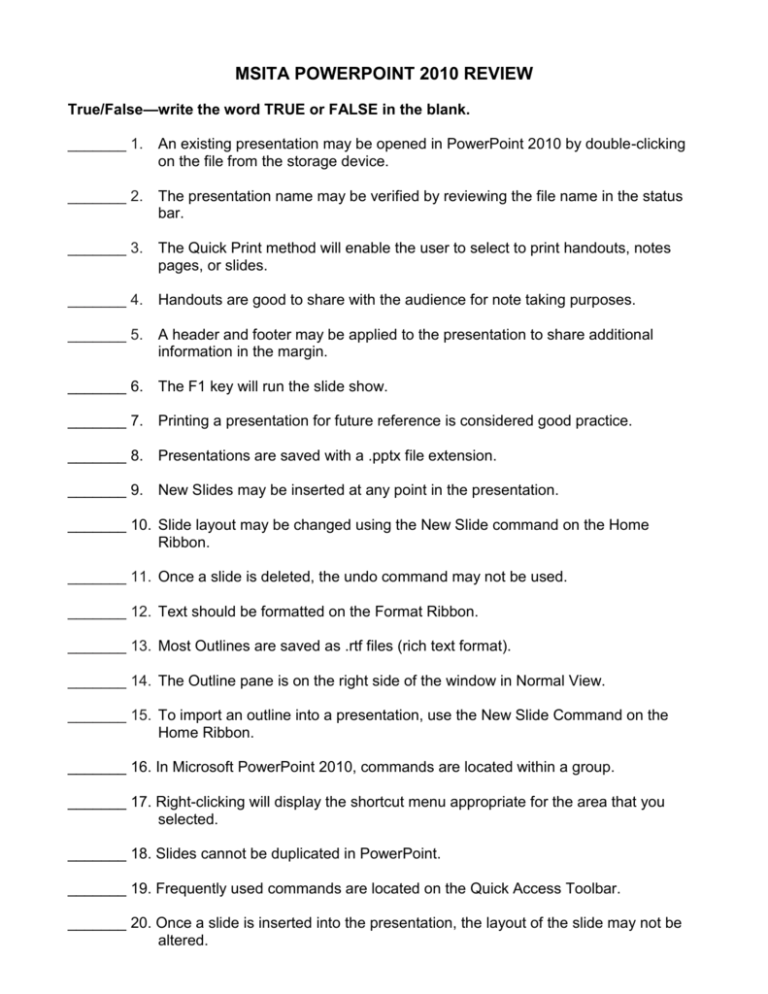
MSITA POWERPOINT 2010 REVIEW True/False—write the word TRUE or FALSE in the blank. _______ 1. An existing presentation may be opened in PowerPoint 2010 by double-clicking on the file from the storage device. _______ 2. The presentation name may be verified by reviewing the file name in the status bar. _______ 3. The Quick Print method will enable the user to select to print handouts, notes pages, or slides. _______ 4. Handouts are good to share with the audience for note taking purposes. _______ 5. A header and footer may be applied to the presentation to share additional information in the margin. _______ 6. The F1 key will run the slide show. _______ 7. Printing a presentation for future reference is considered good practice. _______ 8. Presentations are saved with a .pptx file extension. _______ 9. New Slides may be inserted at any point in the presentation. _______ 10. Slide layout may be changed using the New Slide command on the Home Ribbon. _______ 11. Once a slide is deleted, the undo command may not be used. _______ 12. Text should be formatted on the Format Ribbon. _______ 13. Most Outlines are saved as .rtf files (rich text format). _______ 14. The Outline pane is on the right side of the window in Normal View. _______ 15. To import an outline into a presentation, use the New Slide Command on the Home Ribbon. _______ 16. In Microsoft PowerPoint 2010, commands are located within a group. _______ 17. Right-clicking will display the shortcut menu appropriate for the area that you selected. _______ 18. Slides cannot be duplicated in PowerPoint. _______ 19. Frequently used commands are located on the Quick Access Toolbar. _______ 20. Once a slide is inserted into the presentation, the layout of the slide may not be altered. _______ 21. You are creating a presentation that has 30 slides, and you need to organize the slides into sections. You can apply only one theme to the whole slide show. _______ 22. A slide transition is movement of an item within the slide _______ 23. Animations are applied for object entrance, emphasis, and exit. _______ 24. A graphic can be scaled to the desired size after they are inserted into a slide. _______ 25. AutoCorrect may be disabled on the Home Ribbon. _______ 26. Placeholders can be moved or resized on a slide in the presentation. _______ 27. A header and footer may be applied to the presentation to share additional information in the margin. _______ 28. Handouts can only print six slides per page. Multiple Choice – circle your answer choice 29. Microsoft PowerPoint is a _____ program which allows users to create professional slide shows. a. Word Processing b. Graphic c. Slide show d. Presentation graphics 30. When developing a presentation, it is a good rule of thumb to keep the words _____. a. As descriptive and detailed as possible b. Abbreviated c. to a minimum (use the less is more principle) d. As lengthy as possible 31. _____ is located directly above the Home Ribbon Tab. a. Quick Access Toolbar b. Standard Toolbar c. Shortcut Menu d. Common Toolbar 32. Headers or footers may be applied to the presentation using the command on the _____ Ribbon. a. Home b. Insert c. Design d. Print 33. Printing the presentation in _____ will conserve ink and may be selected using the Print What area of the Print dialog box. a. Slides b. Color c. Grayscale d. 6 slides per page 34. _____ is the default view in Microsoft PowerPoint 2010. a. Outline b. Normal c. Notes Page d. Slide Show 35. The file name appears in the _____. a. Status bar b. Quick Access Toolbar c. Title bar d. Menu bar 36. Which of the following characters are allowed in a filename? a. ? question mark b. * asterisk c. _ underscore d. : colon 37. When preparing for a presentation, the best place is start is by_____. a. establishing a need b. analyzing the audience c. determining what is to be included d. beginning to gather information 38. Information that is to be hidden from the audience should be placed in the _____. a. Outline pane b. Notes pane c. View pane d. Slides area 39. Slide shows may be controlled using the mouse and the _____ keys. a. F1 and F2 b. Page Up and Page Down c. Shift and Enter d. ALT and CTRL 40. _____ are boxes that are displayed in a new slide. a. Text area b. Place boxes c. Placeholders d. Information boxes 41. When choosing the number of slides to print per page, there are ____ formats to choose from. a. five b. three c. six d. seven 42. The _____ area of the print dialog box allows the users to select the slide numbers or slide range to print. a. Print range b. Print what c. Handouts d. Printer 43. Which of the following is not a option to select on the Insert Header/Footer dialog box.? a. Slide Number b. Date and Time c. Footer d. Username 44. What format is an outline created in using the Save As command? a. .doc b. .txt c. .rtf d. .pptx 45. Outlines are created when text is in _____ styles in the .rtf document. a. outline b. hierarchy c. normal d. heading 46. What three areas are visible in Normal View? a. Slide, clipart, and outline areas b. New, clipart, and slide view areas c. Slide/outline pane, slide view, and notes view areas d. Handout view, slide view, and notes view areas. 47. Slides are easily rearranged in the _____ pane. a. slides b. outline c. notes d. handouts 48. Which method is typically used to rearrange slides? a. cut b. copy c. delete d. drag and drop 49. You are reviewing a presentation, and you realize that you need to rearrange and delete some slides to make the presentation more effective. Which component of the user interface in the Normal view can you use to quickly rearrange and delete slides? A. Slides Tab B. Slides Pane C. Outline Tab D. Notes Pane 50. You are working on a presentation in the Normal view. You need to increase the magnification of the slides by using the Fit to Window command. Which of the following user interface elements includes this command? A. Home Tab B. Quick Access Toolbar C. View Tab D. Slides Pane 51. You want to modify the animation effect applied to an object in your presentation. Which of the following provides options to help you modify an animation? A. The ClipArt task pane B. The Animation tab C. The File tab D. The Drawing Tools Format tab 52. You created a presentation with a specific design and content format. Which of the following options should you use to create another presentation based on the same style? A. Blank Presentation B. Sample Templates C. New from Existing D. Office.com Templates 53. You inserted a shape at the center of a slide, overlapping some slide content. Which method can you use to change the size and position of the shape? A. Use the Size Dialog Box Launcher tab. B. Use the commands on the View tab. C. Use the Height and Width boxes in the Size group of the Drawing Tools Format. D. Use the Find and Replace tools on the Home tab 54. You inserted a bar chart in a presentation, and later you realize that a pie chart will better present the data. Which of the following steps will you perform to change the chart? A. Delete the bar chart and create a new pie chart. B. On the Chart Tools Design tab, in the Chart Styles gallery, click the required style. C. Modify the data on the Microsoft Office Excel spreadsheet. D. On the Chart Tools Design tab, in the Type group, click Change Chart Type 55. Using the Create New Theme Colors dialog box, you selected colors to create a new theme color scheme. However, you are unsatisfied with the appearance. How will you undo the changes to return to the original theme colors, and then start over? A. Click the Undo button on the Quick Access Toolbar. B. Click the Reset button in the Create New Theme Colors dialog box. C. Close the Create New Theme Colors dialog box. D. Delete the theme. 56. You are finalizing a presentation. Which is the quickest way to ensure that the text ‘Created by Wide World Importers on November 05, 2009’ appears on all slides? A. Manually type the text on each slide in small font. B. Set a header and footer with the required text and select the Fixed option. C. Copy and paste the text on each slide. D. Set a header and footer with the required text. 57. When working on a presentation, you realize that you are wasting time going back and forth between tabs to perform simple textual formatting. How can you ensure that the formatting tools are available on each tab? A. In the PowerPoint Options dialog box, on the Quick Access Toolbar tab, add the formatting commands. B. In the PowerPoint Options dialog box, on the Customize Ribbon tab, add the formatting commands to each tab on the ribbon. C. In the PowerPoint Options dialog box, in the General tab, select the Show Mini Toolbar on selection check box. D. Click the Home tab to access the formatting commands every time you need to format text. 58. As a manager, you assign the task of creating presentations to your team members. How can you ensure that all presentations have a uniform style of font and color schemes? A. Create a slide master. B. Create a presentation for all team members to follow. C. Give specific instructions to all team members. D. After the team members submit their presentations to you, format each presentation separately. 59. Suppose that you have added five shapes to a slide to create a complex diagram. When arranging those shapes, you were unable to locate one small square that you had added. Which tools or commands can you use to create the figure by using all the five shapes? A. Edit keywords and Group. B. Snap objects to grid and Align. C. Selection and Visibility pane. D. Selection and Visibility pane and Group. 60. You have created a presentation that has many audio and video files on various slides. When delivering a presentation, you want to be able to move from a SmartArt graphic on a slide to another slide that has related content. Which of the following options helps you navigate from the graphic to the slide? A. Navigate manually to the slide. B. Assign an action to move to the required slide on a mouse click or mouse over on the graphic. C. Place the required slide after the slide containing the graphic 61. Printing the presentation in _____ will conserve ink and may be selected using the Print What area of the Print dialog box. a. Slides b. Color c. Grayscale d. 6 slides per page 62. Occasionally, Spell Check may identify an unusual word as being spelled incorrectly. This may be corrected by adding the word to the __. a. Custom dictionary on the Home Ribbon b. Custom dictionary on the Review Ribbon c. Standard dictionary on the Insert Ribbon d. Custom dictionary in the PowerPoint Options Dialog Box. 63. Which is not a way to move through a slide presentation? a. Space Bar b. Arrow Keys c. Slide Controls d. Ctrl + M 64. Animation may also be added to bullets allowing the bullets to display one at a time. Examples include: a. Fade, Fly In, Float b. Fade, Insert, Copy c. Float, Cut, Paste d. Fade, Float, Font 65. Which Ribbon would you choose to begin the process of adding a slide transition? a. Home Ribbon b. Insert Ribbon c. Add-Ins Ribbon d. Transitions Ribbon 66. What are the three E’s when adding animation? a. Entrance, Editing, Exit b. End, Extra, Edit c. Entrance, Emphasis, Exit d. Emphasis, Exit, Extra 67. _____ are used to liven up the presentation, hold the audience’s attentions, and emphasize points. a. fonts b. Notes c. Handouts d. Animations or effects 68. To open the animation order list by selecting the animated object choose the ________ command. a. Add Audio b. Add Animation c. Add Transitions d. Add Text 69. Sound clips may be inserted from all of the following EXCEPT: a. File b. CD audio track c. Microsoft Clip Organizer d. WordArt 70. To play a sound clip in a presentation use both the automatic and ______________ methods. a. manual b. extra c. keyboard d. timings 71. By hiding a slide it will eliminate the need to what? a. Change the font on a slide b. Delete a slide c. Cut a slide to a new location d. Change the template on a slide. 72. A custom slide show can be created using what command? a. Broadcast Live Show b. Custom Slide Show c. Set Up Slide Show d. Beginning Slide Show 73. The layout of a slide can be changed from what group on the Home tab? a. Font b. Paragraph c. Slides d. Editing 74. Which Ribbon will place a picture on a slide? a. Home Ribbon b. Graphics Ribbon c. Developer Ribbon d. Insert Ribbon 75. Which is NOT considered a clip art? a. Text b. Photograph c. Illustration d. Videos 76. How can the slide layout be changed? a. Select the slide and choose layout from the shortcut menu. b. Select the slide and choose layout from the Home Ribbon. c. Delete the slide and insert a new slide. d. Both A and B are correct. 77. How can clip art be recolored? a. Choose recolor from the Format dialog box. b. Choose fill color from the Drawing Tools Format Ribbon c. Choose shape fill form the Drawing Tools Format Ribbon d. Clip art cannot be recolored. 78. All are ways to enhance an image EXCEPT: a. Size b. Brightness c. Contrast d. Cut 79. A picture can be cropped by using the Crop Command on what ribbon? a. Drawing Tools Format Ribbon b. Picture Tools Format Ribbon c. Table Tools Format Ribbon d. Font Tools Format Ribbon 80. To reshape a WordArt image use the _______ Command on the Drawing Tools Format Ribbon. a. Text Fill b. Edit Text c. Edit Shape d. WordArt 81. Which options are included on the Table Tools Design Layout? a. Cell Size, Alignment, Table Size b. Paragraph, Font, Editing c. Merge, Cell Size, Clipboard d. Alignment, Rows & Columns, Font 82. How many object options are available on the Title and Content slide? a. 2 b. 4 c. 6 d. 8 83. Which example is not considered an object? a. pictures b. tables c. text box d. font color 84. Where is the command located to insert clip art or a SmartArt Graphic? a. Home Ribbon b. Graphics Ribbon c. Developer Ribbon d. Insert Ribbon 85. Which of the following is not considered formatting text? a. Changing the font style b. Spell Checking c. Adding a border d. Changing the font size 86. The _____ Ribbon includes the proofing tools, comments, and protections a. View b. Design c. Review d. Proofreading 87. To apply numbers to a list use the __________. a. Numbering button in Paragraph Group b. Bullets button in Paragraph Group c. Numbering button in Font Group d. Numbering button in Styles Group 88. Occasionally, Spell Check may identify an unusual word as being spelled incorrectly. This may be corrected by adding the word to the __. a. Custom dictionary on the Home Ribbon b. Custom dictionary on the Review Ribbon c. Standard dictionary on the Insert Ribbon d. Custom dictionary in the PowerPoint Options Dialog Box. 89. The circles that appear around the object are called _______________. a. Grab handles b. Resize handles c. Reorganize handles d. Object handles 90. When space is added above and below lines in a paragraph it is called ____________. a. Line Spacing b. Text Spacing c. Home Spacing d. Paragraph Spacing 91. To move a placeholder use this method. a. Drag and drop b. Drag and Drag c. Click and Move d. Move and Click 92. What option will automatically resize text to fit in a placeholder? a. AutoCorrect b. AutoFit c. AutoSpell d. AutoGroup 93. How many styles does PowerPoint offer to help alter shapes and pictures? a. 20 b. 25 c. 30 d. 35 94. Where is the command located to insert clip art or a SmartArt Graphic? a. Home Ribbon b. Graphics Ribbon c. Developer Ribbon d. Insert Ribbon 95. Which of the following is not considered formatting text? a. Changing the font style b. Spell Checking c. Adding a border d. Changing the font size 96. The _____ Ribbon includes the proofing tools, comments, and protections a. View b. Design c. Review d. Proofreading 97. On the ruler bar, what is the center location of a slide? a. 1.0 b. 0.00 c. 0 d. 5.5 98. Occasionally, Spell Check may identify an unusual word as being spelled incorrectly. This may be corrected by adding the word to the _____. a. Custom dictionary on the Home Ribbon b. Custom dictionary on the Review Ribbon c. Standard dictionary on the Insert Ribbon d. Custom dictionary in the PowerPoint Options Dialog Box. 99. Which Ribbon allows a picture to be placed on a slide? a. Home Ribbon b. Graphics Ribbon c. Developer Ribbon d. Insert Ribbon 100. a. b. c. d. How do you hide an unwanted slide? Choose delete from the Home Ribbon Move the slide to the bottom and choose to view all other slides Choose Hide from the shortcut menu. Slides cannot be hidden a. b. c. d. How can the slide layout be changed? Select the slide and choose layout from the shortcut menu. Select the slide and choose layout from the Home Ribbon. Delete the slide and insert a new slide. Both A and B are correct. a. b. c. d. How can clip art be recolored? Choose recolor from the Format dialog box. Choose fill color from the Drawing Tools Format Ribbon Choose shape fill form the Drawing Tools Format Ribbon Clip art cannot be recolored. a. b. c. d. What is the most common format of sound files used in PowerPoint? MP3 MP4 WAV JPG 101. 102. 103. 104. Which Ribbon would you choose to begin the process of adding a slide transition? a. Home Ribbon b. Insert Ribbon c. Add-Ins Ribbon d. Transitions Ribbon 105. Which of the following is NOT one of the general types of animation used in PowerPoint? a. Sublime b. Basic c. Moderate d. Exciting 106. time. a. b. c. d. Animation may also be added to bullets allowing the bullets to display one at a This is called _____. Delayed reaction Progressive disclosure Time Delay Timed disclosure 107. tab? a. b. c. d. To insert a photo album, choose photo album from which group on the Insert 108. a. b. c. d. Using what keys on the keyboard will help navigate through a presentation? Alphabet Arrow Function Numeric a. b. c. d. What ribbon is used to animate objects on a slide? Animation Design Slide Show Transition a. b. c. d. To adjust the size of a table use what group on the Table Tools Layout Ribbon? Cell size Rows and columns Table Table size a. b. c. d. To modify the Playback options use the commands on what ribbon? Audio Tools Insert Media Tools Review 109. 110. 111. Tables Images Illustrations Links 112. To find and replace a whole word in a presentation use what option on the Home Ribbon? a. Clipboard b. Insert c. Replace d. Select