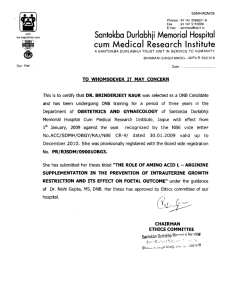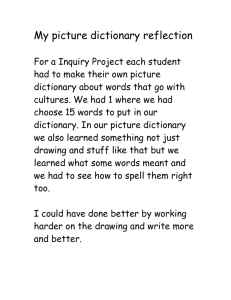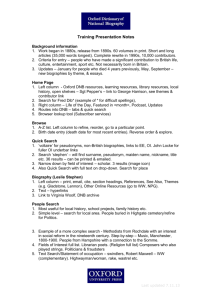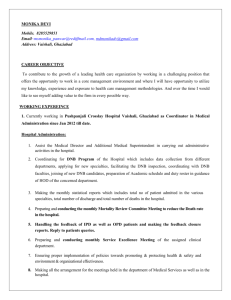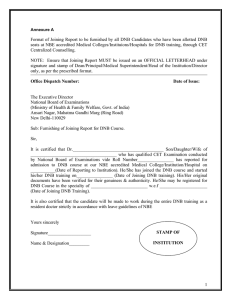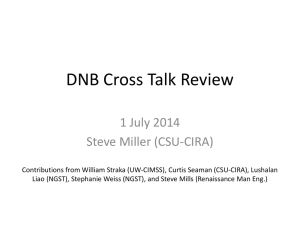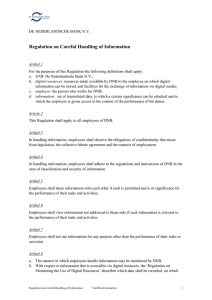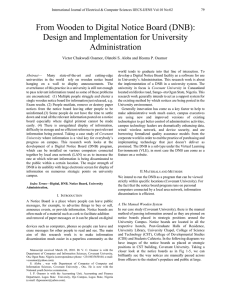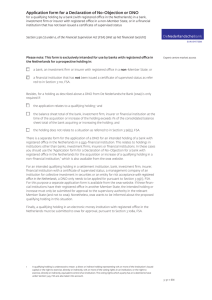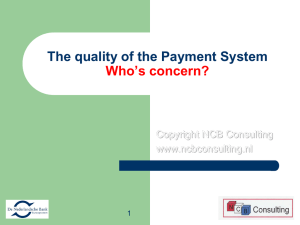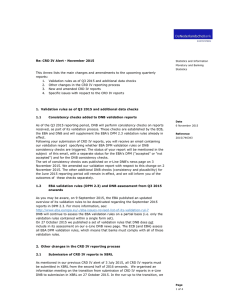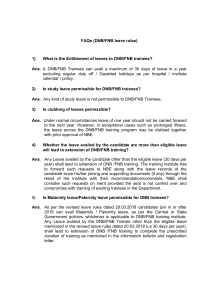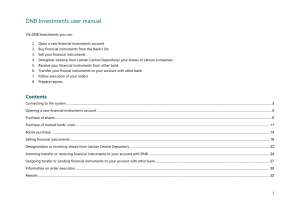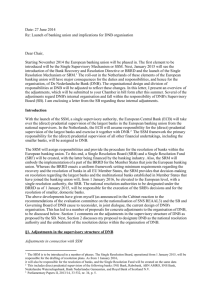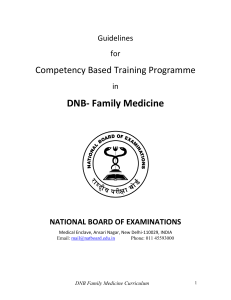What is the Oxford DNB?
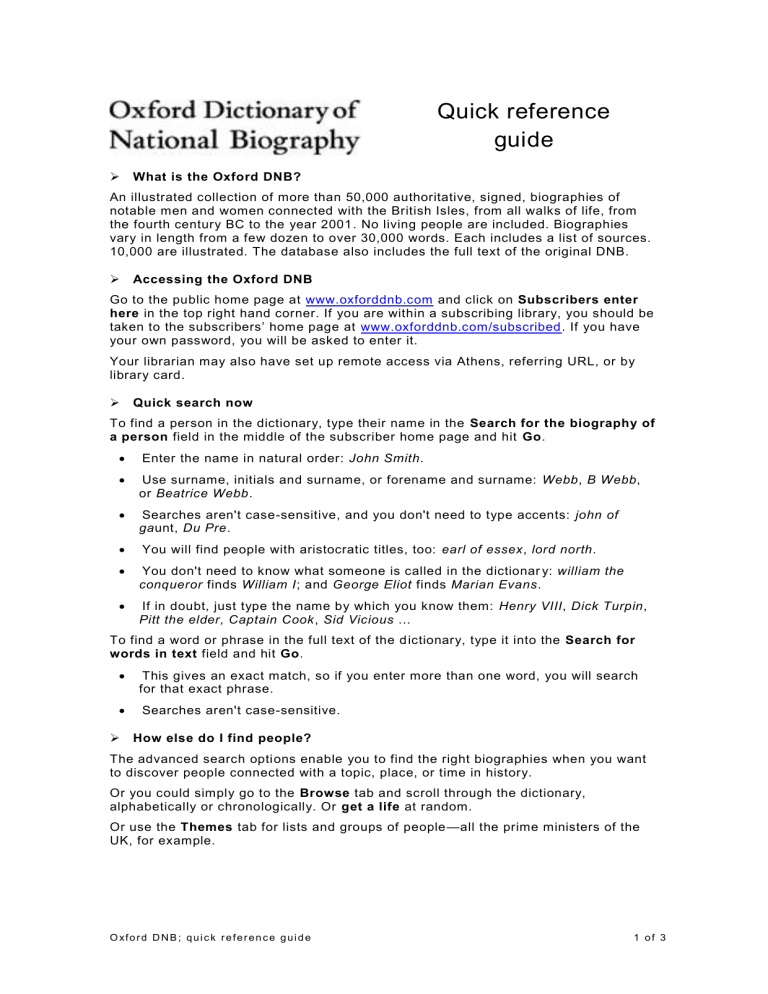
Quick reference guide
What is the Oxford DNB?
An illustrated collection of more than 50,000 authoritative, signed, biographies of notable men and women connected with the British Isles, from all walks of life, from the fourth century BC to the year 2001 . No living people are included. Biographies vary in length from a few dozen to over 30,000 words. Each includes a list of sources.
10,000 are illustrated. The database also includes the full text of the original DNB.
Accessing the Oxford DNB
Go to the public home page at www.oxforddnb.com
and click on Subscribers enter here in the top right hand corner. If you are within a subscribing library, you should be taken to the subscribers’ home page at www.oxforddnb.com/subscribed . If you have your own password, you will be asked to enter it.
Your librarian may also have set up remote access via Athens, referring URL, or by library card.
Quick search now
To find a person in the dictionary, type their name in the Search for the biography of a person field in the middle of the subscriber home page and hit Go .
Enter the name in natural order: John Smith .
Use surname, initials and surname, or forename and surname: Webb , B Webb , or Beatrice Webb .
Searches aren't case-sensitive, and you don't need to type accents: john of ga unt, Du Pre .
You will find people with aristocratic titles, too: earl of essex , lord north .
You don't need to know what someone is called in the dictionar y: william the conqueror finds William I ; and George Eliot finds Marian Evans .
If in doubt, just type the name by which you know them: Henry VIII , Dick Turpin ,
Pitt the elder, Captain Cook , Sid Vicious ...
To find a word or phrase in the full text of the d ictionary, type it into the Search for words in text field and hit Go .
This gives an exact match, so if you enter more than one word, you will search for that exact phrase.
Searches aren't case-sensitive.
How else do I find people?
The advanced search options enable you to find the right biographies when you want to discover people connected with a topic, place, or time in history.
Or you could simply go to the Browse tab and scroll through the dictionary, alphabetically or chronologically. Or get a life at random.
Or use the Themes tab for lists and groups of people —all the prime ministers of the
UK, for example.
O x f o r d D N B ; q u i c k r e f e r e n c e g u i d e 1 o f 3
Help!
Context-sensitive help is always available via the link at the top right of the screen.
The results page
After you have run your search, if there is only one person in the dictionary with the name you searched for, you will go straight to the article. Otherwise, you will go to a results page.
A. Your results list
B. What you searched for, and the order in which your results are displayed
C. The navigation bar: move through your results list page by page, or go to the first or last page
D. This icon shows that there is an illustration of this person in the dictionary; click on it to see the picture
E. Ordering options for your results set: sort alphabetic ally or chronologically.
F. Refine your results list by searching within the results: for example, you could choose to see only the women from your results list … or only the politicians … or only those alive in the sixteenth century … or those who lived in C ornwall …
G. Context-sensitive help is always available here at the top right of the screen
H. Quick search is always available here for another person or text search; use the drop-down to choose
Click on the name of the person you are interested in to go to th eir article.
O x f o r d D N B ; q u i c k r e f e r e n c e g u i d e 2 o f 3
The article page
A. The article text (this is a very short one)
B. The references section: the sources used in the writing of the article, relevant archival materials, known portraits or photographs of the subject, and a record of how rich they were when they died.
C. Portrait of the subject; click on it to see a larger version of the picture
D. The left hand pane contains links, including cross -references to other articles in the dictionary, and a link to the original (‘old’) DNB article (if there was o ne)
E. The navigation bar: go to the previous or next articles in your results list
F. Return to your results list
G. Help is always available here
H. Quick search is always available here for another person or text search
I. Print out a printer-friendly version of the article to read at leisure.
O x f o r d D N B ; q u i c k r e f e r e n c e g u i d e 3 o f 3