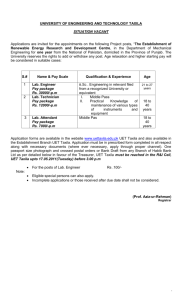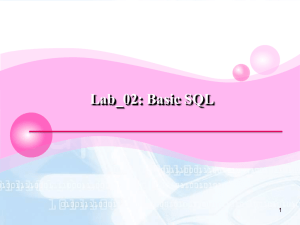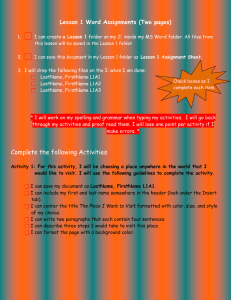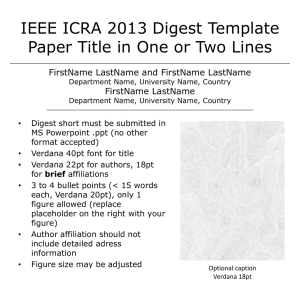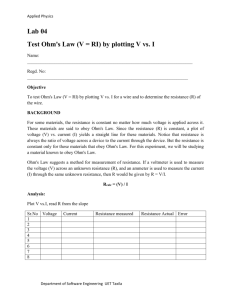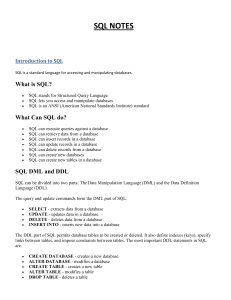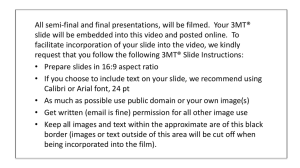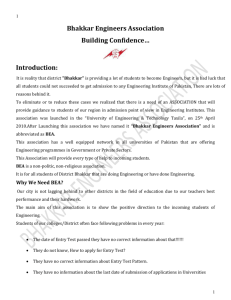View File - University of Engineering and Technology, Taxila
advertisement
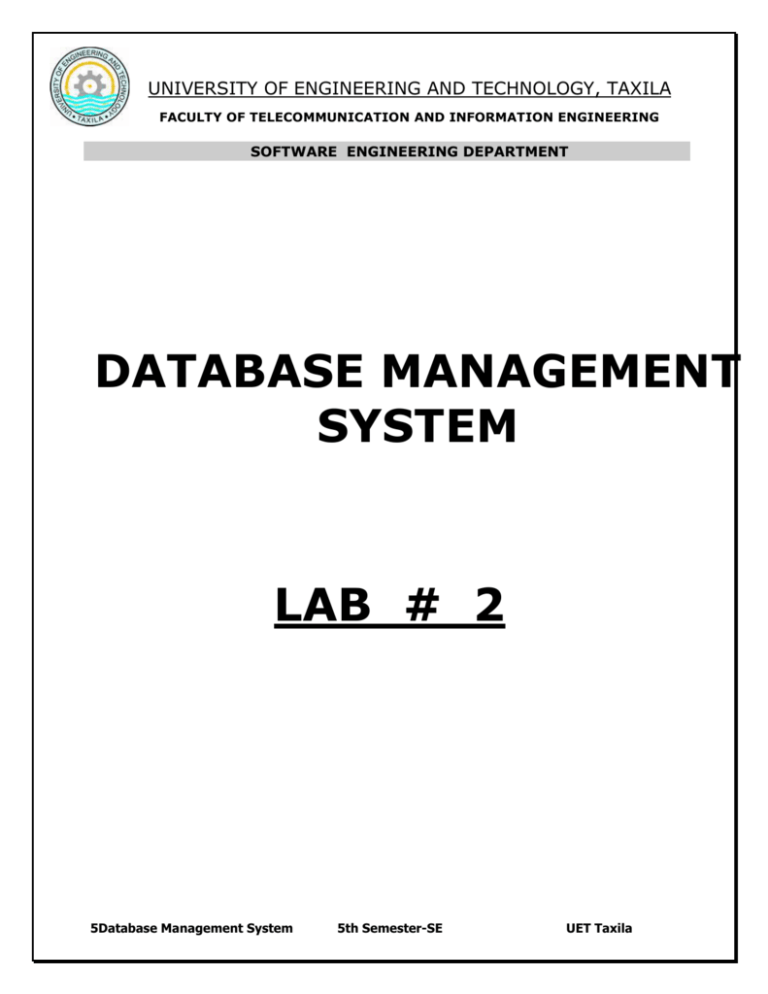
UNIVERSITY OF ENGINEERING AND TECHNOLOGY, TAXILA FACULTY OF TELECOMMUNICATION AND INFORMATION ENGINEERING SOFTWARE ENGINEERING DEPARTMENT DATABASE MANAGEMENT SYSTEM LAB # 2 5Database Management System 5th Semester-SE UET Taxila UNIVERSITY OF ENGINEERING AND TECHNOLOGY, TAXILA FACULTY OF TELECOMMUNICATION AND INFORMATION ENGINEERING SOFTWARE ENGINEERING DEPARTMENT SQL SELECT Statement SELECT and the SELECT * statements. The SQL SELECT Statement The SELECT statement is used to select data from a database. The result is stored in a result table, called the result-set. SQL SELECT Syntax SELECT column_name(s) FROM table_name and SELECT * FROM table_name Note: SQL is not case sensitive. SELECT is the same as select. An SQL SELECT Example The "Persons" table: P_Id LastName FirstName Address City 1 Hansen Ola Timoteivn 10 Sandnes 2 Svendson Tove Borgvn 23 Sandnes 3 Pettersen Kari Storgt 20 Stavanger Now we want to select the content of the columns named "LastName" and "FirstName" from the table above. We use the following SELECT statement: SELECT LastName,FirstName FROM Persons The result-set will look like this: LastName FirstName Hansen Ola Svendson Tove Pettersen Kari 5Database Management System 5th Semester-SE UET Taxila UNIVERSITY OF ENGINEERING AND TECHNOLOGY, TAXILA FACULTY OF TELECOMMUNICATION AND INFORMATION ENGINEERING SOFTWARE ENGINEERING DEPARTMENT SELECT * Example Now we want to select all the columns from the "Persons" table. We use the following SELECT statement: SELECT * FROM Persons Tip: The asterisk (*) is a quick way of selecting all columns! The result-set will look like this: P_Id LastName FirstName Address City 1 Hansen Ola Timoteivn 10 Sandnes 2 Svendson Tove Borgvn 23 Sandnes 3 Pettersen Kari Storgt 20 Stavanger Navigation in a Result-set Most database software systems allow navigation in the result-set with programming functions, like: Move-To-FirstRecord, Get-Record-Content, Move-To-Next-Record, etc. Programming functions like these are not a part of this tutorial. SQL SELECT DISTINCT Statement This chapter will explain the SELECT DISTINCT statement The SQL SELECT DISTINCT Statement In a table, some of the columns may contain duplicate values. This is not a problem, however, sometimes you will want to list only the different (distinct) values in a table. The DISTINCT keyword can be used to return only distinct (different) values. SQL SELECT DISTINCT Syntax SELECT DISTINCT column_name(s) FROM table_name SELECT DISTINCT Example The "Persons" table: P_Id LastName FirstName Address City 1 Hansen Ola Timoteivn 10 Sandnes 2 Svendson Tove Borgvn 23 Sandnes 3 Pettersen Kari Storgt 20 Stavanger Now we want to select only the distinct values from the column named "City" from the table above . 5Database Management System 5th Semester-SE UET Taxila UNIVERSITY OF ENGINEERING AND TECHNOLOGY, TAXILA FACULTY OF TELECOMMUNICATION AND INFORMATION ENGINEERING SOFTWARE ENGINEERING DEPARTMENT We use the following SELECT statement: SELECT DISTINCT City FROM Persons The result-set will look like this: City Sandnes Stavanger Acknowledgement: This material has been taken from W3C LAB TASKS: TASK#1: Write a select query to get Company name, contact name and contact title from the Customer table. TASK#2: Write a query to find all those customers from customer table. 5Database Management System 5th Semester-SE UET Taxila