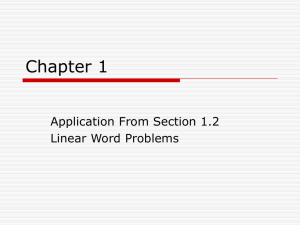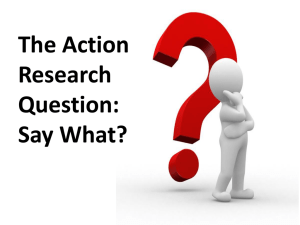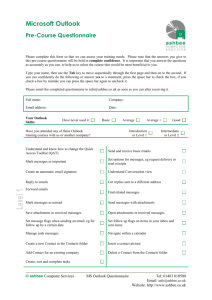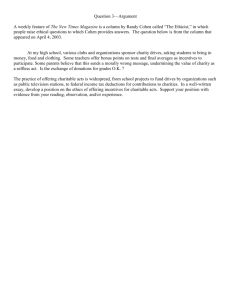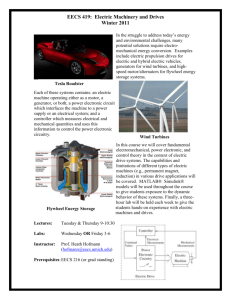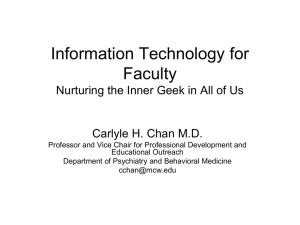Electronic-Discovery-Inventory-and-Request
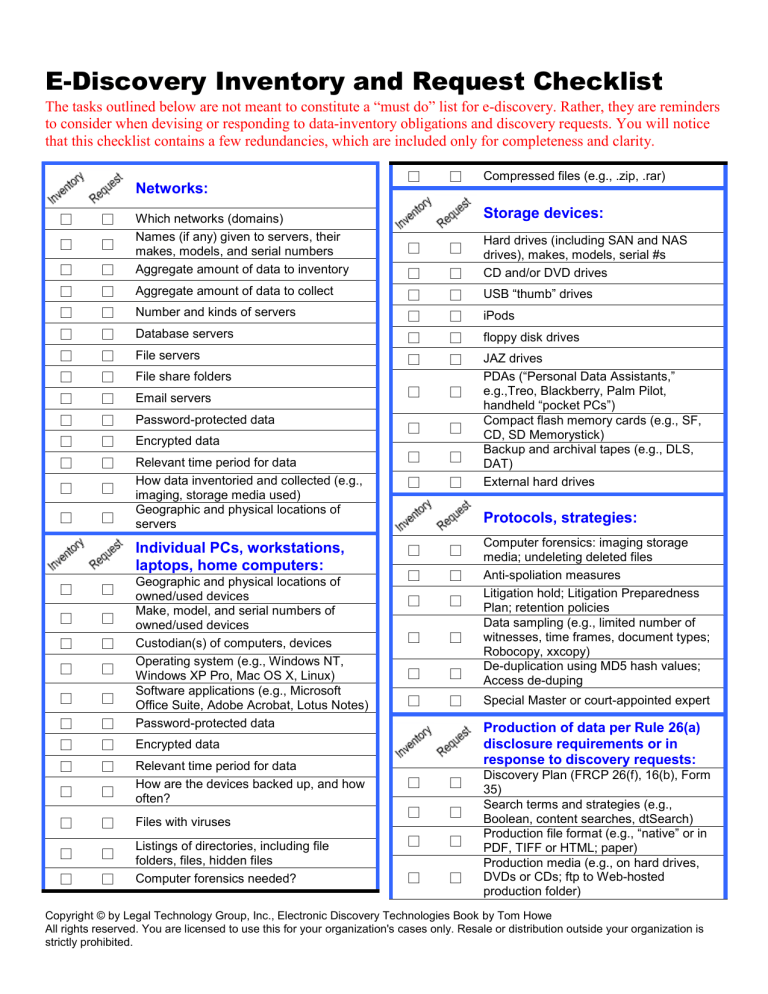
E-Discovery Inventory and Request Checklist
The tasks outlined below are not meant to constitute a “must do” list for e-discovery. Rather, they are reminders to consider when devising or responding to data-inventory obligations and discovery requests. You will notice that this checklist contains a few redundancies, which are included only for completeness and clarity.
Compressed files (e.g., .zip, .rar)
Networks:
Which networks (domains)
Names (if any) given to servers, their makes, models, and serial numbers
Aggregate amount of data to inventory
Aggregate amount of data to collect
Number and kinds of servers
Database servers
File servers
File share folders
Email servers
Password-protected data
Encrypted data
Relevant time period for data
How data inventoried and collected (e.g., imaging, storage media used)
Geographic and physical locations of servers
Storage devices:
Hard drives (including SAN and NAS drives), makes, models, serial #s
CD and/or DVD drives
USB “thumb” drives
iPods
floppy disk drives
JAZ drives
PDAs (“Personal Data Assistants,”
e.g.,Treo, Blackberry, Palm Pilot, handheld “pocket PCs”)
Compact flash memory cards (e.g., SF,
CD, SD Memorystick)
Backup and archival tapes (e.g., DLS,
DAT)
External hard drives
Individual PCs, workstations,
laptops, home computers:
Geographic and physical locations of owned/used devices
Make, model, and serial numbers of owned/used devices
Custodian(s) of computers, devices
Operating system (e.g., Windows NT,
Windows XP Pro, Mac OS X, Linux)
Software applications (e.g., Microsoft
Office Suite, Adobe Acrobat, Lotus Notes)
Password-protected data
Encrypted data
Relevant time period for data
How are the devices backed up, and how often?
Files with viruses
Listings of directories, including file folders, files, hidden files
Computer forensics needed?
Protocols, strategies:
Computer forensics: imaging storage media; undeleting deleted files
Anti-spoliation measures
Litigation hold; Litigation Preparedness
Plan; retention policies
Data sampling (e.g., limited number of witnesses, time frames, document types;
Robocopy, xxcopy)
De-duplication using MD5 hash values;
Access de-duping
Special Master or court-appointed expert
Production of data per Rule 26(a) disclosure requirements or in response to discovery requests:
Discovery Plan (FRCP 26(f), 16(b), Form
35)
Search terms and strategies (e.g.,
Boolean, content searches, dtSearch)
Production file format (e.g., “native” or in
PDF, TIFF or HTML; paper)
Production media (e.g., on hard drives,
DVDs or CDs; ftp to Web-hosted production folder)
Copyright © by Legal Technology Group, Inc., Electronic Discovery Technologies Book by Tom Howe
All rights reserved. You are licensed to use this for your organization's cases only. Resale or distribution outside your organization is strictly prohibited.
“Clawback” agreement to deal with privileged documents inadvertently produced (FRCP 26(f); Form 35)
Emails with viruses
People:
Key witnesses, titles, job description
Which computers, other devices with ESI owned/used?
Geographic and physical locations of owned/used devices
Make, model, and serial numbers of owned/used devices
Custodian(s) of computers, devices
Relevant time period for data
How data inventoried and collected (e.g., imaging, storage media used)
Who inventories and collects data?
Other ESI source devices:
Digital cameras
GPS units
Cell phones
Retired (out-of-service) hardware
Surveillance cameras
Telephone records
Bank records
Credit card transactions
IT (Information Technology)
Department:
Y2K Plan
Disaster Recovery Plan
Hardware/software inventories (e.g., license compliance; Internet and file activity/usage)
Backup software and storage media
Backup procedures and protocols
Number and educational background of IT personnel; certifications
Email:
Outlook/Exchange email: Outlook pst, ost and msg files; Exchange .edb database
Exchange public folders
Inbox, Outbox, Deleted Items, Sent Items,
Calendar, Contacts, Notes, Tasks, and other Outlook/Exchange folders
“Private” email accounts (e.g., America
Online AOL Mail, Yahoo Mail, Microsoft
Hotmail, Google gmail, ccMail)
Other email systems (e.g., Groupwise,
Lotus Notes/Domino, Eudora, Pegasus,
Outlook Express)
Password-protected emails
Encrypted emails
Emails with viruses
Other data types:
Voice mail
Videos (e.g., .avi [Microsoft], .wmv
[Microsoft], .mov [QuickTime], .swf
[Flash])
Sound files (e.g., .wav, .mp3, .au)
Photos and graphics files (e.g., .gif, .tif,
.bmp, .jpg, .ai, .png)
Deleted data
Outsourced data
File metadata
Log and user history files
Websites (e.g., My Space, parties’ Web
pages)
“Old” websites preserved by the
“WayBack Machine” (www.archive.org)
SEC filings (Edgar)
Court filings (Pacer)
Temporary Internet and OS-generated files (e.g., history, caches, index.dat file)
Instant messaging
Legacy data (e.g., old Wang tapes)
Faxes sent/received electronically
Internet storage sites (e.g., Xdrive.com,
Google Docs and Spreadsheets)
E-commerce data
Copyright © by Legal Technology Group, Inc., Electronic Discovery Technologies Book by Tom Howe
All rights reserved. You are licensed to use this for your organization's cases only. Resale or distribution outside your organization is strictly prohibited.
Copyright © by Legal Technology Group, Inc., Electronic Discovery Technologies Book by Tom Howe
All rights reserved. You are licensed to use this for your organization's cases only. Resale or distribution outside your organization is strictly prohibited.