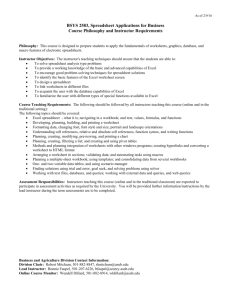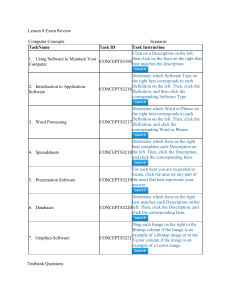CBA 3.2 Examine Spreadsheet Components
advertisement
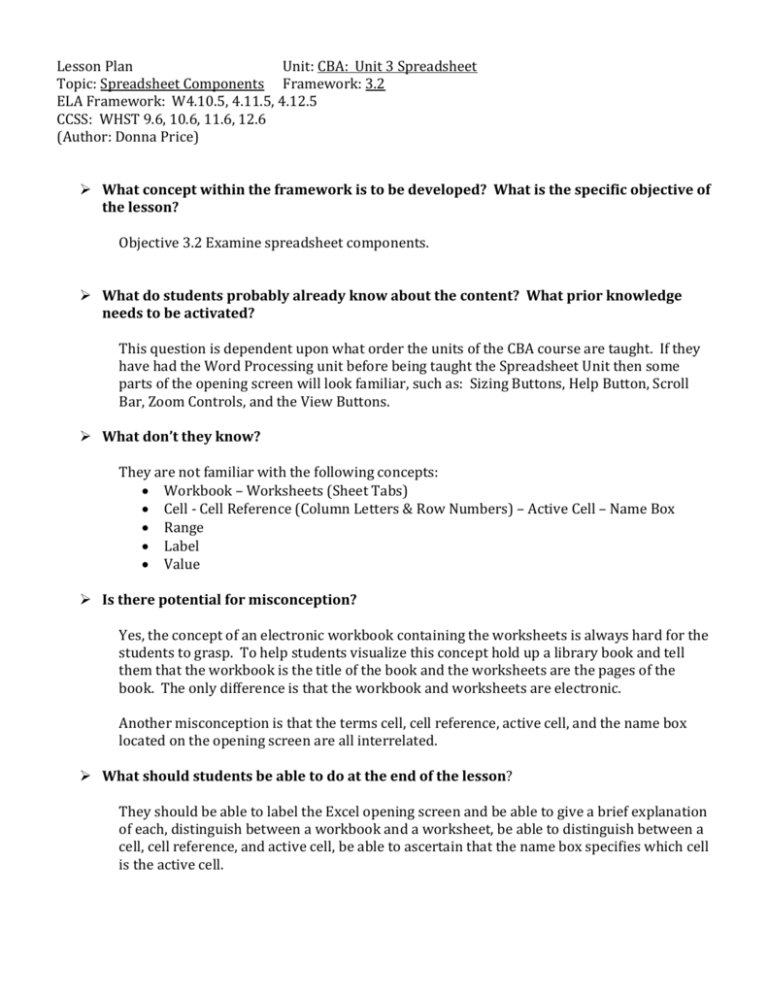
Lesson Plan Unit: CBA: Unit 3 Spreadsheet Topic: Spreadsheet Components Framework: 3.2 ELA Framework: W4.10.5, 4.11.5, 4.12.5 CCSS: WHST 9.6, 10.6, 11.6, 12.6 (Author: Donna Price) What concept within the framework is to be developed? What is the specific objective of the lesson? Objective 3.2 Examine spreadsheet components. What do students probably already know about the content? What prior knowledge needs to be activated? This question is dependent upon what order the units of the CBA course are taught. If they have had the Word Processing unit before being taught the Spreadsheet Unit then some parts of the opening screen will look familiar, such as: Sizing Buttons, Help Button, Scroll Bar, Zoom Controls, and the View Buttons. What don’t they know? They are not familiar with the following concepts: Workbook – Worksheets (Sheet Tabs) Cell - Cell Reference (Column Letters & Row Numbers) – Active Cell – Name Box Range Label Value Is there potential for misconception? Yes, the concept of an electronic workbook containing the worksheets is always hard for the students to grasp. To help students visualize this concept hold up a library book and tell them that the workbook is the title of the book and the worksheets are the pages of the book. The only difference is that the workbook and worksheets are electronic. Another misconception is that the terms cell, cell reference, active cell, and the name box located on the opening screen are all interrelated. What should students be able to do at the end of the lesson? They should be able to label the Excel opening screen and be able to give a brief explanation of each, distinguish between a workbook and a worksheet, be able to distinguish between a cell, cell reference, and active cell, be able to ascertain that the name box specifies which cell is the active cell. What resources are available to develop the concept? Teacher handouts, Microsoft Excel, Textbook (Microsoft Office 2007-Introductory Pasewark and Pasewark), and the Help Menu. What questions will focus students’ thinking on the concept and help guide learning? What is the purpose of a spreadsheet? What do you think these terms mean? How do you think these terms are related to the opening screen in Excel? How will I assess students’ understanding of the essential concepts and major details? Before: Students will complete a Focused Free Write to tell everything they can think of related to spreadsheets. By listening to student share their ideas, the teacher will have a good starting point for discussion to build upon prior knowledge and clarify any concepts not understood. During: Students will complete the Spreadsheet Component Terms worksheet writing what the terms mean in their own words. This will be graded for comprehension. Then the students will complete the worksheet “Identifying the Excel Opening Screen” and give a brief explanation or description. This will be graded for comprehension. After: Students will complete an Exit Slip. At this point the teacher will check for any concepts still not understood and revisit those concepts. Description of Lesson Part of Lesson Before Strategy What Teacher Will Do Students will view a spreadsheet containing data and will be asked to start formulating ideas about what a spreadsheet is and what its purpose is. Students will participate in a Focused Free Write. Students will participate in a discussion and will be asked to share their ideas about spreadsheets Open up an Excel File containing data and project it on the SmartBoard. Explain that it is a spreadsheet and that is what they will be learning about. Tell the students they will be doing a Focused Free Write. In the Focused Free Write tell the students they will tell everything they can think of that relates to spreadsheets….what they are, what they’re used for, what some of the parts of the screen are. Anything they think of and that they have to write for 3 minutes without stopping. If they run out of things to write about they have to rewrite their last thought until they can think of something new to write about. Teacher will lead a class discussion asking students to share their ideas about spreadsheets. Teacher will project on the board the Excel Opening Screen and identify each part of the opening screen and use demonstration where appropriate. The first concept to be discussed is the Focused Free Write Students will complete the attached sheet for the vocabulary as the terms are explained and as the parts of the Excel opening screen are identified. Students are turning in the worksheets before they complete the Labeling Activity. After class discussion students will complete the worksheet for identifying the parts of the opening screen and explain in their own words the purpose of each part. A word bank will be provided. During After What Students Will Do Exit Slip Students will write explaining the relationships of the following: o Workbook & Worksheet o Cell, Cell Reference (columns & rows), Active Cell, & Name Box Students will also draw a diagram or picture supporting their explanations difference between a workbook and a worksheet. Use a library book to help the students visualize the difference between these 2 terms. Workbook is the title of the book and the book itself. Worksheets are the pages of the book. Then discuss the differences between the Cell – Active Cell – Cell Reference (Column Letters & Row Numbers) – Name Box. Discuss how cells contain either, Values (numeric characters for calculations) or Labels (alphanumeric text not used in calculations. Each vocabulary term will be explained as the Excel Opening Screen is being identified. Teacher will have the students complete Part I and Part II of the Spreadsheet Components Exit Slip The Exit Slip will allow the teacher to ascertain if the students have any misconceptions and if any of the concepts need further explanation. Spreadsheet Component Terms As we discuss the terms and identify parts of the opening screen in your own words write down what the terms mean. Active Cell Cell Cell Reference Column Label Range Row Value Workbook Worksheet Excel Opening Screen 1 8 9 2 3 10 4 5 11 6 7 13 12 Excel Opening Screen Please identify each numbered item on the Excel opening screen handout and give a brief description of what it is and its purpose. 1 2 3 4 5 6 7 8 9 10 11 12 13 Excel Opening Screen Word Bank Sizing Buttons View Buttons Name Box Column Letters Sheet Tabs (Worksheets) Active Cell Help Button Zoom Controls Row Numbers Work Area Workbook (File Name) Scroll Bar Formula Bar Lesson: Examining Spreadsheet Components Exit Slip Student Name: _______________________________ Part I: Explain, in your own words, the relationship between a workbook and worksheets (sheet tabs). Please draw a diagram or a picture to support your explanation. Part II: Explain, in your own words, the relationship between a cell, cell reference (columns & rows), active cell, and name box. Please draw a diagram or a picture to support your explanation. Part I: Part II: Lesson: Examining Spreadsheet Components Exit Slip Student Name: _______________________________ Part I: Explain, in your own words, the relationship between a workbook and worksheets (sheet tabs). Please draw a diagram or a picture to support your explanation. Part II: Explain, in your own words, the relationship between a cell, cell reference (columns & rows), active cell, and name box. Please draw a diagram or a picture to support your explanation. Part I: Part II: