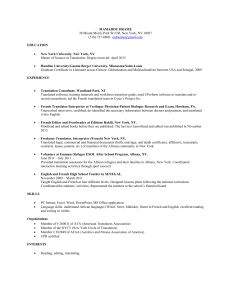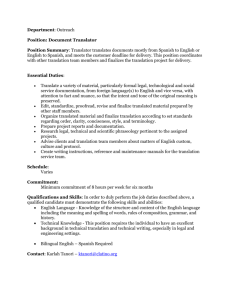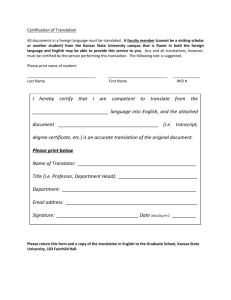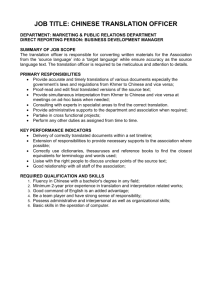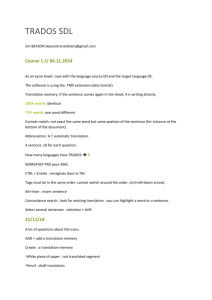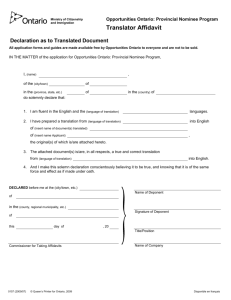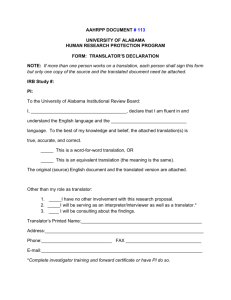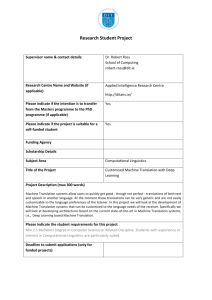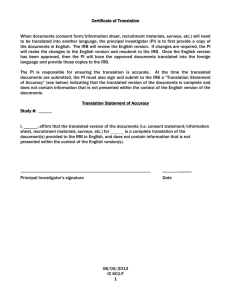Translation of Documents
advertisement
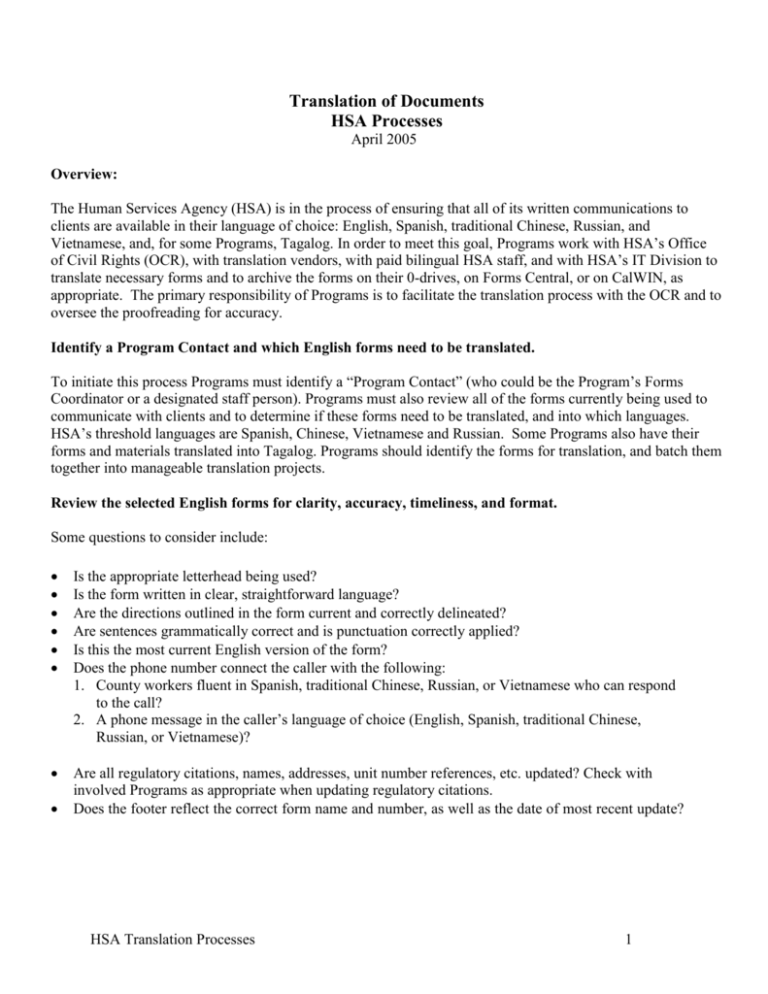
Translation of Documents HSA Processes April 2005 Overview: The Human Services Agency (HSA) is in the process of ensuring that all of its written communications to clients are available in their language of choice: English, Spanish, traditional Chinese, Russian, and Vietnamese, and, for some Programs, Tagalog. In order to meet this goal, Programs work with HSA’s Office of Civil Rights (OCR), with translation vendors, with paid bilingual HSA staff, and with HSA’s IT Division to translate necessary forms and to archive the forms on their 0-drives, on Forms Central, or on CalWIN, as appropriate. The primary responsibility of Programs is to facilitate the translation process with the OCR and to oversee the proofreading for accuracy. Identify a Program Contact and which English forms need to be translated. To initiate this process Programs must identify a “Program Contact” (who could be the Program’s Forms Coordinator or a designated staff person). Programs must also review all of the forms currently being used to communicate with clients and to determine if these forms need to be translated, and into which languages. HSA’s threshold languages are Spanish, Chinese, Vietnamese and Russian. Some Programs also have their forms and materials translated into Tagalog. Programs should identify the forms for translation, and batch them together into manageable translation projects. Review the selected English forms for clarity, accuracy, timeliness, and format. Some questions to consider include: Is the appropriate letterhead being used? Is the form written in clear, straightforward language? Are the directions outlined in the form current and correctly delineated? Are sentences grammatically correct and is punctuation correctly applied? Is this the most current English version of the form? Does the phone number connect the caller with the following: 1. County workers fluent in Spanish, traditional Chinese, Russian, or Vietnamese who can respond to the call? 2. A phone message in the caller’s language of choice (English, Spanish, traditional Chinese, Russian, or Vietnamese)? Are all regulatory citations, names, addresses, unit number references, etc. updated? Check with involved Programs as appropriate when updating regulatory citations. Does the footer reflect the correct form name and number, as well as the date of most recent update? HSA Translation Processes 1 Prepare the finalized English version of the forms for translation. In discussion with Program management and the OCR, the Program Contact should determine which parts of the form should remain in English and develop any special instructions for the translator. It is helpful to prepare a hard copy “annotated” version of each form which identifies for the translators which terms are not to be translated, etc. HSA recommends that the following remain in English: Headers (e.g., City and County of San Francisco, Human Services Agency) Letterhead Addresses Numbers Acronyms (e.g., HSA, DAAS, DHS) Sections for county use only and/or to be filled in by the worker Form names Footers: The recommended format is: Form 000 (2/05) (Spanish 3/05) (e.g., Form 000 followed by date of last English revision in parentheses; followed by the language and date of the translation in parentheses) HSA also recommends that some words or phrases are to be translated and also are to appear in English, followed by the acronym. For example: Department of Human Services in translation (Department of Human Services in English) (DHS) Food Stamps in translation (Food Stamps in English) Supplemental Security Income in translation (Supplemental Security Income in English) (SSI) HSA policy also recommends that once a form has a translation of a term, such as Department of Human Services (DHS), Program can use just the acronym DHS throughout the rest of the form. Update the forms’ footer dates to reflect the dates when corrections were most recently made to the English versions. The date that appears immediately after the form number and name reflects the month and year that the English version was updated. The date that appears after the non-English version reflects the month and year of the translation or the translation update. Examples: Form 908 (01/02) Form 908 (01/02) (Chinese 09/02) – for translated versions Contact the OCR Staff to begin the actual translation process. OCR Staff: Magaly Fernandez Jane Kinzler Civil Rights Officer, Program Support Analyst, TA-30, TA-31, 557-5950 or 558-1214 OCR Fax Number: 557-5061 A. Review the forms with the OCR to determine if the forms are ready for translation. HSA Translation Processes 2 B. Review with the OCR the terms the Program has decided to keep in English as well as any special instructions for the translation vendor. If Program hasn’t done so already, work with the OCR to prepare an English hard-copy version that identifies which terms are to stay in English etc. These notes can be handwritten on a hard copy of the forms to create the “annotated” versions of the forms. C. Once the forms are ready, e-mail the electronic version of the forms to the OCR along with the specific instructions to the translation vendor. Examples of specific instructions: The following forms are to be completed on DHS or HSA Letterhead paper. The Program Contact needs to supply the correct letterhead Identify which words, symbols, and phrases are to be left in English. Identify which specific languages Program needs the forms translated into, such as traditional Chinese, Spanish, Russian, and Vietnamese. Give directions regarding font size requirements on any or all of the forms. Specify if the forms need to be on one page only. The Office of Civil Rights’ role is to keep track of the vendor’s progress with each translation project, to contact the vendor over any delays or issues that arise, and to keep the Program in the loop. The OCR will send the forms electronically to the translation vendor, and will provide the vendor with any specific instructions, as well as any hard copies of the forms that identify which terms remain in English etc. Review the forms returned from the translation vendor for accuracy and distribute the forms to proofreaders for review and corrections. The OCR will contact the Program Contact when the forms are translated into the requested languages by the vendor, which usually takes about two or three weeks, depending on how many forms there are to be translated. The OCR will send the Program Contact the forms electronically to print and distribute to the proofreaders for review in the appropriate languages. The OCR receives the forms in two formats: a Word version and a PDF version. The PDF version is a “read only” version, while the Word version allows for editing by the Program. Those staff who have access to the software in Spanish, Chinese, Russian, and Vietnamese should be able to make minor changes and edits themselves. Note: PDF (Portable Document File) is like a snapshot of the form and can be opened and printed when used with Adobe software. The PDF version cannot be edited or changed. DOC is used to indicate WORD documents. These can only be read if the computer has the language software installed (for Russian, Traditional Chinese or Vietnamese) HSA Translation Processes 3 Instruct assigned proofreaders on the correct procedures for proofreading and identifying corrections to be made. Identify proofreaders in the Program in the appropriate languages. HSA recommends using proofreaders with proficiency in their written language(s). The OCR can provide assistance in identifying additional proofreaders if the Program Contact cannot find proofreaders within the Program. Provide the proofreaders with directions on how to complete the proofreading task. The OCR can assist the Program Contact in giving directions to the proofreaders. Provide the proofreaders with the English version of the forms, the “annotated” English version, and any special instructions that were given to the translation vendors, especially regarding which terms/sections in the form are to remain in English. Direct the proofreaders to the HSA glossaries of words and phrases, and advise the proofreaders to adhere to the translation in the glossary unless the proofreaders can offer a good reason to disagree. The glossaries can be found on the HSA intranet under the REFERENCE tab. Provide instructions on how in the document to pinpoint, number, and correct each word or phrase that is incorrectly translated. Circle and number any incorrect words, and, on a separate piece of paper, enter the corrected words or phrases and corresponding number. Be sure to put the form number and name on the separate piece of paper to accompany each corrected form. Label each separate page of corrections to correspond with the form that is being corrected. Provide other instructions to the proofreaders, such as: Determine a timeframe for completing the proofreading work. Review each form to determine if each translation is true to the English version both in content and format. Consult with the HSA online glossaries. Consult with other staff that speak the language if there are questions about usage, style, or terminology. Advise the proofreaders that it would be most desirable to have only one round of corrections and one round of proofreading those corrections. Let the proofreaders know that this is not always the case and that there may well be several “back and forths” between the translation vendor and the proofreaders. Encourage the proofreaders to do the best work they can and point out how this work will facilitate the translation process, and benefit HSA’s clients. Tell the proofreaders to keep copies of the forms and their proofreading correction sheets as a reference, at each point in the process, and return the original forms with correction sheets to the Program Contact. Program Contacts should also discuss the following with the proofreaders: Review the work with the proofreaders. Discuss any disagreements the proofreaders had with the translation vendor's work. Review the corrections to ensure that the corrections are clearly delineated, with a separate correction sheet for each form, and that the proofreaders have included their reasoning if they vary from the glossary. HSA Translation Processes 4 Verify that the proofreaders have kept copies of their work for comparison when the forms are returned from the vendor with corrections. Explain that the Program Contact will contact them to review the corrections as soon as the forms are returned from the vendor. Communicate with the OCR regarding the proofreaders’ corrections. Contact the OCR when all of the forms have been proofread and returned to the Program with the proofreaders’ corrections Arrange to meet with OCR or fax or transmit through interoffice mail to the OCR the forms with correction sheets. Keep copies of all the forms and correction sheets for Program records. Identify to the OCR which forms, if any, did not require corrections. The Program Contact does not need to return to the OCR those forms which did not require any corrections. The OCR will notify the Program Contact when the translated forms are returned by the translation vendor for final review. When the vendor returns the corrections, the OCR will email the Program Contact the corrected forms in both Word and PDF formats in the appropriate languages. The Program Contact should then: Print out the PDF versions to distribute to the proofreaders. Meet with proofreaders to ensure that the proofreaders have their original corrections for comparison. Agree on a timeframe in which the review will be completed and keep track of the progress. Obtain the forms back from the proofreaders once the proofreaders have reviewed the forms and indicated any additional corrections. As mentioned earlier, there may well be several “back and forths” of forms between the proofreaders and the vendor before all translations have been finalized. Processes for archiving the translated forms: The OCR will forward to the Program Contact all the electronic final versions in the appropriate languages in both Word and PDF formats, to be archived by the Program Contact, or a designated staff person. For additional information and guidance on how to archive forms (both English and translated versions), the Program Contact, or the designated Program staff, should contact HSA’s IT division by submitting an IT request. Both Word and PDF versions should be archived. The PDF versions should be archived either on the O-drive, on Forms Central, or in CalWIN (according to each Program’s processes) so that line staff have access to the forms for downloading. The PDF versions are “read only” and cannot be edited or altered by line staff. The Word versions should be archived as an “editable” document in a safe place on the computer (in the Program’s O: drive, for example), so that only key staff people have access to the Word versions. HSA Translation Processes 5 IT can assist the Program in setting up a special folder to store the English and translated documents. Whenever the English versions are updated, the translated versions need to be changed as well. Designated staff in each Program have been provided with the software to enable them to input edits and changes in Russian, Vietnamese, Chinese, Spanish, and Tagalog. HSA recommends that forms be posted to Forms Central after they have been archived in the Program O: drive. Forms Central has been set up as a centralized storage place for Program forms, both Word and PDF documents. All staff will have access to Forms Central and will be able to download in PDF forms in English and all translated versions. Only the Program Forms Coordinators or designated Program staff will be able to access the Word versions, for the purpose of editing or revising the English and/or translated versions of the forms. Forms will initially need to be archived on the Program’s O: drive so that the Forms Coordinator or designated Program staff can post both the PDF and Word versions on Forms Central. Tips on Organizing Program Forms on the O: drive Why use the O: drive? Why can’t forms be stored on the individual’s C: or U: drive? The O: drive is a network drive. That means many people can access the drive. The C: drive on the computer is available only to the user that uses the computer; if that user is out of the office, workers who require a form or file cannot access another worker’s C: drive, unless they log on to that computer and then they have the difficult task of finding the file or form. The U: drive is a network drive, but only one worker can access his or her U: drive. Again, it makes it difficult to share files using the C: and U: drives. The C: and U: drives should not be used to store files that are shareable; instead the O: drive should be used. Who should have access to the Forms on the O: drive? There should be at least two workers for each Program who have full control and responsibility for Program forms. This might be the Forms Coordinator, a Program Manager, or other designated workers. These workers will require access to the O: drive. In the event that there is a need for revision of a particular form, these workers can make the changes to the Word versions on the O: drive. A new PDF version of the changed document will need to be created (by Program or by IT) and the form will need to be re-posted as a PDF on Forms Central. The revisions will also need to be made to the Word versions of the translated forms, and new PDF versions created for posting on Forms Central. Be sure to change the date in the footer to reflect the most recent revision date of the form. HSA Translation Processes 6 Organizing the O: drive If the Program is large, organize the forms by Section and/or Unit. The set-up should be determined by the Forms Coordinator or designated staff, in conjunction with management and with input from IT, if needed. Each Program also has different storage requirements. Steps in getting the Program O: drive organized: Secure the O: drive and set up an Archived Forms Directory for the Word and PDF versions of the English and translated documents. Archived Forms Directory. This will store all of your forms for reference. This is a final resting place for your forms, after they have been translated and/or finalized. Eventually, you will add these forms to Forms Central. This directory should be tightly secured, so workers cannot change forms at will. You may want to name this directory “Forms-Archived.” HSA Translation Processes 7