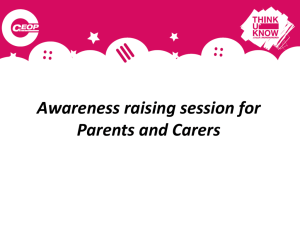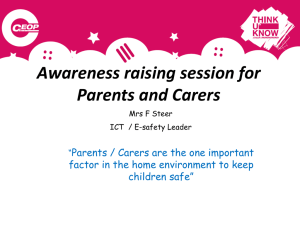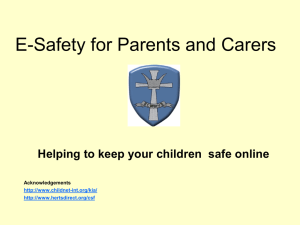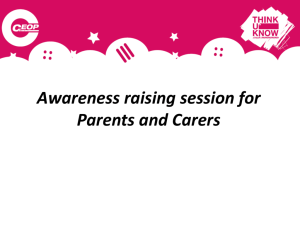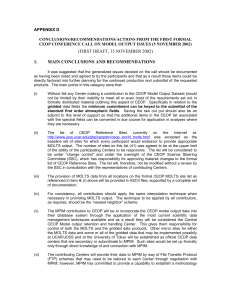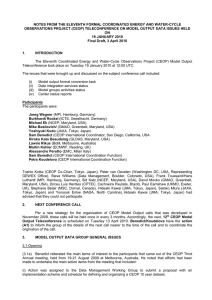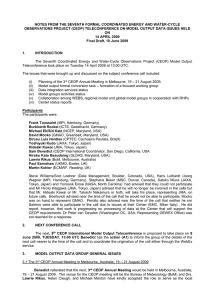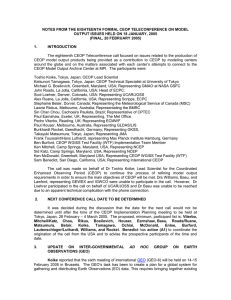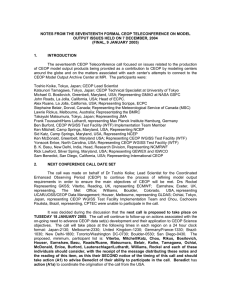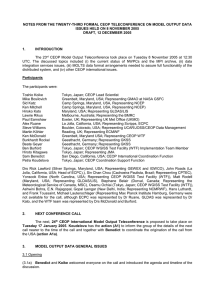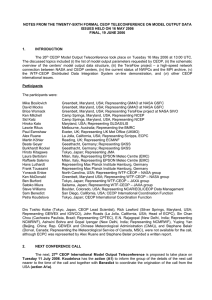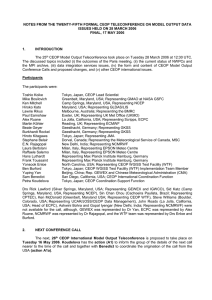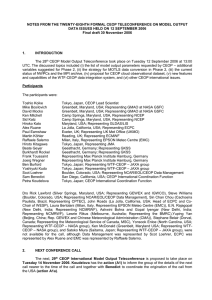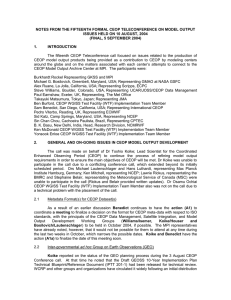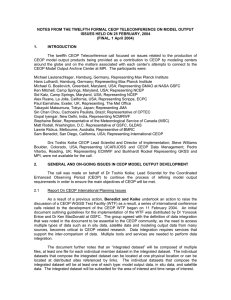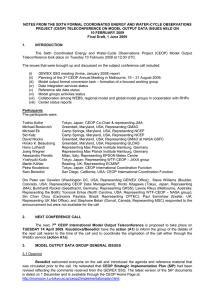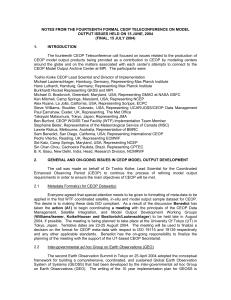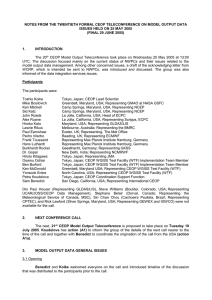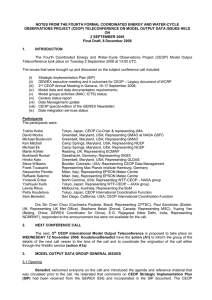E safety parents booklet
advertisement
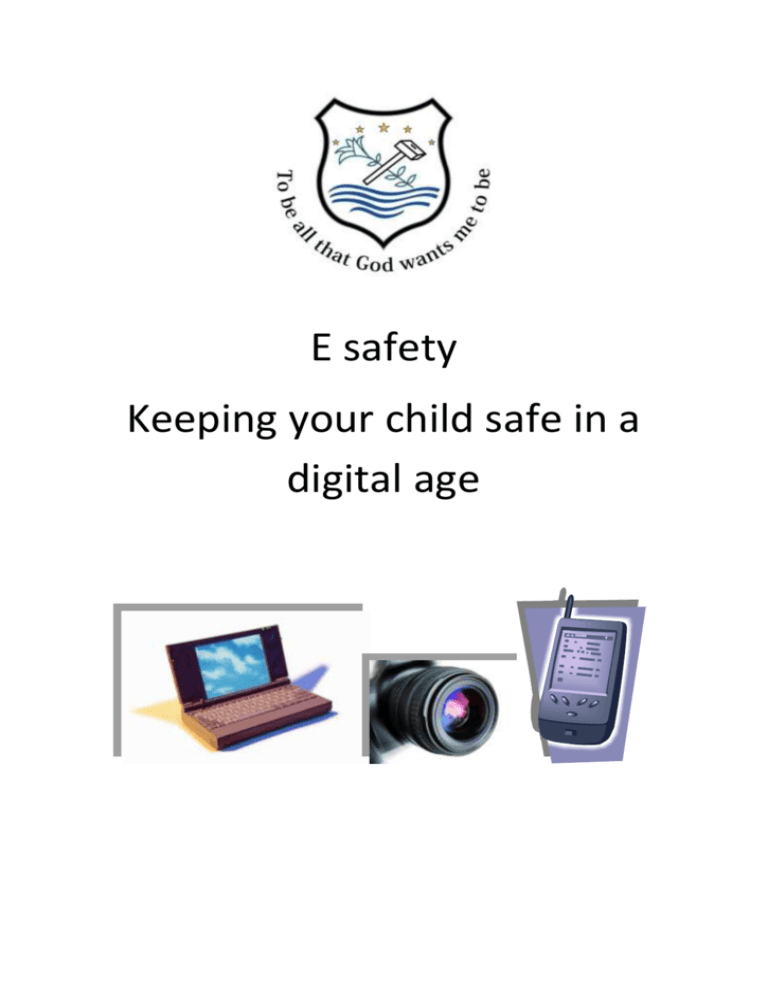
E safety Keeping your child safe in a digital age Introduction The internet has changed the way we live. We use it for shopping, games, leisure, to keep in touch with friends and make new ones. We use it on computers, net books, laptops and phones. Like everything, the internet has a downside. Reports of fraud and identity theft are common. However, the biggest worry for most people is the threat to children. There are several ways in which children can be affected by things they do or see online: They may be exposed to adult material such as pornography They may accidentally give away private family information like names and addresses They may encounter adults who encourage them to do things that are not safe or legal They may send photographs or messages which can be taken and used by other people They may be the victim of bullies who use thinks like e mail or text messages to hurt and intimidate By following some simple ideas we can protect ourselves and make the internet a safe and fun place. Social Networking Social networking sites are a way of keeping in touch with friends. These are a bit like electronic diaries, in which users can record their day to day lives, post photographs of themselves, join groups and send messages to their friends. Popular networking sites for young people include: Bebo Facebook Flixter Twitter MySpace Pinterest Blogs Moshi monsters Club Penguins On all of these sites young people can invite others to become their “friend”. Once an invitation to be a friend has been accepted, then both people can see others details. Younger children enjoy sites club penguin or habbo. These are slightly different social networking sites in that users create cartoon “characters” for themselves which can then interact with other characters on the site. Instant Messaging: programmes like msn are sites when young people can “talk” in real time by typing messages to one another. These messages appear on the screen and a user then types a reply. In most cases a chat can only happen between two people who are members of a contact list, such as friends from a class at school who have shared email addresses. Emails: are a slightly slower method of messaging in that there is no instant response, instead they have to be opened, read and replied to. All young people in state schools have a school email address but many also have an address with providers like yahoo, gmail, hotmail or MSN. All of these accounts will allow users to access instant messenger services linked to the provider – so for example using Yahoo email will also allow you to use Yahoo chat. Using a mobile phone allows people to send text messages; these allow people who know the phone number to contact that person whenever the phone is switched on. Instant messaging can also be used on phones when they are connected to the internet. The potential for harm Bullying / cyber bullying All of these facilities are available 24 hours a day and that is therefore possible for a bully to reach his or her victim whenever they like. Forms of electronic bullying can include: Posting offensive or hurtful messages on a social networking site and encouraging other people to do the same Sending abuse during instant message sessions Creating fake “friend” on social networking sites and encouraging the victim to enter a relationship and send messages which are then made public and mocked Sending abuse via e mail or text messaging Posting edited photographs These are particularly harmful in that they reach the victim in his or her own home, where people generally feel safe. As so many people can view an internet page, the victim can feel exposed and humiliated. Viruses, Images and pop ups Viruses and other electronic problems can all be sent to your computer via the internet. They can be sent in many ways, particularly as attachments to emails. Opening the attachment allows the virus to spread to your machine. Some website links may look innocent from their titles, but clicking on them brings up explicit images. Pop ups are just that, little boxes which appear on the screen, often advertising sexual or other illegal services. On Line Predators There are several ways in which a predator can find and befriend potential victims. Most of them rely on the innocence of children and the anonymity of the internet which makes it easy for a predator to create a fake identity with which to fool victims. Social networking sites are popular with predators as they can learn a great deal about a child just by reading his or her profile. For instance many young people display their full date of birth, helping anyone to work out how old they are. A predator can also learn a lot by looking at the friends and hobbies that they list, check in's can identify where they child is at any given time. An adult can then approach the child pretending to be another child, by claiming to be a similar age, background or to share an interest. Webcams allow a child to send moving images of themselves via the internet, e.g. Skype. Once any image moving or still has been put on line it is available for anyone to see and download onto their own machine. Advice for parents and carers Get to know the sites your child uses “think you know” website has lots of really useful and good information for parents and carers: www.thinkyouknow.co.uk. Click on the section marked parent? Carer? To find out more. Understand the risks: The CEOP site is a great place to look for information on what can go wrong and how you can protect your child. www.CEOP.polic.co.uk Invest in virus and pop up protection on your home computer, most computer shops sell software that will protect your machine. Make the internet part of your family. If possible have the computer where it can be accessed by everyone rather than in a child’s room, this also makes it easier for a child to show an adult if something happens or scares them. Webcams are brilliant tools but should not be in a child’s room they need to be in a public living area. Know what to do if things go wrong If your child receives any upsetting messages they should be kept, however upsetting they may be. They will be important evidence. You need to tell the child that you cannot keep the matter a secret and that you have to tell people who can help. Explain that this is to stop any other children being hurt. If the problem is bullying messages sent by a classmate, you can take the matter up with School. If the messages are either encouraging your child to meet someone or you are suspicious you can either report it to your local police or use the “report abuse” section of the CEOP website Use the internet safely Don’t give away any personal or private information o Information to keep secret o Full date of birth o Your school o Where you live, full address o E mail address Check your privacy setting Don’t share your contact list Think about the photo’s you post Think about the messages you send If something happens that scares you or makes you feel worried, uncomfortable: o Tell an adult you trust o Report it on the CEOP website If you get friendly with someone on line o Never arrange to meet them without an adult you trust with you o If they insist you go by your self something is WRONG Trust your instincts Tell your friends about the risks too Spread the word Further sources of help: Internet watch http://www.iwf.org.uk/. A general site which offers advice and guidance, and an area to report abuse CEOP www.ceop.police.co.uk Think You Know – www.thinkyouknow.co.uk National Society fro the Prevention of Cruelty to Children www.nspcc.org.uk Childline – www.childline.org.uk Simple Rules to tell your child to help keep your Child Safe Ask permission before using the internet Only use web sites you have chosen together or a child friendly search engine Only e mail people they know Ask permission before opening an email sent by someone they don’t know Do not use chat rooms Do not use their real names when using games on the internet Never give out a home address, phone, mobile phone number Never tell someone where they go to school Never agree to meet someone they have met on the internet Only use a web cam in a public area Tell you immediately if they see anything they are unhappy with, feel scared about or makes them feel uncomfortable