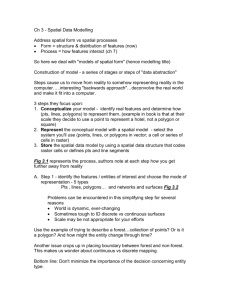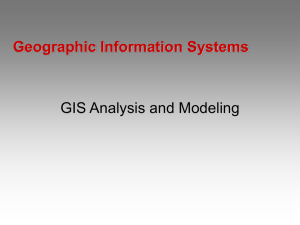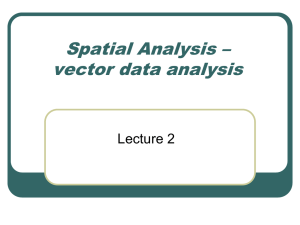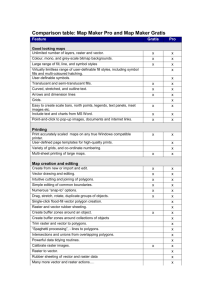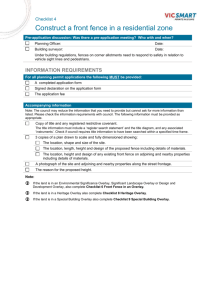Ch 6 - Data Analysis
advertisement
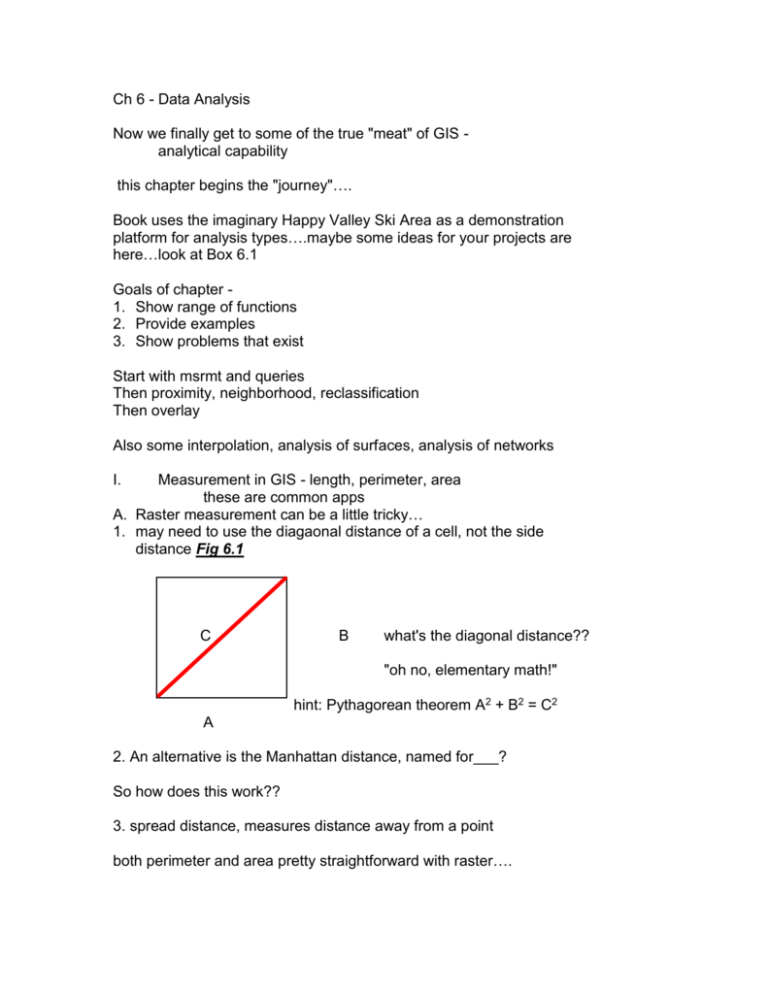
Ch 6 - Data Analysis Now we finally get to some of the true "meat" of GIS analytical capability this chapter begins the "journey"…. Book uses the imaginary Happy Valley Ski Area as a demonstration platform for analysis types….maybe some ideas for your projects are here…look at Box 6.1 Goals of chapter 1. Show range of functions 2. Provide examples 3. Show problems that exist Start with msrmt and queries Then proximity, neighborhood, reclassification Then overlay Also some interpolation, analysis of surfaces, analysis of networks I. Measurement in GIS - length, perimeter, area these are common apps A. Raster measurement can be a little tricky… 1. may need to use the diagaonal distance of a cell, not the side distance Fig 6.1 C B what's the diagonal distance?? "oh no, elementary math!" hint: Pythagorean theorem A2 + B2 = C2 A 2. An alternative is the Manhattan distance, named for___? So how does this work?? 3. spread distance, measures distance away from a point both perimeter and area pretty straightforward with raster…. Ch 6 - p.2 Vector GIS uses Pythag theorem to get distance Fig 6.2. Also, the line and perimeter data can be entered as attribute data (you see this in AV all the time). B. Queries (we've done some of these with the "Query Builder" in AV… Book says performing queries is an "essential part" of many GIS projects two diff types of queries defined here: 1. spatial 2. aspatial (attribute-driven) - example could be, what is the street name? Boolean operators are used to build more complicated queries involving AND, OR, NOT, and either/or. C. reclassification of features pretty easy to do with raster - example of reclassifying a complex image with one part of it being forest (originally 10, new class = 1), and reclassfying everything else as = 0. So all that is left is forest = 1, and eveything else = 0. So you can see how this is a bit like a query asking for "forest". II. Buffering and neighborhood functions An entity can influence its neighbors, or the neighbors can influence the entity. This happens several ways: Buffering - create a "zone of interest" around an entity Fig 6.4 Do for pts lines or polygons Filtering - recalculate value of a raster cell based upon value of its neighbors. A. Buffering example - find names of all hotels within 200m of a main road…how do this? "More than one method of achieving an answer." One way - make a buffer zone 200 m, then use a point in polygon overlay. Ch 6 p.3 Second way - measure distance from the main road to each hotel, ID those less than 200 m away. We'll see how to do a buffer in AV. Much easier to do buffer in vector than in raster, where proximity map is made. Fig 6.5 B. Filtering example - used often for remote sensing imagery. Filter is passed across each raster cell, and the original value is recalculated. This operation tends to smooth "noisy data". III. Map Overlay - way to integrate data "ability to integrate data from two sources using map overlay is perhaps the key GIS analysis function" take two different thematic layers, overlay them, and create a new layer modern techniques date back to McHarg (1969), though geologists have been overlaying maps and making calculations for well over 100 years…. Map overlay has many applications…sometimes just placing vector data on top of raster data. But usually overlay is more analytical, like combining several diff factors to search for the best position for a ski slope, for example. Overlay in vector system is complex and time-consuming - in raster, it is simple and efficient. A. Vector overlay Several diff types (Fig 6.7) including point in polygon, line in polygon, polygon on polygon Note that with vector, your output will always be more complex: more lines, polygons, etc. Several examples shown in Fig 6.7 point in polygon allows land use attributes to be joined with rain gauge attributes (visual version of a table join…) Ch 6 p.4 line in polygon - as with points, but there are new line segments ID'd in order to accommodate new attributes brought in due to overlay process itself - Fig 6.7 polygon on polygon - 3 diff outputs result from overlay oprns 1. output layer has all polygons from both input maps - this is from the Boolean operator OR (known as a UNION) 2. this output shows all lands within the resort area - this is a Boolean operator known as ERASE (known as a cookiecutter) - here, the operation erases everything that is NOT resort 3. this output meets both criteria, so it is an AND operation (known as an INTERSECTION) pay attention here - it is easy to get confused as to the nature of these operations - the naming is not intuitive B. Raster Overlay Raster overlay quite diff than vector - Fig 6.10 - numbers are assigned to describe cell attributes Then math oprns are performed upon cells within each layer - add, subtract, etc. Note how the point in poly, line in poly, poly on poly oprns all results in diff cell values ( fig 6.10) Look at fig 6.10a as example of point in polygon….add the rain gauge station cells to the resort cells and get a range of values what do these mean? Think of the operation being performed….here, an addition….that is, gauge AND resort (an intersection) Fig 6.10b - same thing as a. 6.10c - a variety of oprns shown good point at end of this section about scales of msrmt and nonsensical output…must be careful to keep track of the NOIR scales of msrmt - don't mix apples with oranges Ch 6 - p.5 IV. Spatial interpolation Process involves estimating values at points where no data currently exists - this of course is the whole process of mapping Whole idea behind mapping is to predict values, geology, contaminant patterns, whatever, in an area based upon your map. Height or elevation contours are typical of how we use maps to predict values…..contour map represents how a horizontal line can be traced around a 3D object: use some surveyed-in USGS benchmark elevations and a bunch of stereo air photos to make topo maps: X 400' X 300 ' X 400 ' X 500' x 300' X 400' x 300' This shows a hill slope dropping from 500 feet above sea level to 300 feet above sea level Important to remember that any map is an interpretation product it's your best guess of reality, but no guarantee that it IS reality… Book touches on a few methods of interpretation - including Thiessen polygons, triangulated irregular networks TINs, spatial moving average. Plate 12 Thiessen and TIN both require building polygons or triangles to model the 3D surface you're mapping, while spatial moving average is bit more like how your brain would be looking at this data in 3D, and drawing a more contour-like surface. Ch 6 p.6 V.Analysis of Surfaces Slope, aspect, and visibility are 3 of the more common GIS automated packages to look at slopes. What is slope? Just like you learned in math….rise over run. In the field, often measured in degrees, like with a Brunton compass…. 0o = horizontal surface 90o = vertical surface Aspect = direction toward which a slope faces (N,S,E,W, etc) fig 6-11 Why visibility analysis? Used a lot for locating radio transmitters, TV towers, cell phone towers….can predict where the dead zones are to be found. Fig 6-12 This is how a viewshed map is built VI. Network Analysis Very valuable with certain occupations, like fire fighters, police, EMS responders - also, truckers, shipping companies, anyone who's trying to find the most economical way to get from pt A to pt B. What's the definition? " A set of interconnected lines….through which resources can flow" Several "classic" network problems: ID the shortest path "travelling salesperson" allocation modeling route tracing A. shortest path - remember that shortest in distance may NOT be shortest in time….especially in New York and New Jersey!!! The GIS analyst is looking for the route with the "least impedance" B. travelling salesperson must plan out the route efficiently to see all clients in one day…. C. location / allocation "matching supply with demand" D. route tracing Good for unidirectional (one way) flow. Streams, sewer sytems, one way streets….directionality and connectivity are key.