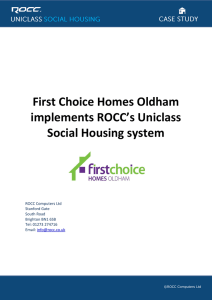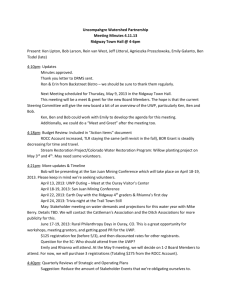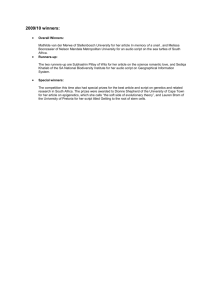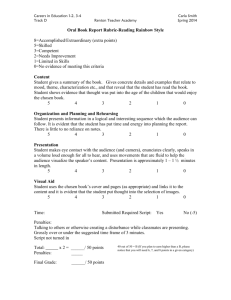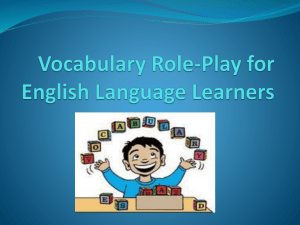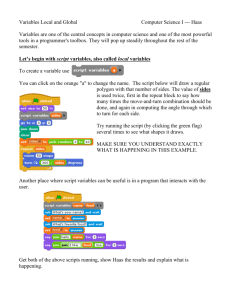ROCC New Faculty Orientation PRE
advertisement
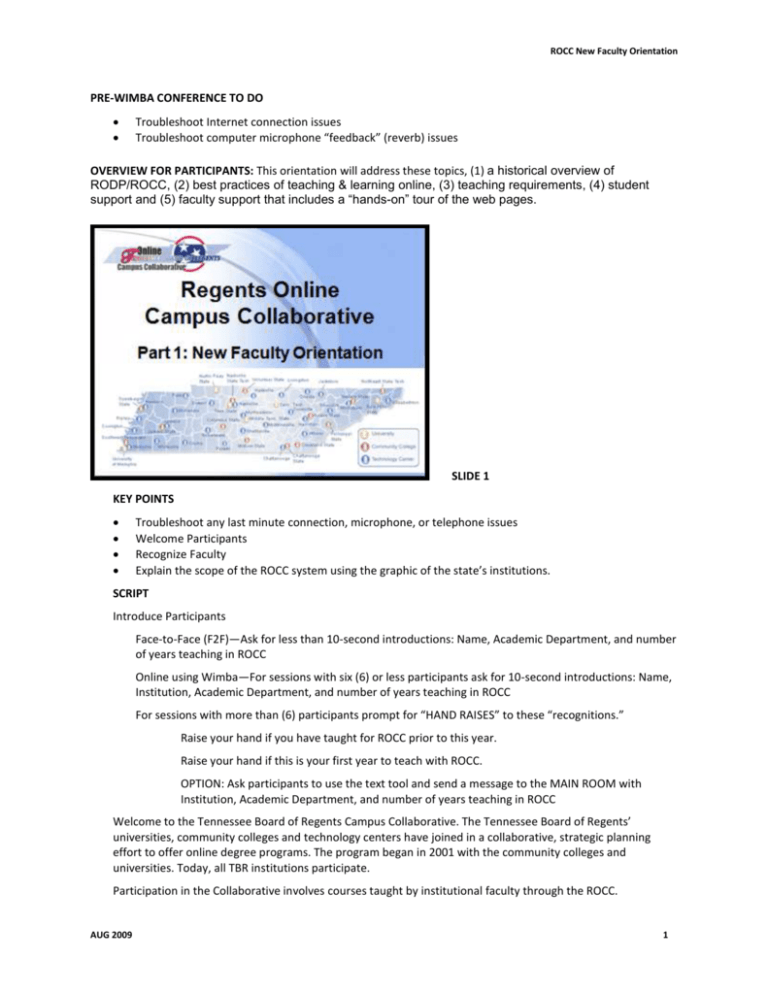
ROCC New Faculty Orientation PRE-WIMBA CONFERENCE TO DO Troubleshoot Internet connection issues Troubleshoot computer microphone “feedback” (reverb) issues OVERVIEW FOR PARTICIPANTS: This orientation will address these topics, (1) a historical overview of RODP/ROCC, (2) best practices of teaching & learning online, (3) teaching requirements, (4) student support and (5) faculty support that includes a “hands-on” tour of the web pages. SLIDE 1 KEY POINTS Troubleshoot any last minute connection, microphone, or telephone issues Welcome Participants Recognize Faculty Explain the scope of the ROCC system using the graphic of the state’s institutions. SCRIPT Introduce Participants Face-to-Face (F2F)—Ask for less than 10-second introductions: Name, Academic Department, and number of years teaching in ROCC Online using Wimba—For sessions with six (6) or less participants ask for 10-second introductions: Name, Institution, Academic Department, and number of years teaching in ROCC For sessions with more than (6) participants prompt for “HAND RAISES” to these “recognitions.” Raise your hand if you have taught for ROCC prior to this year. Raise your hand if this is your first year to teach with ROCC. OPTION: Ask participants to use the text tool and send a message to the MAIN ROOM with Institution, Academic Department, and number of years teaching in ROCC Welcome to the Tennessee Board of Regents Campus Collaborative. The Tennessee Board of Regents’ universities, community colleges and technology centers have joined in a collaborative, strategic planning effort to offer online degree programs. The program began in 2001 with the community colleges and universities. Today, all TBR institutions participate. Participation in the Collaborative involves courses taught by institutional faculty through the ROCC. AUG 2009 1 ROCC New Faculty Orientation SLIDE 2 KEY POINTS Call attention to the importance of striving to achieve the Vision and Mission set by the Board of Regents. SCRIPT Read the statements. SLIDE 3 KEY POINTS Briefly highlight the distinctives. SCRIPT The TBR Board of Regents mandated in September 2000 that resources were too maximized while duplication of programs and services were to be reduced. This action resulted in a statewide system collaborative effort where classes began with the Fall 2001 Semester. Course, programs, calendars and fees were common for students. This also resulted in substantive changes for SACS Accreditation. AUG 2009 2 ROCC New Faculty Orientation SLIDE 4 KEY POINTS The ROCC is ranked sixth in the nation among institutions of higher education. SCRIPT Read the statements. SLIDE 5 KEY POINTS ROCC instructors are employees of the TBR institutions (the home institution). Home Institutions hire, pay, assign teaching load and give other responsibilities. ROCC is not a hiring agency. SCRIPT It is imperative to understand that while an instructor teaching for ROCC, that the official hiring agency is the instructor’s home institution. The ROCC is not authorized to hire. The ROCC is tasked with reporting performance levels of the instructors to the Deans of Distance Education for each institution. AUG 2009 3 ROCC New Faculty Orientation SLIDE 6 KEY POINTS Call attention to the prestigious awards Call attention to the continuous recognitions The 2008 Award was the first international award and ROCC was the only recipient from the USA A state institution without appropriated funds SCRIPT From the inception to the present, the ROCC has continuously been recognized for its statewide collaborative efforts in the use of technology to support learning. The most recent award is significant because of three important reasons: (1) it is an International award, (2) TBR was the only Platinum winner in the United States, and (3) the other two winners had access to multibillions in resources. The other winners were Volkswagen Labs of Italy and the University of Wollongong of Australia supported by The Learning Edge Corporation. Another significant notable is that the Tennessee Board of Regents Online Campus Collaborative – USA is a state, public institution that operates with no state appropriated funds. AUG 2009 4 ROCC New Faculty Orientation SLIDE 7 KEY POINTS Ask the question and prompt for responses from participants. Connect that best practices in the traditional classroom is also best practices online. Bridge the ideas mentioned by participants to the upcoming principles to be discussed on Slide 8. SCRIPT Allow time for responses and emphasize that best practices are just that regardless of the teaching environment. Researchers have found that PowerPoint presentations presented F2F or online are more effective when there are strategies used to engage the participants. Time will determine how much is allowed for participant comments. Best practices currently used in the traditional classroom serve as a great parallel to online best practices endorsed by ROCC. AUG 2009 5 ROCC New Faculty Orientation SLIDE 8 KEY POINTS An important set of principles adopted by ROCC as policy SCRIPT Seven Principles of Good Practice 1. Encourages Contact Between Students and Faculty Frequent student-faculty contact in and out of classes is the most important factor in student motivation and involvement. Faculty concern helps students get through rough times and keep on working. Knowing a few faculty members well enhances students' intellectual commitment and encourages them to think about their own values and future plans. RODP Instructors are expected to engage the students actively every week of the semester. 2. Develops Reciprocity and Cooperation Among Students Learning is enhanced when it is more like a team effort that a solo race. Good learning, like good work, is collaborative and social, not competitive and isolated. Working with others often increases involvement in learning. Sharing one's own ideas and responding to others' reactions sharpens thinking and deepens understanding. 3. Encourages Active Learning Learning is not a spectator sport. Students do not learn much just by sitting in classes listening to teachers, memorizing pre-packaged assignments, and spitting out answers. They must talk about what they are learning, write about it, relate it to experiences and apply it to their daily lives. They must make what they learn part of themselves. 4. Gives Prompt Feedback Knowing what you know and do not know focuses learning. Students need appropriate feedback on performance to benefit from courses. When getting started, students need help in assessing existing knowledge and competence. In classes, students need frequent opportunities to perform and receive suggestions for improvement. At various points during college, and at the end, students need chances to reflect on what they have learned, what they still need to know, and how to assess themselves. RODP instructors are expected to respond to student e-mails and discussion postings within 48 hours. AUG 2009 6 ROCC New Faculty Orientation SLIDE 8 SCRIPT (continued) 5. Emphasizes Time on Task Time plus energy equals learning. There is no substitute for time on task. Learning to use one's time well is critical for students and professionals alike. Students need help in learning effective time management. Allocating realistic amounts of time means effective learning for students and effective teaching for faculty. How an institution defines time expectations for students, faculty, administrators, and other professional staff can establish the basis of high performance for all. 6. Communicates High Expectations Expect more and you will get more. High expectations are important for everyone -- for the poorly prepared, for those unwilling to exert themselves, and for the bright and well motivated. Expecting students to perform well becomes a self-fulfilling prophecy when teachers and institutions hold high expectations of the students and make extra efforts. 7. Respects Diverse Talents and Ways of Learning There are many roads to learning. People bring different talents and styles of learning to college. Brilliant students in the seminar room may be all thumbs in the lab or art studio. Students rich in hands-on experience may not do so well with theory. Students need the opportunity to show their talents and learn in ways that work for them. Then they can be pushed to learn in new ways that do not come so easily. AUG 2009 7 ROCC New Faculty Orientation SLIDE 9 KEY POINTS Communication is the key element in these four teaching requirements. The student side of the course stresses that faculty will adhere to good communication practices. Emphasize that good communication is in various formats: emails, phone calls, discussion boards, news items and other D2L tools. Note the authorized frequency report sent to Distance Education Deans SCRIPT Read and explain the four statements. Clarify how to interpret the 48 hours (2 days) policy. Emphasize that it is achievable using a M-W-F or using a Tu-Th-Sa pattern of checking and responding to emails. State that the best means of communicating with students in a timely manner is to post a statement such as “I will check emails only on Mondays, Wednesdays, and Fridays. If you have an urgent question on Saturday or Sunday please contact me at 555.111.2222.” Respond to expectations in sending emails on Saturday and Sunday in order to achieve good communication standards. Clarify the monitoring of the discussion board is equally important to adhere to the 48-hours response policy. Assure faculty that the frequency report sent to the Distance Education Dean is not “A STICK.” Rather it is a tool to improve the performance of faculty in meeting the standard set by ROCC and to meet the expectation of the students. AUG 2009 8 ROCC New Faculty Orientation SLIDE 10 KEY POINTS Emphasize grade posting is set by the ROCC calendar. ROCC courses are “asynchronous” and no portion of the course can be presented synchronously. Only midterm and final exams can be proctored with instructor approval of the proctor SCRIPT These statements are self-explanatory as read. Use the key points above to emphasize. SLIDE 11 KEY POINTS Remind instructors that if course grades are not posted by the established ROCC web site calendar date, then all students’ grades must be submitted as CHANGE GRADE FORMS. The signs of plus (+) and minus (-) ARE NOT permitted in grading. SCRIPT These statements are self-explanatory as read. Use the key points above to emphasize. AUG 2009 9 ROCC New Faculty Orientation SLIDE 12 KEY POINTS ROCC works from a Master Course where a single course is developed and taught by multiple instructors. Master Courses are approved by the ROCC Curriculum Committee. Master Courses are approved by the ROCC Quality Review process. Any change to the course must be submitted to the course developer. SCRIPT The ROCC works from a Master Course model where a single course is developed and then taught by multiple instructors from multiple institutions. A Master Course is approved by the ROCC Curriculum Committee and sent to through the ROCC Quality Review process for final approval. Any changes/modifications to the course are to be made by the ROCC approved course developer and kept in the Master copy of the course. Each semester the sections of the course to be taught are copied from the Master Course and instructors are placed into the copied sections of the Master Course. Sectional faculty are expected to teach their course from copy of the Master Copy course which is provided to them. AUG 2009 10 ROCC New Faculty Orientation SLIDE 13 KEY POINTS The students bear the burden to find a suitable proctor. The instructor must approve the proctor before midterms or final exams can be taken. SCRIPT: These statements are self-explanatory as read. Use the key points above to emphasize. SLIDE 14 KEY POINTS Use this slide to transition to the next section of information provided to students SCRIPT Continue to the next slide. AUG 2009 11 ROCC New Faculty Orientation SLIDE 15 KEY POINTS Emphasize the role of the course developer in selecting textbooks and other materials for the course. State how an instructor may receive a desk copy of the textbook. SCRIPT Continue to the next slide. SLIDE 16 KEY POINTS Emphasize that an instructor may invite a librarian to the course to assist students in finding resources and materials. The library is a combined effort of all TBR institutions. SCRIPT Continue to the next slide. AUG 2009 12 ROCC New Faculty Orientation SLIDE 17 KEY POINTS Explain this is how to access the Virtual Library. Explain the importance of contacting the RODP Reference Librarian. SCRIPT Continue to the next slide. SLIDE 18 KEY POINTS Explain how this helps students from middle school through adults to achieve educational goals. Note the key features provided for adults pursuing career goals. SCRIPT Continue to the next slide. AUG 2009 13 ROCC New Faculty Orientation SLIDE 19 KEY POINTS Only available to ROCC students and faculty. SCRIPT SMARTHINKING is based in Washington, DC and provides people, technology and training to help institutions offer their students outstanding academic support. Schools, colleges, universities, libraries, government agencies, textbook publishers and other education providers work with SMARTHINKING to increase student achievement and enhance learning. SMARTHINKING connects students to E-structor® Certified tutors anytime via an Internet connection. From supplementing current learning support programs with SMARTHINKING's qualified and trained online tutors, to licensing SMARTHINKING's technology platform to create a privatelabeled virtual learning assistance center, SMARTHINKING develops custom solutions to enable institutions to better support their faculty and students. SMARTHINKING currently works with over 500 school clients and businesses, including the U.S. Army, Capella University, University of Texas Telecampus, Houghton Mifflin, Pearson, Cengage, and Lippincott, Williams, & Wilkins. Our unique standing in the e-learning market has allowed us to attract an outstanding management team and staff of over 500 professionals and educators. AUG 2009 14 ROCC New Faculty Orientation SLIDE 20 KEY POINTS The burden rests with the student to contact the home institution where enrolled and provide the instructor with official documentation of course accommodations to be made. No other form of communication serves as a rationale for making accommodations for the student. SCRIPT Qualified students with disabilities will be provided reasonable and necessary academic accommodations, if determined eligible by the appropriate disability services staff at their home institution. Prior to granting disability accommodations in an online course, the instructor must receive written verification of a student’s eligibility for specific accommodations from the disability services staff at the home institution. It is the student’s responsibility to initiate contact with their home institution’s disability services staff and to follow the established procedures for having the accommodation notice sent to the instructor. SLIDE 21 KEY POINTS This Federal Law is paramount in education regarding distribution of student information. SCRIPT: Continue to the next slide. AUG 2009 15 ROCC New Faculty Orientation SLIDE 22 KEY POINTS Without written consent from the student, the institution CANNOT release any information about the student. SCRIPT Continue to the next slide. SLIDE 23 KEY POINTS Use this slide to transition to the next section of information provided for faculty. SCRIPT Continue to the next slide. AUG 2009 16 ROCC New Faculty Orientation SLIDE 24 KEY POINTS Use the SCRIPT to emphasize the crucial times during the ROCC semester. State again that online faculty performance is monitored and reported by authorized ROCC officials to the Distance Education Dean for follow up. SCRIPT ROCC Faculty Training—all new instructors are required to complete the ROCC Faculty Training: New Faculty Orientation (Part 1) and New Faculty Teaching with D2L Tools (Part 2). This must be completed prior to the beginning of the semester. One to Three Weeks Prior to the Semester—the course developer updates the course shell and access to the course is granted by ROCC so the instructor can add personal information and other logistical information. Prior to the first day of class, the sectional faculty should: Familiarize yourself with overall design and components of the course Read the course Syllabus Review content , assignments , discussion questions, and quizzes located in each module Make sure that the points awarded to each assignment correspond with what has been listed in the syllabus. Make Personalization Edits to Course Home Page AUG 2009 o Add your Name, E-mail and Phone number to the Instructor Box o Edit the Welcome message on page o Personalize the message o Encourage students to contact one another after accessing the course o Encourage students to read the course syllabus o If proctored tests are being required (midterm and/or final), notification to the students needs to be included and clearly stated in the Welcome message 17 ROCC New Faculty Orientation SLIDE 24 SCRIPT (continued) Access to the HTML Editor in D2L is done by clicking on the pencil icon o Reference SLIDE 12 for previous discussion. Modifications to the course, other than typographical, grammatical and clarification issues may not be made to the course without prior permission from the course developer. (emphasize) o Edit the Getting Started Module in the Course Content o Edit & Personalize the Message from the Instructor o Update the Instructor Contact Information o Update Course Expectations o Include any of your own additional specific expectations relating to late work, quizzing, discussion boards, assignments, due dates, punctuality, class participation o Verify that the Syllabus is the correct syllabus for the course Review Content Modules o Read each content module carefully. o As you read the module, locate and review each assignment or quiz that is required for the module. (It is best to move through the content the way a student would so that you can become familiar with the way the students experience the course.) o Make sure that you understand how the learning objectives in each module correspond to the assessments that are required in the course. o Best practices in online pedagogy tell us that giving students assignments at least once a week results in higher retention. Thus, you may find your course requires a series of “low stakes” assignments – homework, discussions, reading quizzes – in addition to a few “high stakes” assignments. Take note of the assessments that are given the most weight. When you are teaching the course, you will need to be readily available to your students and cheering them on when these major assignments come due. It is best to offer your help before they ask. You will be amazed at how quickly your offers of help result in more self-sufficient students. o While you are reading each Content Module, verify that links to discussions, quizzes, assignments, and outside links are working properly. o Reference SLIDE 12 for previous discussion. Modifications to the course, other than typographical, grammatical and clarification issues may not be made to the course without prior permission from the course developer. (emphasize) Calendar o Verify Calendar dates reflect the current term o Verify the dates in the Discussion, Assessments and Dropbox Tools are present and accurately reflected in the Calendar Tool. o Verify due dates for all graded assessments are reflected in the Calendar Tool First Day of Class (Retention increases with Communication) AUG 2009 Send an E-mail and post a message on Discussions to students welcoming them to class and encouraging them to communicate actively with their classmates. Encourage your students to e-mail you regarding any learning problems or issues. Direct students to review the course syllabus and the “Getting Started” module (found in the Course Content). This will help students to understand the organization and requirements of the class. 18 ROCC New Faculty Orientation SLIDE 24 SCRIPT (continued) Reinforce your classroom expectations and appropriate behavior online in order to establish a positive online classroom environment and respect for all students. First Week of Class Be prepared for registration adjustments during the first week of class. This is the time where students ‘drop’ and ‘add’ courses due to cancel courses or balancing classes by the ROCC staff (not a fault of the students). Therefore, please be flexible and refrain from giving a major exam during the first week unless you plan to use it as a pre-test or assessment of knowledge/skills. Students on financial aid may be delayed in obtaining their textbooks due the processing of the materials. Therefore, please provide some alternative options for students without books to access the information for the first week (Internet, etc.) Make students aware of support services that may enhance their success online (free tutoring, virtual library, virtual career center, virtual student union, ADA services, etc.) Share with them that within their class are links to all of the services. Discussion tips: AUG 2009 o Let students know that the best place to share problems that are not of a personal nature is on the Discussion board. Most classes have a general “Help” area. Oftentimes in such a setting, students will answer other students’ questions more quickly than the instructor can. Best practices tell us that students learn more and learn more deeply when they “take charge” of their own learning. Encouraging them to help each other problem-solve first-week issues will send students the signal that the instructor expects them to share the responsibility of helping each other learn the course content later on. o Most courses require a “getting to know you” posting during the first week. Take advantage of this opportunity to become a real person to your students. Respond to their messages about families, jobs, hometowns, favorite sports teams, hobbies, expected babies, etc., as you would if you were having a conversation. This will help your student relax and become receptive to your guidance later on. Make no mistake – once the discussion topics turn to assigned content, there will be no more casual conversation (unless your course has a topic dedicated to student conversation). However, the first week is all about establishing a rapport with your fellow learners. TALK to them, so they know what to expect from you and from the course. o Join in discussions frequently for the first few weeks and gradually taper off – by this time, your students will be running their own discussions. In this way, you are providing “scaffolding” to help them reach higher and higher in their analyses of content. Be sure that when you comment, you are not lecturing. Instead, ask a question to lead your students further into the topic and prompt them to think more critically about it. o Be sure to help students practice any tools they will need later on, such as a special quizzing browser, an online writing or math lab with a code required to get in, a certain type of file or program, a media player, an audio recorder, a video camera, etc. Get problems solved during the first week so that students can focus on learning content – not technology – later on. o If your students must find a proctor, urge them to get this taken care of during the first week or two of class. Most testing centers have a very small staff, and trying to accommodate latecomers can become a nightmare for them. o During the first week, please try to be online every day in order to reduce concerns, to address questions, to establish bonding, to assist students in preparing for the class, and in learning how to navigate the course. It has been documented that instructors that were available online every day during the first week had a significantly higher retention rate, increased communication and bonding with students, and fewer classroom problems. 19 ROCC New Faculty Orientation SLIDE 24 SCRIPT (continued) After the Second Week of Class Identify students who have not participated in the course and compare those students with the ROCC SIS class list to confirm whether the students are still enrolled. If the student(s) is still enrolled and not participating, notify ROCC Student Services. (donna.ashford@tbr.edu) When you notice students falling behind in their work, contact them immediately via email to prompt them to get back on track. Check your syllabus to see what the late assignments policy is for your class (some instructors allow late work, some allow late work with a penalty, and some allow no late work at all). Make sure that you are clear on what these policies are so that you can guide your problem students through. This is where you – and only you – can help that student succeed for the term. If no late work is allowed, make sure that you contact students quickly after they have missed the first one so that you can get them back on track for the next assignment. Midterm ROCC encourages instructors to find some type of feedback to students regarding their progress in the course. This could be an e-mail or a more formal documentation. In most courses, students will have several grades by midterm. If these grades are visible in the Grades area of the course, students should have a good idea of where they stand. Make sure students know how to check their progress in the course. Post-Midterm Blues Around the seventh or eighth week of class, there is a natural lull in energy: midterms are over, everyone is tired, and the tendency is to want to relax. Make an effort to find a way to re-energize your students. Give them a pep talk and remind them that the end is in sight. Final Exam AUG 2009 Please check timelines and due dates for final exam period and the submission of grades. Note: Instructors that do not submit their grades by the due date (student will receive an incomplete) must complete a Grade Change Form for each student. Review the tutorial on how to calculate and post grades in D2L. Do your best to take care of any outstanding details as early as possible (late papers, etc.). Leave nothing for the last week of class. We tell our students not to leave their quizzes until the last possible moment because their technology can fail them. The same is true for us instructors. Get assignments graded early, and do not put off entering final grades until the last minute! 20 ROCC New Faculty Orientation SLIDE 25 KEY POINTS Any mentor in the ROCC is considered a faculty mentor. All faculty mentors are prepared to assist new faculty with course management. SCRIPT It is important to note that ROCC is comprised of several mentor types. While any one of these ROCC Faculty Mentors could assist a new faculty member with course management issues, D2L issues, and more, it is more likely that the only contact a new faculty member will receive is from the assigned ROCC Faculty Mentor. Whether in a F2F training or Online session, acknowledge participants that might be a ROCC mentor and ask the person to identify his/her responsibility. Also, explain for new faculty how to determine the mentor for the particular course(s). AUG 2009 21 ROCC New Faculty Orientation SLIDE 26 KEY POINTS The key role of the mentor is the contact the faculty mentee several times during the semester. The primary purposes of these contacts are support and encouragement. Note more information can be found at the web site. Faculty Mentees may initiate contact with the designated ROCC faculty mentor SCRIPT Continue to the next slide. AUG 2009 22 ROCC New Faculty Orientation SLIDE 27 KEY POINTS This resource is available to all students and faculty. Faculty instructors are encouraged to submit learning objects to this web site. SCRIPT MERLOT is a leading edge; user-centered, searchable collection of peer reviewed and selected higher education, online learning materials, catalogued by registered members and a set of faculty development support services. MERLOT's strategic goal is to improve the effectiveness of teaching and learning by increasing the quantity and quality of peer reviewed online learning materials that can be easily incorporated into faculty-designed courses. More information can be found at www.merlot.org AUG 2009 23 ROCC New Faculty Orientation SLIDE 28 KEY POINTS Provide a hands-on tour of the various web pages using not more than 10 minutes. SCRIPT ROCC Web Site Tour should not last more than 10 minutes Access the RODP Home Page. http://www.rodp.org/home.htm Click the Faculty Support tab. http://www.rodp.org/faculty/default.htm Click the fifth link (I have technical problems with my course section(s) located under the CONTACT INFORMATION section and briefly explain how to open a ROCC Faculty Support Ticket. http://wikit.rodp.org/fac_help/form.php Scroll to ADDITIONAL REFERENCES and click the fourth link (Training Documentation). http://www.rodp.org/faculty/DocumentationPage.htm Scroll to review the resources available to faculty and be sure to cover the numerous guides located in the Desire2Learn Learning Environment section. State the differences between Quick Start Guides and User Guides. Review the list of links that are on the right side of any of the RODP pages. Open and explain as time permits. If time permits, introduce the Central Staff, located on the RODP Home Page, Administration link, Central Staff http://www.rodp.org/rodpstaff.htm AUG 2009 24 ROCC New Faculty Orientation Access the RODP Student Information System http://rodp.tbr.edu/ User ID: Same as your D2L user name Password: Changed every semester / email with password emailed to instructors. Faculty instructors may view class roster, student registration along with student information and more. Access the RODP Desire2Learn Login Page https://elearn.rodp.org/ User ID: firstname.last name (i.e. john.smith) Password: (i.e. john) first name Instructors are encouraged to change PASSWORDS after logging into Desire2Learn for the first time. SLIDE 29 KEY POINTS AUG 2009 Answer the relevant questions. Pledge to get answers for any question that is not related to the primary reason of the orientation. Handle as many extra secondary questions as time permits. End the session on time. 25