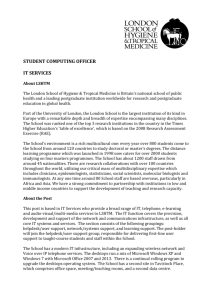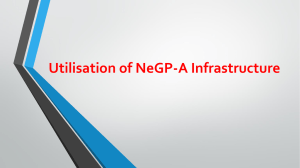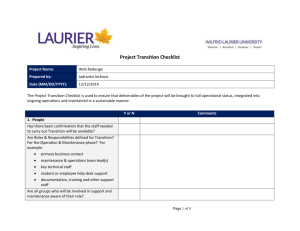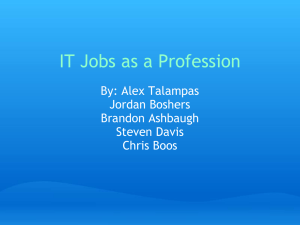Word97 - Computer Science Networks and Multimedia Research
advertisement
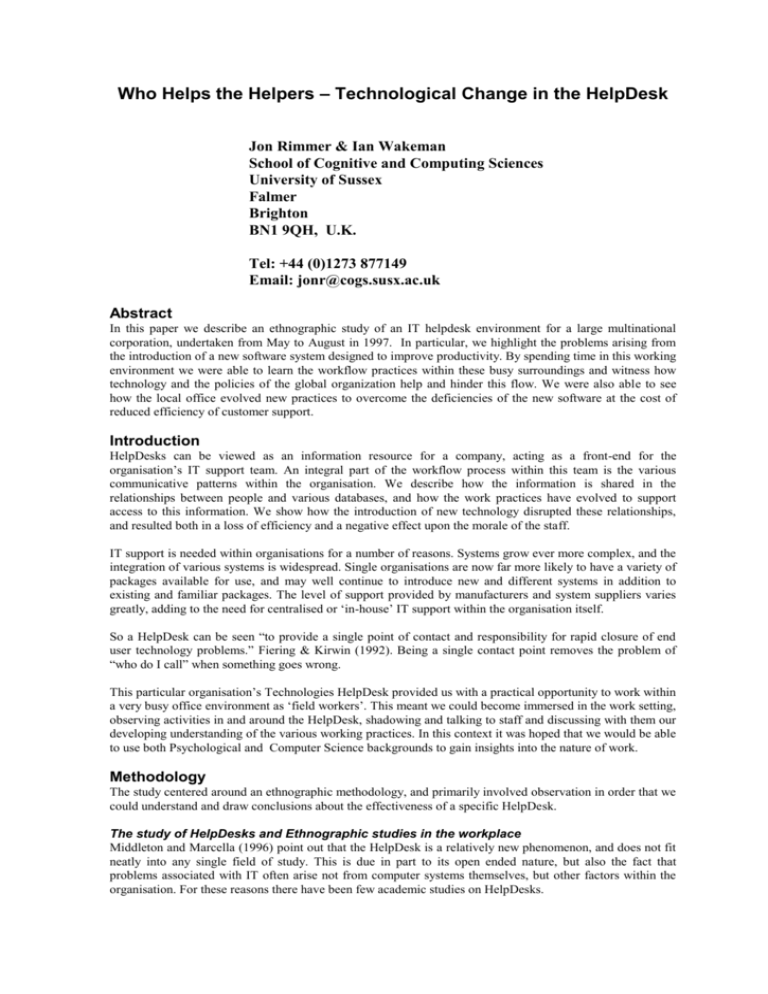
Who Helps the Helpers – Technological Change in the HelpDesk Jon Rimmer & Ian Wakeman School of Cognitive and Computing Sciences University of Sussex Falmer Brighton BN1 9QH, U.K. Tel: +44 (0)1273 877149 Email: jonr@cogs.susx.ac.uk Abstract In this paper we describe an ethnographic study of an IT helpdesk environment for a large multinational corporation, undertaken from May to August in 1997. In particular, we highlight the problems arising from the introduction of a new software system designed to improve productivity. By spending time in this working environment we were able to learn the workflow practices within these busy surroundings and witness how technology and the policies of the global organization help and hinder this flow. We were also able to see how the local office evolved new practices to overcome the deficiencies of the new software at the cost of reduced efficiency of customer support. Introduction HelpDesks can be viewed as an information resource for a company, acting as a front-end for the organisation’s IT support team. An integral part of the workflow process within this team is the various communicative patterns within the organisation. We describe how the information is shared in the relationships between people and various databases, and how the work practices have evolved to support access to this information. We show how the introduction of new technology disrupted these relationships, and resulted both in a loss of efficiency and a negative effect upon the morale of the staff. IT support is needed within organisations for a number of reasons. Systems grow ever more complex, and the integration of various systems is widespread. Single organisations are now far more likely to have a variety of packages available for use, and may well continue to introduce new and different systems in addition to existing and familiar packages. The level of support provided by manufacturers and system suppliers varies greatly, adding to the need for centralised or ‘in-house’ IT support within the organisation itself. So a HelpDesk can be seen “to provide a single point of contact and responsibility for rapid closure of end user technology problems.” Fiering & Kirwin (1992). Being a single contact point removes the problem of “who do I call” when something goes wrong. This particular organisation’s Technologies HelpDesk provided us with a practical opportunity to work within a very busy office environment as ‘field workers’. This meant we could become immersed in the work setting, observing activities in and around the HelpDesk, shadowing and talking to staff and discussing with them our developing understanding of the various working practices. In this context it was hoped that we would be able to use both Psychological and Computer Science backgrounds to gain insights into the nature of work. Methodology The study centered around an ethnographic methodology, and primarily involved observation in order that we could understand and draw conclusions about the effectiveness of a specific HelpDesk. The study of HelpDesks and Ethnographic studies in the workplace Middleton and Marcella (1996) point out that the HelpDesk is a relatively new phenomenon, and does not fit neatly into any single field of study. This is due in part to its open ended nature, but also the fact that problems associated with IT often arise not from computer systems themselves, but other factors within the organisation. For these reasons there have been few academic studies on HelpDesks. Due to the scarcity of academic material relating specifically to the HelpDesk environment, the secondary material used to research this particular project centered around papers on ethnographic and workplace studies. Ethnographic and workplace studies are increasingly being used as a means of investigating the nature of work within a group working cooperative environment. These studies are intended to aid the development of systems within the field of Computer Supported Cooperative Work (CSCW), and recent years have seen a marked increase in this type of approach. This area of focus lead us to believe that it may well be helpful to apply such a methodology to a study of the workings of a particular HelpDesk environment. Although there is little material relating to the HelpDesk itself, there is a wealth of information regarding the intricacies of practical ethnography. Both before and during the carrying out of this particular investigation, attention was paid to numerous general ethnographic studies found in journals and text books. This provided a grounding influence in terms of both methodology and final presentation. Ethnography is the study of people and their culture - in this case the study is focused on a part of culture, namely work. It should be noted that, “The fieldworker stays in the ‘habitat’ of the host culture for a period of time, and becomes closely aquainted with some members of that culture. After developing what may be a deep moving relationship with members of the host culture, fieldworkers must be both sensitive and detached enough to complete fieldwork by writing a report that is incisive enough to be of scholarly value, yet compassionate enough to warrant the confidence of the informants. Finally, fieldworkers should disseminate the findings in a responsible and non-harmful way, preserving privacy and confidentiality as appropriate.” (Sieber 1982) Plowman, Rogers & Ramage (1995) have carried out an extensive review of the CSCW literature in order to consider in some detail the rôle of workplace studies. They focus on studies that are intended to inform system design and implementation. The point is stressed that the dominant research methodology used to study workplaces within CSCW is ethnography; ethnography is helpfully characterised as “research which aims to study work as it occurs, without imposition of specific research questions on the participants.” They also question the ‘purity’ of any ethnographic method, review a variety of methods, and acknowledge that every work environment is unique. However, also highlighted is the strength of the ethnographic approach in providing rich material on which to ground general design recommendations, which are more helpful and potentially influential than specific design guidelines. The paper ends by stressing that: “workplace studies for ‘their own sake’ have played an important rôle in shaping CSCW and should continue to be supported unfettered to provide further insight into the social, the cognitive and the technical aspects of work.” Plowman et al account for the small number of studies concerning the procurement, implementation and use of CSCW systems in places of work by pointing out that groupware and multi-user systems for office support have only recently become widely available. Furthermore the focus of the research that has been done has centred upon existing cooperative working practices in order to inform the design of future systems. With these points in mind, the intended direction of this paper can be said to involve the evaluation of a recently implemented CSCW system in an actual work setting. Another particularly useful collection of papers, explaining some of the intricacies of practical ethnography, has the title The ‘Professional Stranger’, edited by Plowman, Harper & Rogers (1996). The authors highlight that the field worker will always bring with him/her individual motivations and personality traits. Factors such as age, gender, background and experience are naturally going to affect processes of interaction and therefore the study itself. However this does not necessarily have to be viewed in a negative light, Cadwell (1996) recognises the positive factors inherent to this approach: “The background that an ethnographer brings with them is always a part of the research that they perform. The field of ethnography must recognise the dynamic of these rich backgrounds as the kaleidoscope through which we see the patterns of the world. By attempting to mask or remove the personal elements of an ethnographic study, a ‘professional stranger’ would loose the insights to a situation.” Brown’s paper contained in the collection The ‘Professional Stranger’ gives an informative discussion of the practical details relevant to conducting field work within organisations. For example Brown suggests that while conducting interviews, it is often more productive for field workers not to associate themselves with a given viewpoint. He highlights the helpfulness of being able to discuss differing views, (suggesting the “What would you say to the view that” approach, rather than “I think that…”) and stresses the futility of contradicting interviewees’ basic beliefs. This avoids any feelings of resentment, and is likely to produce interesting data. Brown indicates that deliberate detachment, both on the part of the field worker and the interviewee, allows areas under discussion to be explored more fully, the results are thus more useful and rewarding. Hughes, Randall & Shapiro (1992) conducted a famous study looking at a UK Air Traffic Control Room. The authors assert that there is no one method of ethnographic analysis (indeed our own approach can be seen as something of a hybrid version of ethnographic methodology), and Shapiro (1994) also advocates the development of composite forms of ethnography within the social sciences for CSCW design. Plowman et al (1995) go as far as to advise researchers to consider developing hybrid and tailored forms of ethnography that could contribute both to research, and any resulting system design guidelines. Hughes et al (1992) stress that Air Traffic Controllers undergo highly selective recruitment, years of training, and are specifically matched to certain areas of work. Therefore no ethnographer stands a chance under these circumstances of ‘completing’ an analysis of the work. With regard to our situation, the office work setting was familiar, (having spent a number of years working within a similar environment) but the specific processes and methods of work were unfamiliar. However while acknowledging the problems that may be experienced whilst dealing with such a complex situation as Air Traffic Control, we felt confident this Technologies HelpDesk would prove manageable in terms of observation and understanding. For example while we did not necessarily need to know the precise solution to every type of customer problem that the HelpDesk operator would have to deal with, we would need to be able to recognise and understand the process involved in dealing with the problem; arguably a far more achievable task. Hughes, King, Rodden & Andersen (1994) reflect on the rationale for ethnography in CSCW system design, suggesting that the reason why many systems fail is due to the fact that their design pays insufficient attention to the social context of work. Bannon’s chapter (1986) is in agreement with this, demonstrating that the degree of involvement for users in user-centered design can vary enormously. Clearly the designer needs to be in touch with the workplace for which (s)he is designing: “The ‘vision’ of the designer and the real needs of the people being designed for [can be] dramatically different. Related to this is the tendency for designers to perform their work in a location remote from the actual site, thus loosing both the physical and cultural context for their work.” (Bannon 1986). Ethnography provides an opportunity for researchers to attempt to bridge this gap. Raeithel’s chapter On the Ethnography of Cooperative Work, (1996) is an English translation of an earlier text (Raeithel 1991) written for a German audience. The author’s aim is to present the reasons why recent Psychological research into cooperative work, using ethnographic methodologies, is so exciting for many German readers. Raeithel concentrates on the reasons for, and results of using qualitative methods; these methodologies are presented as necessary if one is attempting to put aside familiar perspectives in order to gain an awareness of that which is somewhat alien. The qualitative methods Raeithel lists include observation, analysis of documents and dialogue, and the description of work practices. These all contribute to a distinctive style of ethnographic report, reflected in the presentation of this paper. Traditional ethnography conducts its inquiries in a non-disruptive and non-interventionist manner and has to follow a strict ethical code. For this study however, it soon became apparent that our presence, and interaction within the HelpDesk environment, had connotations and results. For example we would be asked questions, and would give advice concerning practical issues and efficiency gains. So, with Middleton and Marcella’s original points in mind, we hope to contribute to a relatively understudied field and investigate the running of a specific and established HelpDesk in some detail. Organisational Description The organisation under study was a large multinational financial service with offices in most large cities around the world. They have three main Technologies HelpDesk sites, namely Europe and Africa, the Americas and Asia. Figure 1 – The Organisation’s Technology HelpDesks HQ in USA Syndey, Australia Brighton, UK New York, USA EUROPE/AFRICA E.g. London, Franfurt, Cairo etc ASIA E.g. Hong Kong, Tokyo, Bangkok etc. AMERICAS E.g. Boston, Mexico, Rio etc. The Field Setting The organisation had introduced a new piece of HelpDesk ‘supportware’ (a computer package aimed at supporting workflow). This was an ideal setting for carrying out an evaluative enthnographic study, i.e. the ‘system’ is in place already, so our approach could be said to be evaluative - gaining an understanding of the existing work practices. The introduction of a new system provided us with an ideal setting to study this example of an ‘up and running’ modern HelpDesk. Hughes et al. (1994) give four different possible uses of ethnography within design. The focus of my paper centers around their third definition: “Evaluative ethnography - where an ethnographic study is undertaken to verify or validate a set of already formulated design decisions.” To give focus to the study, we decided upon five specific aims. Specific aims of the study 1. To observe and record our interpretations of the working environment, the interactions of staff with each other and technology. 2. To understand the technical and organisational constraints to workflow as well as acknowledge the efficiencies of the HelpDesk. 3. To realise the ‘plans in the pipeline’ that are intended to achieve greater efficiencies without expense to customer service levels. 4. To gain an understanding of the HelpDesk’s working environment which can be expressed as an academic paper. 5. To provide the organisation with a detailed ‘courtesy’ log that may aid any future planning decisions; it was hoped they would benefit from a fresh and objective approach to something that was by now quite familiar to them. The IT helpdesk environment The great amount of new user technology necessitates the establishment of structures providing support. In the past those who came into contact with, and used computers, were specifically trained for this task. In the modern working environment however, the vast majority of people use IT in some form or another. Specialised training is not automatically provided despite the fact that most people have an example of IT on their desk that may require technical maintenance and support. Many companies use a HelpDesk system to provide centralised support for the users within the company. All problems relating to the organization’s technological resources in this study, (from faulty telephones to network breakdowns) are reported to the HelpDesk via a single telephone number. If all the operators are dealing with other customers, then the call is queued until all previous customers have been dealt with. An operator will then take the call and listen to the problem, asking various key questions such as the name and location of the caller through to the type of the device and severity of the problem. The operators will use their experience to judge the financial implication of the problem to the company and grade the problem with a severity rating. If the operator can solve the problem by verbally walking the customer through procedures necessary to do so, then he or she will. Alternatively, the operator may agree to call the customer back having consulted with a colleague or set of manuals, or if the operator cannot solve the problem, he or she will raise a fault log that is then passed on to the relevant team of engineers who can. HelpDesk operators gain their knowledge of software systems and problem solving through experience gained by working in the HelpDesk environment for several years and shadowing more experienced staff than themselves. This particular HelpDesk employed ten full time operators, and can be regarded as ‘skilled’1, in that it dealt with 80% of all problems ‘at the desk’ without the need to raise a fault log that had to be passed on to another specialist area for resolution. It can also be described as a ‘dedicated’ HelpDesk in that its staff worked there exclusively. The most experienced operator is regarded as the ‘head’ operator and is the internal contact point at the European HelpDesk. She was also in charge of training and organizing reports on call levels and performance. This organization attempted to monitor and measure performance of its constituent departments so as to improve its budgetary control. In particular the HelpDesk had a duty to measure its performance as all technology related problems have a financial and organizational impact on the business. Such monitoring can enable its reporters to highlight any areas of weakness that can be improved and ensure that its standards of service meet with the requirements of the business. Support is hard to quantify and measure, and this HelpDesk employed a variety of methods to satisfy this need; fault logging reports from a variety of sources and customer ‘value of opinion’ questionnaires. These reports could also be used to identify areas that staff training could be targeted at. Workflow before introduction of the new system Figure 2 – dealing with a call using the old system START yes Customer Call END Ring back later? no Queue? no Customer Hangs Up Problem management yes HelpDesk Take Call no no Can it be assigned directly? Reassign Can HD resolve?no Log call on system no Resolve? yes yes yes Call Assigned Close Call no yes Can it be closed? Refer back to HD Check with customer in order to mark ‘worked’ END 1 HelpDesk User Group (HUG) consultant Steve McReynolds (telephone conversation 28 May 1997) explained the three types of HelpDesk as A – ‘unintelligent’; simply logging the call and passing it on. B – ‘skilled’ who attempt to both log and resolve as many calls as possible (usually between 60% and 85%), and C – ‘expert’ who attempt to resolve all problems at the desk. Ideally this HelpDesk would have benefited from a system that improved the efficiency of the workflow and allow them to report on all calls received for local management information purposes. If this had been the case the diagram would be modified, swapping the two gray boxes around, ensuring that all calls were logged before resolving or assigning. Technology choice and introduction The HelpDesk used an old fault logging software system based upon an old mainframe computer. This software was increasingly hard to maintain, and was not flexible enough to cope with changes to database entries to support new products. The lack of a graphical user interface (GUI) front-end to the software was perceived as being unacceptable. The company’s headquarters, based in the US, made the decision to change the fault logging software to fix these problems. The new software would have a flexible front-end tool, a GUI for operator friendliness and would be easier and cheaper to administer and maintain. Due to the wide range of HelpDesk software packages, evaluation is inevitable and necessary, especially as the cost and quality of these packages vary immensely. It was therefore felt necessary to commission external consultancy firms to carry out independent evaluations, as they were perceived as having more experience in such matters. However, such evaluations were limited to an investigation of the operational features, these can be seen to range from the ‘essential’ to the ‘desirable.‘ Before the organization selected a new package, they did what any large organization would do; they carried out research by looking in the appropriate magazines, browsing World Wide Web pages and finding out what other organizations currently use. Once the packages they wished to choose from were identified, a ‘Request for Proposal’ was drawn up which would detail a functional intent. This was not rigid, and included such information as the environment in which the new system would hopefully be housed, the tools currently being used at the time, and a specifications requirement description. The product companies then submitted their bidding in order to attempt to sell the organization their product. The organization then invited those it considered to be the most appropriate to present their product. An evaluation was then made to consider whether it could deliver what they wanted and needed. There seems to have been very little emphasis on the end users. The selection team was primarily made up of parties within the organization that are interested in the technical implications, in order to consider the impact on the existing network and so on. Technological Impact of the new system Despite the introduction of the new package, it was decided to keep the old software running for an initial period as well. This meant that an additional piece of software was required to transfer the completed information fields of the new package into the relevant ones in the old. Initial ‘teething’ problems are an inevitable product of a new technology strategy, and this case study was no exception. The package selected would be ‘housed’ on a single server in the organisation’s US headquarters, and accessed by all the Technologies HelpDesks around the world. Previously each HelpDesk’s information was held on their local mainframe computer. A number of positive gains were perceived with this new strategy, namely; 1. 2. 3. 4. 5. 6. the different time zones in which the various HelpDesks work should mean that the server will not be tied up by everyone at the same time the business impact and severity of reported problems can be monitored centrally the maintenance of the system is easily managed from the one site there is only one system, this therefore reduces the problems that may be associated with local customisations etc. (one server, one source of maintenance) the costs may be reduced with a central location in theory there is a reduction in the need to involve several sites in detail with the evaluation, purchase and installation of the package. Unfortunately there may well have been more negative consequences of this approach: The control of each site’s information is taken out of their hands and is instead solely the responsibility of the US site. Running everything from the one server in the US means that information is slow to appear on the operator’s computer screen, especially if it is being tied up with a report generation. This can lead to operator/user frustration and overall longer call wrap up times. Generating reports locally was also very problematic as all the information was kept in one pot and not easily distinguished from other HelpDesks within the organisation. Attempts were made at running separate reports for each operator’s work, but there was an added complication in that fault logs were also generated by engineers in the field, but only on the old mainframe system. This meant that reports generated from the new system’s server in the US were potentially incomplete. The organisationally imposed rigidity of the new system also proved to be a problem, as different sites do not need all aspects of the system (i.e. may not need all of the information presented on the interface). Housing the system centrally means that it cannot be customised to local requirements which would be advantageous to individual HelpDesk sites. The new system’s interface presents operators with a number fields to be completed by selecting the appropriate item from a pull down menu. Unfortunately the list of items on some menus are vast, and full of items irrelevant to each HelpDesk. Listing every possible scenario to every HelpDesk in one general list results in the operator having to sometimes actively search for the desired item. It also increases the likelihood that an operator may make the wrong selection. Management in the US required different reports compared to the needs of the managers in other parts of the organisation. For example, managers in the UK were keen to monitor the types of all calls reaching the HelpDesk so that they could adopt a more proactive rather than solely reactive stance. For example, analysing such reports may highlight recurring problems that could possibly be reduced by the suggestion of staff training courses in key areas. It was not possible to cater to this request whilst the system was being housed centrally. These more negative consequences of centralisation led to this local site aiming to get around the perceived rigidity of the system by adding on further systems; this resulted in a decline in efficiency. The added length of time taken to use the new system (with its add-ons) can result in a build up of calls (thus customer dissatisfaction) which in turn can result in added stress to the operators. Due to the increased time taken to deal with calls and make a record of each one using various add ons, there was a need for the local office to add yet another system to try and achieve greater efficiency of service. This additional system was devised so that the customer dials the HelpDesk to report a problem as usual and then hears a pre-recorded message informing them of the available options that can be accessed using the telephone keypad. All calls relating to the procurement of IT equipment are diverted directly to a separate division rather than being dealt with by the HelpDesk operators. In addition, two casual staff were also employed to deal with the more simple problems of password resets and customer updates on what is being done about a specific problem. This meant that operators would deal with nothing but ‘problem’ calls, and the straightforward calls such as password resets were taken away from them. Such ‘simple’ calls were often welcome breaks from the pressured calls taken over the day, and therefore affected their overall job satisfaction with an increase in percentage of more stressful calls. The workflow diagram below highlights the increase in procedures, showing the workflow after the implementation of the new system. It shows how the calls are diverted in an attempt to increase efficiency with the new and old systems in place and the additional add ons being used. All calls are logged onto the new system as well as the old system, and calls that are resolved at the HelpDesk are recorded on the individual operator’s telephone turret (the systems used to record the problems are shaded gray). After resolving a call the operator will tap in a ‘wrap up’ code to their telephone turret; a start and end button with a three digit number in the middle. The physical key presses and use of codes for problem recording is more cumbersome than selecting an appropriate description from a locally customised pull down menu. Again, the chances of error are increased because there is a reliance on the operator to remember to switch systems and accurately press a series of numbers that represent a problem. Figure 2 – dealing with a call after the new system is in place START END yes Customer Call no Select Option Customer Hangs Up Customer rings back later? Option 1, 2, 4 or 5 no Queue? yes yes Option 3 procurement Option 2 & 5 Option 1 & 4 Call Resolved Can HD resolve the call? Problem Management yes no no Log call on system(s) Reassign no Log call on turret Can it be assigned yes directly? Call assigned no Resolve? Can it be ‘closed’ no yes yes Close call Refer back to the HD? Check with customer in order to mark ‘worked’ END Implications of the technological changes The carrying out of any costing analysis before a system is in place is extremely difficult. Most organisations Effects upon work practice: Running the old software: Name and customer contact number fields could not be converted to the old package despite a long time spent by software engineers ‘tweaking’ the system. These fields are obviously very important in problem resolution, so the system was not fully functional. Training: The other inevitable problem was that of training all the HelpDesk operators to work on the new system which would be a change to their familiar workflow practices. Training would also take operators away from the telephones for long periods of time thus reducing the amount of operators available to deal with problems, resulting in a reduction in the quality of customer service. Report generation: The US based offices carried out their reports using yet another add-on package as the new system did not produce reports in a desirable format. The European office’s initial reports resorted to interrogating the old software system’s reporting facilities, which unfortunately was perceived as a backward step and reduced the credibility of the new system to operators and managers alike. Location of the central server housing the new software package: Being based in the US, there was quite a delay in refreshing the UK’s computer screens at peak times and when the server was being used to generate reports. Local customization of the package (one of its key selling points) was not possible as one system was being used globally. Local needs are hard to meet: This is due to the rigidity of having the one large global system. For example; being able to log every call as the European office intended to do. If the new package was housed on the local server, as the old one had been, then the system could be tailored to local needs. Instead, an additional method for logging calls was devised adding to the time taken to ‘wrap up’ a call and thus arguably reducing the efficiency of the service provided to its customers. A local server could quite feasibly ‘talk’ to the central US server, keeping it periodically updated as necessary. Effects on operator morale There was increasing pressure for the organisation to introduce service level agreements to customers. This traditionally means offering the maximum wait time that can be expected for engineer support to deal with any breakdown. If such a time is exceeded then the customer may become irate and begin a series of angry ‘chase’ calls that will increase the total number of calls dealt with by the operators. The new system resulted in a reduced ‘quality of service’ as the server housing the new software was located in the US. This slowed down the response time of the system and increased operator frustration when waiting for screen updates (especially during busy periods when there was a lot of information traffic passing over the network). With the increasing pressures of both individual and team performance, fears of outsourcing become more prevalent. The HelpDesk office used a hanging LED display showing the current call queue statistics (number of customers waiting, average wait time, number of calls lost and so on). The ‘acceptable’ figures were shown in green and would become red and start flashing when considered ‘unacceptable.’ This increased the pressure to cut down call times and attempts to deal with more customer calls. Operators fending calls over an extended period of time can become susceptible to high stress levels especially at peak periods or when dealing with ‘ratty’ customers that have been waiting for some time to be dealt with. We have looked at the workflow of the operators since the introduction of these new systems. It would appear that workflow is increasing in size (and therefore time) as more systems are being added. The new software package had the potential to fulfill many of the needs that these other systems have been added for and it was a shame that it was not being utilized effectively. The problem would appear to be that the European HelpDesk is not in control of its own information: All information regarding Technology problems in the organization’s offices around the globe are kept in one pot, rather than locally and then transferred to a central server if necessary. All working environments can be viewed as information spaces, in which the information flows from people to paper to machine. The helpdesk is a particularly explicit example. We know sufficient about work practices so that the information flows arise not just from the explicit process of the organisation, but also arise more from the situated interactions of the members of the department. Introducing new technology forces the rearrangement of these flows. If the introduction is not held in consultation, then changes may not enhance efficiency, nor improve the working experience of the people within the environment. In our example, the cost of change was several million dollars for the software, and an implicit cost in lost efficiency in support for the company from the helpdesk. Notes Resource is technology, but the resource of the help desk staff has perhaps been somewhat overlooked. These people are relied upon to deal with as many problems as possible in most efficient, effective and accurate way – it is after all their inputted information that feeds the organisation’s reports. Need to look at how at how one system can cover the problem rather than adding more. Local and central issue. Feasibility of costing exercise – time – what level of expertise is needed. References Bannon, L. (1986). Issues in Design: Some Notes. In D. Norman & S. Draper (Eds.), User Centered System Design: New Perspectives on Human-Computer Interaction. Lawrence Erlbaum Associates. Brown, B. (1996). Ethnography, Posturing and practice: Some thoughts on the practice of Ethnography. In L. Plowman, R. Harper, & Y. Rogers (Eds.), The ‘Professional Stranger’: A collection of papers on the rôle of the fieldworker in workplace studies for CSCW. School of Cognitive & Computing Sciences, University of Sussex. CSRP No. 428. Cadwell, K. (1996). Patterns, friendships and the professional stranger: An ethnographic view of a Swedish reception area. In L. Plowman, R. Harper, & Y. Rogers (Eds.), The ‘Professional Stranger’: A collection of papers on the rôle of the fieldworker in workplace studies for CSCW. School of Cognitive & Computing Sciences, University of Sussex. CSRP No. 428. Fiering, L., & Kirwin, W. (1992). Making a HelpDesk Successful in the 90s. Gartner Group Support (G-50703). Hughes, J. Randall, D., & Shapiro, D. (1992). Faltering from ethnography to design. In Proceedings of the conference on Computer Supported Cooperative Work. ACM. Pages 115-122. Hughes, J., King, V., Rodden, T. & Andersen, H. (1994) Moving out of the control room: Ethnography in system design. In R. Furuta, & C. Neuwirth (Eds.), Proceedings of the conference on Computer Supported Cooperative Work. ACM. Marcella, R., & Middleton, I. (1996). Key Factors in HelpDesk Success: An Analysis of areas critical to HelpDesk Development and Functionality. British Library Board. Report RDD/G/276. Plowman, L., Rogers, Y., & Ramage, M. (1995). What are workplace studies for? In H. Marmolin, Y. Sundblad, & K. Schmidt (Eds.), Proceedings of the Fourth European Conference on Computer Supported Cooperative Work. Kluwer Academic Press. Plowman, L., Harper, R., & Rogers, Y. (Eds.), (1996). The ‘Professional Stranger’: A collection of papers on the rôle of the fieldworker in workplace studies for CSCW. School of Cognitive & Computing Sciences, University of Sussex. CSRP No. 428. Sieber, J. E. (Ed.), (1982). The Ethics of Social Research - Fieldwork, regulation, and publication. SpringerVerlag: New York. Shapiro, D. (1994). The limits of ethnography: Combining social sciences for CSCW. In Proceedings of CSCW ‘94. In R. Furuta, & C. Neuwirth (Eds.), (1994). Proceedings of the conference on Computer Supported Cooperative Work. ACM. Pages 417-428. On-Line resources HUG Web Site http://www.hug.co.uk http://www.rgu.ac.uk/~sim/research/helpdesk/keyfact.htm On-line version of ‘Liferaft’ http://www.helpdeskinst.com Mailing List HDESK-L@WVNVM.WVNET.EDU