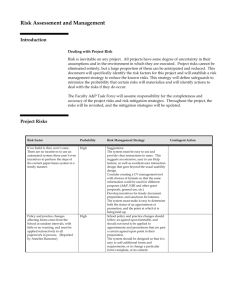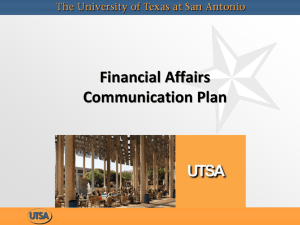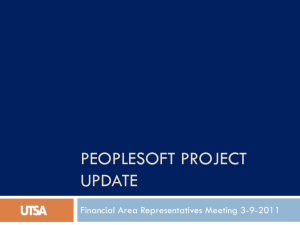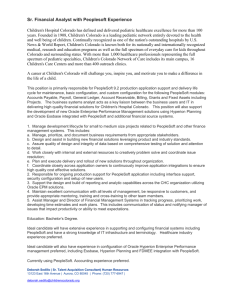Forwarded by Rachel Cukierman/DHR/SFGOV on 09/24/2008 12:17
advertisement
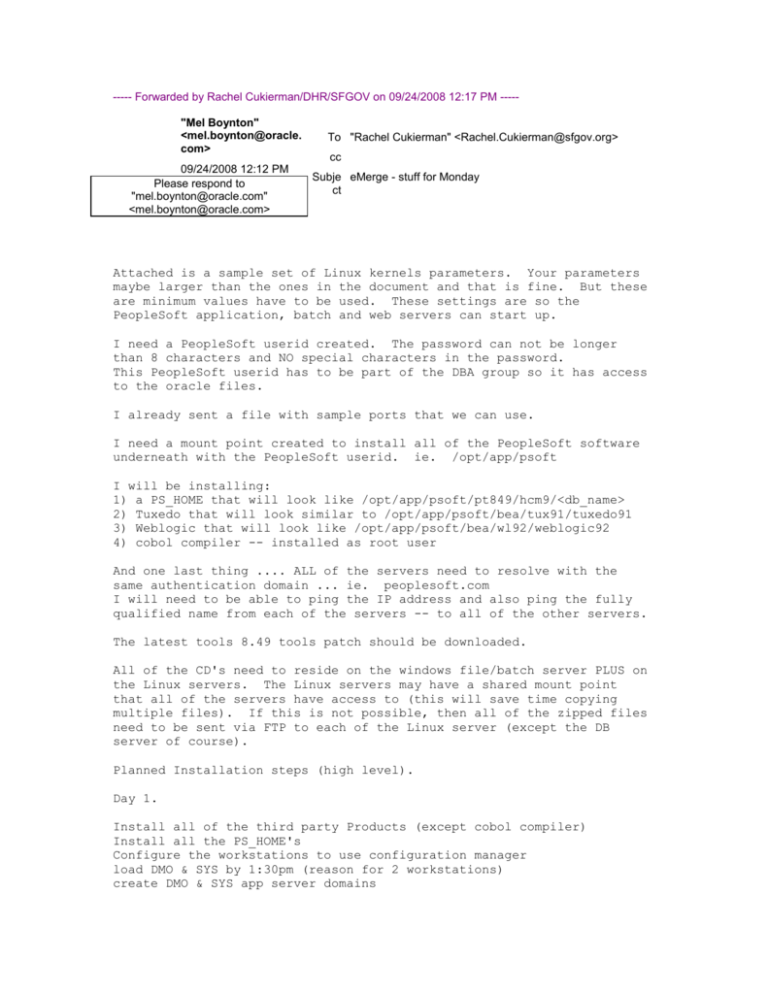
----- Forwarded by Rachel Cukierman/DHR/SFGOV on 09/24/2008 12:17 PM ----"Mel Boynton" <mel.boynton@oracle. com> 09/24/2008 12:12 PM Please respond to "mel.boynton@oracle.com" <mel.boynton@oracle.com> To "Rachel Cukierman" <Rachel.Cukierman@sfgov.org> cc Subje eMerge - stuff for Monday ct Attached is a sample set of Linux kernels parameters. Your parameters maybe larger than the ones in the document and that is fine. But these are minimum values have to be used. These settings are so the PeopleSoft application, batch and web servers can start up. I need a PeopleSoft userid created. The password can not be longer than 8 characters and NO special characters in the password. This PeopleSoft userid has to be part of the DBA group so it has access to the oracle files. I already sent a file with sample ports that we can use. I need a mount point created to install all of the PeopleSoft software underneath with the PeopleSoft userid. ie. /opt/app/psoft I will be installing: 1) a PS_HOME that will look like /opt/app/psoft/pt849/hcm9/<db_name> 2) Tuxedo that will look similar to /opt/app/psoft/bea/tux91/tuxedo91 3) Weblogic that will look like /opt/app/psoft/bea/wl92/weblogic92 4) cobol compiler -- installed as root user And one last thing .... ALL of the servers need to resolve with the same authentication domain ... ie. peoplesoft.com I will need to be able to ping the IP address and also ping the fully qualified name from each of the servers -- to all of the other servers. The latest tools 8.49 tools patch should be downloaded. All of the CD's need to reside on the windows file/batch server PLUS on the Linux servers. The Linux servers may have a shared mount point that all of the servers have access to (this will save time copying multiple files). If this is not possible, then all of the zipped files need to be sent via FTP to each of the Linux server (except the DB server of course). Planned Installation steps (high level). Day 1. Install all of the third party Products (except cobol compiler) Install all the PS_HOME's Configure the workstations to use configuration manager load DMO & SYS by 1:30pm (reason for 2 workstations) create DMO & SYS app server domains create DMO & SYS batch server domains on both windows and Linux Day 2 rel up DMO & SYS to tools 8.49 create PIA's for DMO & SYS load PeopleBooks and generate the search collections install cobol compiler log into the databases and configure the report repository and other stuff setup Change Assistant to apply the MP the next day certify that the install has been installed properly back up the databases Day 3 & Day 4 apply the MP to DMO & SYS This is a very tight schedule and usually week one we hit all of the snags we should hit. Any time lost on week one, will be made up on week 2 because we should not be having the same errors again. Every install is done the exact same way, except UPK .... UPK is just install and load all of the data. Only time will tell how long this process will take. See below for contents of notepad document. _____________________________________________________________ # Kernel sysctl configuration file for Red Hat Linux # # For binary values, 0 is disabled, 1 is enabled. See sysctl(8) and # sysctl.conf(5) for more details. # Controls IP packet forwarding net.ipv4.ip_forward = 0 # Controls source route verification net.ipv4.conf.default.rp_filter = 1 # Controls the System Request debugging functionality of the kernel kernel.sysrq = 0 # Controls whether core dumps will append the PID to the core filename. # Useful for debugging multi-threaded applications. kernel.core_uses_pid = 1 ######################################################################## ######## # # Settings for PeopleSoft # # Shared Memory Settings for PeopleSoft kernel.shmmni = 4096 kernel.shmall = 2097152 kernel.shmmax = 402653184 kernel.shm-use-bigpages = 0 # Semaphore Settings for PeopleSoft