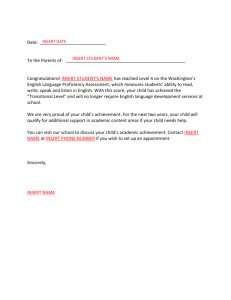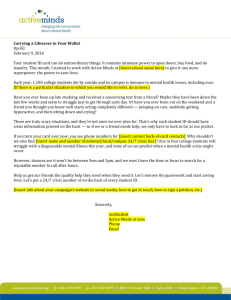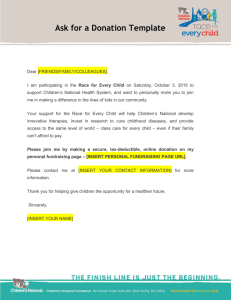Exer4
advertisement
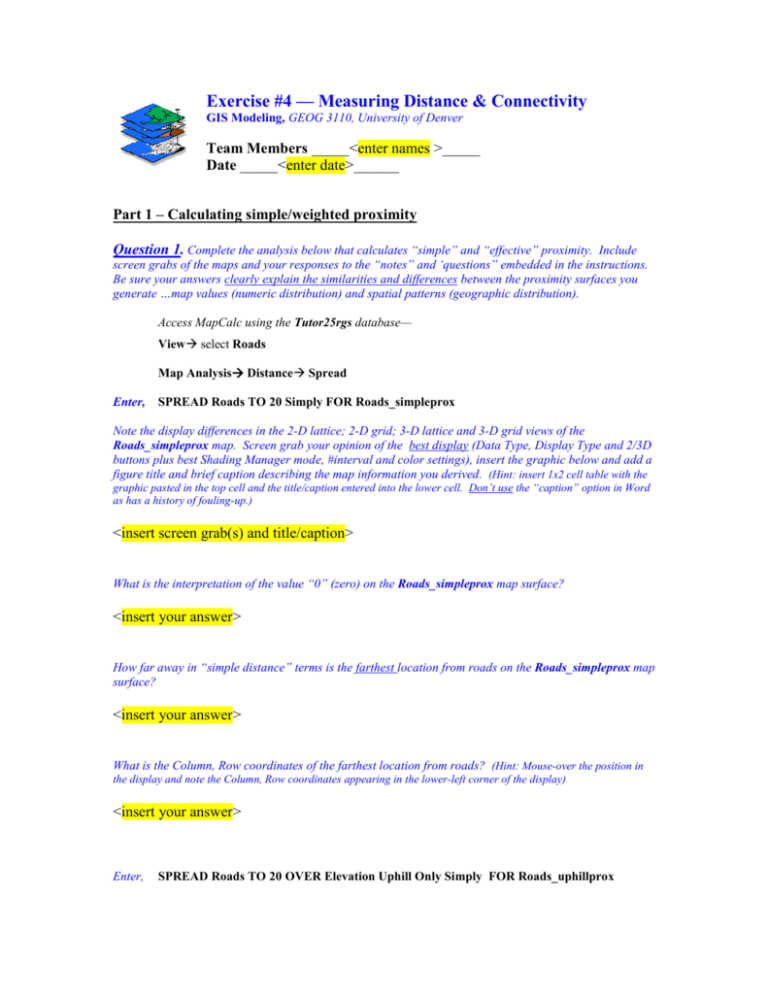
Exercise #4 — Measuring Distance & Connectivity GIS Modeling, GEOG 3110, University of Denver Team Members _____<enter names >_____ Date _____<enter date>______ Part 1 – Calculating simple/weighted proximity Question 1. Complete the analysis below that calculates “simple” and “effective” proximity. Include screen grabs of the maps and your responses to the “notes” and ‘questions” embedded in the instructions. Be sure your answers clearly explain the similarities and differences between the proximity surfaces you generate …map values (numeric distribution) and spatial patterns (geographic distribution). Access MapCalc using the Tutor25rgs database— View select Roads Map Analysis Distance Spread Enter, SPREAD Roads TO 20 Simply FOR Roads_simpleprox Note the display differences in the 2-D lattice; 2-D grid; 3-D lattice and 3-D grid views of the Roads_simpleprox map. Screen grab your opinion of the best display (Data Type, Display Type and 2/3D buttons plus best Shading Manager mode, #interval and color settings), insert the graphic below and add a figure title and brief caption describing the map information you derived. (Hint: insert 1x2 cell table with the graphic pasted in the top cell and the title/caption entered into the lower cell. Don’t use the “caption” option in Word as has a history of fouling-up.) <insert screen grab(s) and title/caption> What is the interpretation of the value “0” (zero) on the Roads_simpleprox map surface? <insert your answer> How far away in “simple distance” terms is the farthest location from roads on the Roads_simpleprox map surface? <insert your answer> What is the Column, Row coordinates of the farthest location from roads? (Hint: Mouse-over the position in the display and note the Column, Row coordinates appearing in the lower-left corner of the display) <insert your answer> Enter, SPREAD Roads TO 20 OVER Elevation Uphill Only Simply FOR Roads_uphillprox Screen-grab the best display of the Roads_uphillprox map surface and insert below including a descriptive caption … <insert screen grab(s) and title/caption> What is the interpretation of the value “0” (zero) on the Roads_uphillprox map surface? <insert your answer> What is the interpretation of the value “20” (twenty) on the Roads_uphillprox map surface? <insert your answer> Disregarding the “20” values, how far away is the farthest away location from roads on the Roads_uphillprox map surface? <insert your answer> What is the Column, Row coordinates of the farthest location (disregarding the 20 values)? If it is at a different location than reported for the “simple” proximity calculated previously, explain how this might happen. <insert your answer> Enter, RENUMBER Covertype ASSIGNING 0 TO 1 ASSIGNING 3 TO 2 ASSIGNING 7 TO 3 FOR Hiking_friction What do you think the values “0, 3 and 7” mean in terms of the degree of hiking difficulty in different cover types on the Hiking_friction map you just created? <insert your answer> Enter, SPREAD Roads TO 100 THRU Hiking_friction Simply FOR Road_hikingprox Screen-grab the best display of the Roads_hikingprox map and insert below including a descriptive caption… <insert screen grab(s) and title/caption> What is the interpretation of the value “100” (hundred) on the Roads_hikingprox map surface? <insert your answer> Disregarding the “100” values, how far away is the farthest away location from roads on the Roads_hikingprox map surface? <insert your answer> What is the Column, Row coordinates of the farthest location (disregarding the 100 values)? If it is at a different location than reported for the “simple” proximity calculated previously, explain how this might happen. <insert your answer> Question 2. Evaluate the following GIS Model that determines the effective proximity from the Ranch to all other land locations. Prepare a narrative flowchart (brief text description of the processing flow and spatial reasoning/logic) with embedded maps that identify… Input map(s) Analysis operation Output map …for each step. Be sure to generate the best display for each map and include a discussion of map values and data types for each of the five steps. (Hint: insert 3x2 cell table with the graphics pasted in the top cells and the corresponding titles/captions entered into the lower cell. Below the table summary, enter your overall discussion relating the processing). <insert screen grab(s) and narrative flowchart> Part 2 – Identifying optimal path(s) and path density Question 3. Complete analysis operations below and describe the processing/logic that occur at each step. Be sure your answer contains embedded maps and discussion that identifies… Input map(s) Analysis operation Output map … including a discussion of map values and data types. a) More on travel-time analysis— RENUMBER Locations ASSIGNING 0 TO 1 ASSIGNING 0 TO 3 THRU 5 FOR Cabin <insert screen grab(s) and discussion> STREAM Cabin OVER Ranch_prox Simply Steepest Downhill Only FOR Cabin_route <insert screen grab(s) and discussion> COMPUTE Cabin_route Times Ranch_prox FOR Cabin_route_details <insert screen grab(s) and discussion> COMPUTE Cabin_route Times Roads FOR Cabin_route_deatils2 <insert screen grab(s) and discussion> b) Overland flow analysis— DRAIN Entire OVER Elevation Simply Steepest FOR Flowmap <insert screen grab(s) and discussion> DRAIN Forests OVER Elevation Simply Steepest FOR Forest_flow <insert screen grab(s) and discussion> Part 3 – Determining visual connectivity Question 4. Complete the analysis below (not necessarily verbatim commands) that calculates visual exposure to roads and housing. Screen grab the important map(s) and prepare a narrative description of each processing operation. RADIATE Roads over Elevation to 100 completely for Ve_roads <insert screen grab(s) and discussion> SLICE Ve_roads into 5 ZeroFill for Ve_roads_sliced <insert screen grab(s) and discussion> RADIATE Housing over Elevation to 100 weighted for Ve_housing <insert screen grab(s) and discussion> SLICE Ve_housing into 5 ZeroFill for Ve_housing_sliced <insert screen grab(s) and discussion> ANALYZE ve_roads_sliced with ve_housing_sliced Ignoring PmapNull mean for Vexposure <insert screen grab(s) and discussion> SLICE Slope into 3 ZeroFill for Slope_sliced <insert screen grab(s) and discussion> COMPUTE Slope_sliced times 10 plus Vexposure for Ve_slope <insert screen grab(s) and discussion> a) Explain the meaning of the values on the “ve_roads” and “ve_housing” maps and the difference between “completely” and “weighted” options., and the interpretation of the values on the “ve_” maps. <insert your answer> b) Interpret the values on the “Vexposure” and the “Ve_slope” maps. <insert your answer> c) Suggest a real-world application that might use this visual exposure analysis. <insert your answer> Question 5. The following questions require you to solve the problems with no guidance—your group is on its own (email if clarification is needed …no penalty). In solving the problems you will use combinations of reclassify, overlay and distance operations that you have studied in this and the previous exercise set. Complete any two of the following five questions (that means don’t do three unless you want to complete them for extra credit …see Optional Question 4-1). Q5-1) Using the Tutor25.rgs database, determine the average visual exposure (Vexposure map from question #4) for each of the administrative districts (Districts map). Screen grab the important map(s) and briefly describe your solution as a narrative flowchart. <insert appropriate screen grab(s) and discussion of your solution> Q5-2) Using the Tutor25.rgs database, identify the visual exposure to roads (Vexpose map) within a 300m simple buffer (3 cells) around roads (Roads map). Screen grab the important map(s) and briefly describe your solution as a narrative flowchart. <insert appropriate screen grab(s) and discussion of your solution> Q5-3) Using the Tutor25.rgs database, create a map (not just a display) that shows the locations that have the highest (top 10%) visual exposure to houses (Housing map). Screen grab the important map(s) and briefly describe your solution as a narrative flowchart. <insert appropriate screen grab(s) and discussion of your solution> Q5-4) Using the Island.rgs database, create a map that identifies locations that are fairly steep (15% or more on the Slope map) and are westerly oriented (SW, W and NW on the Aspect map) and are within 1500 feet inland from the ocean as depicted on the Land_mask map (hint: the analysis frame cell size can be identified by right-clicking and then selecting Properties Source tab on any map display). Screen grab the important map(s) and briefly describe your solution as a narrative flowchart. <insert appropriate screen grab(s) and discussion of your solution> Q5-5) Using the Agdata.rgs database, create a map that locates areas that have unusually high phosphorous levels (one standard deviation above the mean on the 1997_Fall_P map) and are within 300 feet of a “high yield pocket” (top 10% on the 1997_Yield_Volume map). Screen grab the important map(s) and briefly describe your solution as a narrative flowchart. <insert appropriate screen grab(s) and discussion of your solution> _________________________________ Note: Submit Optional question answers as separate Word document files with the Question number and your name (e.g., Optional_3-1_yourName.doc)…do not include them with the normal weekly lab reports. Optional Question 4-1 (3 extra credit points possible; complete each question individually and submit your write-up of your experience as a separate email). Complete and individually (by yourself) write-up an additional Question 4_5 beyond the two required for 2extra credit points each. Complete the final question (i.e., all five; two with your team and three by individually) for a grand total of 8 extra credit points. Submit the extended answers as separate Word documents with Question number and your name (e.g., Extended_Ques4_5_4and5_Berry.doc)…do not include with the normal weekly lab reports. Optional Question 4-2 (3 extra credit points possible). Develop, flowchart, implement and prepare a brief report with embedded screen grabs of important intermediate maps and operations describing a GIS model that uses the Tutor25.rgs database to— Create a weighted visual exposure density surface that weights visual connectivity to any Housing location as 5 (assume Viewer height as 15 feet) and to any Roads location as 1 (assume viewer height as 5 feet). Calibrate the combined wVisual Exposure map you just created for relative preference in siting a power line as 1= 0 – 25 (most preferred), 3= 25 – 50, 5= 50 – 100, 7= 100 – 200 and 9= >200 (least preferred). Generate an accumulation cost surface from Anotherplace on the Locations map to everywhere in the project area. Identify the least cost path from Thatplace along the accumulation cost surface back to Another place. Optional Question 4-3 (3 extra credit points possible). Implement the following command sequence using the Roads_simpleprox and Roads_uphillprox surfaces you created in Part 1, Question 4-1. CLUMP Forests AT 1 Diagonally FOR Forest_clumps RENUMBER Forest_clumps ASSIGNING 0 TO 1 THRU 13 ASSIGNING 1 TO 4 ASSIGNING 1 TO 8 FOR Starters DRAIN Starters OVER Roads_simpleprox Simply Steepest FOR Starters_flow_Roads_simpleprox DRAIN Starters OVER Roads_uphillProx Simply Steepest FOR Starters_flow_Roads_uphillProx Display the two path density maps side-by-side (BE SURE they have the same Shading Manager display User-defined settings or you can't properly compare) and briefly explain the differences in path density flows you see in terms of the different surface configurations of the proximity surfaces you used as the "Over <surfaceMap>." Hint: graphically overlaying your results on the corresponding original “Over (surfaceMap>” might be helpful in your explanation (e.g., display the Roads_simpleprox, then select Map Overlay from the main MapCalc menu and choose the Clump4_flow_Roads_simpleprox map)...


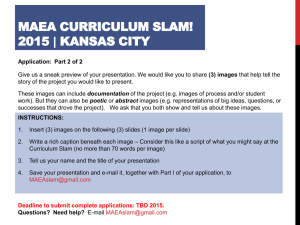
![Grab bag demonstration []](http://s2.studylib.net/store/data/005719196_1-962c61dce439ca2ab13ba76af5c7e06c-300x300.png)