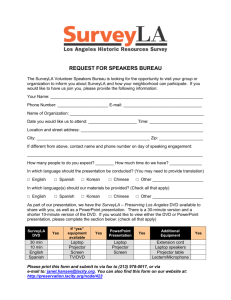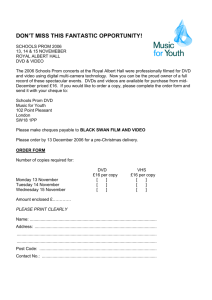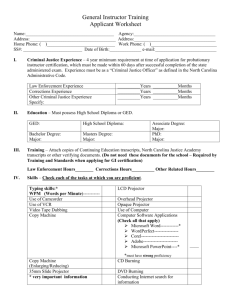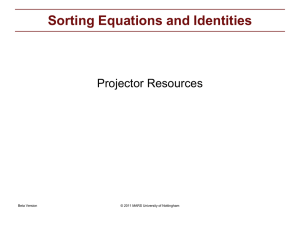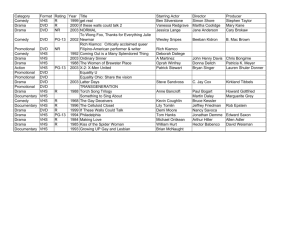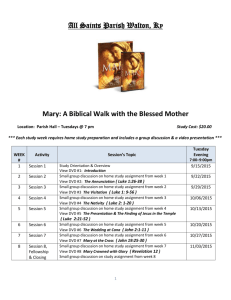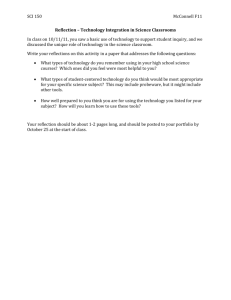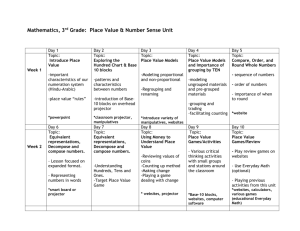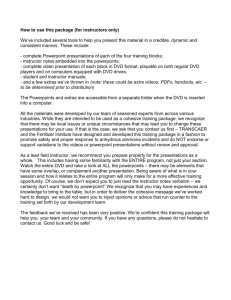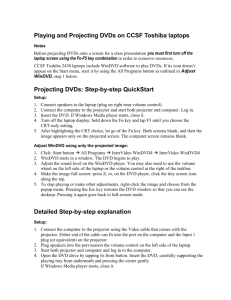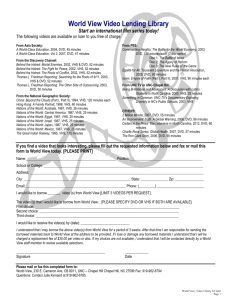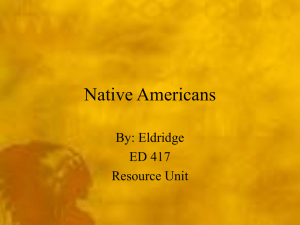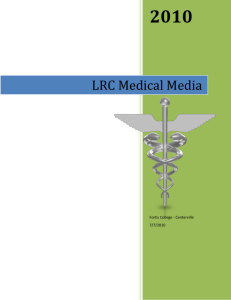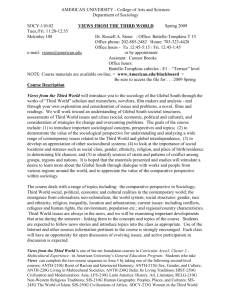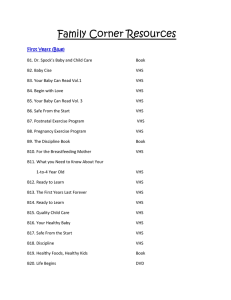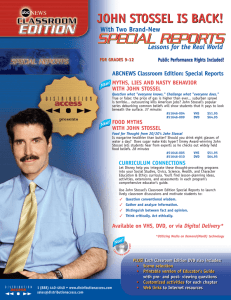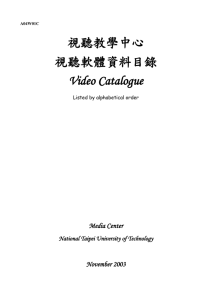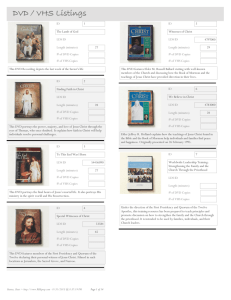Classroom Technologies
advertisement
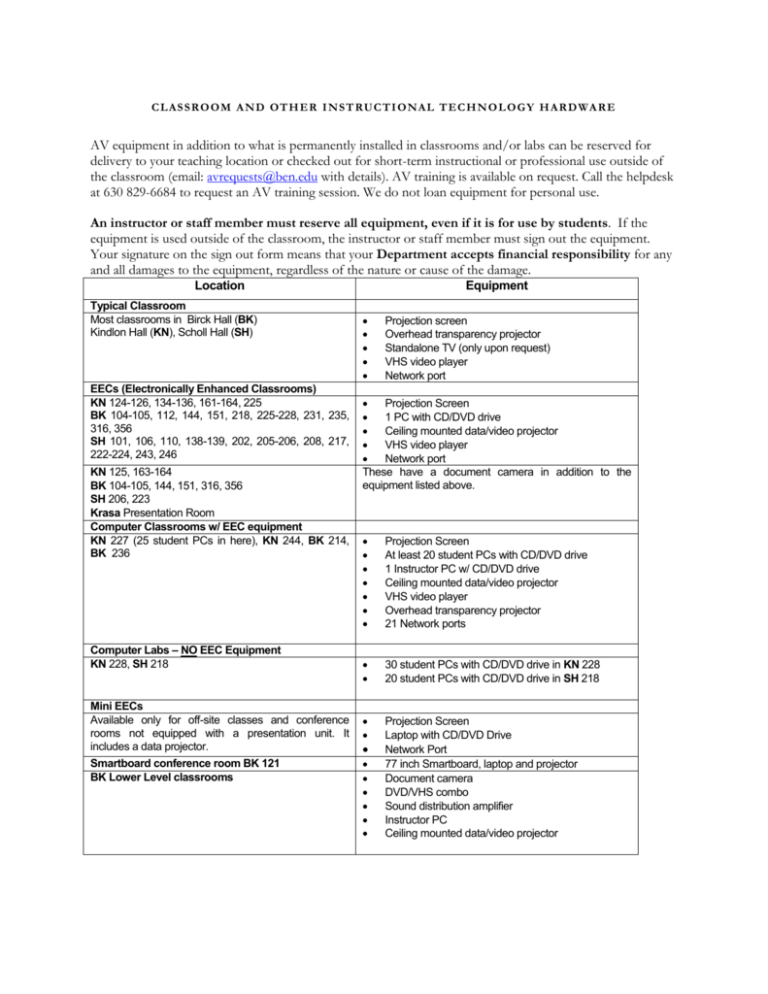
C L A S S R O O M A N D OT H E R I N S T RU C T I ON A L T E C H N O L OG Y H A R D WA R E AV equipment in addition to what is permanently installed in classrooms and/or labs can be reserved for delivery to your teaching location or checked out for short-term instructional or professional use outside of the classroom (email: avrequests@ben.edu with details). AV training is available on request. Call the helpdesk at 630 829-6684 to request an AV training session. We do not loan equipment for personal use. An instructor or staff member must reserve all equipment, even if it is for use by students. If the equipment is used outside of the classroom, the instructor or staff member must sign out the equipment. Your signature on the sign out form means that your Department accepts financial responsibility for any and all damages to the equipment, regardless of the nature or cause of the damage. Location Typical Classroom Most classrooms in Birck Hall (BK) Kindlon Hall (KN), Scholl Hall (SH) EECs (Electronically Enhanced Classrooms) KN 124-126, 134-136, 161-164, 225 BK 104-105, 112, 144, 151, 218, 225-228, 231, 235, 316, 356 SH 101, 106, 110, 138-139, 202, 205-206, 208, 217, 222-224, 243, 246 KN 125, 163-164 BK 104-105, 144, 151, 316, 356 SH 206, 223 Krasa Presentation Room Computer Classrooms w/ EEC equipment KN 227 (25 student PCs in here), KN 244, BK 214, BK 236 Computer Labs – NO EEC Equipment KN 228, SH 218 Mini EECs Available only for off-site classes and conference rooms not equipped with a presentation unit. It includes a data projector. Smartboard conference room BK 121 BK Lower Level classrooms Equipment Projection screen Overhead transparency projector Standalone TV (only upon request) VHS video player Network port Projection Screen 1 PC with CD/DVD drive Ceiling mounted data/video projector VHS video player Network port These have a document camera in addition to the equipment listed above. Projection Screen At least 20 student PCs with CD/DVD drive 1 Instructor PC w/ CD/DVD drive Ceiling mounted data/video projector VHS video player Overhead transparency projector 21 Network ports 30 student PCs with CD/DVD drive in KN 228 20 student PCs with CD/DVD drive in SH 218 Projection Screen Laptop with CD/DVD Drive Network Port 77 inch Smartboard, laptop and projector Document camera DVD/VHS combo Sound distribution amplifier Instructor PC Ceiling mounted data/video projector OTHER EQUIPMENT AVAILABLE BY RESERVATION These items will be delivered and setup in your classroom by the AV staff. 24 hour advance notice required. All reservations are subject to availability of equipment. Equipment Comment Portable presentation unit Audio tape recorders/players Camcorders (digital) Digital cameras Overhead projectors TVs VCRs Portable screens Sound systems Laptop with portable LCD projector, perfect for small classrooms and meeting rooms. Upon request. Limited availability. Mini-DVD type for faculty and staff checkout only. Mini-DV for event recording only. Only one available and only upon request. Upon request. Limited availability. Upon request. Limited availability All VHS (found on most classroom EECs) Can be ordered for special events and meetings [Small, medium and large. Wired and wireless microphones.] Sound system setup for a large event can be complex; requires careful pre-planning by event organizer in consultation with AV staff. Do not assume “it can be done” without consulting the AV staff. Available for short term loans only (1 week or less) to faculty or staff who are traveling. NOTE: a favorite use of these machines is to access email when away from the campus. In order to do this you (a) need to have your own isp (internet service provider) and (b) you need to check out the equipment a day in advance so that you can load any isp software that you need in order to connect. Flip chart paper is provided at no cost to the departments. Markers and paper are provided. Laptop Computer Flip Charts/Easels EQUIPMENT AVAILABLE IN LABS FOR FACULTY AND STAFF Scanning/OCR CD Burning Test Scoring Device (Scantron) Color Printer A scanner for student use is in KN 228. Faculty/staff are welcome to use it too. All of the PCs in the Tech Training Room KN 145 include a CD writer (burner) for faculty and staff use. Users must provide their own media. The University requires users to follow all copyright laws. A Scantron connected to a PC (which holds test-scoring software) is available in the second floor of the Library in Kindlon Hall room 232 (near the helpdesk office) for faculty and staff use. A number of individual departments have a color printer in their offices. Check with Office Services to see if one is available for your use. MEDIA SERVICES Our Audio Visual “Department” is not staffed to provide many media services but we will do our best to accommodate you. What we (and other offices on campus) can do: Audio copying Video (VHS/DVD) copying We can make duplicates of audiotapes in modest quantities. You must provide (a) Proof of license to make copies and (b) blank tapes and (c) plenty of lead time. We can also make duplicates of videotapes in modest quantities. However we cannot duplicate DVD/VHS media having copyright restrictions. You must provide (a) Proof of license to make copies and (b) blank tapes. Contact audio-visual at avrequests@ben.edu to use this service. Updated June 1, 2010